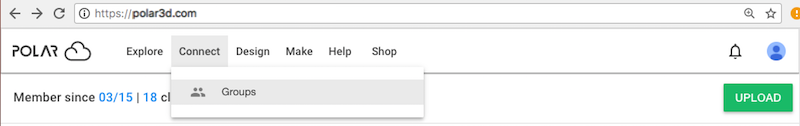
Polar Cloud groups provides a convenient means of sharing printer access, printer control, and objects with group members. Creating a group is typically the most convenient way to configure class, lab, school, library, or club access to a printer.
At the Polar Cloud top menu, under “Connect”, click “Groups” (Figure 7.1 on large displays, or Figure 7.2 on narrow displays) to take you to the “GROUPS” screen, with with tabs to list either “MY GROUPS” or “PUBLIC GROUPS”, as shown in Figure 7.3.
Note that when you click “GROUPS”, you will see highlighted whichever of “MY GROUPS” or “PUBLIC GROUPS” you most recently viewed.