Figure 7.31: Polar Cloud group SUMMARY screen: LEAVE GROUP button
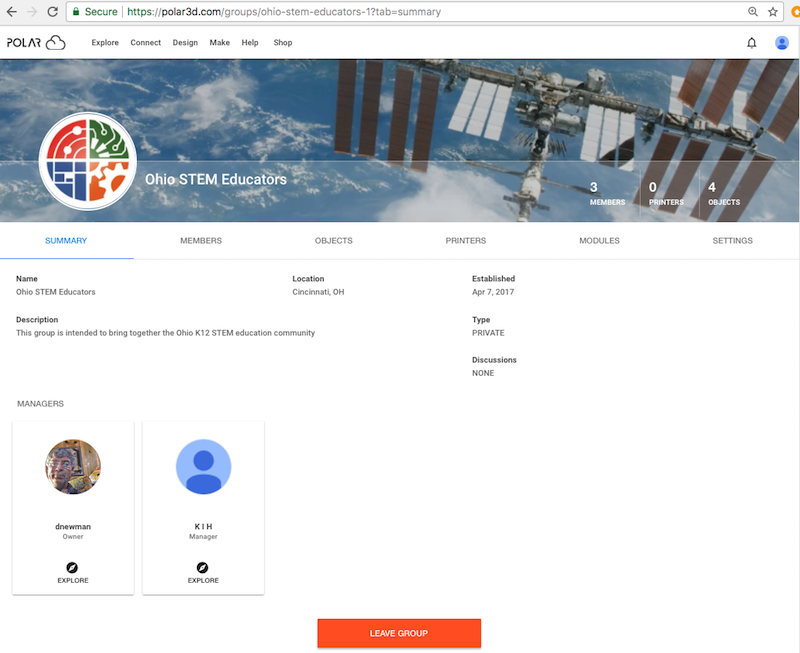
If you wish to stop being a member of a group, navigate to the group’s “SUMMARY” screen and click the “LEAVE GROUP” button (red, towards the bottom of the screen); see Figure 7.31.
You will be asked to confirm your exit, as when you leave a group you lose access to the group’s shared objects and printers; see Figure 7.32.