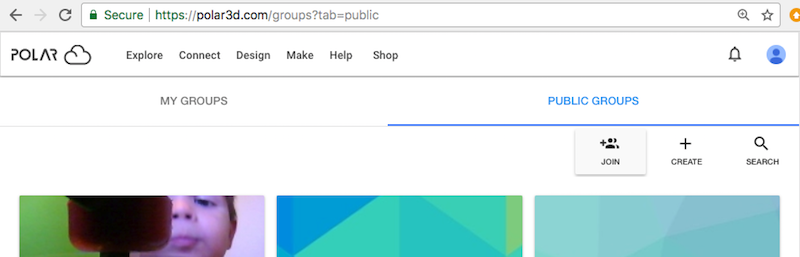
A group owner may optionally choose to generate a group join code; see Section 7.2.2.
If you have been informed of a group’s join code, you may join that group by clicking the “JOIN” button at the Polar Cloud groups listing screen, see Figure 7.18, and then entering the group’s join code at the “JOIN GROUP” pop-up screen, see Figure 7.19. Note that it does not matter whether “MY GROUPS” or “PUBLIC GROUPS” is highlighted – this general “JOIN” button allows joining any group for which you know the group join code. (Indeed, this general “JOIN” button is the only way, other than by receiving a personal invitation, that you may join a “PRIVATE” group.)
Note also that for “MODERATED” groups, joining via group join code is different than going to the group’s “SUMMARY” screen for non-members (see Figure 7.58) and clicking the “JOIN” button on that “SUMMARY” screen, discussed in Section 7.3.4, which instead generates a request to the group owner that you be allowed to join – a request which the group owner may or may not grant.
Instead, when you click the “JOIN” button towards the upper right of the Polar Cloud groups listing screen and then enter a group join code, see Figure 7.19, that group join code both identifies the group and authorizes you to immediately join it.