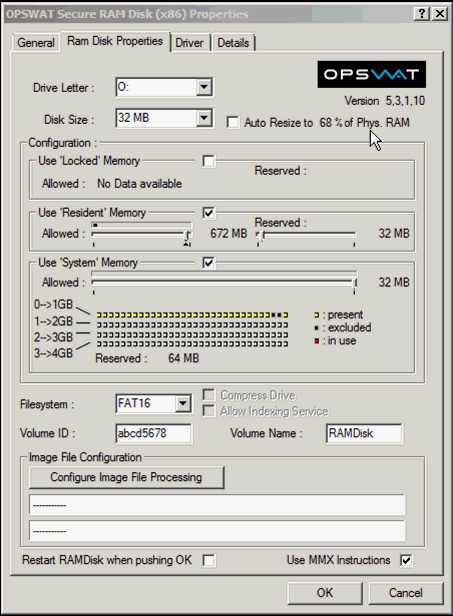RAM Disk Configuration
Overview
You can configure the RAM Disk (or RAM Drive) from the Windows device property dialog box.
The RAM Disk turns a chunk of your system’s RAM into a disk drive. The RAM Disk is more secure than a fixed disk because the contents of the disk will be wiped clean on a system reboot. It provides speed optimization because the AV scanners being used do not have to fetch the data from a physical disk. The file is already stored in RAM.
Below are two use cases:
-
Temporary directory for extracting archive files before scanning
-
Set the temp_dir property of Metadefender Core to RAM Disk
-
-
As a temp directory for your application
-
You could use the RAM Disk if your application accepts files which are uploaded by your customers and you want to perform some temporary actions on that content before scanning.
-
RAM Disk as Temporary Directory
When you use the RAM Disk as a temporary directory, Metadefender Core uses this directory for the following purposes:
-
Extracting archive files (when “internal_archive_lib” is set to “1” (true))
-
Writing data to a file in this directory if using any of the Metadefender Core Buffer (stream) APIs
Note: If the buffer is bigger than the available RAM Disk space, scan APIs will return E_FAIL. -
If the RAM Disk is used as the primary temp directory, the maximum extracted archive file size will be half the size of the RAM Disk for a single archive. If an archive exceeds that size, an error will be returned unless a secondary temp file is configured. If a secondary temp file is configured, then the archive will use it to extract the archive. The size of the secondary temp files is always half the available space on the drive.