Log Retention
Logging can use a significant amount of disk space while the server is running. By default, Metadefender Core retains 30 days of logging for the File Log, Application Log, and Quarantine. You can change this default value in the Metadefender Core Management Console.
|
Log Type |
Default |
Minimum |
Maximum |
|
File Logs |
30 DAYS |
0 days (removes all records when check is performed) |
10675199 days |
|
Application Logs |
30 DAYS |
0 days (removes all records when check is performed) |
10675199 days |
|
Quarantine |
30 DAYS |
0 days (removes all records when check is performed) |
10675199 days |
Changing the number of days Metadefender Core stores log files
You can change the number of days Metadefender Core stores the log files for File Logs, Application Logs, and Quarantine by going to Logs > Configuration in the Metadefender Core Management Console.
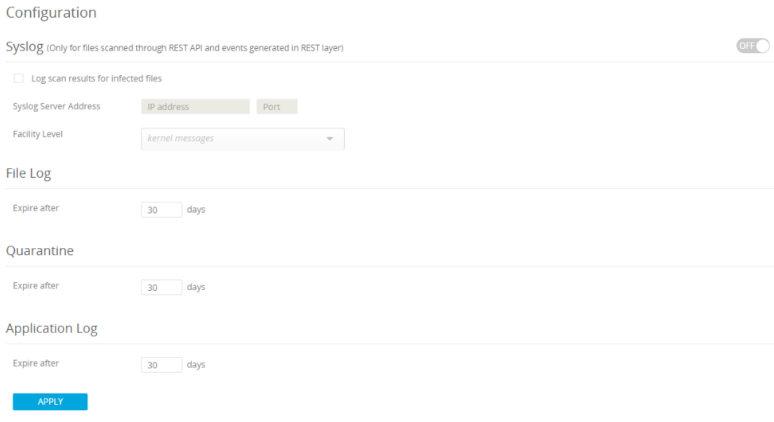
To make changes to this page, move the slider to On. After making changes to the default number of days for any of the logs, click Apply.