Logging Configuration
You can configure all events in the Event Log section to be sent to a Syslog server.
To access the Configuration section from the Logs tab, click Configuration .
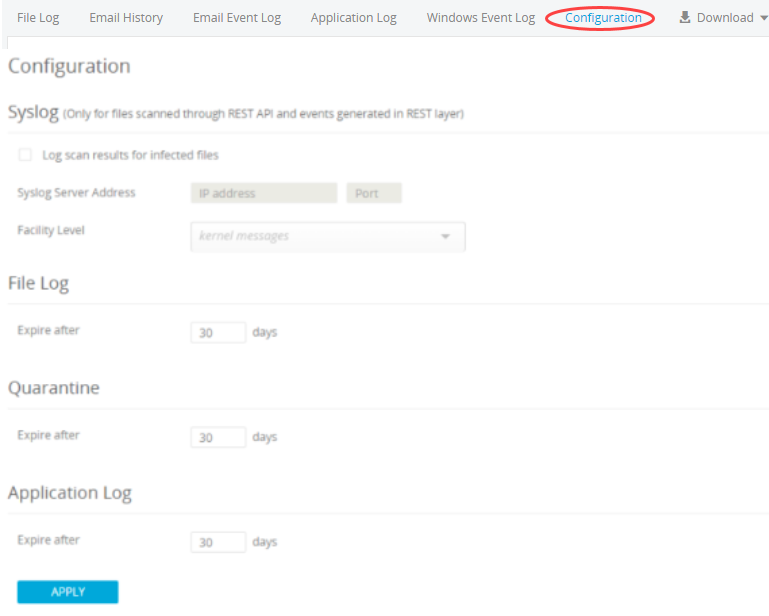
The following settings apply to Metadefender Core's Syslog logging functionality:
|
Property |
Description |
Default Value |
|
Enable syslog messages |
Indicates whether the following settings will be used to send messages to a Syslog server. |
Off |
|
IP Address |
The IP address of the Syslog server. |
|
|
Port |
The port that the Syslog server is listening on. |
514 |
|
Facility Level |
The facility level can be configured for an additional level of filtering of messages on the Syslog server. |
User-Level |
Example of Metadefender Core event and dirty result log in syslog:
2014-06-19 15:05:15 User.Notice 10.0.3.101 Metascan: Changed property [thread_pool_size] = [20]
2014-06-19 15:05:15 User.Notice 10.0.3.101 Metascan: Changed property [enable_cache_scan] = [1]
Note: Only infected files scanned through Metadefender Core's REST API result in syslog messages. Files scanned through any other interface do not produce syslog messages. Files scanned using Metadefender Core's workflows are not logged to syslog.