Online Update Configuration
-
To configure the Online Updates section, click the Configuration tab and then click Engines .
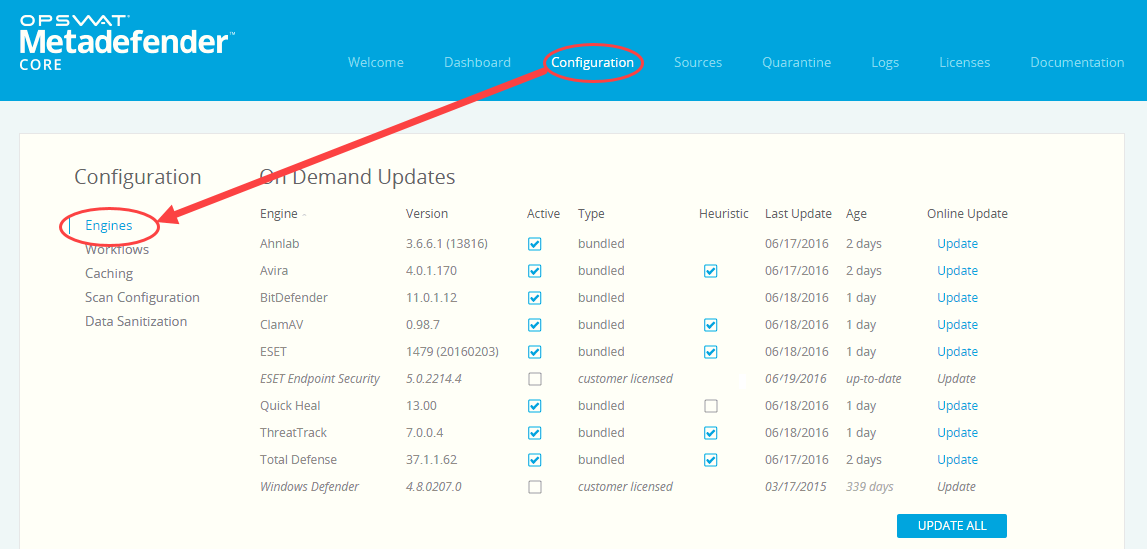
-
Scroll down to Online Updates.
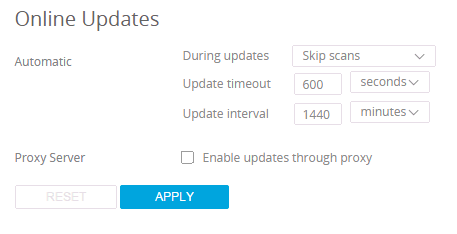
-
Select your settings based on the following tables, and then click Apply .
The following settings apply to Metadefender Core's automatic engine definition update functionality:
|
Property |
Description |
Default Value |
CLI config |
|
During Updates |
Specifies scanning behavior when an engine is in the process of having its definitions updated. Scans can configured to either be skipped or paused during updates. |
Skip Scans |
(Pause) wu=<0|1> (Skip) su=<0|1> |
|
Update Timeout |
Specifies how long Metadefender Core should wait for an update to happen before timing out. |
600 seconds |
to=<time in milliseconds> |
|
Update Interval |
Specifies how often engines should be updated. |
1440 minutes (1 day) |
um=<time in minutes> |
Proxy settings can also be defined in the omsConfig.ini configuration file (located in the Metadefender Core installation directory). Proxy settings defined in omsConfig.ini will only be used if the proxy configuration is not set in the Metadefender Core Management Console.
|
Property |
Description |
Default Value |
omsConfig.ini Property |
|
Enable Updates Through Proxy |
Specifies whether the Metadefender Core server will be retrieving engine updates through a proxy server. |
disabled |
enable_proxy |
|
Server Address |
The proxy server to use. |
|
proxy_server |
|
Port |
The proxy server port to use. |
|
proxy_port |
|
Username |
If authentication is required, the username for the proxy server. |
|
proxy_user |
|
Password |
If authentication is required, the password for the proxy server. |
|
proxy_password |