File Log
To access Metadefender Core's file scan history, do the following:
-
Click the Logs tab and then the File Log tab.
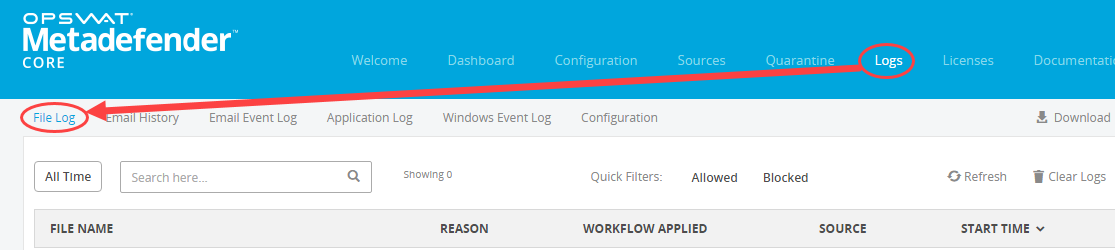
You can filter file results to display a specific time period. To view detailed scan results, select a file name from the list.
The following values display for each file in the file scan history:
|
Field Name |
Description |
|
File Name |
The filename specified at the time of the scan request. This is determined by the following for the different Metadefender Core interfaces:
|
|
Reason |
Provides detailed information why the file is blocked by Metadefender Core. For a complete list of possible block reasons, refer to Callback for Processing a File (COM). |
|
Workflow Applied |
Indicates which workflow profile is used for the specific file. Click the workflow name to go to the workflow profile detail page and view the profile's configurations. |
|
Source |
The client IP address where the process initiated from. |
|
Start Time |
The timestamp of when the scan started. |