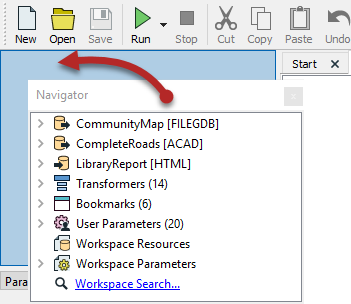Window Control
All windows in Workbench can be detached from their default position and deposited in a custom location. To do this simply click on the frame of the window and drag it into a new position.
If a window is dropped on top of an existing window, then the two will become tabbed.
If a window is dropped beside an existing window (or between two existing windows), then they will become stacked.
In the above screenshot, the user is dropping the Navigator into position on the left-hand side of Workbench, stacked on top of the Parameter Editor.
| FME Lizard says... |
| No need to scale back on canvas space. Press F11 to move lesser-used windows to one side and expand the canvas window to full size! The windows can also be undocked and moved to another monitor for even more space! |