Master Rebalance [ADV]
Table of Contents
Overview
Master Rebalance leverages a machine learning algorithm trained to identify different instrument types in a track. You can use Master Rebalance to make real-time gain adjustments to a selected focus element in your master without needing to adjust stems or individual tracks from the original mix.
The Master Rebalance module is divided into the following sections:

Module Header
The module header includes a Reset control:

Returns all module controls to their default values.
Spectrum View
The Master Rebalance spectrum view differs from the spectrum metering included in other Ozone modules. The following image outlines the key components of the Master Rebalance spectrum view:

- Focus spectrum: The blue ‘focus’ spectrum analyzer displays only the signal content identified as belonging to the selected Focus element. Any gain adjustments made to the Focus will be reflected in the blue Focus spectrum analyzer.
- Residual spectrum: The gray residual spectrum analyzer displays any signal content that is not identified as belonging to the selected Focus element. For example: if Vocals is selected as the Focus element, the gray residual spectrum will display any signal content that is not classified as Vocals.
- Spectrum magnitude ruler (dB)
- Spectrum frequency ruler (Hz)
Controls
The following controls are included in the Master Rebalance module:
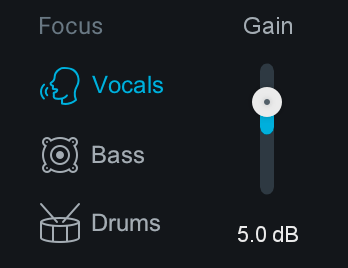
Focus
Selects the focus element (instrument type) that will be detected and adjusted. The following focus options are available: Vocals, Bass, and Drums.
Focus selection
Only one Focus mode can be selected at a time.
Gain
Adjusts the level of the selected focus element.