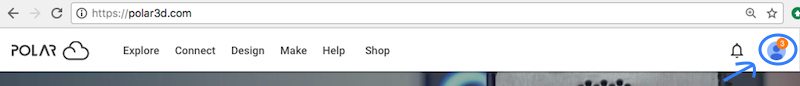
Your account “ACTIVITY”, see Figure 3.17, may include operations such as you adding a new printer, or printer manager changes to a printer you own; your own print jobs getting created, started, stopped, or completed; print jobs by other users of your printer(s); you creating a new object, or liking an object; another Polar Cloud member sharing an object (one not previously accessible to you) with you or with a group in which you are a member; another Polar Cloud member liking or commenting on one of your objects; you joining or leaving a group; a manager joins or ceases being manager of a group you own; new group discussions or new comments (posts) to group discussions for groups in which you are a member; receiving a Polar Cloud invitation to use or manage a printer, or join a group, etc. It will also include public activities of other Polar Cloud members whom you “FOLLOW”.
When there has been new activity for your account (new postings to your account “ACTIVITY” screen), a count of the new activities will be superimposed, in a small red circle, over your member icon at the top right of Polar Cloud screens; see for instance Figure 3.18, showing a count of three new activity entries. (The infinity symbol will be shown whenever there are more than 99 new activity entries.)
Your recent activity is retained for a period of time (currently three months); in contrast, note that your printing history, (see the “HISTORY”) tab, is retained indefinitely.
Note that on your account “ACTIVITY” screen, the referenced Polar Cloud members, objects, groups, group discussions, print jobs, and printers are all live links: clicking on a member icon will take you to a profile screen for that particular Polar Cloud member, clicking on an object icon will take you to the object’s detail page, clicking on a group icon will take you to the “SUMMARY” screen for that group, clicking on a group discussion icon will take you to that group discussion thread, clicking on a print job icon will take you to the dashboard of the printer on which that print job is queued or was printed, and clicking on a printer icon will take you to the Polar Cloud printer list (to whichever of “TILE” view or “LIST” view you most recently viewed).
If you would like your Polar Cloud activity to trigger email messages to you, or SMS text messages, or other actions, see Chapter 12 discussing the Polar3D service on the IFTTT platform.