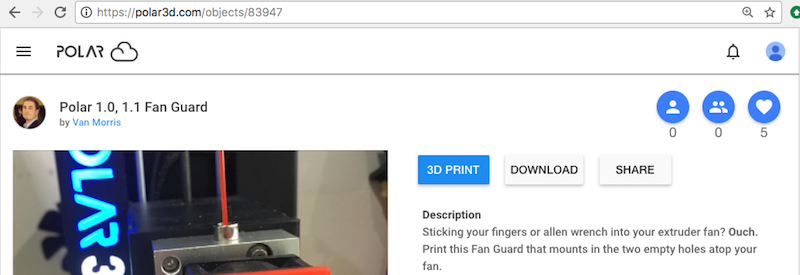
Clicking on the tile or icon for a Polar Cloud member, whether the member tile appears in a group “MEMBERS” list or printer “MEMBERS” list, or the member icon appears on an object tile in an “OBJECTS” or “LIKED” list, on an object detail page (e.g., see the upper left of Figure 4.1), or in the “ACTIVITY” list for your account (so a user of a printer of yours, or a user who you are FOLLOWing), will take you to a Polar Cloud member profile page for that member, such as shown in Figure 4.2.
Note that student Polar Cloud members are typically members of “PRIVATE” or “MODERATED” class groups. Therefore, unless a student has shared an object as a “COMMUNITY OBJECT”, (that is, posted a public object), or unless a more visible Polar Cloud member has “LIKED” a student’s object, students typically are not easily visible to general Polar Cloud members; students are typically easily visible only to other members of their own class groups and their class groups’ managers (typically their own teacher(s)).
At a member’s profile page, in addition to the member’s personal description (as entered by the member under his or her own personal “ACCOUNT” settings), you can also see the member’s accessible-to-you1 OBJECTS and the objects the member has LIKED; see Figure 4.3 and Figure 4.4. You may “SEARCH” through either the member’s accessible-to-you objects, or through those objects that the member has liked.
At a Polar Cloud member’s “LIKED” screen, you can see the object name and creator of all objects that the member has “LIKED”, but you will only be able to access the full object details of public objects or objects shared with you (personally or via a group). See for instance Figure 4.5, which shows (at lower left) the message
You can’t access puzzle ball complete because the object isn’t shared with you.
Such a message is displayed if you click on the tile of an object to which you do not have full access, in this example the “puzzle ball complete” object tile. In contrast, when you click on the tile of an object which is public or shared with you, (for instance, the public “Roman Coins” object posted by Zoms101), then that object’s “detail” page will be displayed.
Clicking on the member icon within a “LIKED” object tile will take you, in turn, to that Polar Cloud member’s profile screen.
1Objects accessible to you include the Polar Cloud member’s public objects, and objects the member has shared with you either personally or via group membership.