Figure 3.19: Polar Cloud account LIKED screen
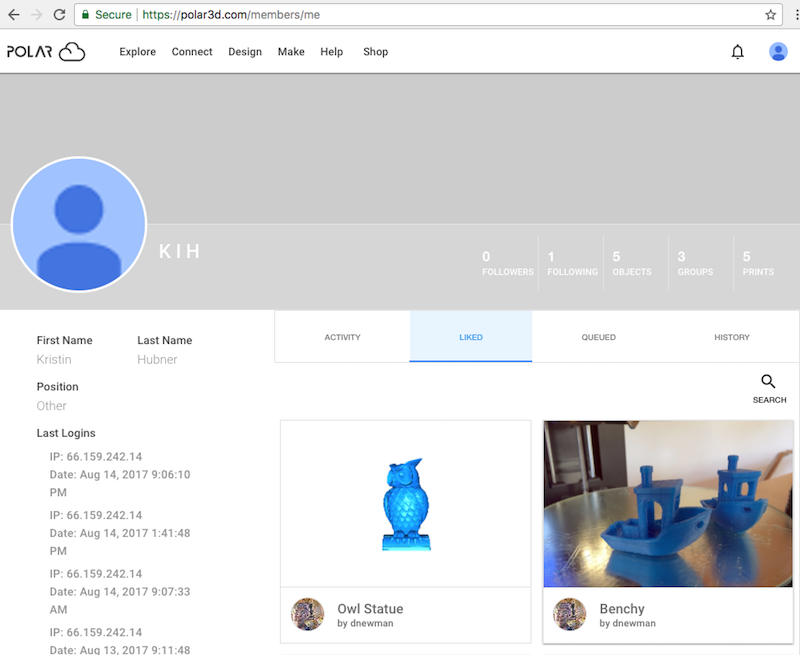
Your “LIKED” screen, see Figure 3.19, lists other Polar Cloud members’ objects which you have liked.
Clicking on an object tile on the “LIKED” screen will take you to the object’s detail screen.
Clicking on the Polar Cloud member icon within an object tile on the “LIKED” screen will take you to the member’s profile screen.