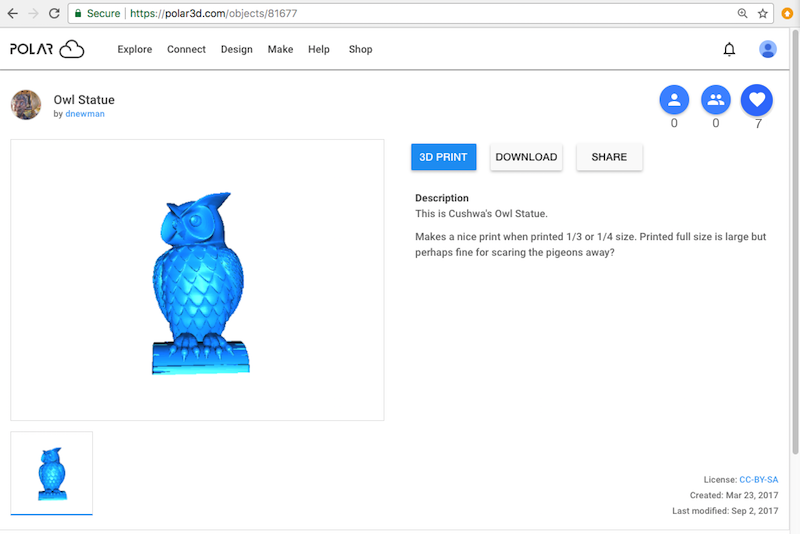
To LIKE an object, at the object’s detail screen, see Figure 5.56, click on the heart icon towards the upper right. Note that the number of LIKEs an object has already received is tallied under the heart icon. You may not “LIKE” your own objects.
Once you personally have clicked to “LIKE” an object, the heart icon will then appear in red; see Figure 5.57.
Note that the Polar Cloud maintains a list of the objects you have liked at your account “LIKED” screen; see for instance Figure 3.19. Other Polar Cloud members who view your member profile page may also view your list of “LIKED” objects; see for instance Figure 4.4.
Note that your account “ACTIVITY” screen will be updated with a new entry any time you “LIKE” another’s object, or another Polar Cloud member “LIKE”s one of your objects.