Undo History
Overview
In addition to the Edit > Undo and Edit > Redo commands, the Undo History list allows you to see a timeline of changes you’ve made and non-destructively revert back to earlier states. RX keeps a log of all your edits in this Undo History.
When modifying Clip Gain or processing with the Module Chain related edits will be added under parent items, named “Clip Gain” and “Module Chain” respectively, in the Undo History list.
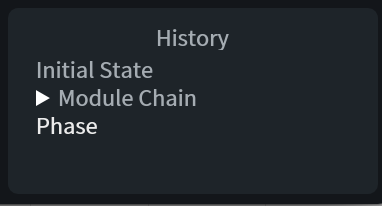
Note
You can rename items in the undo history by double-clicking them. You can save an .rxdoc of your current file to retain the undo history list, you can find more information on RX documents in the Working with Files chapter.
Export History
You can use the Export History feature to save an XML file, listing the entire undo history for your particular file.
For forensic and archival purposes, it is often useful to have an official record of all edits that were made to a particular file. When a file’s history is exported, the following information will be stored in an XML file:
- RX Version Number
- Time and Date
- Corrected File
- Number of Channels
- Sampling Rate/Bit Depth
- Edit History: Parameters and Selections