Module List
Overview
The Module List in the RX Audio Editor groups modules into the following categories: Repair, Utility, and Measurement. The modules displayed in the module list can be customized by saving a module list filter. The module categories can also be collapsed by clicking on the category header.
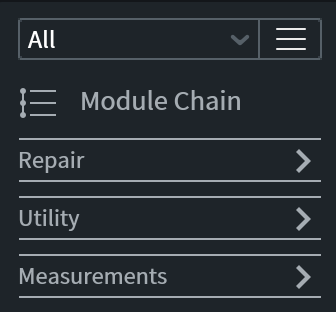
| Repair | Utility | Measurements |
|---|---|---|
| Ambience Match [ADV] | Azimuth [ADV] | Find Similar |
| Breath Control [STD & ADV] | Dither [STD & ADV] | Markers |
| Center Extract [ADV] | EQ [STD & ADV] | Spectrum |
| De-bleed [STD & ADV] | EQ Match [ADV] | Waveform Stats |
| De-click | Fade | |
| De-clip | Gain | |
| De-crackle [STD & ADV] | Leveler [ADV] | |
| De-ess [STD & ADV] | Loudness [ADV] | |
| De-hum | Mixing | |
| De-plosive [STD & ADV] | Normalize | |
| De-reverb [STD & ADV] | Phase | |
| De-rustle [ADV] | Plug-in | |
| De-wind [ADV] | Resample [STD & ADV] | |
| Deconstruct [ADV] | Signal Generator | |
| Dialogue Contour [ADV] | Time & Pitch [STD & ADV] | |
| Dialogue De-reverb [ADV] | Variable Pitch [STD & ADV] | |
| Dialogue Isolate [ADV] | Variable Time [STD & ADV] | |
| Interpolate [STD & ADV] | ||
| Mouth De-click [STD & ADV] | ||
| Music Rebalance [STD & ADV] | ||
| Spectral De-noise [STD & ADV] | ||
| Spectral Repair [STD & ADV] | ||
| Voice De-noise |
Workflow
How To Save a Module List Filter
- From the menu on the right of the List Filter Selector, select “Add List Filter”
- Choose a name for your new List Filter, hit return/enter to save the name
- Use the checkboxes to select the features you want to include
- Click the “Done Editing” button to save your new filter