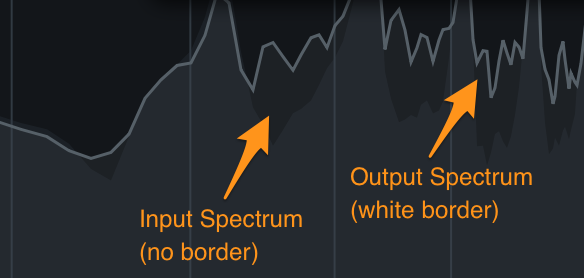Dimension
Overview
A modulation effect (e.g. chorus, flanger, or phaser) can be used to add depth and movement to a vocal track. Modulation effects work by duplicating an input signal, modifying an aspect of the duplicated signal using an LFO (low frequency oscillator) and then mixing the original and modified signals together. The effect modes in the Dimension module allow for a range of subtle to wacky vocal modulation effects.

Controls
The Dimension module controls panel includes parameters for customizing the different modulation effects.
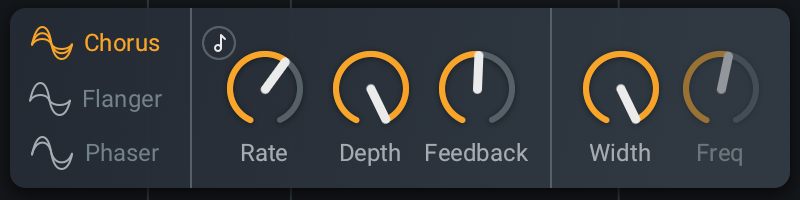
The following parameters are available in the Dimension controls panel:
- Effect Modes
- Modulation Controls
- Width
- Freq (Only available in Phaser effect mode)
Effect Modes
The Dimension module includes three different modulation effects, Chorus, Flanger and Phaser. The effect mode can be changed using the buttons on the left side of the Dimension controls panel.
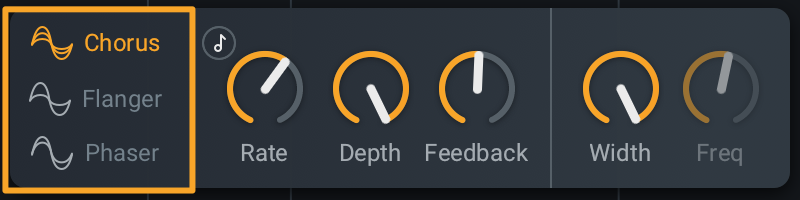
The following table describes how the different effect modes apply processing to an input signal.
| Mode | Description |
|---|---|
Chorus 
|
Chorus effects work by creating a delayed copy of a signal and modulating the delay with an LFO (low frequency oscillator). This results in gradual changes to the pitch of the copied signal. The modified signal and the input signal are mixed back together to create a pitch-modulated doubling effect, simulating the effect of two or more performers singing in unison. |
Flanger 
|
Similar to a Chorus, Flangers work by creating a delayed copy of a signal and modulating the delay with an LFO (low frequency oscillator). The modified signal and the input signal are then mixed together, resulting in a sweeping comb filter effect. Flanger delay times are shorter than chorus delay times. |
Phaser 
|
Phasers work by applying an all-pass filter to a copy of the input signal, creating a series of notches across the frequency spectrum. The positions of the frequency notches are modulated with an LFO (low frequency oscillator). The input signal and modulated signal are mixed together to create a sweeping effect. Unlike flanger and chorus effects, Phasers do not use delay to modify the signal. |
Want to learn more about modulation effects?
Check out this iZotope blog post: Understanding Chorus, Flangers, and Phasers in Audio Production
Modulation Controls
The controls in the center of the Dimension module controls panel adjust the rate and depth of LFO modulation, as well as the amount of processed signal that is fed back into the input of the effect.
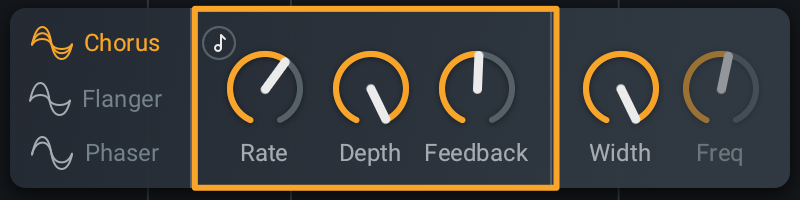
Rate
Determines the speed of the LFO modulation. When Chorus or Flanger effect modes are selected, the Rate control determines how often the delay time is modified. When the Phaser effect mode is selected, the rate control determines how often the filter positions are modified.

When Tempo Sync is disabled, the Rate control range extends from 0.01 Hz (slow - longest modulation cycle) to 4.00 Hz (fast - shortest modulation cycle).
Tempo Sync
When enabled, the Rate control can be adjusted in increments of musical note values. The duration of the musical note value is based on the tempo of the session.

When Tempo Sync is enabled, the Rate control supports note values ranging from 1/64T (fast - shortest modulation cycle) to 8. (slow - longest modulation cycle).
Example: Tempo Sync Note Durations
- When the session Tempo is set to 120 BPM: The duration of a quarter note is 500 milliseconds, meaning the LFO will complete a cycle once every 500ms.
- When the session Tempo is set to 220 BPM: The duration of a quarter note is 273 milliseconds, meaning the LFO will complete a cycle once every 273ms.
Depth
Determines the intensity of LFO modulation. When Chorus or Flanger effect modes are selected, the Depth control determines how much the delay time between signals is modified from the default delay value. When the Phaser effect mode is selected, the Depth control determines how much the filter positions are modified from the default filter positions.

The Depth control range extends from 0% (effectively no modulation) to 100%.
Width
Determines the amount of stereo widening applied to the output of the modulation effect.

The Width control range extends from 0% (no stereo widening) to 100%.
Freq
Determines the starting frequency of the all-pass filter applied by the Phaser.
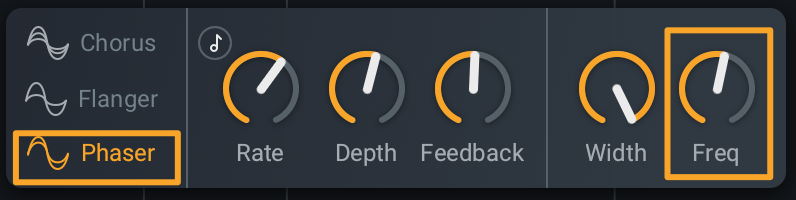
Note
The Freq control is only enabled when the Phaser effect mode is selected.
Global Module Controls
The module chain features common controls for each module, including Bypass, Solo, Remove, Reorder, and Wet/Dry Mix.
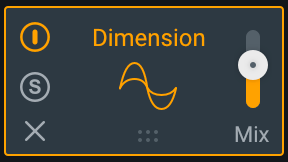
Global Controls Chapter
To learn more about the module chain and other global controls in Nectar 3, visit the Global Controls chapter.
Meters
The Dimension module features two spectrum analyzer displays for monitoring the effect of processing.
Spectrum Analyzer
Displays the magnitude (level) of a signal along the frequency spectrum in real-time. The vertical ruler on the left edge of the module panel measures the amplitude of the signal in decibels (dB). The horizontal ruler along the bottom edge of the module panel measures frequency in Hertz (Hz).
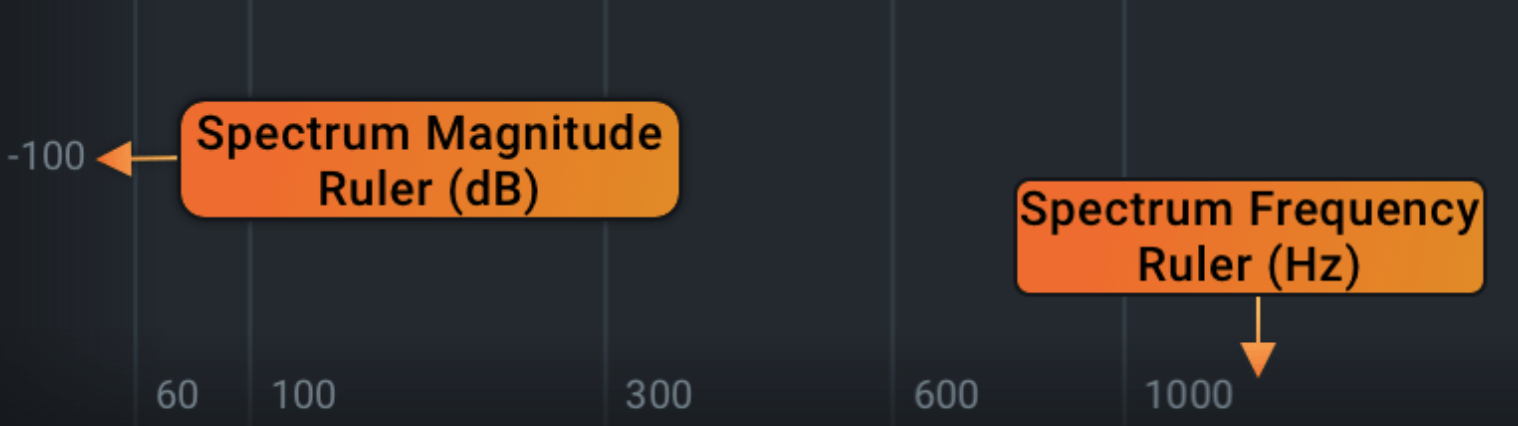
Two spectrum analyzers are displayed in the Dimension module: the input to the Dimension module (displayed in dark grey, with no border) and the output of the Dimension module (displayed in light grey, with a white border).