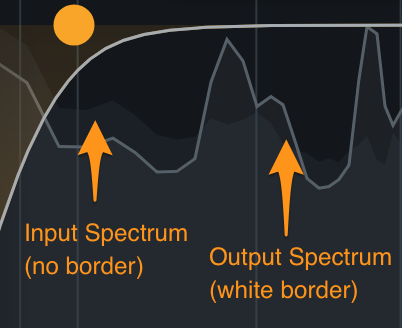Delay
Overview
Delay can be used to thicken and add a sense of space to a vocal track. The Delay module features stereo delay processing with five distinct saturation modes and modulation options.

Controls
The Delay module controls panel includes parameters for customizing the timing and character of the delay effect.
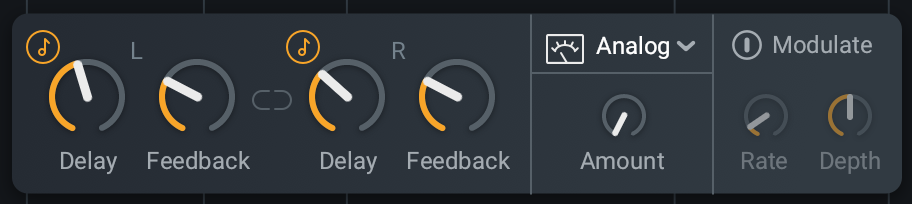
The Delay controls panel includes the following groups of parameters:
Delay Controls
The Delay module offers different controls depending on the channel count of the track that Nectar 3 is inserted on.
- MONO: When Nectar 3 is inserted on a mono track, a single set of delay controls (Delay, Tempo Sync, and
Feedback) are available in the Delay module controls panel.
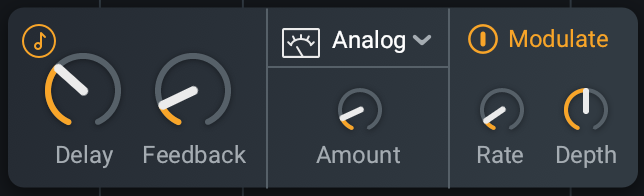
- STEREO: When Nectar 3 is inserted on a stereo track, two sets of delay controls (Delay, Tempo Sync, and
Feedback) are available in the Delay module controls panel, allowing for independent or linked adjustment of
left and right channel delays.
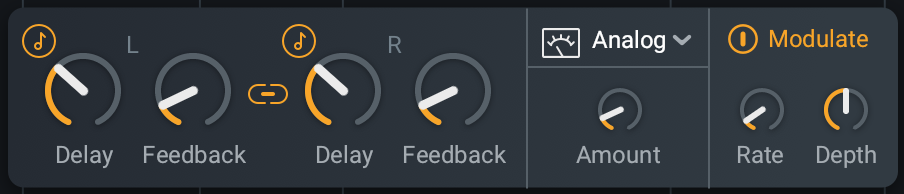
Delay
Determines the amount of time between each successive repeat of the incoming signal.
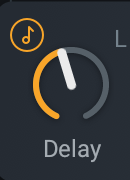
When Tempo Sync is disabled for the associated channel, the Delay control will be adjusted in increments of milliseconds (ms), ranging from 1ms to 3500ms.
Tempo Sync
When enabled, the Delay control will be adjusted in increments of musical note values. The duration of the musical note value is based on the tempo of the session.

When Tempo Sync is enabled, the Delay control supports note values ranging from 1/64T (fast - shortest delay between repeats) to 8. (slow - longest delay between repeats).
Example: Tempo Sync Note Durations
- When the session Tempo is set to 120 BPM: The duration of a quarter note is 500 milliseconds, meaning the input signal will be delayed for 500ms before repeating.
- When the session Tempo is set to 220 BPM: The duration of a quarter note is 273 milliseconds, meaning the input signal will be delayed for 273ms before repeating.
Feedback
Determines the amount of delayed signal that is fed back into the input of the delay.
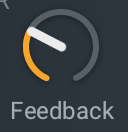
Link
Enables channel linking of delay control values when the Delay module is instantiated as a stereo effect.

Note: Right Channel Link Behavior
When Link is enabled, the right channel Delay and Feedback values will snap to match the left channel values. When Link is disabled, the right channel controls will snap back to the values set before enabling Link.
Saturation
The Delay control panel includes parameters for adjusting the saturation mode and amount.
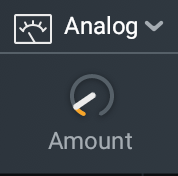
Mode
Determines the type of saturation effect applied to the delayed signal.
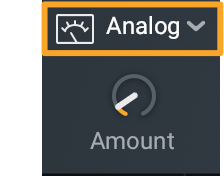
The following table outlines the sonic characteristics of the different saturation modes.
| Mode | Characteristics |
|---|---|
Digital
|
Transparent, clean delay. Provides exact copies of the incoming signal with minimal coloration. |
Tape
|
Classic, colorful drive. Filters and distorts each progressive repeat in the way a signal would be degraded over time on magnetic tape. |
Analog 
|
**Gritty, distorted edge.** Based on circuit distortion, can lend gritty edge to the delayed signal. |
Grunge
|
**Dirty, degraded character.** Adds post-feedback crunchy drive to the delayed signal. |
Echo
|
**Pronounced presence boost.** Repeats and fades out tape saturated copies for adding creative depth and impactful presence. |
Amount
Adjusts the amount of drive applied to the saturation.
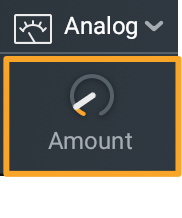
Modulate
Enables Rate and Depth parameters for adjusting LFO modulation of delay time.
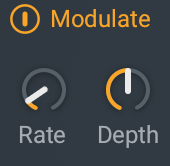
- Rate: Determines the speed of the LFO modulation, i.e how often the delay time is modified by the LFO.
- Depth: Determines the intensity of LFO modulation, i.e. how much the delay time is modified from the baseline Delay time value.
Post Filter
The highpass and lowpass filters in the Delay module allow for undesirable low and high frequency content to be filtered out of the processed signal.

Post Filter
- The high and lowpass filters in the Delay module are only applied to the wet (processed) output of the module.
- Click and drag the filter node left and right to adjust frequency.
Global Module Controls
The module chain features common controls for each module, including: Bypass, Solo, Remove, Reorder, and Mix.
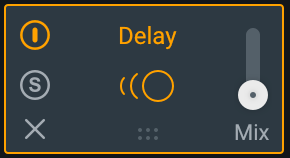
Global Controls Chapter
To learn more about module chain and other global controls in Nectar 3, visit the Global Controls chapter.
Meters
The Delay module features two spectrum analyzers for monitoring the effect of processing.
Spectrum Analyzer
Displays the magnitude of a signal across the frequency spectrum in real-time. The vertical ruler on the left edge of the module panel measures the amplitude of the signal in decibels (dB). The horizontal ruler along the bottom edge of the module panel measures frequency in Hertz (Hz).
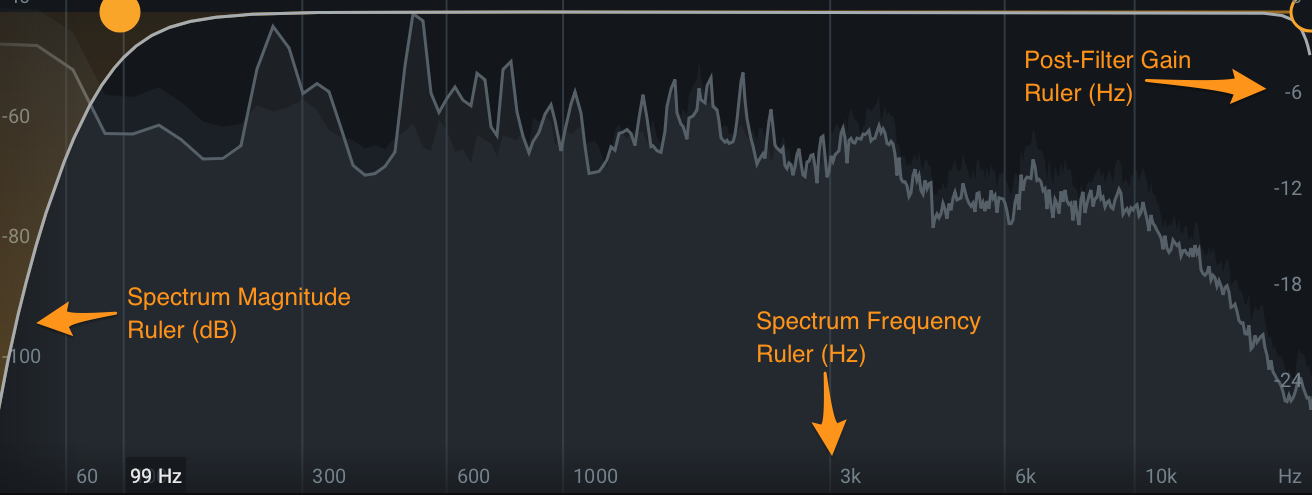
Two spectrum analyzers are displayed in the Delay module: the input to the Delay module (displayed in dark grey, with no border) and the output of the Delay module (displayed in light grey with a white border).