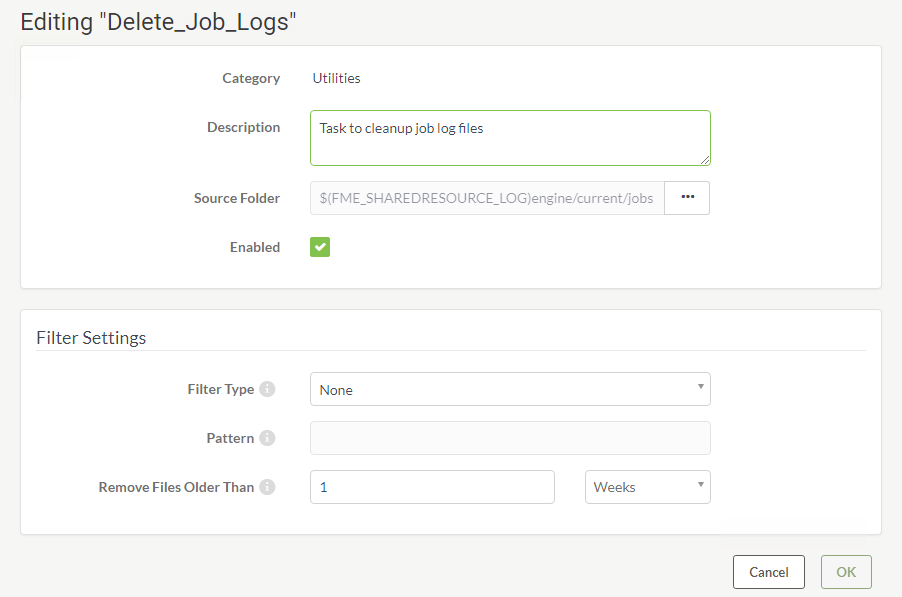System Cleanup
When FME Server is used heavily for a long period of time, a number of files can build up and use system resources. These files are either resource files (including multiple types of log files) or job history records.
Both of these are cleaned up automatically by FME Server using tasks defined on the System Cleanup page of the FME Server web interface.
Resources
The System Cleanup page looks like this:
Notice that there are multiple types of logs and results files that can be cleaned. Each of these entries represents a task that is run automatically by FME Server from time-to-time. When the task runs and finds files of the specified type, that are older than the specified age, those files are deleted.
Should you wish to keep the files for longer than the pre-defined period you may either edit the file age setting (click on the specific System Cleanup Task to open a dialog for this), select and remove the task, or simply disable that task.
It's also possible to set up new tasks that search for files and clean them up. For example, you might create a cleanup task to remove files that are periodically uploaded to a resources folder.
Delete_Job_Logs Configuration
The Delete_Job_Logs configuration looks like this:
It's a lot more simple compared to resource file cleanup tasks because there is only one type of information to specify. In this case, you only need to set the maximum length of time that job history is kept for before being removed - and do not have to worry about setting the filter type or pattern.
| FME Lizard asks... |
|
Q) What exactly are the entries in the resources cleanup dialog? |