
There are a number of features of interest on the build plate 3D PRINT) screen, as demonstrated in Figure 10.5; these features will be discussed in more detail below.
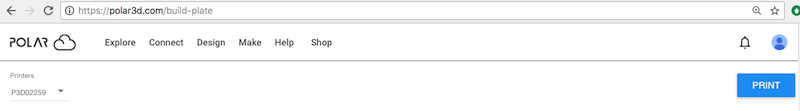

Note that display of this dial and the zoom in/out buttons may be disabled via the “Enable camera helper control” setting under the “UI SETTINGS” screen.
![]()
![]()
Custom slicing profile(s) defined
![]()
Not all of these buttons will initially be active. Clicking “Duplicate slicing config” copies the current slicing profile, but with a new (draft) name. You may then “Delete slicing config” (to return to the prior slicing profile. Or if you make changes to the slicing profile – via any of the “PRINT SETTINGS” specific settings; see item 13 – then you may choose to “Save config”, saving the now-changed slicing profile under a new name.
In particular, under “PRINT SETTINGS”, there are three categories and screens of settings: