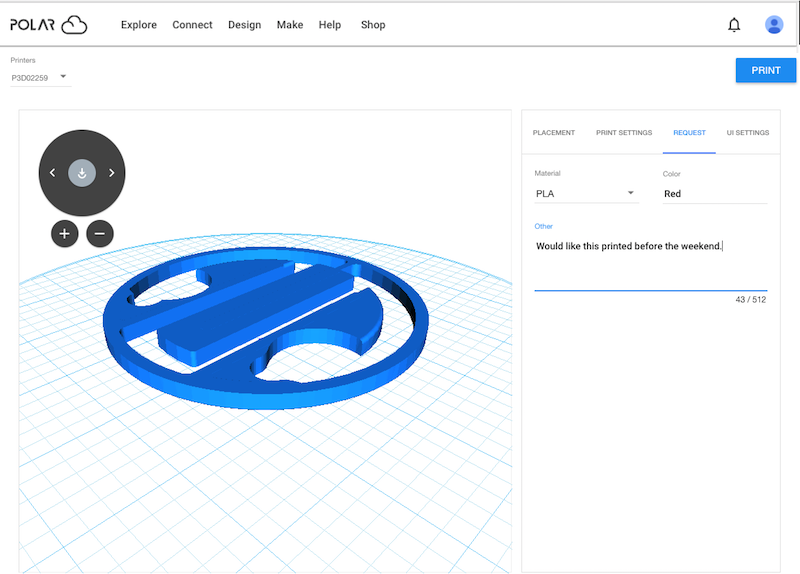
The “REQUEST” tab on the virtual build plate screen allows you to add some request text to your print job; your request will be visible to managers4 of the printer on which your print job is submitted. This is intended for purposes such as requesting that the printer manager use a particular type of filament, or color of filament, for your print job.
In particular, under “REQUEST” you may request a filament “Material” from a drop-down menu, request a filament “Color”, or enter any other special requests in the “Other” field; see Figure 10.19.
Note that the display of such a request on the printer dashboard is shown in Figure 10.47.
If you wish to add or change a filament request for an already queued print job, see the print job menu “Edit Job” tab (at your account “QUEUED” screen, the printer “QUEUED” screen, or the printer dashboard). Using “Edit Job” will return to the build plate screen, from where you may select the “REQUEST” tab and modify the request; then click “PRINT” to restore the modified print job to the queue (using the “SAVE TO EXISTING PRINT JOB” button on the pop-up “SAVE PRINT JOB” screen).
4Group members with “Control Printers” access to the printer with will also see at least the beginning of your request; see Figure 10.47.