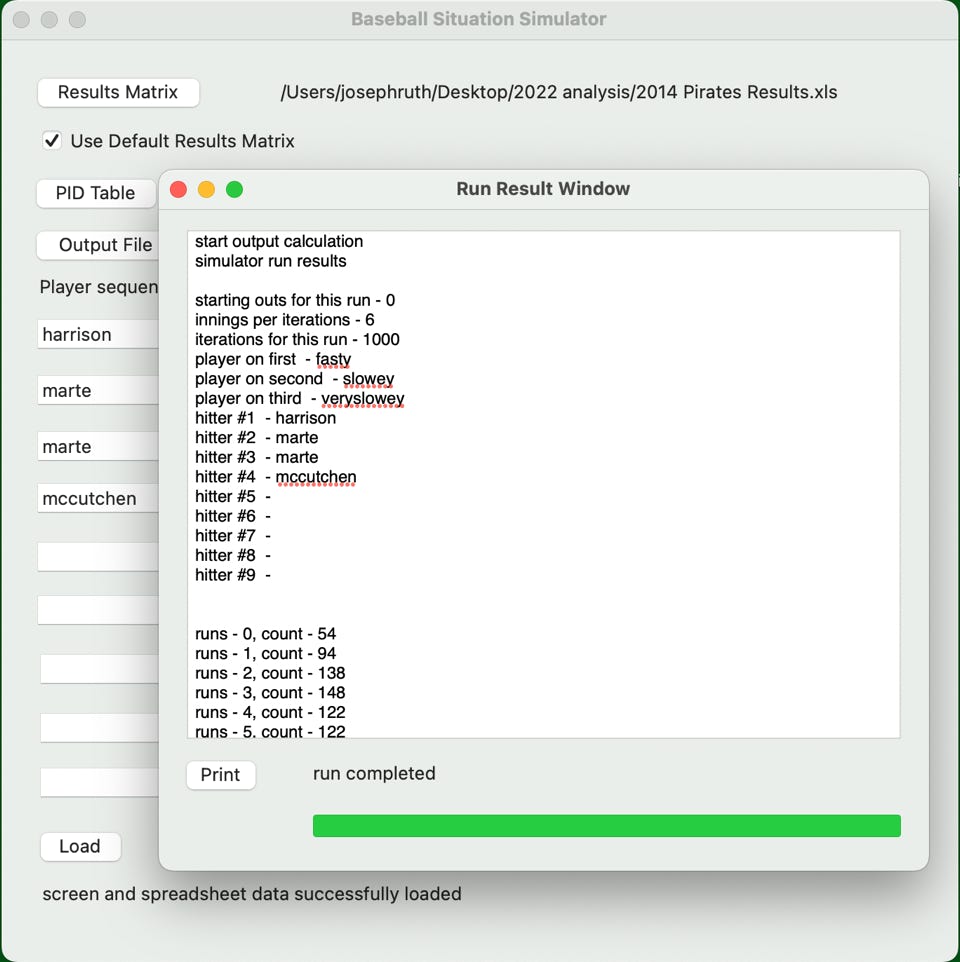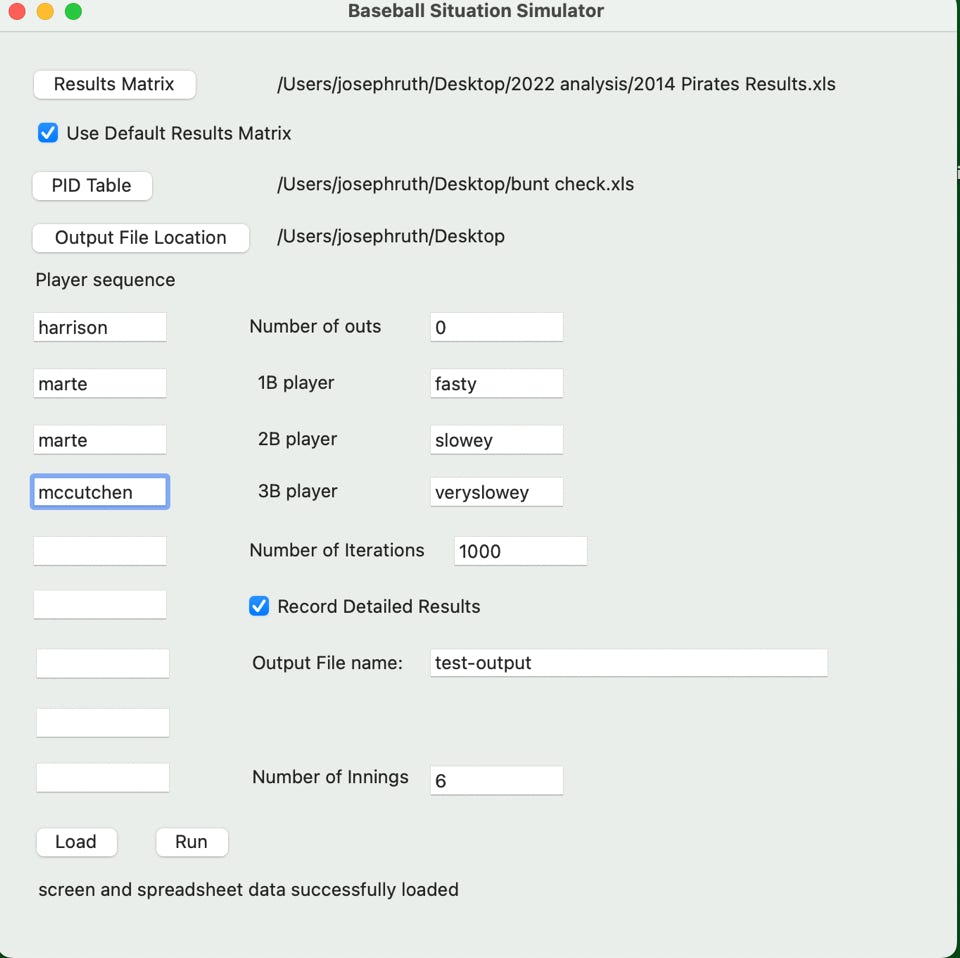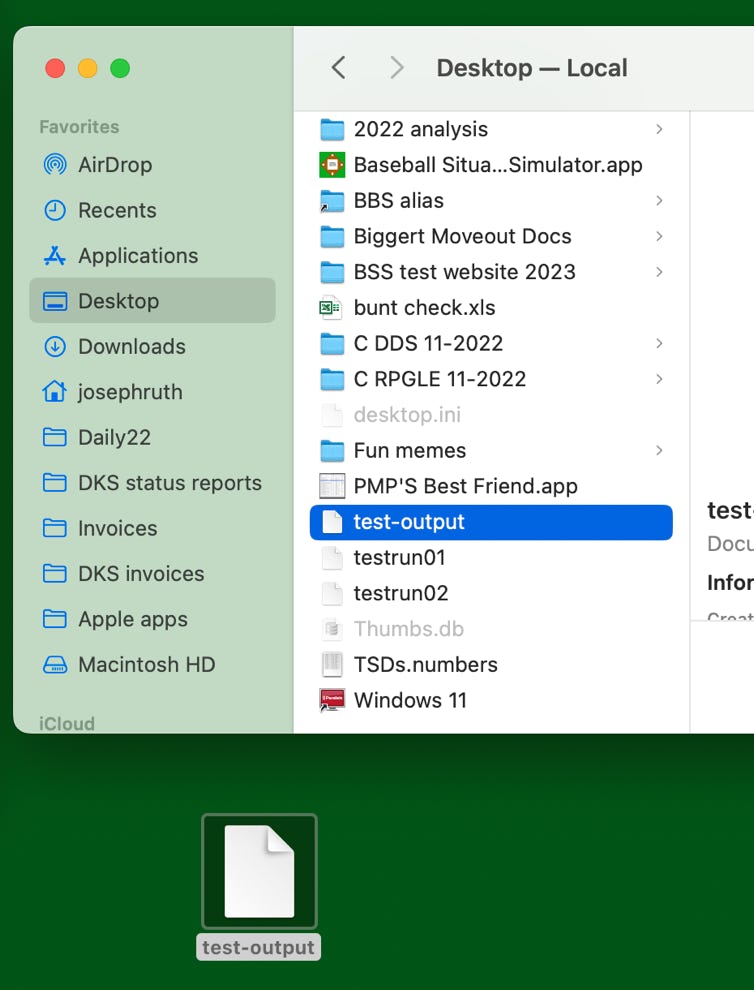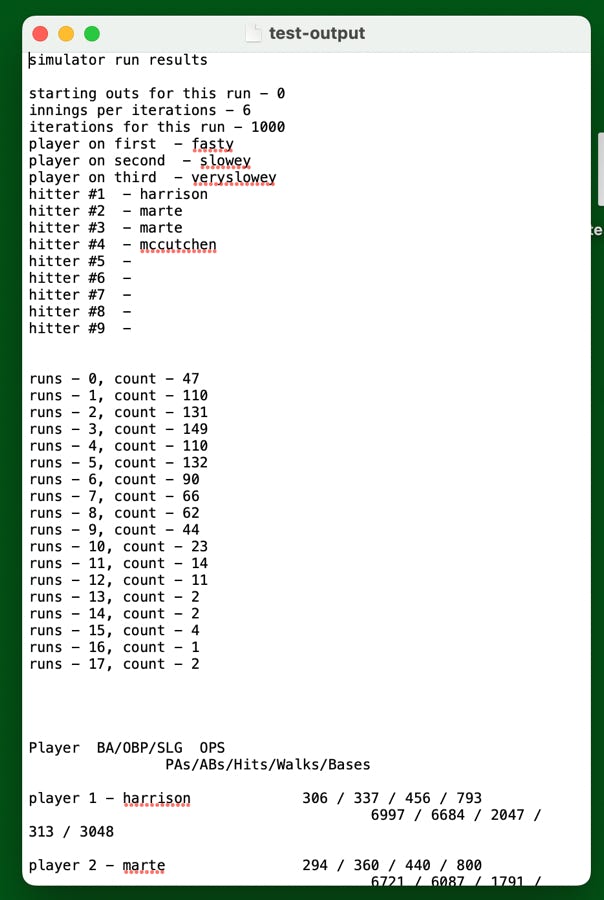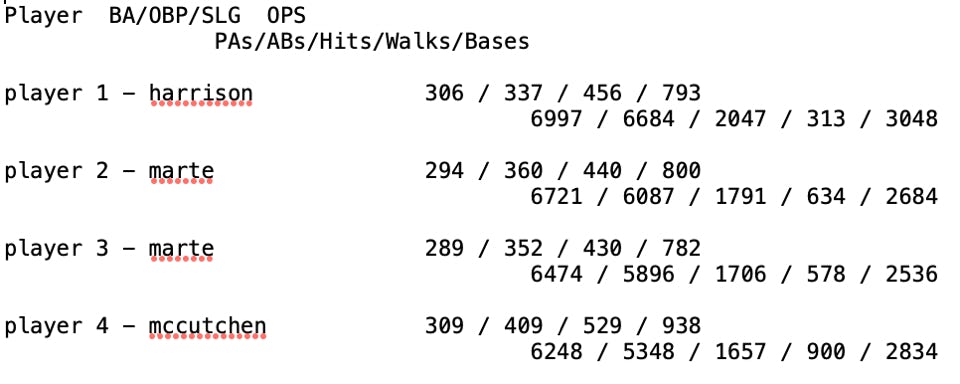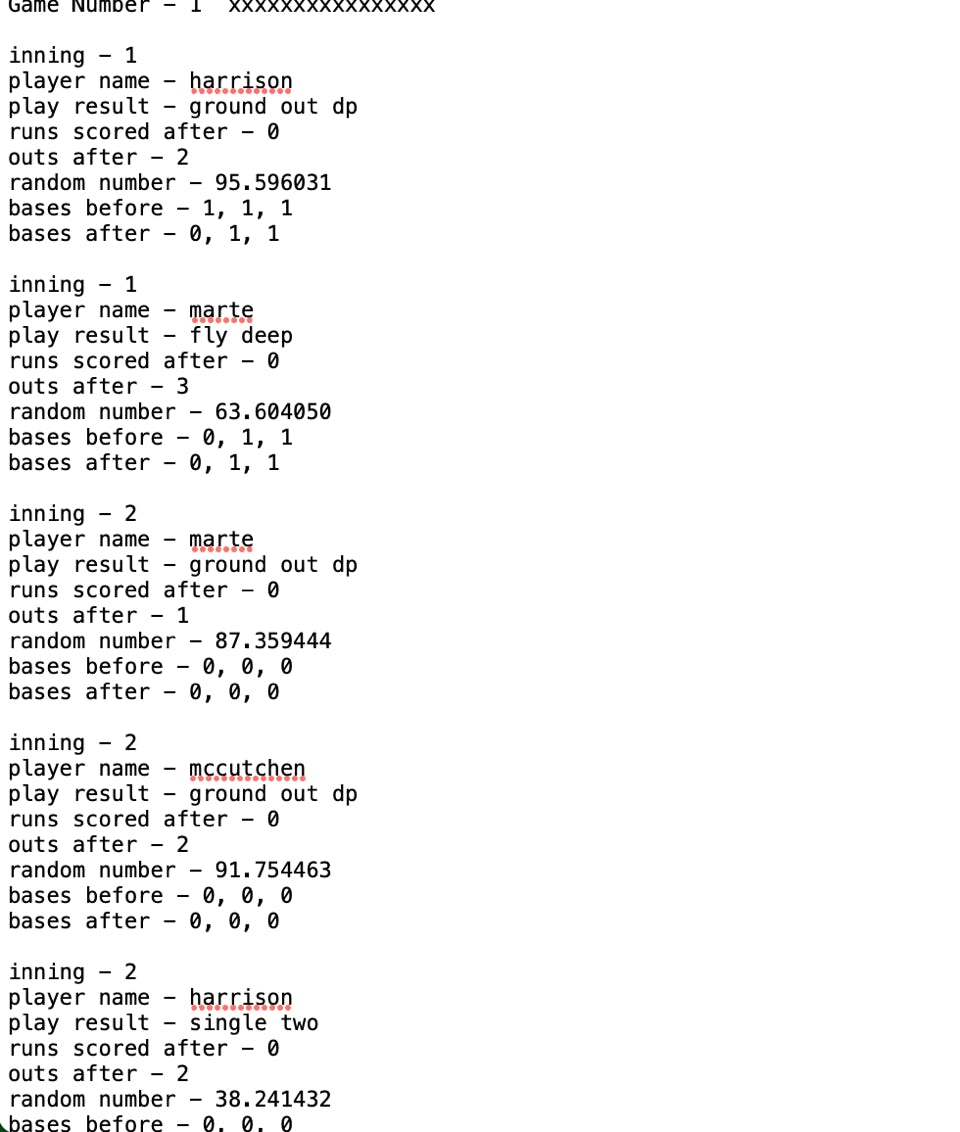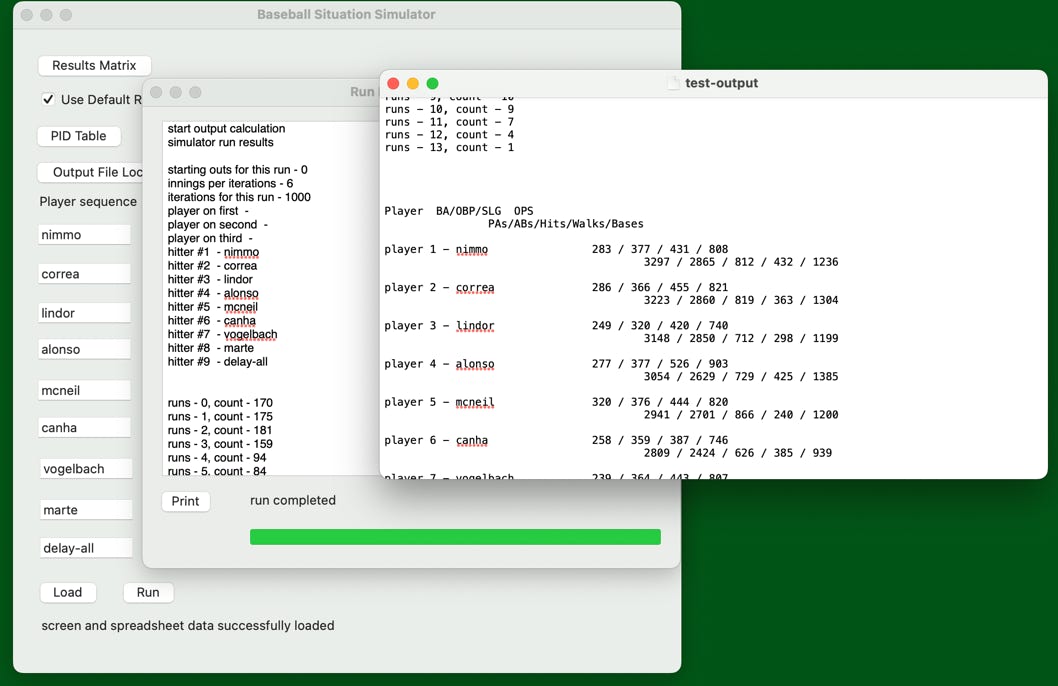
Review of Program Outputs details
This page describes what the outputs of the simulator are and how to interpret them.
When you run the simulation successfully, the following screen appears...
The screen shows the basic display output of the simulation. The top part is what was entered on the main simulator screen. The bottom part shows the overview results of the run. Each line shows the number of runs scored during the simulated half inning, how many hitters came to the plate, and how many of the runs had this final result.
If the users selects to record the detailed results in an output file, the file specified in the main screen is created and contains a game by game, hitter by hitter log of what happened.
When the simulator runs with these settings, the overall result window shows as usual. When the ‘Record Detailed Results’ box is checked and the other requisite items have been entered, a detail run result file is created with the name in the ‘Output File name’ box in the directory selected in the ‘Output File Location’.
As you can see, the selected file is in the correct directory. If you click on the file it will open in TextEdit and you can examine it.
This is the output file created during the run. The top part of the file echoes the screen entries that were used to generate the simulation result. It’s followed by teh run generated with a count of how many of the requested runs had those results.
There’s also a stat sanity check which you can use to cross reference the simulator results with reality. The stats should be close to what you see in Fangraphs and will give you confidence that the data upon which the run was based upon was ok.
Next, we’ll go through one of the game logs in the file in detail and review it step by step.
So let’s follow the first few ABs of game #1. This is a bit of a nonsensical example as it is a multi-inning game starting with the first inning having multiple baserunners but it will illustrate the logging pretty well. There is a log for every game in the simulator run. Perhaps later version of the simulator will encapsulate these into a spreadsheet to allow for further analysis.
The first batter, harrison, got a random number of 95.59 which netted out as a ground out double play. Nobody scored and the runner was out. When there is a force out situation, the simulator always assumes the lead runner and the hitter was out. This is, of course, an abstraction, but it is consistent so runs can be compared to each other. The bases before and bases after shows that before, there was a runner on all bases but after the play there were runners on 2nd and 3rd only.
The second batter, matte, hit a deep fly ball to end the inning. Less than two outs, would have scored a run but oh well.
Next, the second inning rolls around and marte is up again because that’s hitter number three in the simulator setup and you can see the progression. BTW, ‘ground out dp’ only means that if there was a runner on base, it would have been a double play ball.
.