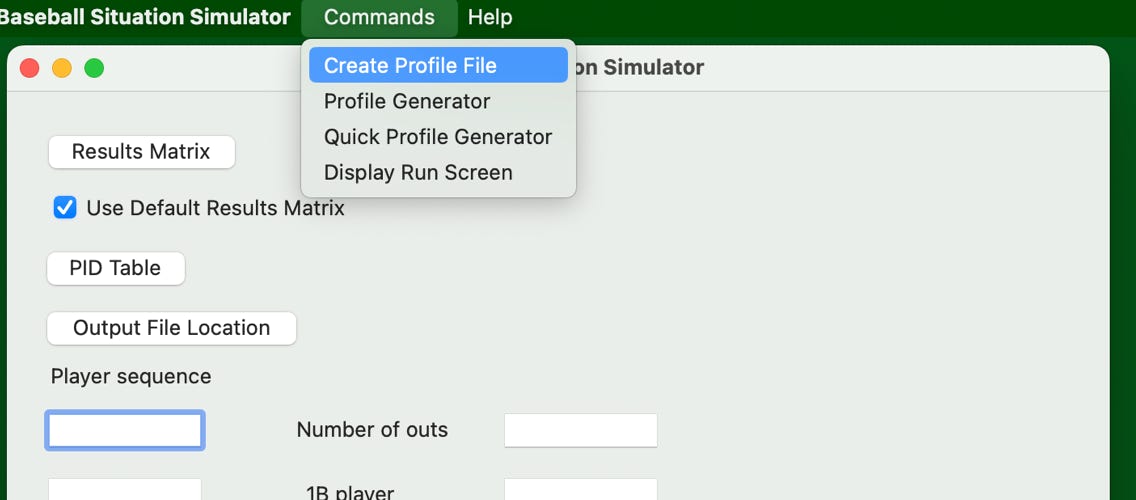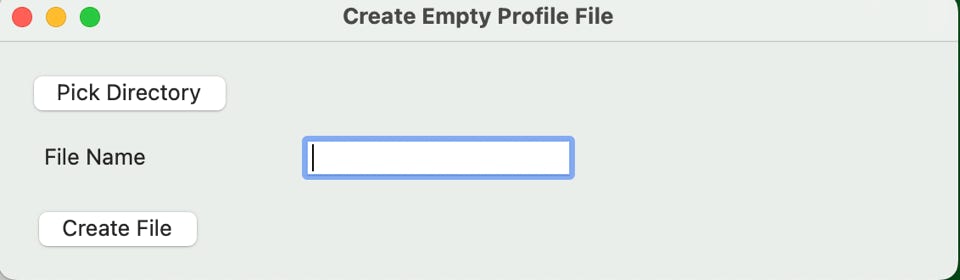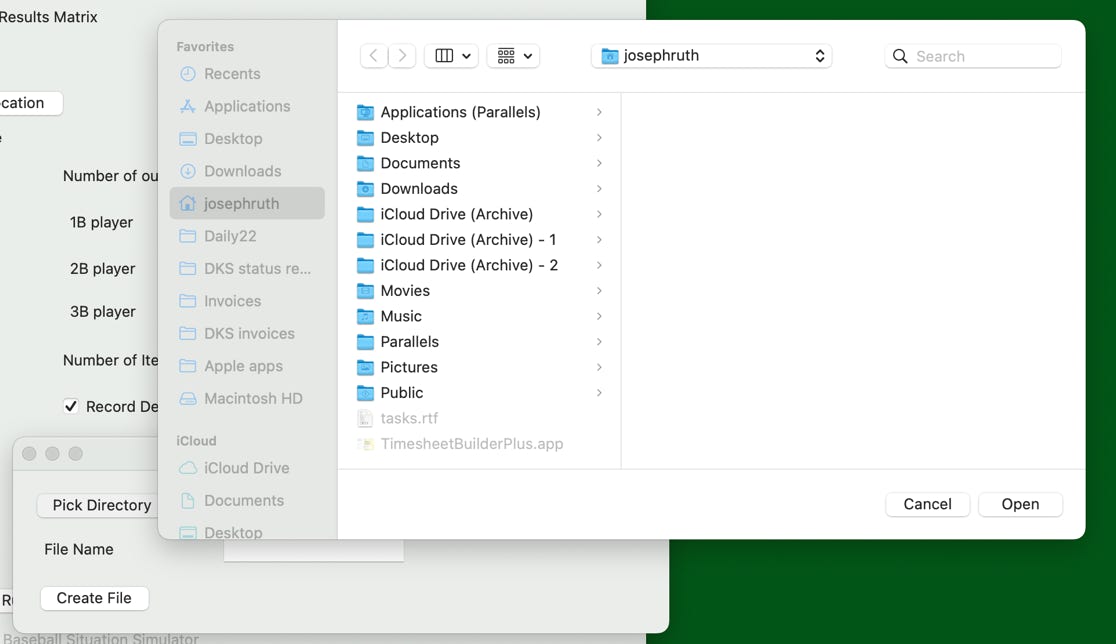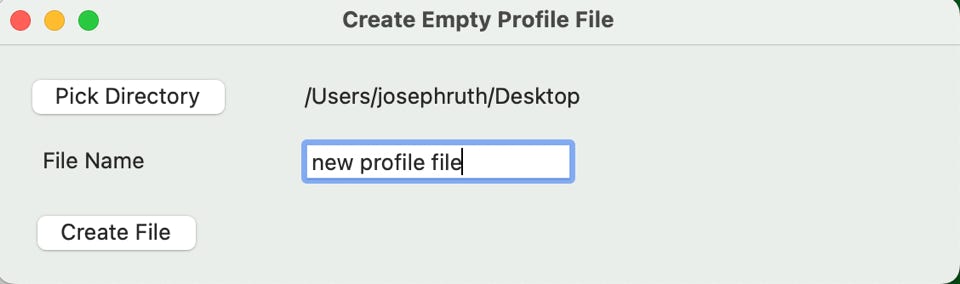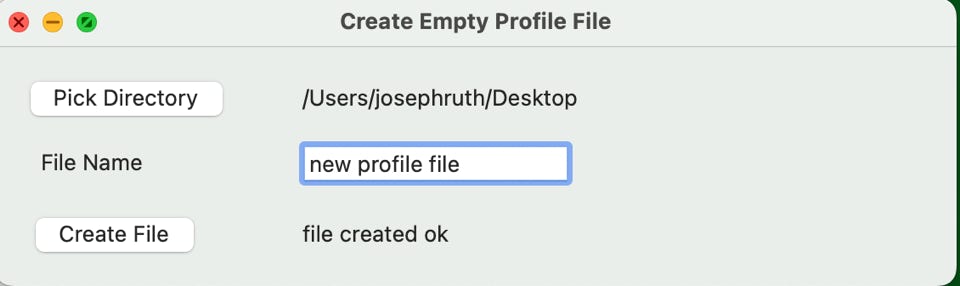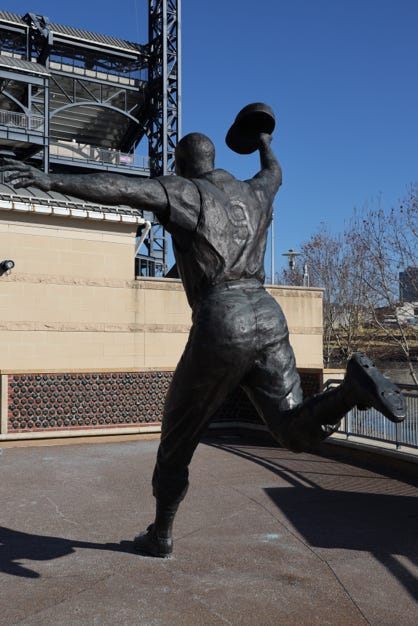

Generate an Empty Profile File
To start generating player profiles, the Profile Generator requires that you start with either an existing profile file or a brand new blank file. That’s because the Profile Generator looks for several things saved in that file to make sure it doesn’t make mistakes when generating your profile data. It is possible to replicate those markers by hand but it’s just easier to let the profile generator do it for you.
Generally, the first thing to do is to generate a new blank profile file. That can be done by starting the application and clicking on ‘Commands’ and then ‘Create Profile File’:
When you click on that option, you will see the following box pop up on the screen:
It is a very simple screen that has three components. First, you need to click on the ‘Pick Directory’ button and choose where on your Mac the new blank Profile file will be created. It will show a standard Mac directory display window. Highlight the directory you wish to use and click on the ‘Open’ button as outlined below:
In this example, I’m choosing that the new empty Profile file will be created in the joeruth directory of the Mac. After you press the ‘Open’ button, you will see this:
Next, type in a file name that you like into the ‘File Name’ box and then press the ‘Create File’ button.
You will know that the blank file was successfully created when you see the ‘file created ok’ message in the window. At this point, close the window and continue on to the next step.