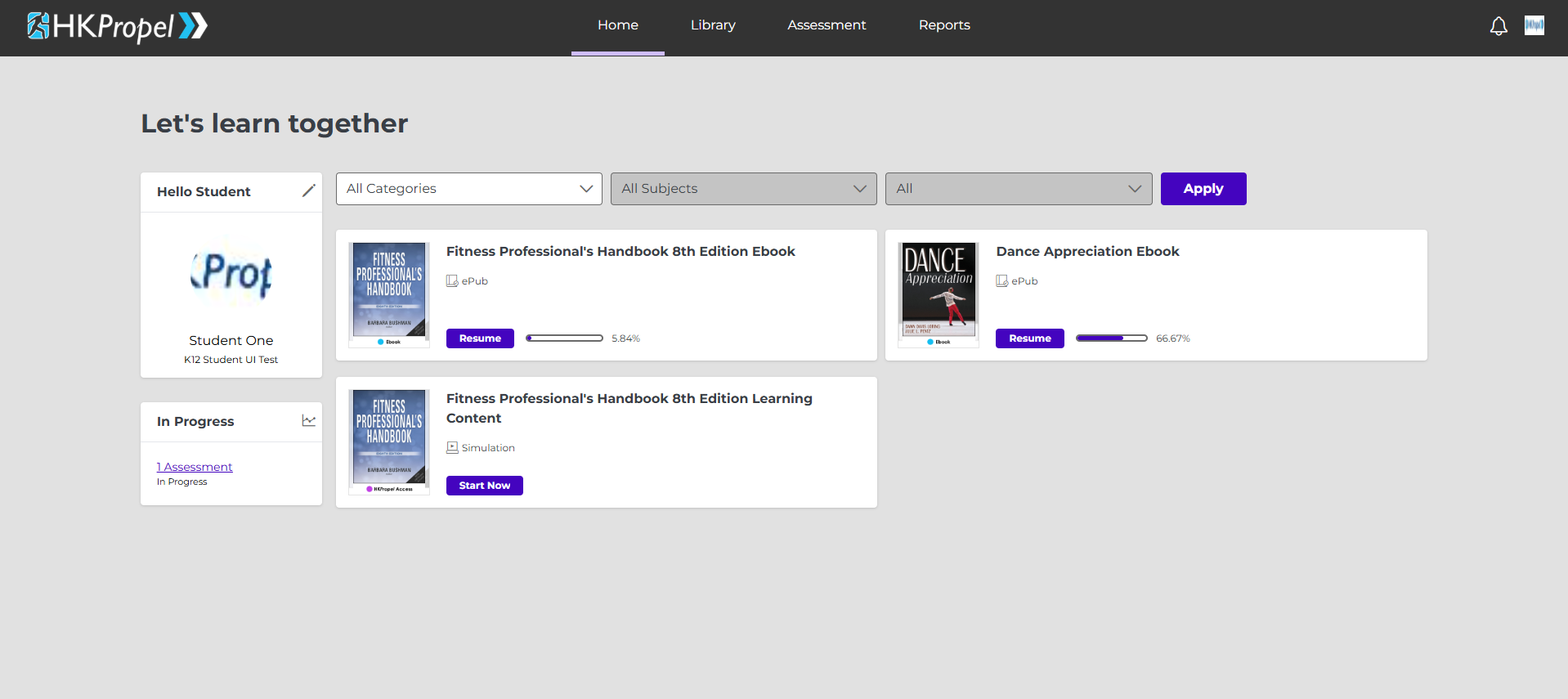Accessing Class Materials
Last updated August 4, 2025
If your instructor uses HKPropel to assign work to your class, you will need to enter a class enrollment token in HKPropel on the Access Code page. This token will be provided by your instructor at no cost to you, but it is required in addition to the unique access code you received when you purchased a new print book or a digital product on the Human Kinetics website. Without a class enrollment token, you will not be able to see assigned content or assessments.
To enter your class enrollment token, click on the user icon in the top right corner of your screen and select Access Code.
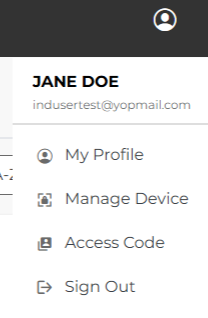
On the Access Code page, select the Enrollment Token radio button, enter the class enrollment token provided by your instructor in the Class Enrollment Token field, and click on the Add button. The token will be an 8-character code that contains numbers, upper-case letters, and lower-case letters.
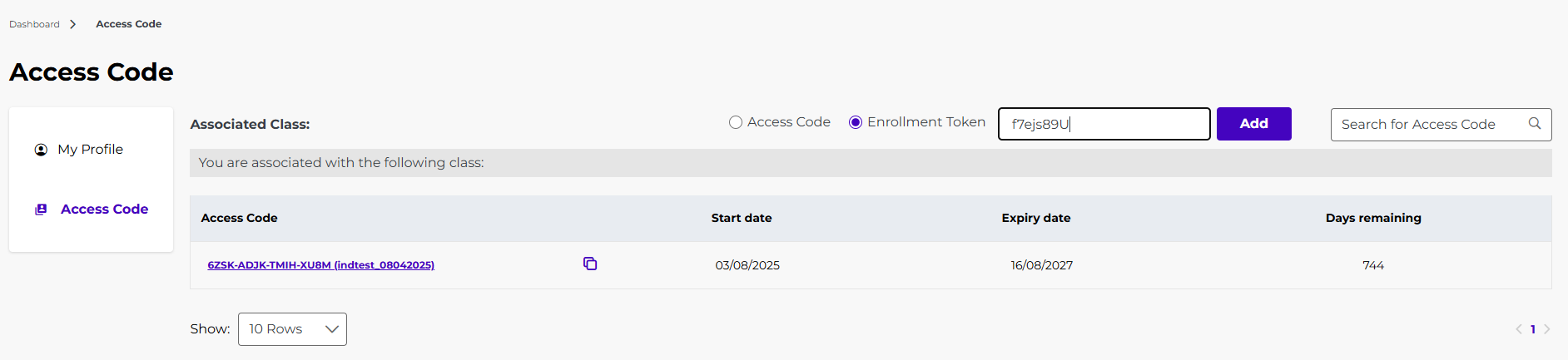
Once the class enrollment token has been added, a prompt will appear stating the need to logout of HKPropel and log back in. Once logged back in, the dashboard will update with Assessments and Notifications icons that will show the assigned class materials.