Building Custom Assessments in HKPropel
Last updated January 24, 2022
Your products from Human Kinetics may contain assessments designed to measure your students' understanding of the material. To build your own test, you can click on the on the Assessment section in the left menu, select the Questions page. If you’d like to build a test using questions from a Question Bank, select New Standard Test.
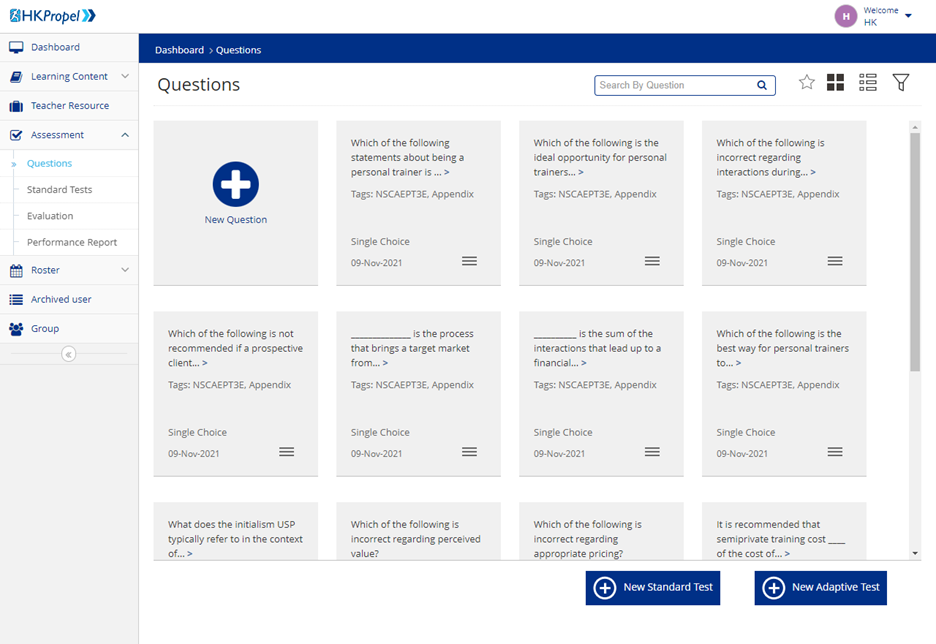
On the New Standard Test page, you can name your Standard Test and add a description in the provided fields. Once you are ready to add questions, click Add Questions from Question Bank at the bottom of the screen.
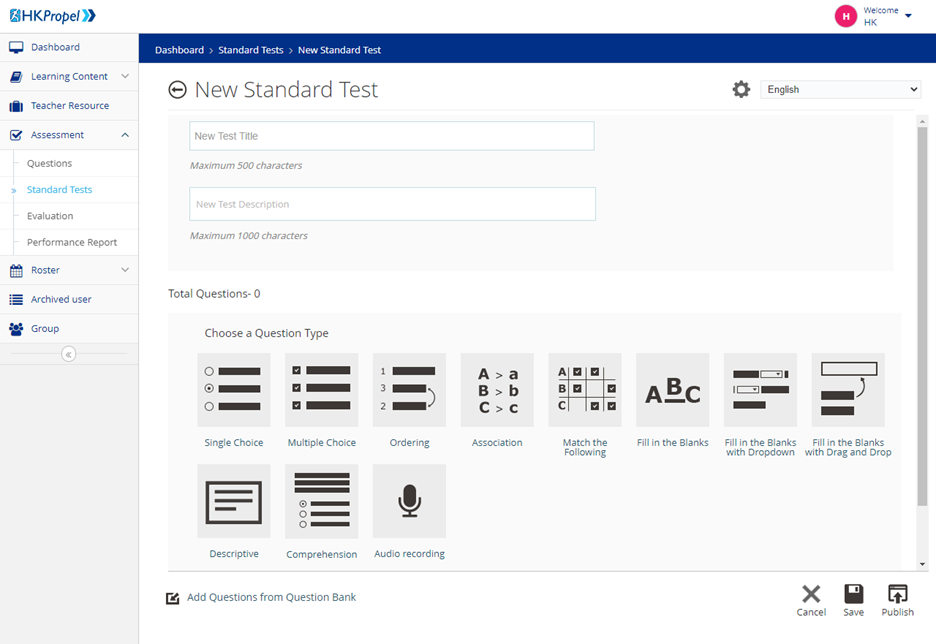
Once here, select the Tag option in the left-hand menu, and check the filters you would like to use. For best results, filter by the Author and Edition Number (typically written as AuthorLastName#E) and the Chapter number. Once complete, select Apply filter. Once the filter is applied, click on the checkmarks to the right of each question you would like to appear in your Standard Test. Then, select the giant checkmark at the bottom right of the screen.
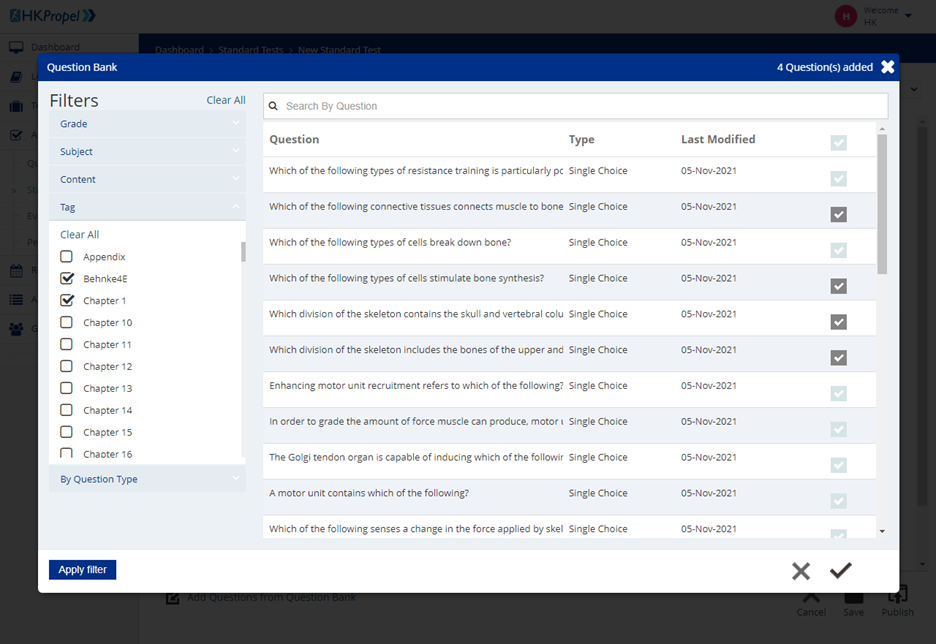
The selected questions will appear in your New Standard Test, and you can create new questions using the Choose a Question Type options or continue to add additional questions from the question bank. Select Save if you’d like to save this test and continue working on it at a later time. Otherwise, select Publish to publish your Standard Test.
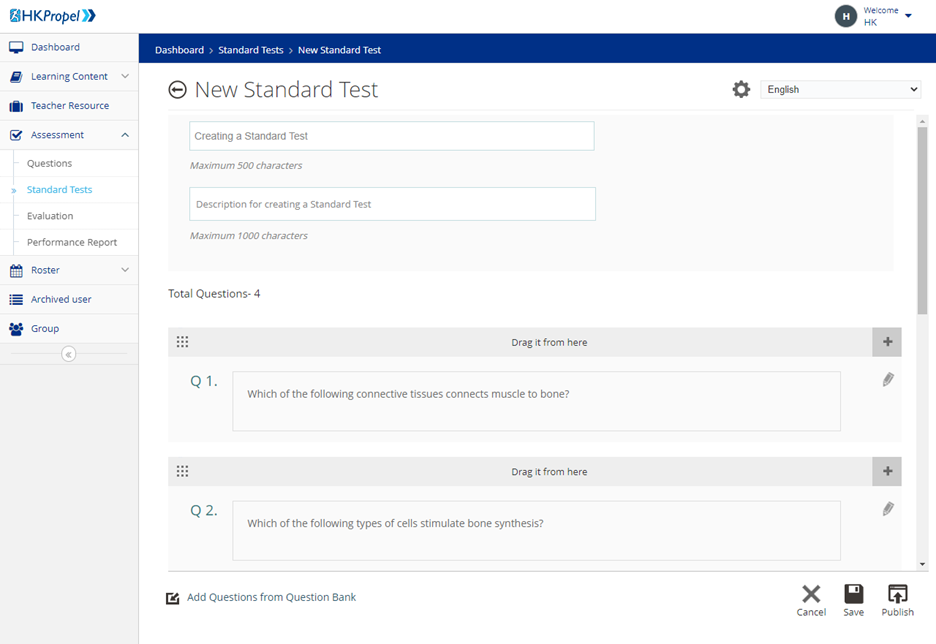
Once published, you can find your assessment in Standard Tests, located under Assessments in the left-hand menu. The test can be assigned to students and evaluated as documented in the Using Standard Assessments in HKPropel help guide.
