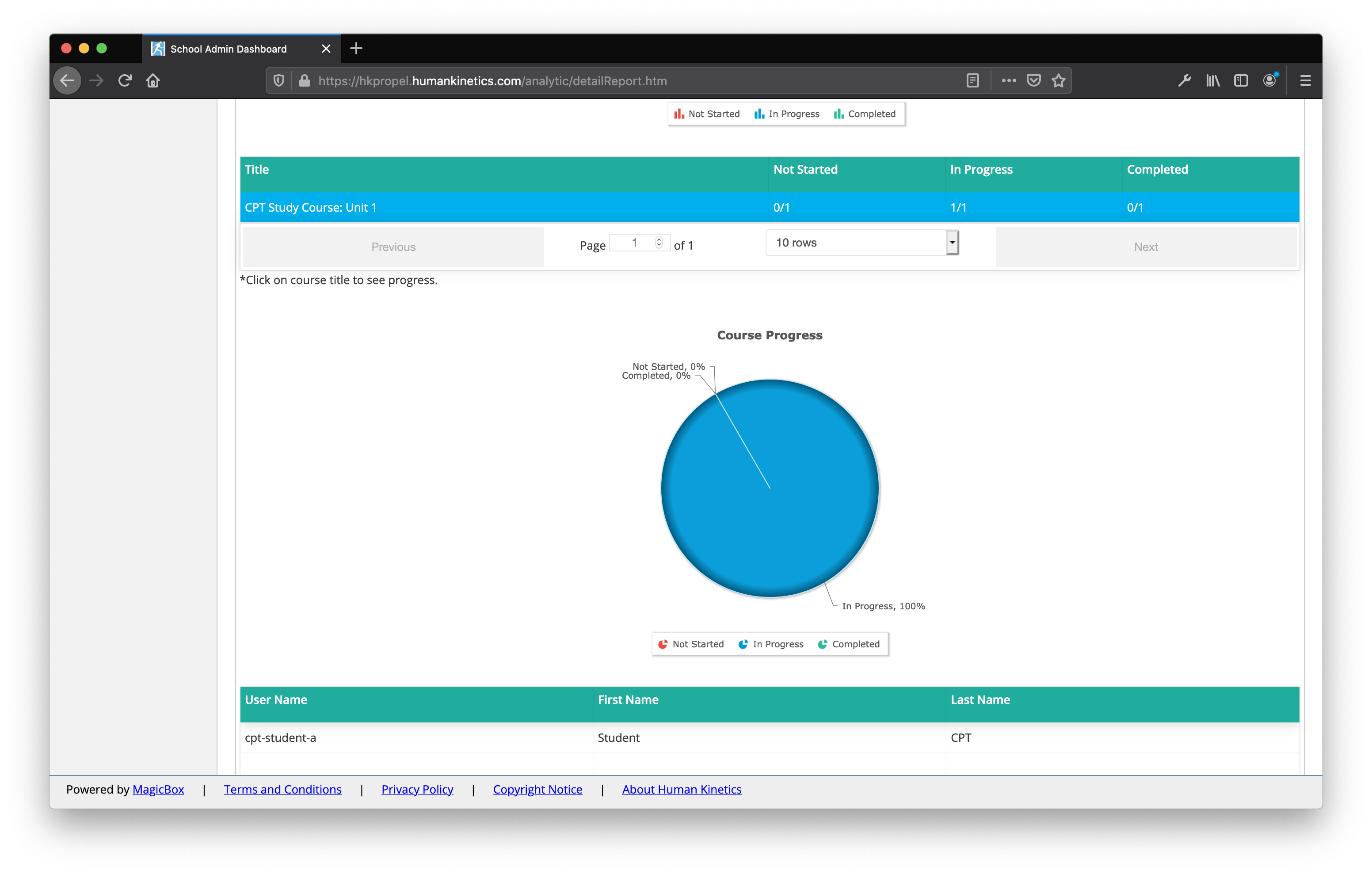Using Learning Content in HKPropel
Last updated November 9, 2020
Your products from Human Kinetics may contain learning content designed to help your students master the content. To see a complete list of the learning content for your product, you can click on the Learning Content section in the left menu, and select the Library page.
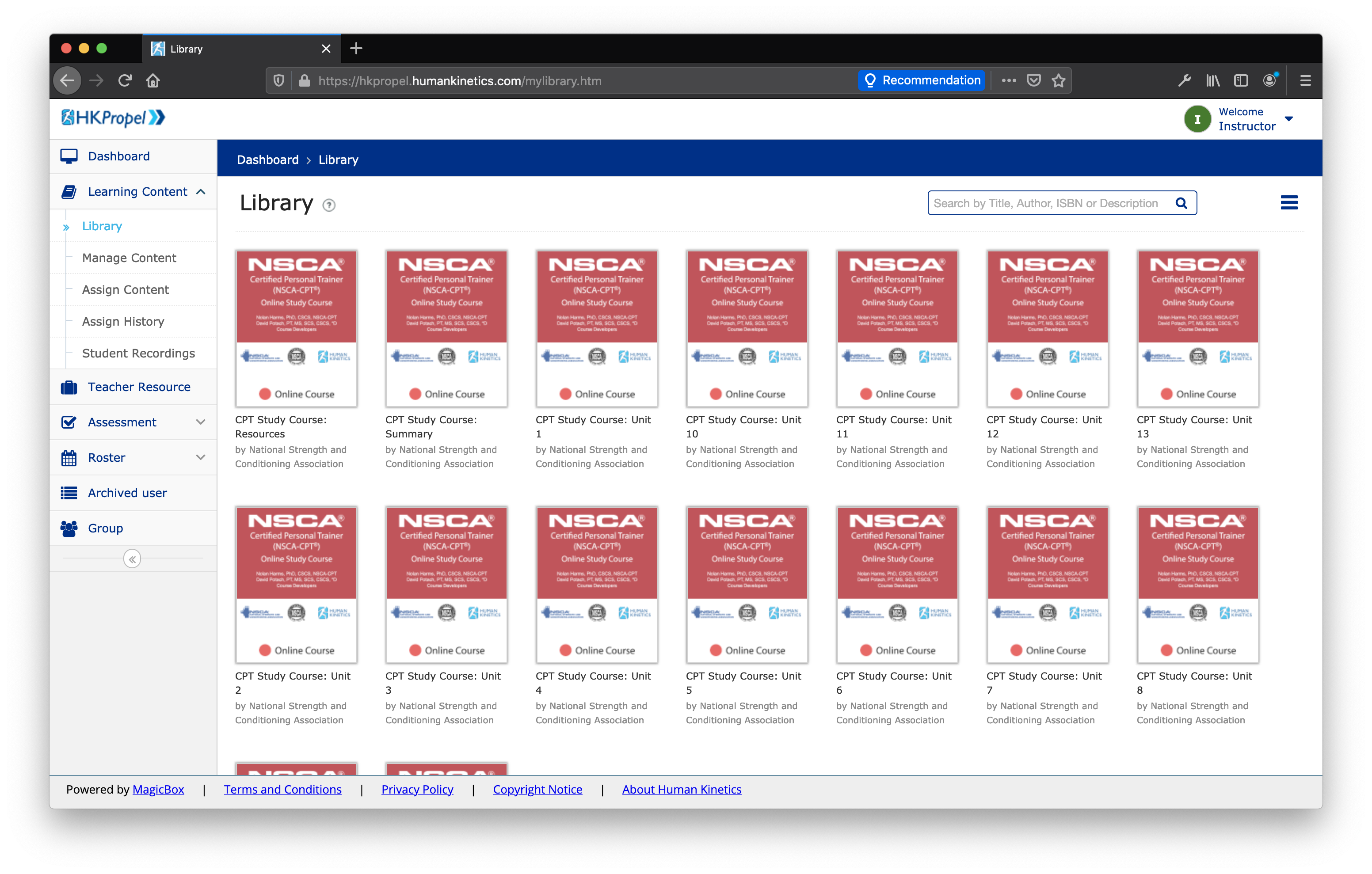
Students who have purchased access to HKPropel for your product will also have access to the learning content, without you having to assign anything to them. However, if you want to monitor the student progress on the learning content, you will need to make the assignment.
To assign the learning content to your class, select the Assign Content page in order to review the content to assign and make your choices. You can assign as few or as many units of content at a time. You can also assign content to multiple classes as well as groups of students or individual students.
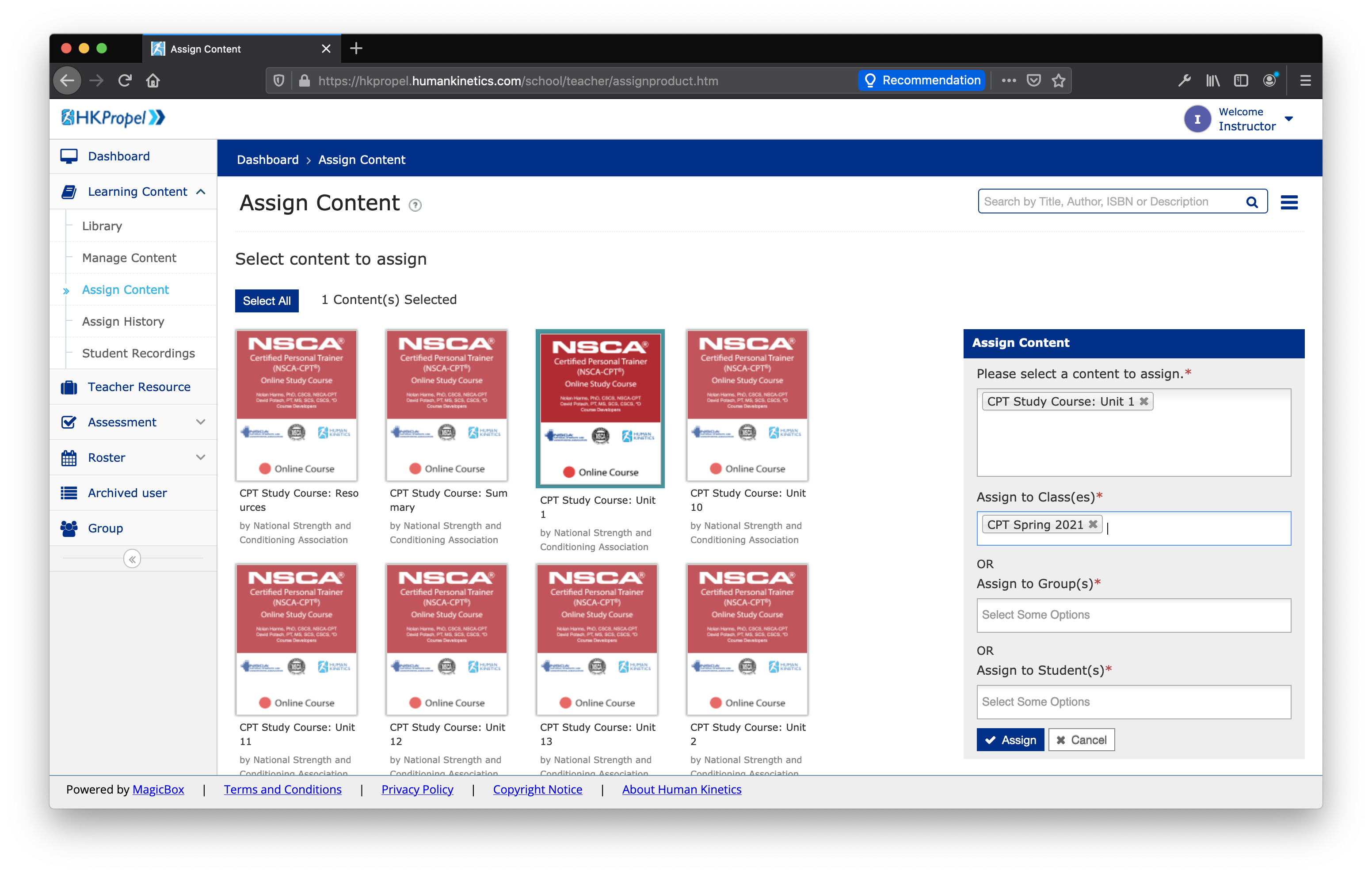
Please note that students who have joined your class but have not purchased access for your product will only be able to see that learning content has been assigned. The students will not be able to access the content until an access code is purchased and redeemed.
Once the learning content has been assigned, you can track student progress using the Course Progress Report. From the Dashboard, scroll down to the Course Progress Report. You can click the report title for additional detail.
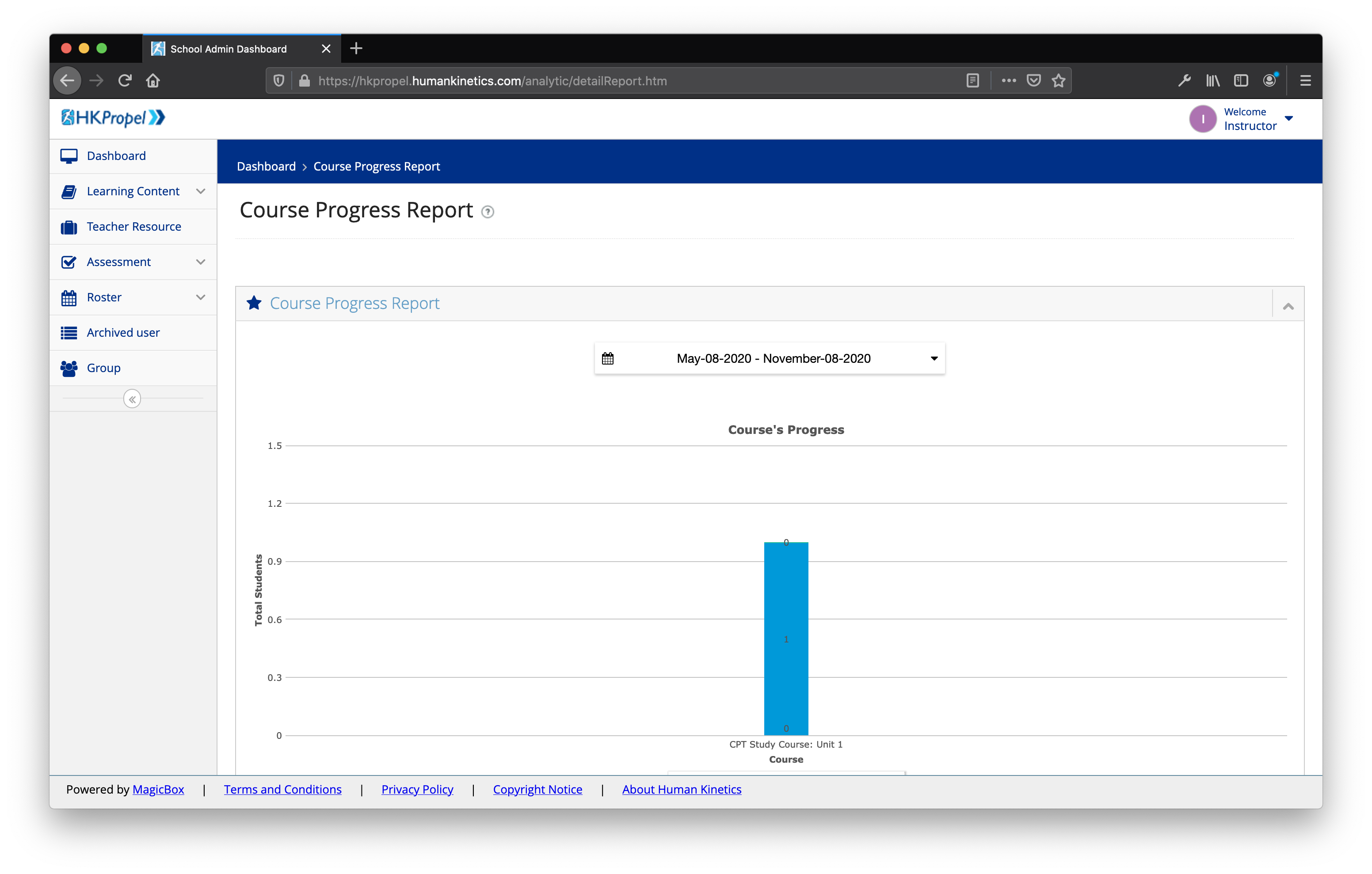
Progress for each piece of learning content is communicated as Not Started, In Progress, or Completed.
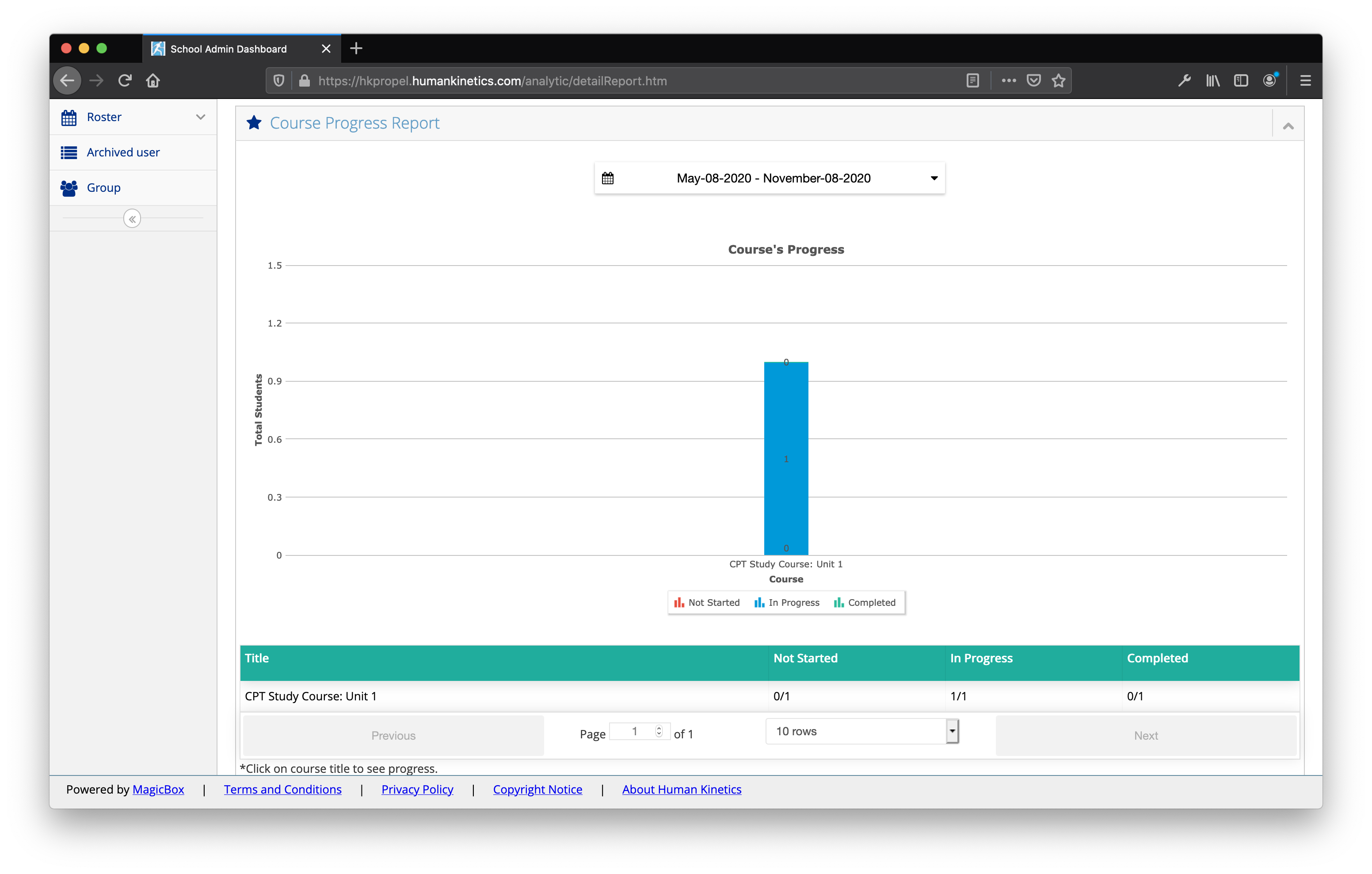
Clicking the individual learning content will show the progress state for the class as a whole. Clicking on the graph allows you to see which students in your class are in each of the progress categories.