Changing Passwords and Usernames in HKPropel
Last updated April 6, 2022
If you would like to change your HKPropel password, click on the downward facing arrow next to “Welcome” in the top right corner of your screen and select Profile.
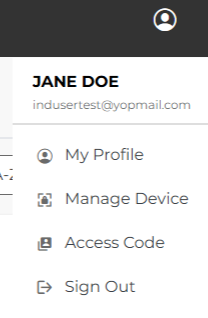
On the Profile page, you will see Password fields. Enter your Current Password and New Password, and then repeat your new password in the Confirm your Password field. Once you are finished, click the Update button.
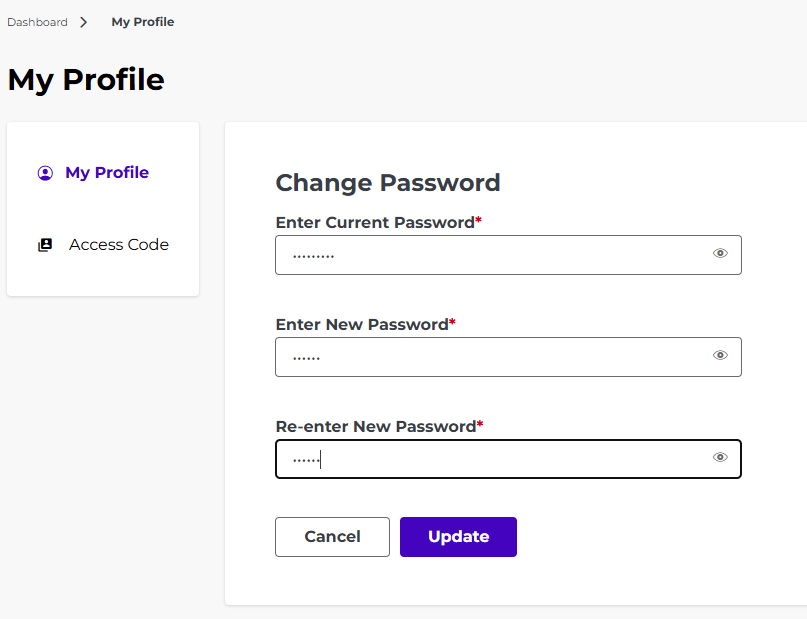
You will now login to HKPropel using your new password.
If your username is not an email address, you will not receive an email to reset a forgotten password from the HKPropel login page.
If you would like to change your username, or merge multiple HKPropel accounts into one single account, contact customer service and someone will be happy to assist you.
