Reverb Assistant
Start Your Reverb Right
Reverb Assistant is the first iZotope assistant that works in real time to give you a starting preset that works for your music. It’s not only a wonderful introduction to Neoverb, you’ll likely use it even after you become a Neoverb expert. It’s liberating to tell Neoverb what kind of sound you want, and a few seconds later—there it is. In lieu of using Reverb Assistant, you may wish to get started by browsing Neoverb’s presets.
Reverb Assistant
Reverb Assistant will help you dial in a sound, usually in well under a minute.
- After inserting Neoverb as described above, open it and click the Reverb Assistant tab at the top. The
Reverb Assistant window opens.
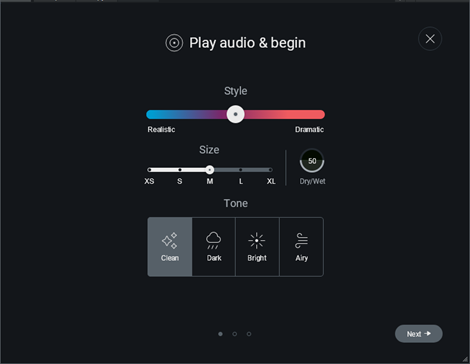
- Choose the reverb’s basic sound qualities.
- Style: The leftmost setting models a physical room. Moving the slider to the right changes the reverb parameters to create a larger, acoustically complex, and dramatic-sounding space.
- Size: Fine-tunes the initial size set by Style.
- Dry/Wet: Chooses the proportion of reverb and dry sound. The higher the number, the wetter the sound.
Tip
When used as a bus effect, the reverb is usually 100% Wet, because the channel fader provides the dry sound.
- Tone: Clean is a traditional reverb sound. Dark gives a more muted effect, like reverb in a space with lots of acoustically absorbent surfaces. Bright has less reverb at low frequencies, which is a common choice with drums so the kick doesn’t muddy the sound with lots of reverb. Airy is a fine choice for giving vocals a diaphanous, transparent reverb sound.
- Be sure that the music you want to be analyzed is playing (preferably audio that covers a wide range of frequencies), then click on Next.
- Now Reverb Assistant’s artificial intelligence kicks in. It analyzes your musical material, and then tweaks
the parameters to optimize your basic settings.
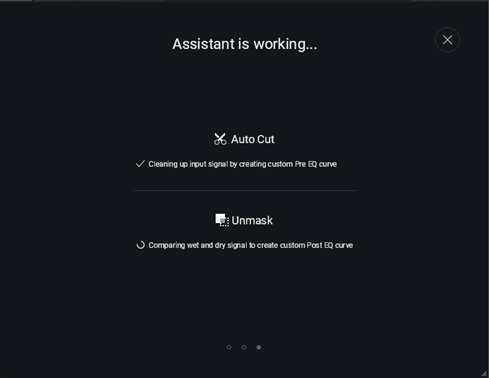
- To accept Neoverb’s suggestions, click on Accept. Otherwise, click the X (close button) in the upper right
and start over.
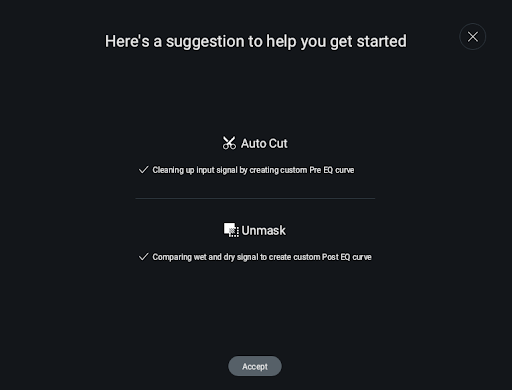
Neoverb 1.2.0