Mod
Overview
Mod, or Modulation, adds a subtle “animation” to the reverb algorithm itself. The Modulation interface uses an X-Y control pad, like a joystick. Click+drag the node right to increase the modulation Depth, and up to increase the modulation Rate. Note that the Modulation Depth goes up to 125%. This makes it easier to hear the effect when designing presets, after which you can dial back the setting for more subtlety.
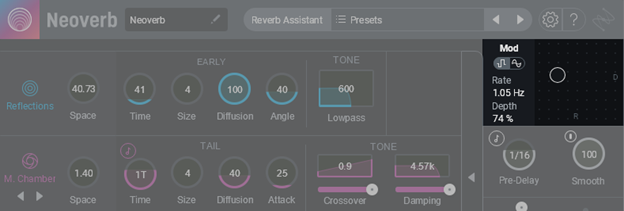
There are two modulation shapes, accessed in the module’s upper left. RandomFat (left) produces a randomized modulation effect. Pitch (right) creates more of a Doppler-like shift, although it’s much more subtle than a traditional Doppler effect.
Shortcuts
Click anywhere in the pad to have the node jump to that setting. Double-click anywhere in the pad to return the Chorus to its default of 25% depth and a rate of 0.48 Hz. Double-click either parameter’s text field to type in a specific value.