Insight 2 Help
はじめに

Insight 2.1の更新点
ラウドネス・メーターのオプションのアップデート
- ラウドネス・ゲートのオプションをアップデート: ラウドネスメーター画面のオプショ ンからダイアログ・ゲートを設定できるようになりました。ミック スのダイアログ・ゲート・ラウドネスを監視して、配信プラットフォームの推奨値に きちんと沿っているかが確認できます。
- 新しいLRAターゲット・レンジの操作: ラウドネス・メーター画 面でカスタムのLRAターゲット・レンジの値を設定できるようになりました。
Insight 2.0の更新点
異なるリスナー環境下での明瞭度の確認
- インテリジビリティ・メーター:
- まったく新しいInsight 2の機能です!
- Relayを使ってInsight 2にダイアログ・バスを送信することで、異なるリスナー環境下での ミックス内のダイアログ明瞭度を確認することができます。
ラウドネス規格の準拠性をアップデート
- ラウドネス・メーター:
- ドルビー・アトモス7.1.2トラック構成のサラウンド・ミックス音声のラウドネスを監視できます。
- ラウドネス規格BS.1770-4に基づくラウドネス測定の追加
- 新しく作成したラウドネス・ターゲットのプリセットを使って異なる多くのラウドネス規格への準拠性を素早く確認で きます。
ドルビー・アトモス7.1.2トラックのサラウンド・レベル監視をサポート
- レベル:
- 新たにサラウンド音声のチャンネルを監視できるようになりました。
- 最大10チャンネルのサラウンド音声;ドルビー・アトモス7.1.2のトラックまたはバスにInsight 2をインサートでき ます。
Relayを使ったミックスの掘り下げ
- Relay:
- まったく新しいRelayプラグインを使ってオーディオ・データをInsight 2へ送信
- インテリジビリティ・メーターでRelayをインサートしているトラックの情報を分析
- 一度に最大8つのRelayの音声をスペクトログラム・メーター内で選択可
ユーザー・インターフェースを一新

インテリジビリティ
概要
インテリジビリティ・メーター(トラックの明瞭度を表すメーター)のプラグイン間コミュニケーション機能を使って Relay からオーディオ・データを受け取り、リスナーの異なる環境下でダイアログの明瞭度の監視を 行うことができます。
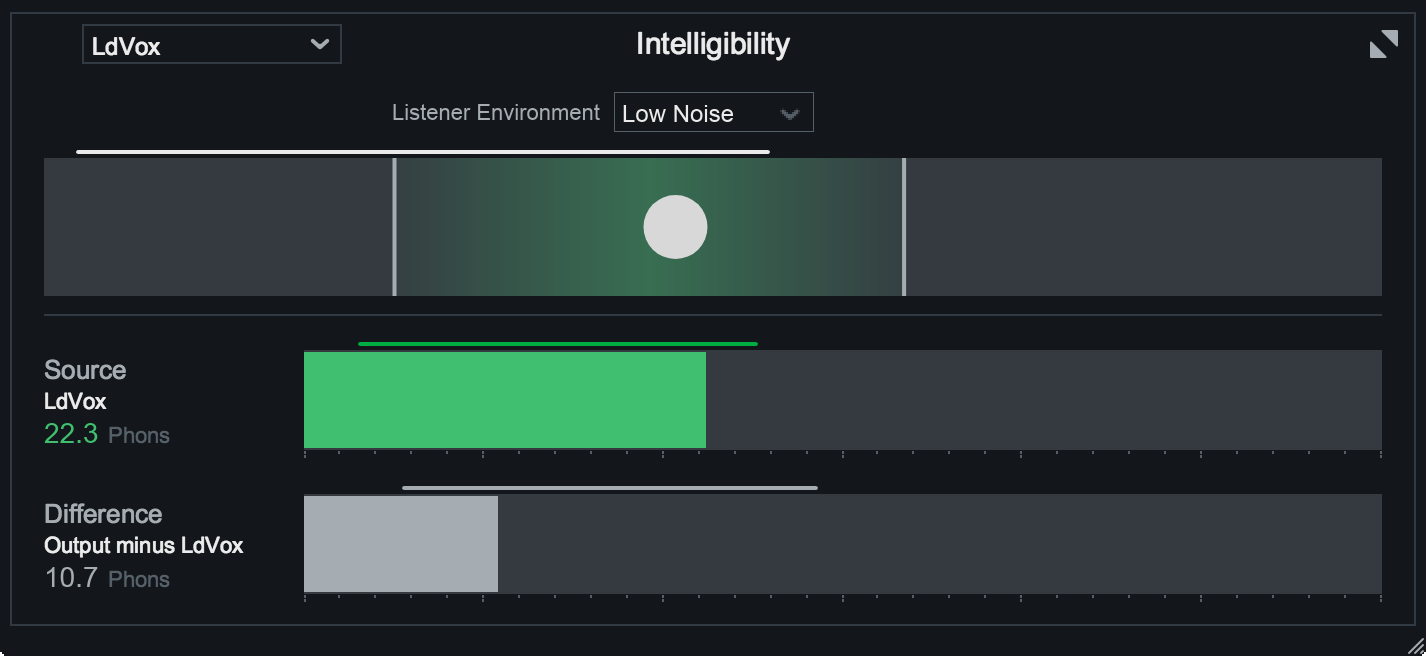
設定
以下のステップでインテリジビリティ・メーターのセットアップ方法と推奨設定を概説します。
- マスター・バスにInsight 2をインサートします。
- ダイアログのバスまたはトラックにRelayをインサートします。
- Relayはマスター・バスに繋がっているバスまたはトラックにインサートしてください。例えば複数のトラックがダイ アログのサブミックスに送られてからマスター・バスに繋がっている場合は、Relayは各ダイアログのトラックではな くサブミックスのバスまたはトラックにインサートしてください。
- ダイアログのバスに他のプラグインがインサートされている場合、Relayは 一番最後の スロットにインサートして ください。
- Insight 2とRelayは同じチャンネル構成設定を使用してトラックにインサートされていることが最良の状態です。例え ば、Insight 2が5.1チャンネルのマスター・バスにインサートされているならば、Relayも5.1チャンネルのサブミック ス・バスにインサートします。
- インテリジビリティ・メーター画面で、ソース・リストからダイアログ・バスにインサートしたRelayを選択します。OK
ボタンを押すとソース・リストの画面を閉じます。
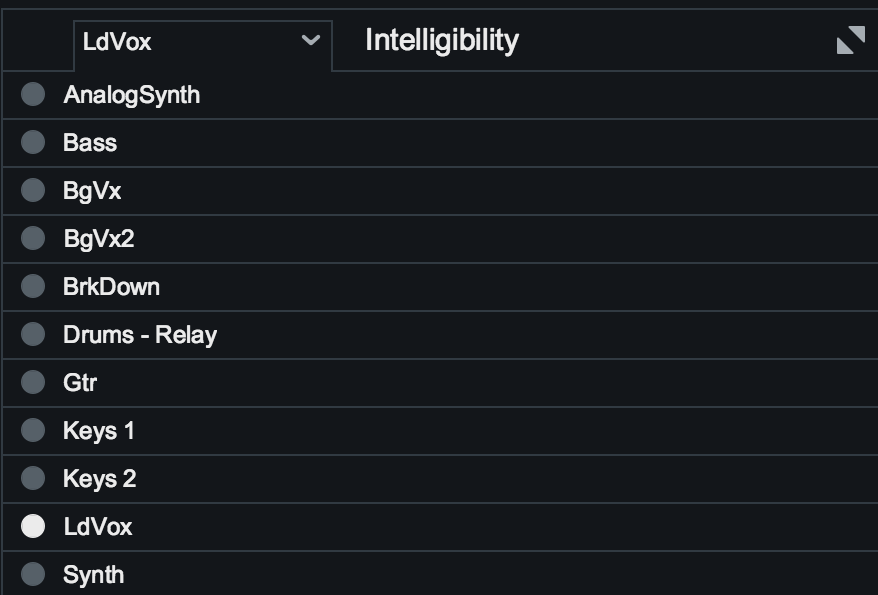
メーターと操作項目
インテリジビリティ・メーターでは以下のメーターと操作項目が使用できます。
インテリジビリティ・メーター
一番上のメーターのバーはインテリジビリティ・メーターです。このメーターでは選択したソースの推定される明瞭度 (ドットのメーター)、選択したリスナー環境における明瞭度の推奨範囲、10秒内の推奨明瞭度の値を表すヒストリー(履 歴)のメーターが表示されています。
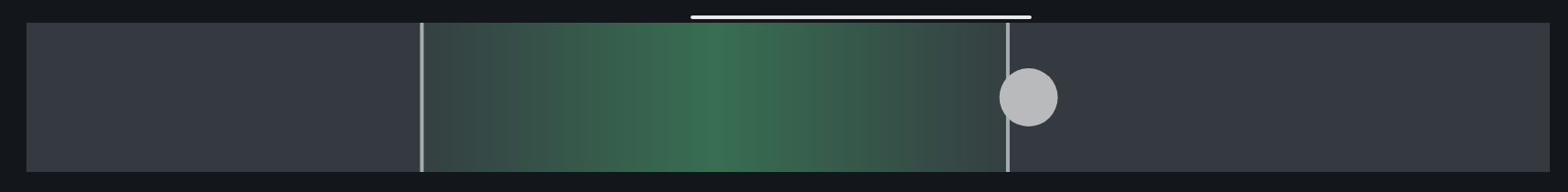
Listener Environment(リスナー環境)
インテリジビリティ・メーターの上にあるメニューから異なるリスナー環境におけるノイズのレベルを選択し、ソースの明 瞭度の推奨範囲を設定します。
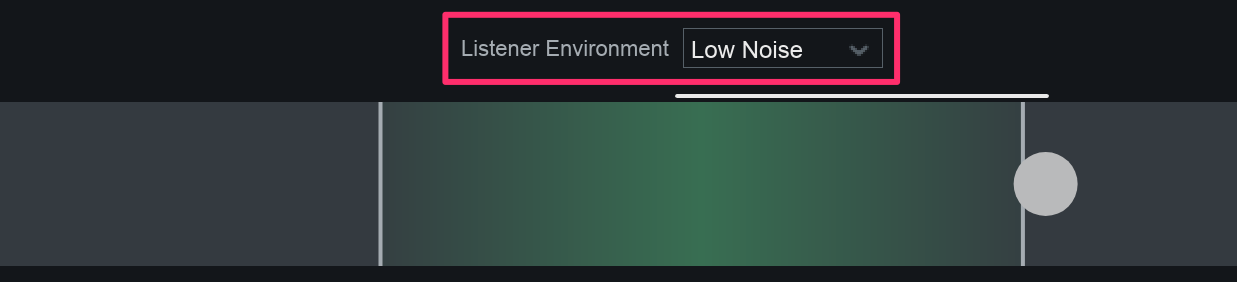
以下の設定から選択できます: Low Noise(低レベルのノイズ)、Medium Noise(中レベルのノイズ)、High Noise (高レベルのノイズ)。
推奨範囲
インテリジビリティ・メーターの緑色の表示範囲は低、中、高レベルのノイズ環境下でフル・ミックスを聴く際の、ダイア ログの明瞭度の推奨範囲を表示します。
低ノイズ:
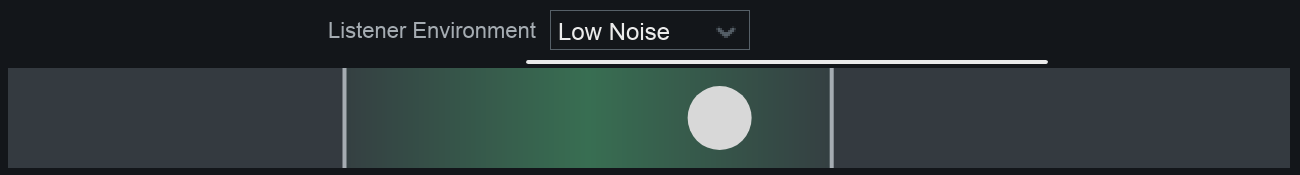
中ノイズ:
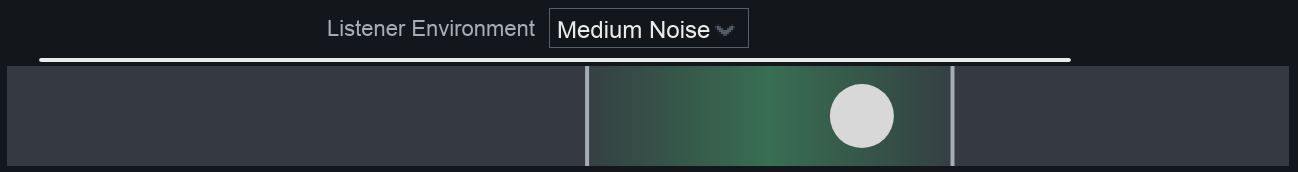
高ノイズ:
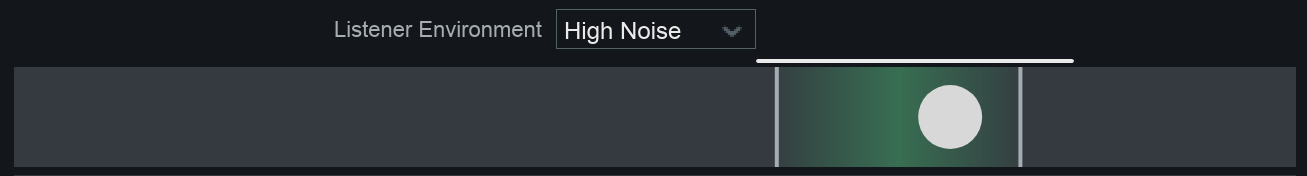
推定明瞭度
ドットのメーターは選択したソースの推定明瞭度を表しています。
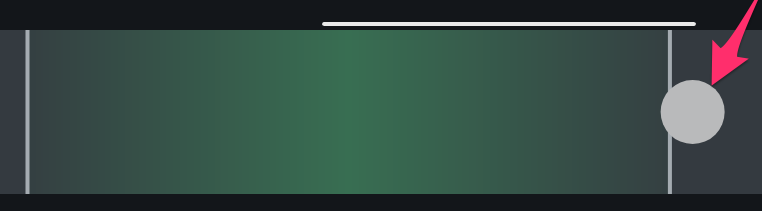
Source(ソース・メーター)
ソース・メーターは認識された選択ソースのラウドネス(ホン)のレベルを表示します。メイン・メーターのバーの上に表 示される細いメーターは10秒内のソース・メーターが表示した値の範囲を表す、ヒストリー・メーターです。

Difference(ディファレンス・メーター)
ディファレンス(違い)・メーターはInsight 2からの出力と選択ソースから認識されたラウドネス・レベルの差の推定値 を表示します。メイン・メーターのバーの上に表示される細いメーターは10秒内のディファレンス・メーターが表示した値 の範囲を表す、ヒストリー・メーターです。
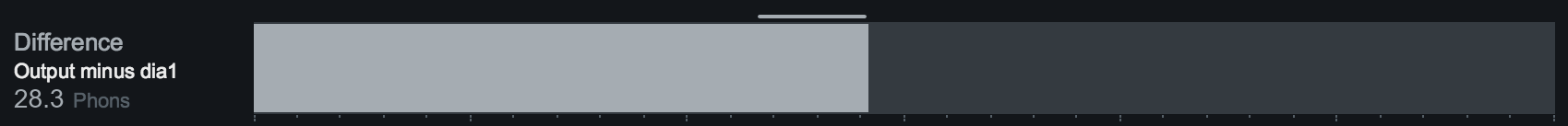
レベル
概要
レベル・メーター画面はオーディオ入力の各チャンネルの瞬間レベル(トゥルー・ピーク)と平均レベル(RMS)を表示し ます。Insight 2では従来のInsight 1のサラウンド・チャンネルのサポートからさらに拡張された、ドルビー・アトモス 7.1.2チャンネル構成を含む、最大10チャンネルのトラックのレベル監視機能が追加されています。
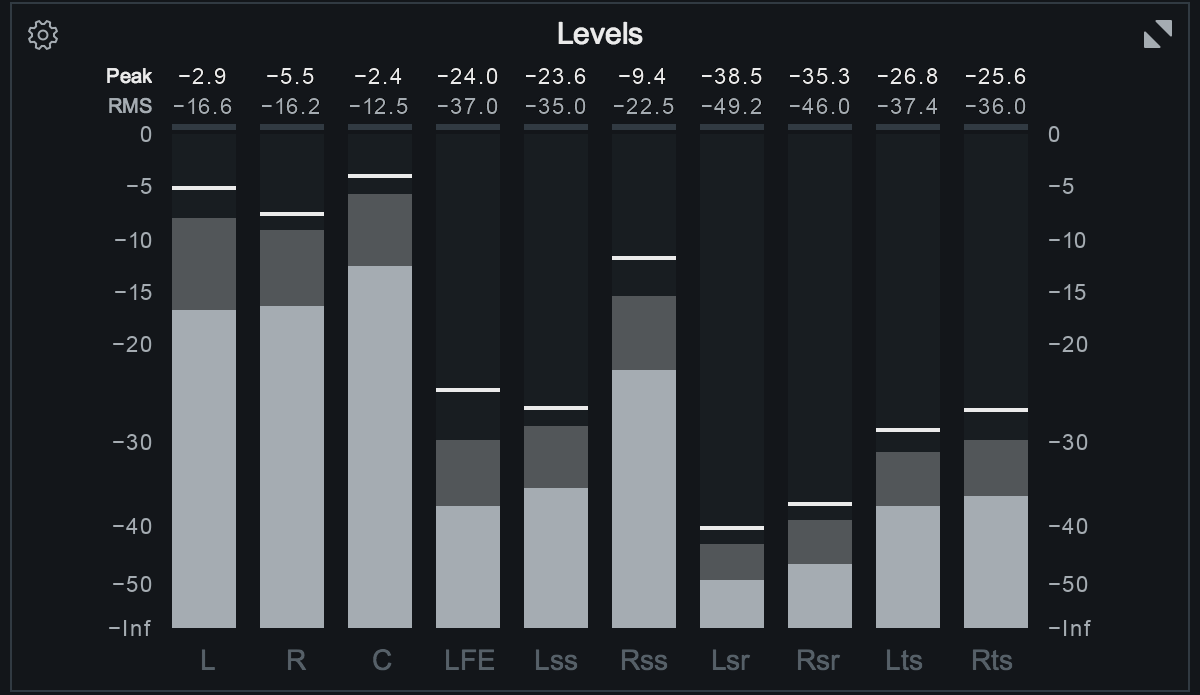
オプション
レベル・メーターの画面では以下のオプションが使用できます。
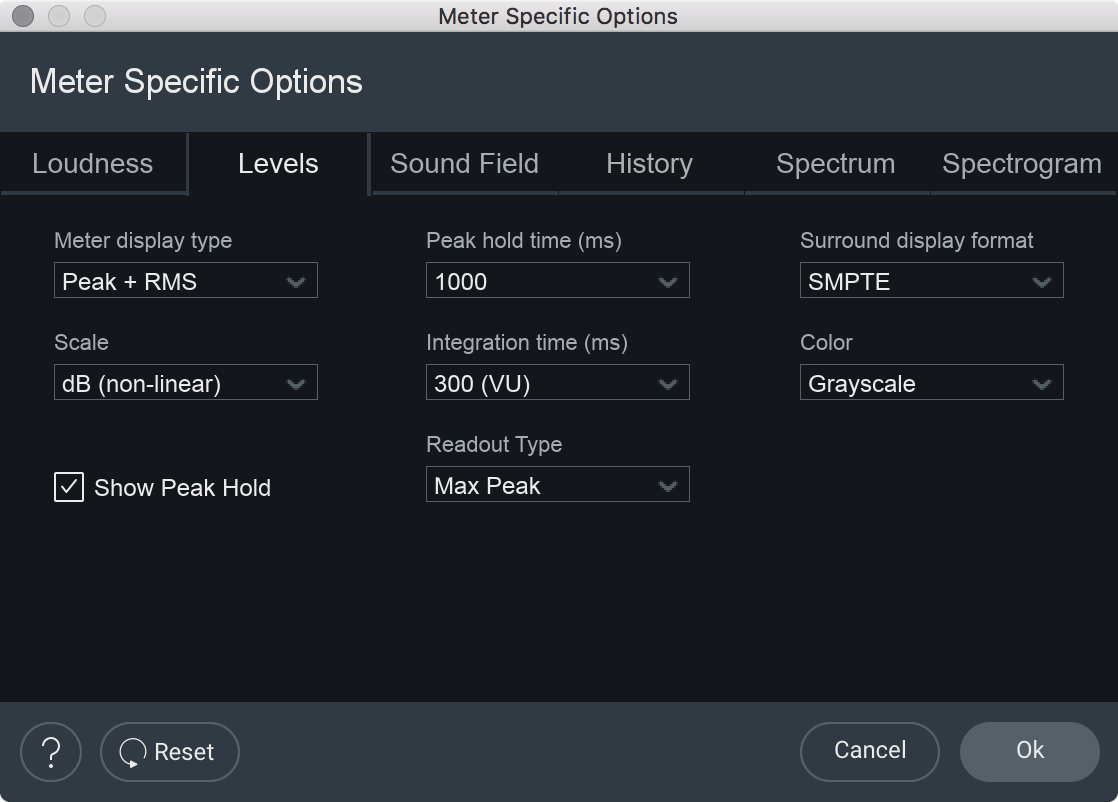
Meter Display Type(メーターの表示タイプ)
トゥルー・ピークの測定に使用するメーターのタイプを設定します。“Peak + RMS”(ピークとRMS)または"K-System"(Kシ ステム)から選択できます。
Scale(目盛)
Peak + RMSを選択している場合、dB(linear)またはdB(non-linear)(dBリニア/非リニア)から選択できます。 K-Systemを選択している場合、K-12、K-14、K-20から(楽曲のダイナミック・レンジに準じて)選択できます。
Show Peak Hold(ピーク・ホールドの表示)
レベル・メーター内にピーク・ホールド(一定時間中に最も大きいピーク箇所を示す線)を表示するか設定します。
Peak Hold Time(ピーク・ホールドの時間)
ピーク・ホールドの表示時間のサイクルを設定します。5ms、250ms、500ms、1000ms、5000ms、またはinfinite(無限)か ら選択できます。Infiniteに設定すると、メーターをダブル・クリックするまでピーク値の表示を保持し続けます。
Integration Time(統合時間)
レベル・メーターがRMSを表示するときのみ適用されます。RMS計算における統合時間を設定します。多くのRMSメーターの 場合、統合時間はおよそ300msに設定されています。
Readout Type(テキストの表示値の種類)
ピーク・インディケーターの上にテキストで表示する測定値の種類を設定します。
Surround Display Format(サラウンドの表示方式)
サラウンド・レベル・メーターの表示順を設定します。“SMPTE”(NTSCビデオ規格でのフレーム・カウント方式)または “Film”(映画、ビデオで使用されるフレーム・カウント方式)が選択できます。
Color(色)
レベル・メーターを表示する色のプリセットを選択します。
ラウドネス
概要
ラウドネス画面では、ストリーミング・サービスやテレビ放送で配信を行う際のラウドネス規格の準拠性を確認できる測定 情報を表示します。ラウドネス測定はITU-R BS.17701が推奨するトゥルー・ピークの信号レベルと全体の主観的ラウド ネスを判断するオーディオ測定アルゴリズムの定義に基づいています。
ラウドネス・メーター画面ではメーター画面の高さに基づくダイナミックな表示設定、ラウドネス測定、 共通のラウドネス規格のTarget(ターゲット)のプリセット)、そし てメーターのターゲットとラウドネス測定でのゲートモードをカスタマイズするターゲットの操作画面 が備わっています。

表示
ラウドネス・メーター画面では2つの表示方法があります。:縮小表示、拡大表示。これらは ラウドネス・メーター画面の 高さ に基づいてダイナミックに設定されます。
縮小表示
縮小表示の画面設定はラウドネス・メーターの画面が 270ピクセル未満 になると自動的に行われます。縮小表示の画面で はメーターのバーは非表示となり、ラウドネスの数値の概要がコンパクトに表示されます。
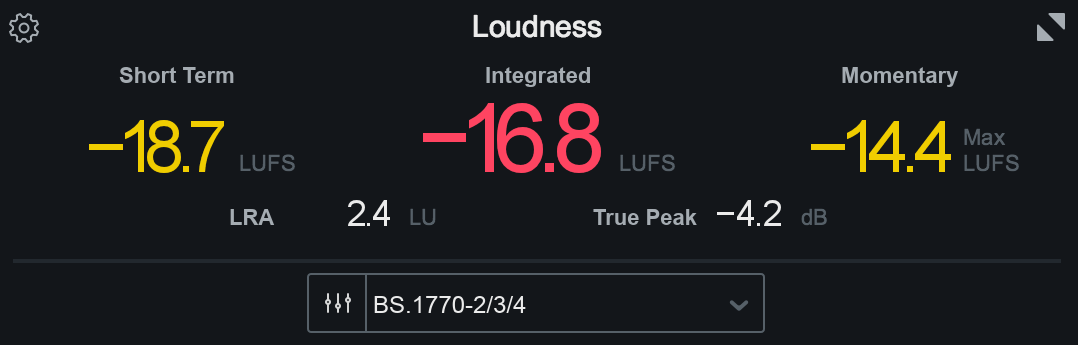
拡大表示
拡大表示の画面設定はラウドネス・メーターの画面が 270ピクセル以上 になると自動的に行われます。拡大表示の画面で はメーターのバーが数値と並んで表示され、ラウドネスの数値の概要がすべて表示されます。
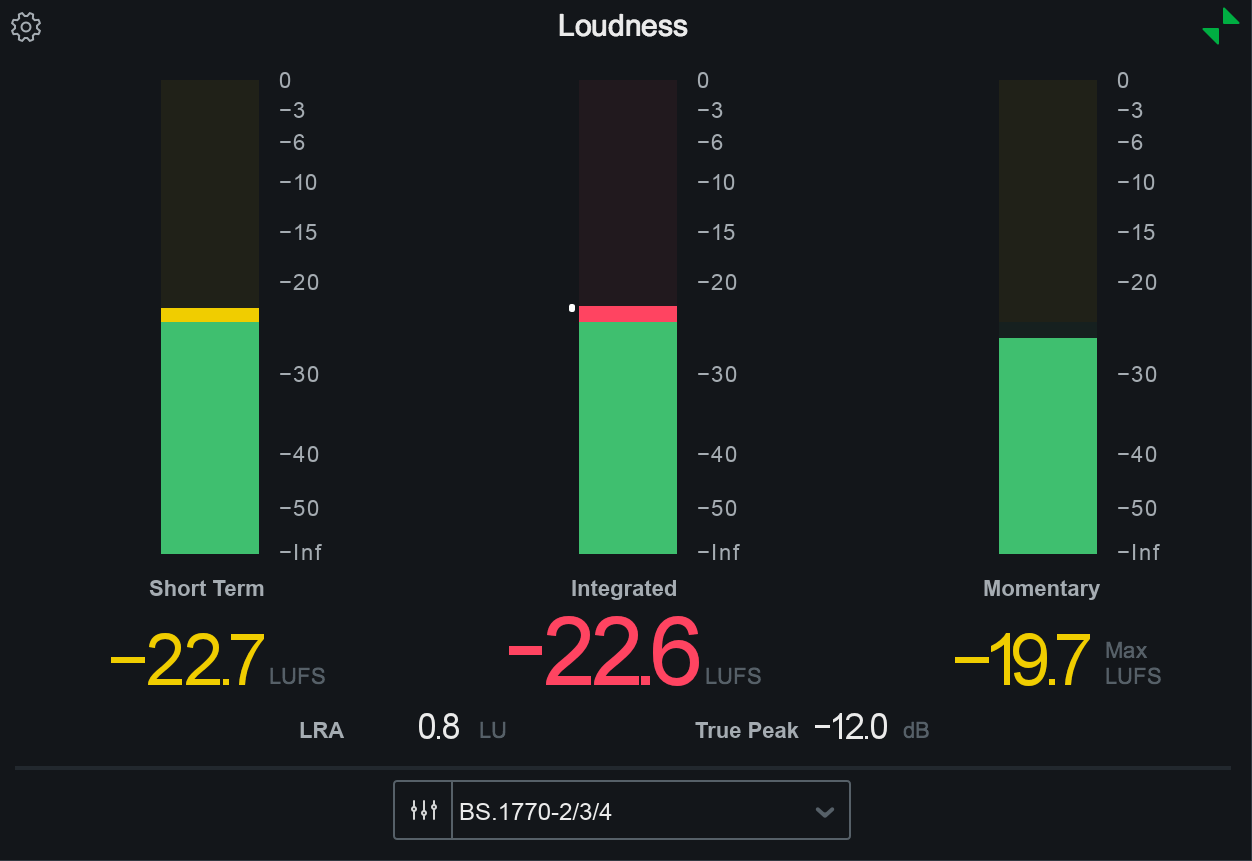
測定
以下の図ではラウドネス・メーター画面で確認できる測定値を概説しています。

- A: ショート・ターム・ラウドネス (LUFS/LKFS)
- B: 統合ラウドネス (LUFS/LKFS)
- C: ダイアログの含有率 (%)
- D: モーメンタリー・ラウドネス (LUFS/LKFS)
- E: モーメンタリー・ラウドネスの最大値 (LUFS/LKFS)
- F: ラウドネス・レンジ(LRA) (LU)
- G: ラウドネス・レンジ(LRA)のメーター・バー (LU)
- H: 最大トゥルー・ピーク (dBTP)
ショート・ターム
3秒内のラウドネスを測定します。ショート・ターム(一時)の測定はラウドネスの即時的な傾向を監視するのに役立ちま す。ショート・ターム・ラウドネスの測定はターゲットの操作画面のオプションで ゲートを設定していてもゲートは行われません。

統合
ゲートで設定した任意のスレッショルド値を含む不定時間内のラウドネスを測定します。統合ラウドネス が示すのは計算領域全体を単一の値で表す、無限の母集団からなる平均値です。 ダイアログ・ゲート(dialogue)が選択されていると、ダイアログ・ゲートの測定であ ることを示すよう Integrated のラベルの隣に" (DIA) “のラベルが表示されます。
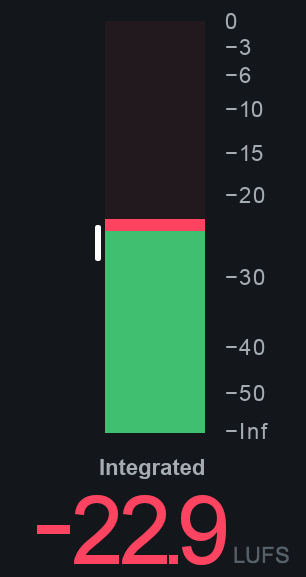
ラウドネス・ターゲットの操作
ラウドネス・ターゲットはターゲットの操作画面から カスタマイズ できます。ラウドネス を選択すれば、そのラウドネス 規格に関連する ラウドネス・ターゲット の値を設定します。
ダイアログ・ゲートの統合測定
統合ラウドネス をDialogue-gated(ダイアログ・ゲート)を設定して測定する場 合、たとえダイアログが存在する状態でも情報を更新するまでに 初めの2秒間 遅延が発生します。2秒の遅延の後、 Dialogue-gated(ダイアログ・ゲート)の統合ラウドネスはソースからダイアログ成分 が検知された場合のみ測定が始まります。
ダイアログの含有率
Dialogue-gated(ダイアログ・ゲート)のラウドネス計算領域全体でソースから検知さ れたダイアログの含有率を表示します。この測定によりソースの全体と検知されたダイアログの成分の比率を表します。ダ イアログは500ms刻みで検知され、含有率は計算領域全体を通した値を基に表示されます。

ダイアログ含有率を表示/非表示
ダイアログの含有率の測定値はターゲットの操作画面から Dialogue Gate(ダイアログ・ゲート)のオプションが選択されているときのみ表示されます。
モーメンタリー
400ms内のラウドネスを測定します。モーメンタリー・ラウドネスの測定はターゲットの操作画面 のオプションでゲートを設定していてもゲートは行われません。
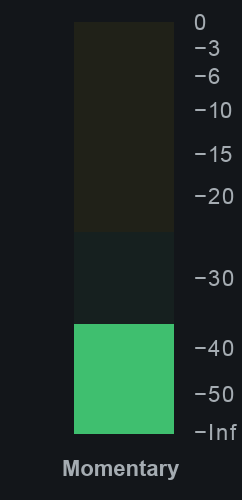
縮小表示中のモーメンタリー測定
メーターが縮小表示の場合、すべてのラウドネス・メーターのバーは非表示となります。モーメンタリー・ ラウドネスの監視を有効にするには、ラウドネス・メーター画面の高さを上げることで拡大表示にするか ヒストリーのメーター画面でモーメンタリー・ラウドネスのトレース機能を使用してください。
モーメンタリーの最大値
ラウドネス計算領域内で測定したモーメンタリーのラウドネス 最大値 をテキストで表示します。 モーメンタリー・ラウドネスの測定はターゲットの操作画面のオプションでゲート を設定していてもゲートは行われません。

ラウドネス・レンジ (LRA)
ラウドネス計算領域全体のソースのラウドネス・レンジ(ラウドネスの範囲)を測定します。ラウドネス・レンジはLU (Loudness Units = ラウドネス・ユニット)の単位で測定され、1LUは1dBに相当します。 Dialogue Gate(ダイアログ・ゲート)が選択されていると、Integrated のラベルの隣 に” (DIA) “のラベルが表示されます。

LRAのターゲット・レンジ
LRAのターゲット・レンジの値はターゲットの操作画面から カスタマイズ できます。ラウドネス規格のターゲット・プリセット を選択すれば、そのラウドネス規格に関連するLRAのターゲットの値を設定します。
ラウドネス・レンジ(LRA)のメーター・バー
ソースのラウドネス・レンジはIntegrated(統合)メーター・バーの左隣にある白い垂直のバーで表示され ます。
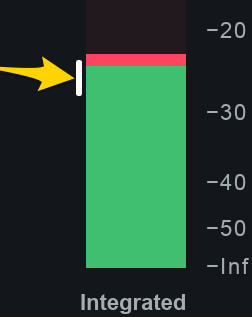
最大トゥルー・ピーク
ラウドネス計算領域内のすべてのチャンネルから測定された最大トゥルー・ピーク・レベルを表示します。

ピーク・ターゲットの操作
Peak target(ピーク・ターゲット)の値はターゲットの操作画面 から カスタマイズ できます。ラウドネス規格のターゲット・プリセット を選択すれば、そのラウドネス規格に関連する ピーク・ターゲット の値を設定します。
ラウドネス規格とターゲット
下部のラウドネス・メーター画面にはラウドネス規格のターゲット・プリセット のリストと、メーターのターゲットの値とラウドネス・ゲートのオプションをカスタマイズする ターゲットの操作画面があります。

ターゲットの保存動作
カスタマイズまたはプリセットのラウドネス・ターゲットの設定について:
ラウドネス規格のターゲット・プリセット
このドロップダウン・メニューには共通のラウドネス規格に基づくターゲットのプリセットがあります。 (詳細は下記の表をご覧ください。)

以下のメーターのターゲットと操作項目はラウドネス・ターゲットのプリセットとともに読込されます: ラウドネス・ターゲット、ピーク・ターゲット、 LRAのターゲット・レンジ、ゲート。
Insightでのラウドネス規格のターゲット・プリセット
| プリセット名 | 統合 | 許容値 | ゲート | トゥルー・ピーク | メモ(参考) |
|---|---|---|---|---|---|
| AES AGOTTVS TD1006.1.17-10 2 | -16 LUFS | ± 2.0 LU | On (Program (プログラム)) | -1 dBTP | |
| AGCOM 219/09/CSP | -24 LUFS | ± 0.5 LU | On (Program (プログラム)) | -2 dBTP | Italy |
| ARIB TR-B32 A/85 | -24 LKFS | ± 2.0 LU | On (Program (プログラム)) | -1 dBTP | Japan |
| ATSC A/85 | -24 LKFS | ± 2.0 LU | On (Program (プログラム)) | -2 dBTP | USA, Canada, Puerto Rico |
| BS.1770-1 1 | -24 LKFS | ± 2.0 LU | Off (オフ) | -2 dBTP | International |
| BS.1770-2/3/4 3 | -24 LKFS | ± 2.0 LU | On (Program (プログラム)) | -2 dBTP | International |
| EBU R128 4 | -23 LUFS | ± 0.5 LU | On (Program (プログラム)) | -1 dBTP | Europe |
| EBU R128 DPP | -23 LUFS | ± 0.5 LU | On (Program (プログラム)) | -3 dBTP | Europe |
| EBU R128 (South Africa) | -23 LUFS | ±1.0 LU | On (Program (プログラム)) | -2 dBTP | South Africa |
| OP-59 | -24 LKFS | ±1.0 LU | On (Program (プログラム)) | -2 dBTP | Australia/New Zealand |
| Portaria 354 | -23 LUFS | ± 0.5 LU | On (Program (プログラム)) | -2 dBTP | Brazil |
| Netflix 5 | -27 LKFS | ± 0.5 LU | On (Dialogue (ダイアログ)) | -2 dBTP | 7LUまたはそれ以下のダイアログのLRAターゲット Netflix ver 1.0のAudio Mix Specifications and Best Practicesに準拠 5 |
ターゲットの操作画面
ターゲットの操作画面ではメーターのターゲット値と統合ラウドネスを測定する際のゲートの種類をカスタマ イズすることができます。メーターのターゲットを設定すれば、そのメーターがターゲットの値を超えたときにメーターの 色が変化するようになります。
ターゲットの操作画面を開くにはラウドネス規格のターゲット・プリセットを選択する、ドロップ・ダウンメニューの左の ボタンをクリックします。画面は開いた状態で固定され、もう一度ボタンをクリックすると画面を閉じます。
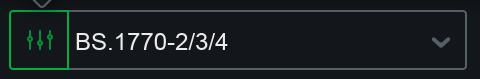
カスタムのターゲット
ターゲットの操作画面のいずれかのパラメーターが変更されると、ターゲット・プリセットの名前が “Custom” に変わ ります。
以下の図でターゲット操作画面で利用できるパラメーターを概説しています。
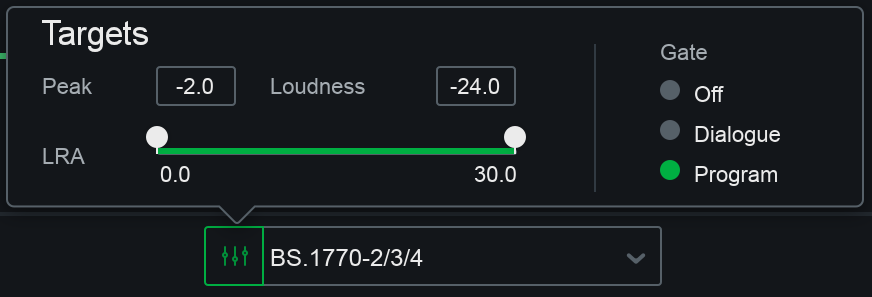
ヒント:ラウドネスとピークのターゲット値の調整
以下の方法で ターゲット操作画面 からPeak(ピーク)とLoudness(ラウドネス) の値を変更できます。
- クリックとドラッグ:マウスで上下に操作することで値を変更します。
- キーボードでターゲットを入力:変更したいターゲットの値をダブル・クリックするとテキストがインライン編集状 態となるため、新しいターゲット値を入力してからリターン・キーを押すかインターフェースの任意の箇所をクリックす ると編集を終了します。
ラウドネス・ターゲット
統合、ショート・ターム、モーメンタリーのラウドネス・メーターの ラウドネス・ターゲット の値を設定します。
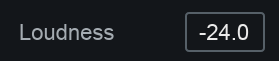
統合ラウドネスの測定値がラウドネス・ターゲットを 超えると、統合ラウドネス の測定値は 赤色で 表示されます。モーメンタリー、モーメンタリーの最大値または ショート・ターム)の測定値がラウドネス・ターゲットを 超えると、それらの測定値は 黄色で 表示されます。

ヒストリー・メーター:ラウドネス・ターゲット
ラウドネス・ターゲットを調整すると、ヒストリー・メーターの赤い点線も新しいラウドネ ス・ターゲット値になるよう変更されます。
ピーク・ターゲット
ラウドネス とレベルメーター画面のトゥルー・ピークのターゲットの値を設定します。
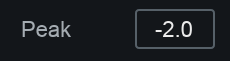
(すべてのチャンネルの)最大トゥルー・ピーク・レベルがピーク・ターゲットを下回っている
と、テキスト表示は 白く なります。上回ると、テキスト表示は 赤く なります。
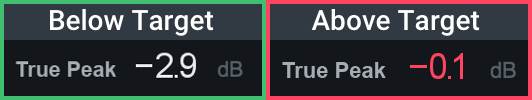
レベル・メーター画面のピーク・ターゲット
ピークターゲット を負の値に調整すると、レベルメーター画面のPeak+RMS のメーター・ バー内で ピーク・ターゲット の値を表す赤い点線が書かれます。
LRAターゲット
ラウドネス・レンジ(LRA)に対するターゲット範囲の上下の値を設定します。LRAター ゲットは0LUから30LUの範囲で設定できます。

LRA測定において、測定値が 2つのターゲットの値 の 範囲内 にあると見なされた場合、テキスト表示は 白く なり
ます。ターゲット 範囲外のLRA値 は、テキスト表示が 赤く なります。
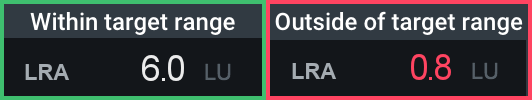
- クリックとドラッグ:マウスで上下に操作することで値を変更します。
- キーボードでターゲットを入力:変更したいターゲットの値をダブル・クリックするとテキストがインライン編集状 態となるため、新しいターゲット値を入力してからリターン・キーを押すかインターフェースの任意の箇所をクリックす ると編集を終了します。
ヒント:LRAターゲットの調整方法
- クリックとドラッグ: スライダー・ハンドルを左右に操作します。
- 矢印キー:
- 左キー:キーを一度押すごとにターゲット・レンジ(両方のターゲットの値)を1LU下げます。
- 右キー:キーを一度押すごとにターゲット・レンジ(両方のターゲットの値)を1LU上げます。
- 上キー:キーを一度押すごとにターゲット・レンジの最小値を1LU下げ、最大値を1LU上げることでLRAターゲッ ト・レンジを広げます。
- Down Arrow Key: キーを一度押すごとにターゲット・レンジの最小値を1LU上げ、最大値を1LU下げることでLRA ターゲット・レンジを狭めます。
ゲート
ラウドネス・メーター画面のラウドネス計算には3つの異なるゲートのオプションがあります。:[Off(オフ)](#off-オ フ)、Dialogue(ダイアログ)、Program(プログラム)。 プログラム・ゲートはラウドネス計算値を下がらないようにプログラム全体での非常に小さなレ ベルのセクションを計算から除外し、ダイアログ・ゲートはプログラムのラウドネス測定にあた り、ダイアログに焦点を当て(ダイアログ箇所にアンカー指定)してラウドネスの計算を行います。

Off(オフ)
オフが選択されていると、ラウドネス計算にゲートは行われません。ラウドネス計算はBS.1770-11の推奨に基づき、 -10LUの相対プログラム・ゲートを使用しません。
Dialogue(ダイアログ)
ダイアログがソースから検知されたときのラウドネス・ゲートを有効にします。ダイアログが検知されたプログラムの箇所 でのみ統合ラウドネスの測定が行われます。このオプションが選択されていると、ラウドネス測定はITU-R BS.1770-1 revision1 の規格に基づきます。ダイアログ・ゲート有効時は相対プログラム・ゲート の-10LUのスレッショルドを使用 しません。
ダイアログ・ゲート・ラウドネス:描画の初期遅延
- ダイアログ・ゲート・ラウドネスの計算アルゴリズムは入力信号のダイアログ成分を検知してから少なくとも2秒間が必 要です。
- この2秒の遅延は以下の測定方法において最初の描画中に確認できます。:
- ラウドネス・メーター画面の **Dialogue-gated Integrated(統合ダイアログ)**のゲート測定
- ヒストリー・メーター画面のShort-term(ショート・ターム)、Momentary(モーメンタリー)、 Integrated(統合) ラウドネスの トレース。
- この遅延によってラウドネス測定の正確性に影響が及ぶことはありません。
- ダイアログ・ゲート・ラウドネス測定に関するさらに詳しい情報は、ラウドネスの チャプターをご覧ください。
Program(プログラム)
低レベル箇所をラウドネス計算から除外してプログラム全体のラウドネスを下げないように-10LUの相対ゲートのスレッ ショルドを適用します。ITU-R BS.1770 recommendationのBS.1770-2/3/4 revisions3 の規格に準拠するには統合ラウド ネスの計算に-10LUの相対プログラム・ゲートの適用が必要となります。
計算設定
ラウドネス・メーターのリセット、ポーズ、ホールドの操作ボタンはInsightプラグイン画面の上部にあります。

| Name | Description | |
|---|---|---|

|
リセット | ラウドネスとヒストリー・メーターのラウドネス計算をすべて リセット します。 |

|
ポーズ | ラウドネス、ヒストリー・メーター、スペクトログラムのメーター画面を一時停止します。ポーズが有効になっていると、これらのメーターのすべての値はDAW/NLEのトランスポートの状態にかかわらず保持されます。 |

|
ホールド | 有効時、ラウドネスの値はDAW/NLEの停止とともに保持されます。DAW/NLEの再開時にラウドネスの計算も停止したときの値から続行します。無効時、ラウドネス・メーターの計算はトランスポートの状態が変わるたびにリセットされます。 |
オプション
ラウドネス・メーターのオプション を設定するには、ラウドネス・メーター 画面の左上隅にある 歯車 ボタンを 押して Meter Specific Options(メーターの詳細設定) 画面を開きます。
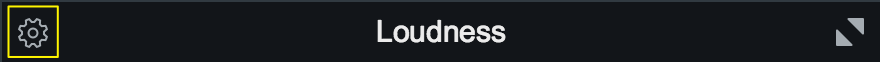
Meter Specific Options 画面にある Loudness のタブに ラウドネス・メーター画面 に表示する Scale(スケール、目盛) と Range(幅) を設定するオプションがあります。
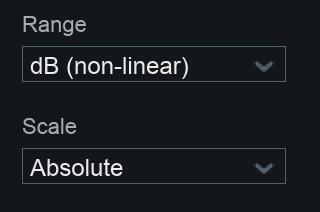
Meter Specific Optionsでの保存について
- Meter Specific Optionsでの設定はレイアウト・プリセットとともに保存されます。
- Meter Specific Optionsでの設定はセッションとともに 保存されます。
Range(幅)
ラウドネス・メーターのスケール(目盛) に表示するラウドネスの最小/最大値を設定します。幅の設定は以下から選 択できます:dB (linear)、dB (non-linear)、BS1771、 EBU +9、EBU +18
dB (linear)
フル・スケール(dBFS)でのラウドネス測定です。このモードでのスケールの幅は均等に分けられ、-inf dBFSから0dBFS の幅で表示されます。
dB (non-linear)
フル・スケール(dBFS)でのラウドネス測定です。このモードでのスケールの幅は対数的に分けられ、-inf dBFSから0dBFS の幅で表示されます。
BS1771
ITU6 推奨のラウドネス・メーターのスケール幅です。スケールが示す値はAbsolute(絶対)、 **Relative(相対)**の種類選択によって変わります。
- Absolute(絶対)幅:-45 LUFS から -14 LUFS
- Relative(相対)幅:-21 LU から +9 LU
EBU +9
EBUのデフォルト(推奨)設定でのラウドネス・メーターのスケール幅です。スケールが示す値は Absolute(絶対)、**Relative(相対)**の種類選択によって変わります。
- Absolute(絶対) 幅:-41 LUFS から -14 LUFS
- Relative(相対) 幅:-18 LU から +9 LU
EBU +18
EBUのワイド・レンジ設定でのラウドネス・メーターのスケール幅です。スケールが示す値は Absolute(絶対)、**Relative(相対)**の種類選択によって変わります。
- Absolute(絶対) 幅:-59 LUFS から -5 LUFS
- Relative(相対) 幅:-36 LU から +18 LU
Scale(スケール)
ラウドネス・メーターのバーの表示で使用するスケール、ユニットを設定します。以下のオプションから選択できます: Absolute(絶対) or Relative(相対).
Absolute(絶対)
ラウドネスの値をLUFS(ラウドネス・ユニット、相対フル・スケール)で表示します。
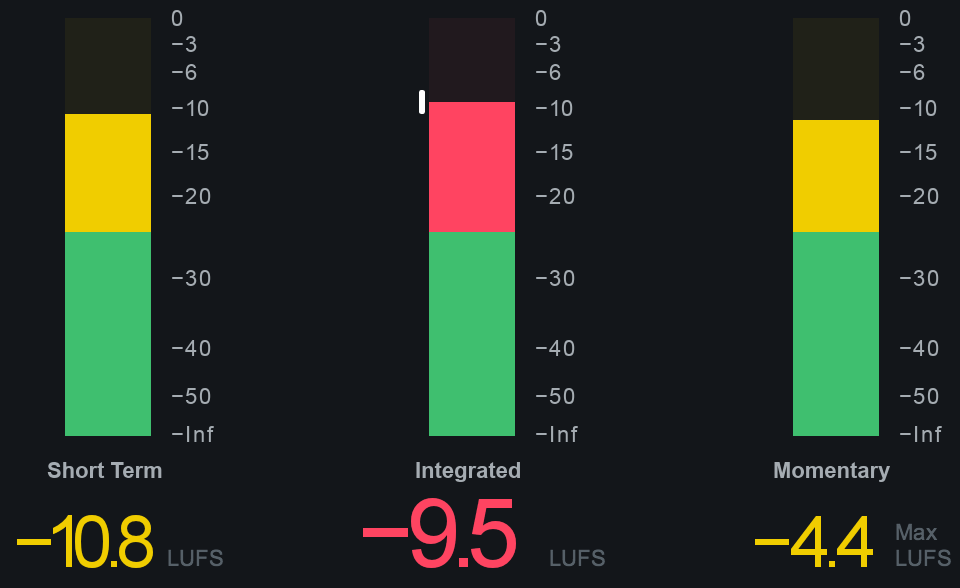
Relative(相対)
ラウドネスの値をラウドネス・ターゲットの値と相対するLU(ラウドネス・ユニット)で表示します。

相対スケールの例
ラウドネス・ターゲットの値が-23に設定されている場合、相対スケールでの0LUは 絶対スケールでの-23LUFSと同等です。
関連メーター
- ヒストリー・メーター画面:ヒストリー・メーターで経時的にラウドネスの値を監視します。
- レベル・メーター画面:各チャンネルのPeak+RMSまたはK-system測定情報を確認します。
参考
-
Technical Document - AESTD1006.1.17-10: Loudness Guidelines for OTT and OVD Content - October 2017 ↩︎
-
EBU Recommendation: R 128 Loudness normalisation and permitted maximum level of audio signals ↩︎
-
Netflix Audio Mix Specifications and Best Practices (v1.0) ↩︎
-
Rec. ITU-R BS.1771-1 (12/2012): Requirements for loudness and true-peak indicating meters ↩︎
ヒストリー(履歴)
概要
ヒストリー(履歴)メーターの画面では以下のラウドネスの測定情報を経時的に表示します: Integrated(統合)、Short-term(ショート・ターム、短期)、 Momentary(モーメンタリー、瞬間)。それぞれのラウドネス測定につい ての詳細は、ラウドネスのチャプターをご覧ください。

リサイズ
ヒストリー・メーターの画面は以下の方法でリサイズ(サイズ変更)できます。
- Insightプラグインのメイン画面の右下隅をクリックし、上下にドラッグします。
- メーター画面内の仕切りをクリック、ドラッグします。
- ヒストリー・メーター画面の右上隅にあるトグル・ボタンをクリックすると最大化/縮小化します。
ディスプレイと目盛
カーソル・ポジションのテキスト表示
ヒストリー・グラフの上にカーソルを合わせると、その箇所、その時点の測定情報をテキストで表示します。左から、現在 の時間、M = モメンタリー、S = ショート・ターム、I = 統合の情報を表示します。
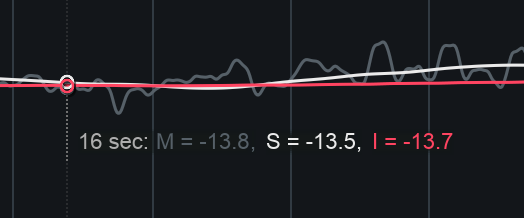
統合ラウドネスのターゲット線
ラウドネスメーターの画面で設定した統合 ラウドネスのターゲットはヒストリー・グラフ内に水平の赤い点線で表示されます。

統合ラウドネスのトレース線が統合ラウドネスのターゲットを超える と、トレース線は赤く表示されます。

統合ラウドネスのトレースとゲート
ラウドネス・メーター画面のGate(ゲート)の設定は統合 ラウドネスのトレース線の描画に使用する値に影響します。さらに詳しい情報はラウドネスの チャプターをご覧ください。
ダイアログ・ゲート・ラウドネス:描画の初期遅延
- ダイアログ・ゲート・ラウドネスの計算アルゴリズムは入力信号のダイアログ成分を検知してから少なくとも2秒間が必 要です。
- この2秒の遅延は以下の測定方法において最初の描画中に確認できます。:
- ラウドネス・メーター画面のDialogue-gated Integrated(統合ダイアログ)のゲート測定
- History(ヒストリー)・メーター画面のShort-term(ショート・ターム)、Momentary(モーメンタリー)、 Integrated(統合)ラウドネスのトレース
- この遅延によってラウドネス測定の正確性に影響が及ぶことはありません。
- ダイアログ・ゲート・ラウドネス測定に関するさらに詳しい情報は、ラウドネス のチャプターをご覧ください。
ズーム
- 軸上にマウス・カーソルを合わせてマウス・ホイールまたはトラック・パッドを使用すると、時間目盛とラウドネスの目 盛をズーム・イン/アウトします。
- 時間またはラウドネスの目盛をクリック、ドラッグすると表示範囲を変更します。
- 時間またはラウドネスの目盛をダブル・クリックするとズーム・レベルをリセットします。
Options(オプション)
ヒストリー・メーターのオプション・メニューはメーター画面の左上隅にある歯車ボタンで開くことができます。オプショ ンの"History"のタブから各ラウドネスのトレース線の表示/非表示を切り替えます。
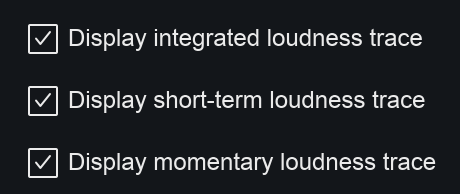
ヒストリーのトレース線の表示を以下のオプションで有効/無効にします。
- Display integrated loudness trace:統合ラウドネスのヒストリーのトレース線を表示/非表示にしま す。
- Display short-term loudness trace:ショート・ターム・ラウドネスのヒストリーのトレース線を表示/ 非表示にします。
- Display momentary loudness trace:モーメンタリーラウドネスのヒストリーのトレース線を表示/非表 示にします。
グローバル・オプション:ラウドネス・ヒストリーのCSVへのエクスポート
- Global Options(グローバル・オプション) の画面にはラウドネス・ヒストリーの値をCSVファイルにエクスポート するオプションがあります。
- グローバル・オプションの画面を開くには、Insight 2のプラグイン画面の右上隅にあ る歯車ボタンをクリックします。
- ラウドネスの関連オプションのさらに詳しい情報は、グローバル・オプション のチャプターをご覧ください。
関連メーター
ラウドネス:プログラムのラウドネスを監視し、ラウドネスの基準を満たせるようにターゲット の値を調整します。
スペクトログラム
概要
スペクトログラムによってミックス内の個々の成分を直感的かつ正確に突き止めることができます。スペクトログラムでは ソース選択メニューから、トラックにインサートされているRelayを選択し、最大8つのソースの分 析を行うことができます。
スペクトログラムとは
スペクトログラムは経時的なオーディオの変化をスペクトルによって再現します。垂直軸は周波数を、水平軸は時間を表し ます。振幅は2Dスペクトログラムでは色の強さで、3Dスペクトログラムでは高さで表されます。
表示方法
このスペクトログラムでは2Dと3D、2つの表示モードが使用できます。
2Dモード

3Dモード

3Dカメラ・ビューのプリセット
( 3Dモードが選択されているとき )スペクトログラム・メーター画面の下にあるボタンで3Dスペクトログラムのカメラ・ア ングルを素早く調整することができます。
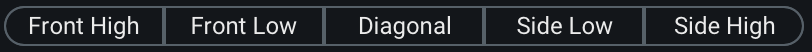
Tip
スペクトログラムの画面をシングル/ダブル・クリック、ドラッグすることで表示アングルを操作します。
オプション
スペクトログラムの詳細オプションを開くにはスペクトログラム画面の左上隅の歯車ボタンをクリックします。

スペクトログラム・メーター画面では以下のオプションが使用できます: General(全般),
3D Options(3Dオプション),
2D Options(2Dオプション)。
General(全般)
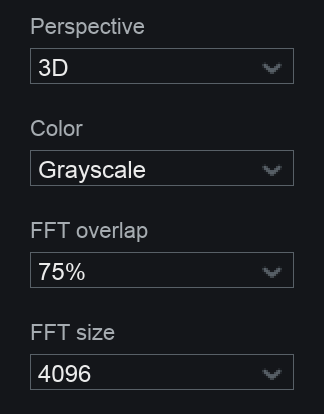
- Perspective(視点): スペクトログラムの表示を2Dまたは3Dにするかを選択します。
- Color(色): スペクトログラムのカラー・スキームを選択します。
- FFT Overlap(FFTオーバーラップ): スペクトルの計算頻度を調整します。値が高ければスペクトルの計算頻度は高 くなります。
- FFT Size(FFTサイズ): スペクトログラムの描画に使用する周波数と時間解像度を調整します。
3D Options(3Dオプション)
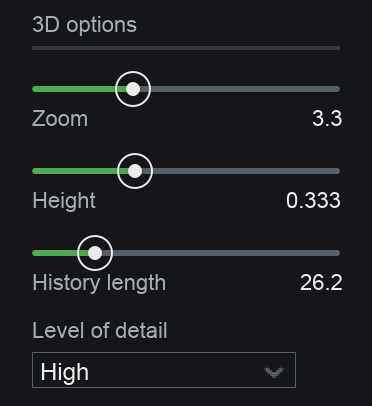
以下は3Dスペクトログラムにのみ適用されるオプションです。
- Zoom(ズーム): 3Dスペクトログラムの中心からのズーム・イン/アウトを設定します。
- Height(高さ): 3Dスペクトログラムの振幅(Z軸)の高さを調整します。
- History Length(履歴長さ): 3Dスペクトログラムの時間(Y軸)の長さを調整します。
- Level Of Detail(精密度): 3Dスペクトログラムの描画の精密度を調整します。精密度が低くすれば、パフォーマ ンスは向上します。
2D Options(2Dオプション)
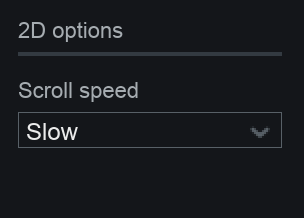
以下は2Dスペクトログラムにのみ適用されるオプションです。
Scroll Speed(スクロールの速さ): 2Dスペクトログラムの時間目盛の長さを調整します。
Inter Plug-in Communication(プラグイン間コミュニケーション)
スペクトログラムでは一度に最大8つのソースを表示することができます。ソース選択画面を開くには、メーター画面の歯 車の右にあるドロップダウン・メニューをクリックします。

セッション内でインサート(かつ有効化)されているRelayのリストが、ソース画面に表示されま す。スペクトログラム内で確認できるプラグインを表示させるには、プラグイン名の左にあるボックスをクリックします。 各プラグインの表示色を変更する場合は、リストの右にあるカラー・ボックスをクリックします。カラー・スキーム選択画 面で色を選択してOKをクリックすると変更を保存します。
スペクトル
概要
スペクトル・アナライザーは人間の聴覚を網羅する周波数全域の振幅を測定できるメーターです。垂直軸は振幅を、水平軸 は周波数を表します。
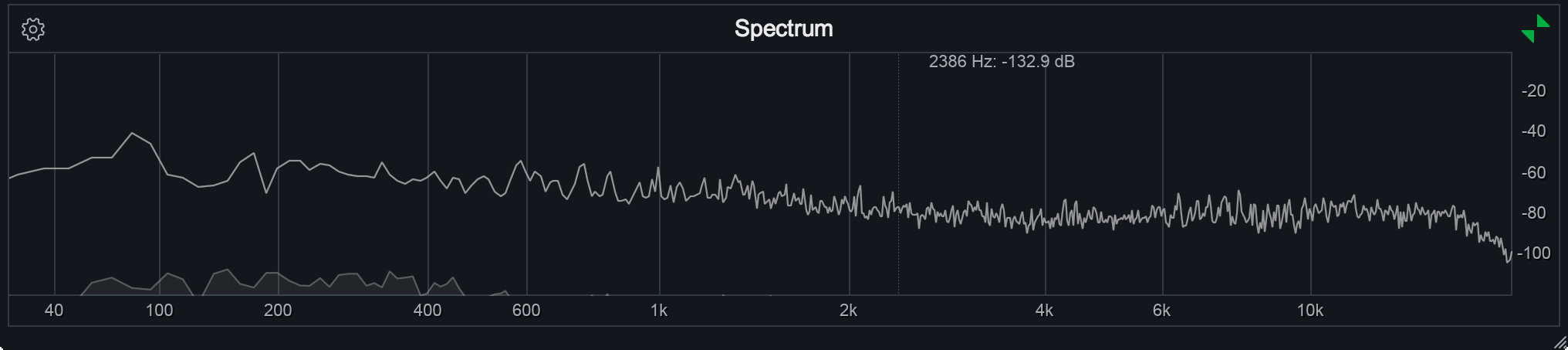
カーソル・ポジションのテキスト表示
スペクトル・アナライザーの任意の箇所にカーソルを合わせるとその地点の周波数と振幅の情報をテキストで表示します。
ズームとスクロール
周波数とデシベルの目盛はともにズーム、ドラッグが自由自在です。目盛上にカーソルを置き、マウス・カーソルを操作す るとズーム・イン/アウトを行うことができます。ドラッグは目盛上にカーソルを置き、任意の方向に動かすことができま す。どちらの目盛もダブル・クリックすればデフォルトの表示に戻ります。
オプション
スペクトル・アナライザーには以下のオプションがあります。
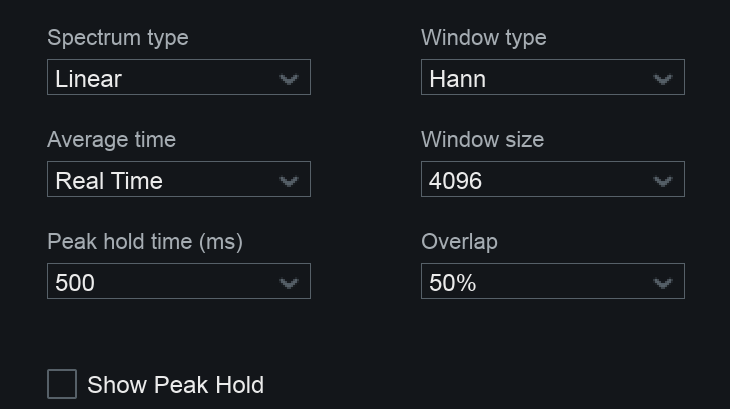
- Spectrum Type(スペクトルの種類) 4種類の異なるスペクトルから選択します。
- Linear: スペクトルの計算箇所を結ぶ実線を表示します。
- 1/3 Octave: スペクトルを1/3オクターブごとの幅に区切ったバーで表示します。このオプションではスペクトル は個別の帯域表示に分けられるものの、低域の解像度が良くなります。
- Full Octave: スペクトルを1オクターブごとの幅に区切ったバーで表示します。
- Critical Bands(臨界帯域): 人間の聴覚に合わせ、さらに言えば、人がどのように音を聴き分けているかに基 づいてスペクトルの周波数帯を区切ります。各帯域は"類似している"と見なされる周波数帯ごとに区分されています。
- Average Time(平均時間): 設定に応じてスペクトルが平均化されます。高い値に設定にすればミックス全体の音 色バランスの確認に、低い値に設定にすればよりリアル・タイムでの確認に役立ちます。
- Peak Hold Time(ピーク・ホールド時間): ピーク表示の保持時間をms単位または無限にホールドする"Infinite" のどちらかで設定します。
- Window Size(ウィンドウ・サイズ): スペクトルの周波数と時間解像度を設定します。高い値に設定すればより細 かなピークを確認することができますが、スペクトルの表示速度は遅くなります。
- Window(ウィンドウ): スペクトルのウィンドウの種類を選択します。ほとんどの場合、デフォルトのウィンドウ で問題なく機能しますが、必要に応じて選択することも可能です。各ウィンドウのタイプによって振幅と周波数の解像度 特性は異なります。
- Overlap(オーバーラップ): スペクトルの更新頻度を設定します。より高いオーバーラップに設定すれば更新頻度 も増えますが、cpu使用率がより増加します。
- Show Peak Hold(ピーク・ホールドの表示) ピーク・ホールドの表示をオン/オフにします。
サウンド・フィールド
概要
サウンド・フィールド(音場)のメーター画面ではステレオのベクトルスコープとサラウンドのベクトルスコープが搭載さ れています。
ベクトルスコープ
ベクトルスコープとはX-Y両軸に2チャンネルのステレオ信号を並列に表示してチャンネル間の差、または類似性を表示する メーターです。モノラル信号は垂直線を表示し、音像の広いステレオ信号はより水平方向に表示が広がります。ベクトルス コープによりミックス、マスタリングの過程で信号のステレオ幅を監視することが可能です。また、位相打ち消しの問題の 発見にも役立ちます。
ステレオ・ベクトルスコープでは以下のビュー・モードが使用できます。
- Polar Sample(ポーラー・サンプル)
- Polar Level(ポーラー・レベル)
- Lissajous(リサージュ)
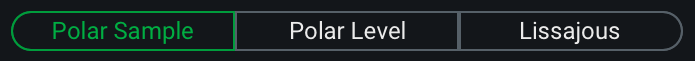
Polar Sample(ポーラー・サンプル)
ポーラー・サンプル・ベクトルスコープはサンプルごとにドットをプロットしますが、入力信号のステレオ・イメージを強 調する上でさらに便利な極性座標表示を使用します。45度の安全ラインに収まっているパターンは、同位相の信号であるこ とを表し、ライン外にあるパターンは位相ずれが生じているオーディオを表します。ポーラー・サンプル・ベクトルスコー プのヒストリー(履歴)の表現上、プロット点は緩やかに消えていきます。オーディオ情報の点が表示されて、最後の数秒 で徐々に消えていき、非常に薄いグレーの点がメーターに残ります。メーターをクリックすると、表示をリセットすること ができます。
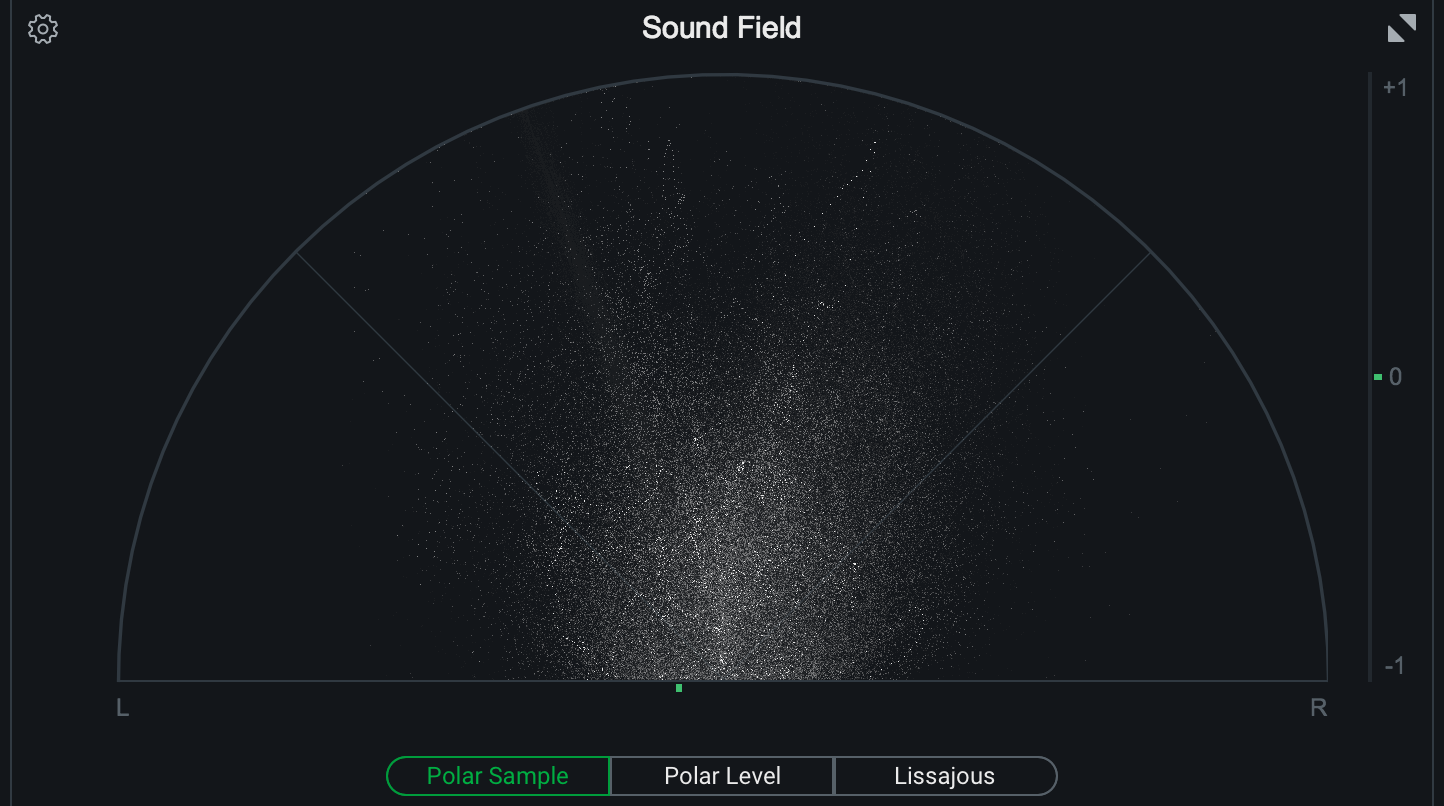
Polar Level(ポーラー・レベル)
ポーラー・レベル・ベクトルスコープはサンプルの平均を表す極性座標画面に線をプロットして音声のステレオ・エネル ギーを明確に表示します。線の長さは振幅を示しており、角度はステレオ・イメージでの位置を表します。45度の安全ライ ン内に収まっている線は、同位相の信号であることを表し、ライン外にある線は位相ずれが生じているオーディオであるこ とを表します。ポーラー・レベル・ベクトルスコープのヒストリー(履歴)の表現として、プロットした線が緩やかに消え ていきます。線は中心に向かって縮小しますが、リアル・タイム分析ができるように線の外側は残ります。
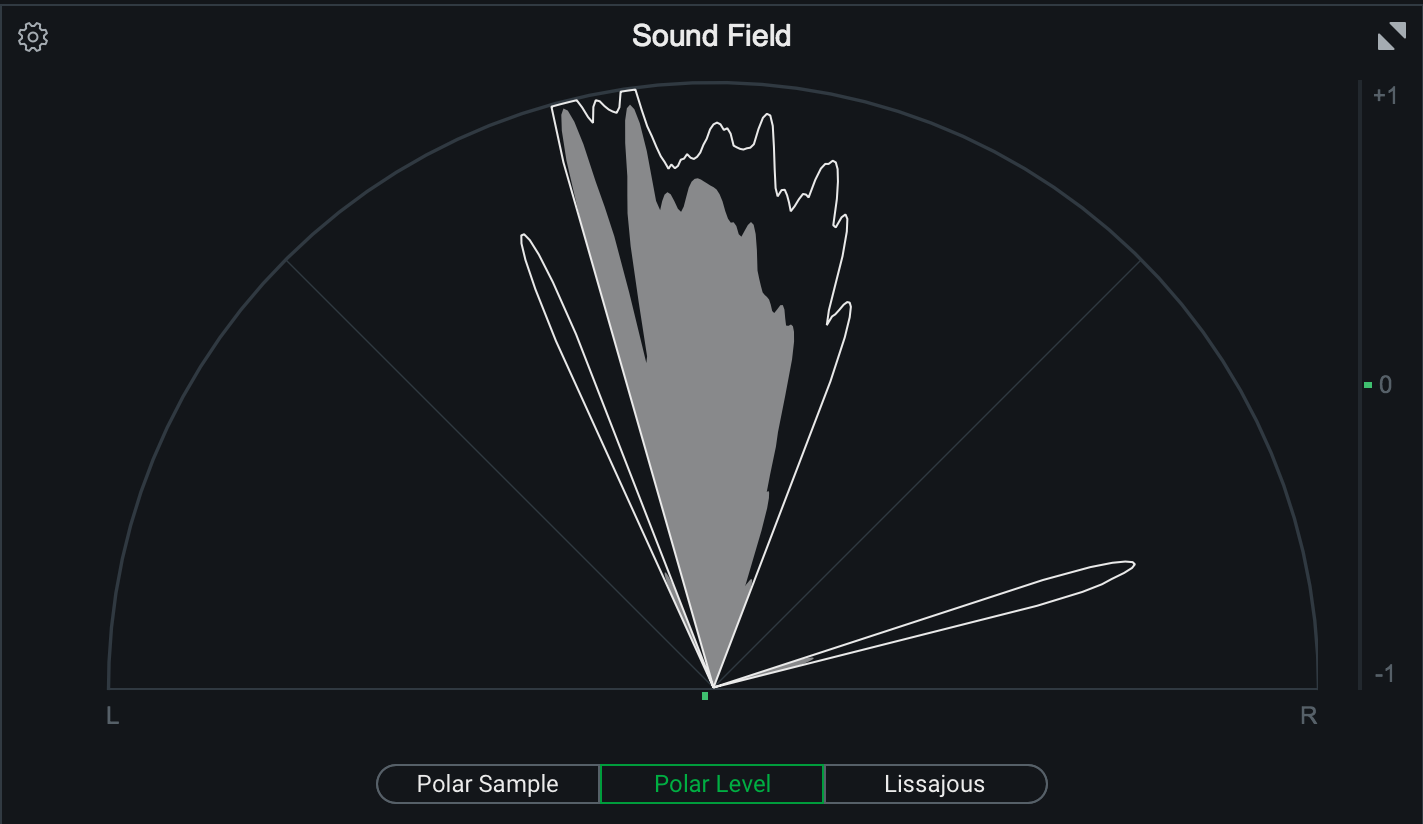
Lissajous(リサージュ)
ポーラー・サンプル・ベクトルスコープ同様、リサージュ・ベクトルスコープは伝統的なオシロスコープの画面に、サンプ ルごとのドットをプロットします。通常、ステレオ音声からはリサージュ・ベクトルスコープにおいて、水平よりも垂直方 向に広いランダム・パターンが生まれます。垂直方向のパターンは左右チャンネルの類似性を表します。(モノラル音声は 垂直の線になります)水平方向のパターンは左右のチャンネルが非常に異なっていることを表し、モノラル互換性に問題が 生じている場合があります。
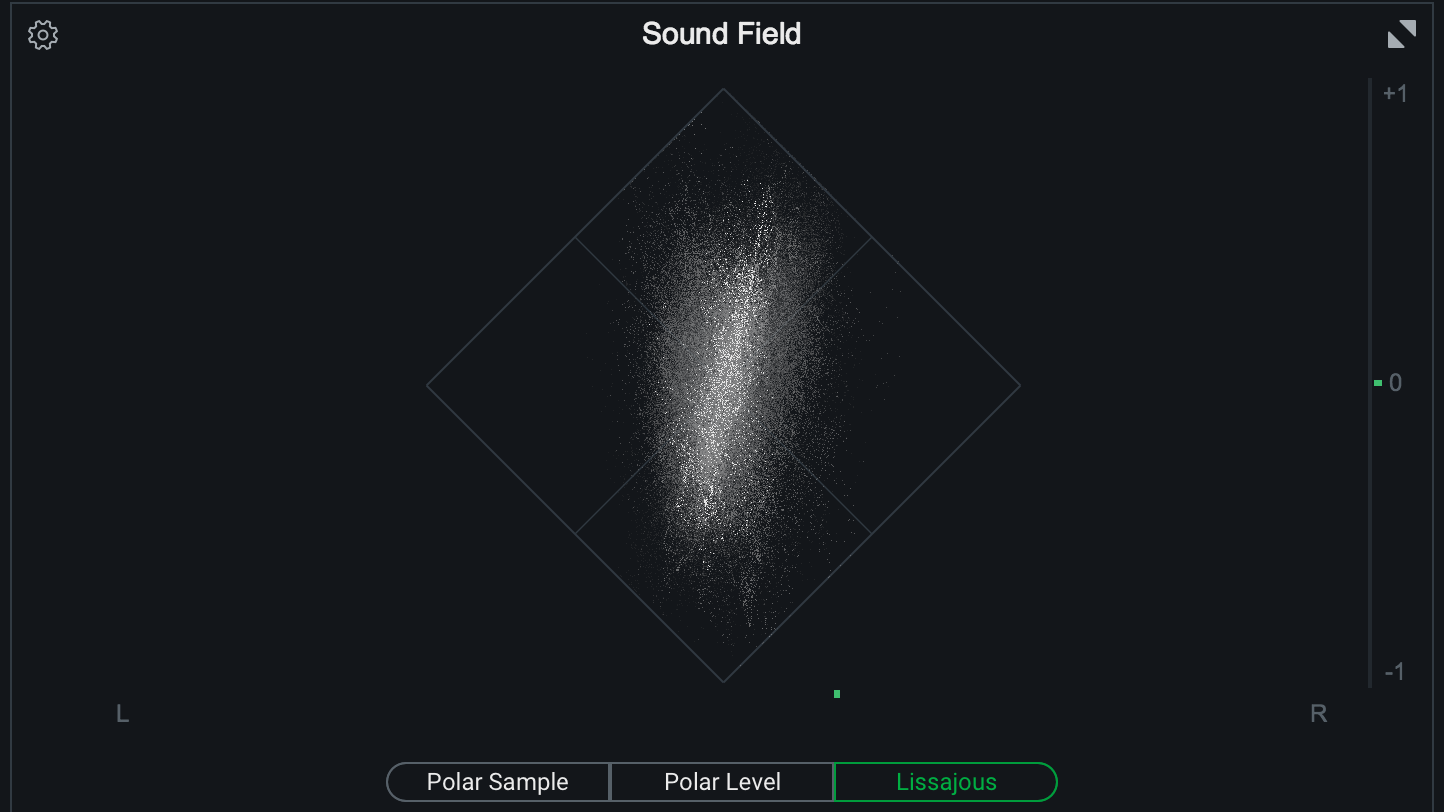
リサージュ・ベクトルスコープのヒストリー(履歴)の表現上、プロット点は緩やかに消えていきます。オーディオ情報の 点が表示されて、最後の数秒で徐々に消えていき、非常に薄いグレーの点がメーターに残ります。メーターをクリックする と、表示をリセットすることができます。
クリッピング
ベクトルスコープで描画されたクリッピング箇所は赤色でプロットされます。
バランス・メーター
ステレオ・ベクトルスコープ画面の下にある水平のメーター・バーは入力信号のステレオ位置の平均を示します。
相関メーター
ステレオ・ベクトルスコープ画面の右側にある垂直のバーは左右のチャンネルの類似性(または相関性)の度合を表してい ます。2つの信号が完全に一致している(同位相)場合、相関メーターの数値は+1となります。2つの信号が完全に逆相で、 全く異なる場合、相関メーターの数値は-1となります。
相関メーターはステレオ環境において、左右チャンネルの信号が互いに周波数を打ち消し合うことなく、合わせてモノラル 化できることを確認するために使用します。もし2つの信号が完全に逆相の場合、これらを合わせると音が聴こえなくなり ます。通常、ステレオ信号の幅によりますが、ミックスされたオーディオの値は0から+1の間になります。瞬間的に数値が0 を下回ったとしても、必ずしも問題があることを意味するわけではありませんが、負の値の表示が長引く場合、モノラル互 換性に問題が生じている可能性を示しています。
サラウンド・スコープ
サラウンド・スコープはサラウンド・チャンネルの振幅を様式化した画面表示です。この画面ではチャンネル間の空間関係 を表示しつつ、各チャンネルの振幅も視覚化します。サラウンド・スコープは隣接するオーディオ・チャンネルの位相関係 を監視し、負の相関性または位相打ち消しが発生するとアラート(通知)を表示します。
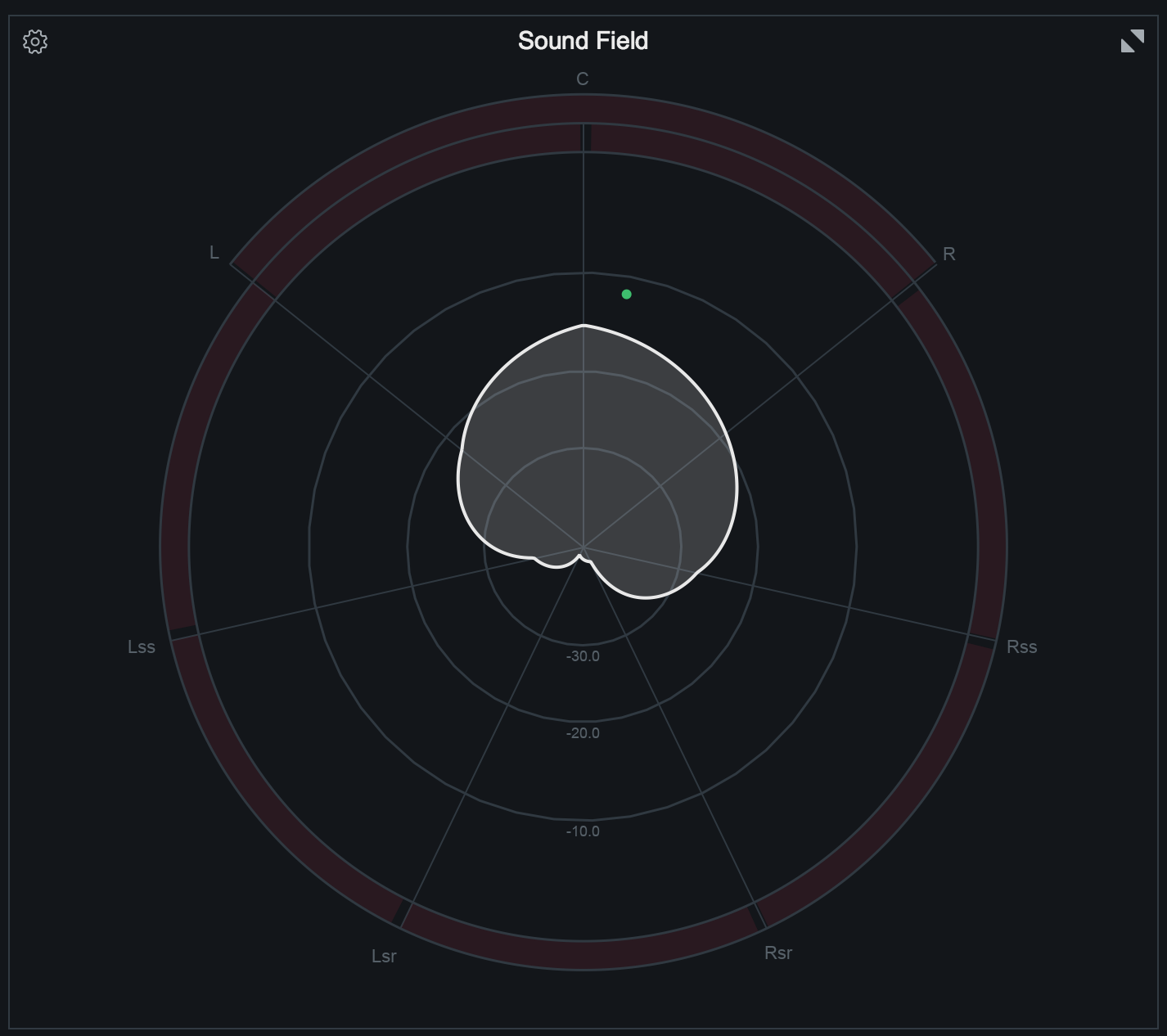
サラウンド振幅
サラウンド振幅メーターは様々なサラウンド・チャンネルを指し示すマーカーを使用して、360度読み取り線の中で線をプ ロットします。
サラウンド・バランス・インディケーター
サラウンド・バランス・インディケーターは360度読み取り線の様々な位置に追跡ドットを表示します。ドットの位置はす べてのチャンネルを合わせたサラウンド位置を表します。
サラウンド相関アラート
隣接するチャンネル間に位相問題が起こりうる場合、アラートが表示されます。サラウンド・スコープの360度のプロット を囲うセルがそれぞれのチャンネル関係を表します。大幅に位相がずれている顕著な信号にのみ反応し、アラートが発生し ます。
サラウンド・メーター・スケール
メーター内の輪が各チャンネルのRMS信号レベルを精密に表します。-60dBを下回るRMS信号はサラウンド・メーターにベク トルとして表示されません。
オプション
メーターの詳細オプションを開くには、サウンド・フィールド・メーター画面の左上隅にある歯車ボタンをクリックしま す。
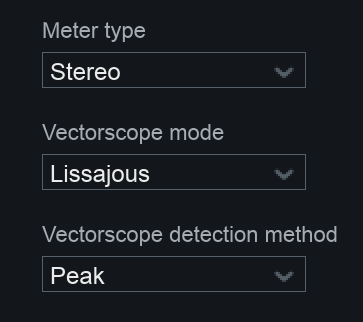
サウンド・フィールドのタブでは以下のオプションが設定できます。
Meter Type(メーターの種類)
Stereo(ステレオ)またはSurround(サラウンド)のモードに設定します。
Vectorscope Mode(ベクトルスコープ・モード)
ステレオ・ベクトルスコープでのメーターの種類を選択します。この設定はステレオ・モードを選択中にサウンド・フィー ルド・メーター画面の下にある対応ボタンをクリックすることでも設定できます。
Vectorscope Detection Method(ベクトルスコープの検知手法)
ポーラー・レベル・モードにおける、サンプル平均の検知方法を設定します。Peak(ピーク)、RMS、Envelope(エンベ ロープ)から選択ができます。振幅を分析する場合、すべての周波数に対し一定のレベルで検知を行うエンベロープ・モー ドが最適です。
レイアウト
概要
Layouts(レイアウト)画面ではメーター・パネルのレイアウトと各メーター固有オプションをプリセット・ファイルに保 存することができます。レイアウトのプリセット・マネージャーは、Insight 2プラグイン画面の上部にあるレイアウト名 の表示バーをクリックすることで開きます。

メインのレイアウト名の表示バーの右にある前/次ボタンをクリックするとレイアウト・プリセット・マネージャー画面を 開かずに素早くリスト内のレイアウト・プリセットを切り替えることができます。
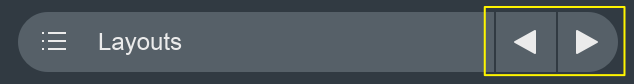
レイアウト・プリセット・マネージャー
レイアウト・プリセット・マネージャー画面では以下の項目と機能が操作できます。
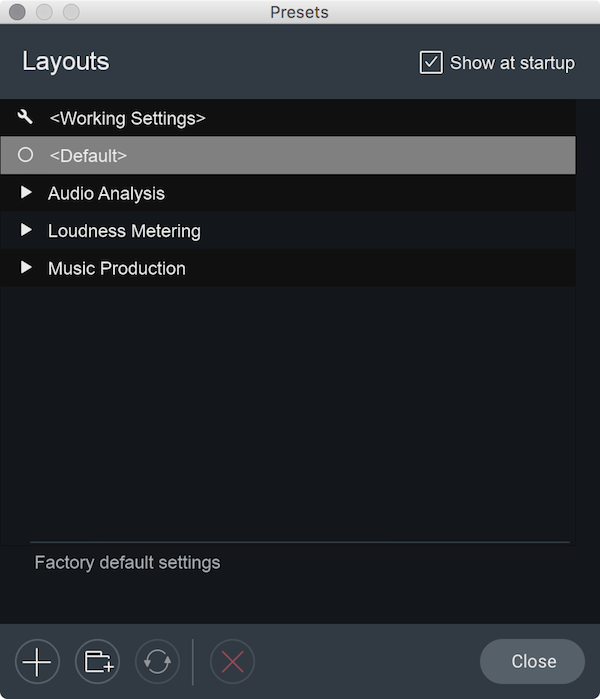
- Show At Startup(起動時に表示): チェックが入っていると、Insight 2起動時にレイアウト・プリセット・マ ネージャー画面を自動的に開きます。
- レイアウト・プリセット選択リスト: 使用可能なレイアウト・プリセットとレイアウト・プリセットのフォルダの
リストを表示しています。
- Default(デフォルト設定): メーター画面のレイアウト設定とメーター固有オプションをデフォルトに戻しま す。
- Working Settings(直近の設定): メーター画面のレイアウト設定とメーター固有オプションを最後に変更した 直後の状態に戻します。これはリストからプリセット・レイアウトを選択した後に保存されていないレイアウトの状 態に戻すのに便利です。
- レイアウト・プリセット・フォルダ: ディスク内のプリセット・ディレクトリ上にレイアウト・プリセット・ フォルダが表示されます。ダブル・クリックするとフォルダ名を変更できます。
- レイアウト・プリセット: レイアウト・プリセット・マネージャーのメイン・リストの範囲にレイアウト・プリ セットが表示されます。一度クリックするとレイアウト・プリセットを読み込みます。ダブル・クリックするとプリ セット名を変更できます。
- レイアウト・プリセットのコメント レイアウト・プリセット選択リストのメイン画面の下に現在選択中のレイアウ ト・プリセットのコメントを表示します。コメントを編集するには、テキストを一度クリック、インライン編集状態にし てから編集します。その後エンター/リターン・キーを押すと内容を保存します。
- レイアウト・プリセットの下部の操作項目 レイアウト・プリセット・マネージャーの下部の項目では以下の操作が
できます。:

- プリセットの追加: 現在の設定を新しいレイアウト・プリセットに保存します。
- フォルダの追加 新しいレイアウト・プリセット・フォルダを作成します。
- プリセットのアップデート 現在選択中のレイアウト・プリセットに変更内容を保存します。選択中のプリセット が保存されていない場合のみ使用できます。
- 閉じる レイアウト・プリセット・マネージャーを閉じます。
グローバル・オプション
概要
グローバル・オプション画面には以下の設定セクションがあります:General(全般)、Loudness(ラウドネス)、Updates (アップデート)、Authorization(オーソリゼーション)。これらのオプションの変更内容はコンフィグ・ファイルに保 存されるため、次回Insight 2を起動する際にも引き継がれます。
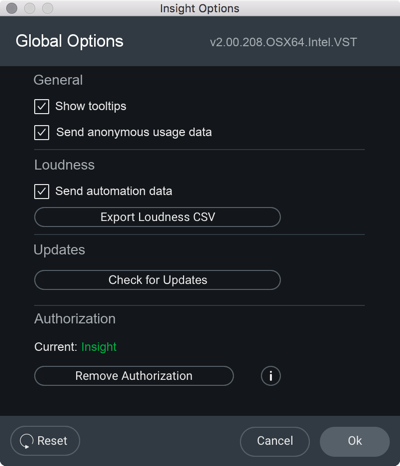
グローバル・オプション画面の下にあるボタンは次のように機能します。
- Reset(リセット): すべてのオプションをデフォルトの設定にリセットします。
- Cancel(キャンセル): 現在行っている変更内容を破棄してグローバル・オプションの画面を閉じます。
- OK: 変更内容を保存してグローバル・オプションの画面を閉じます。
General(全般)
- Show tooltips(ツールのヒントを表示): ツールのヒントのテキスト表示を有効または無効にします。
- Send anonymous usage data(匿名使用データの送信): Insight 2の改善のための、iZotopeへの匿名使用データ送 信を有効または無効にします。
Loudness(ラウドネス)
- Enable automation data(オートメーション・データの有効化): チェックを入れると、Insight 2からラウドネ
ス・オーバーフローと統合ラウドネスのオートメーション・データをDAW/NLEに送信します。DAW/NLE内のトラック・オー
トメーションを有効にして、ラウドネスのデータに関する2つのオートメーション・エンベロープを書き込みます。
- ラウドネス・オーバーフロー: 統合ラウドネスのレベルがターゲットを超えると、“真"または"1"の値を出力しま す。ターゲットをレベルが下回る場合、“偽"または"0"の値を出力します。
- 統合ラウドネス: 統合ラウドネスの測定値を送信します。ラウドネスのターゲットがこの値を超えていれば、 オートメーション・イベントの出力、書き出しは頻繁に行われるようになり、下回っていればその頻度は少なくなりま す。
- Export Loudness CSV(ラウドネス情報をCSVへエクスポート): これまでに計算されたラウドネス値の推移の履歴
をcsv形式で保存します。csvファイルには Timestamp(タイムスタンプ): 時:分:秒:ミリ秒、**統合ラウドネス
**、Short-term Loudness(ショートターム・ラウドネス) 、Momentary Loudness(モーメンタリー・ラウドネ
ス) の4つの情報が書き出されます。このcsvファイルの測定ラウドネス値は、ラウドネス・メーターのオプションで
Relative scale(相対スケール)が選択されていても、絶対値が書き出されます。統合ラウドネスの測定値の履歴は、
ラウドネス・メーターのターゲット操作画面で
dialogue gate(ダイアログ・ゲート)が選択されていても、ダイアロ グ・ゲートの測定値を反映しません。
CSVにエクスポートされたラウドネス履歴の例
時:分:秒:ミリ秒、統合ラウドネス[LKFS]、ショート・ターム[LKFS]、モメンタリー[LKFS]
00:00:0.5,-16.3116,-33.7392,-13.5834,
00:00:1.0,-15.0203,-22.6982,-12.3178,
Updates(アップデート)
- Download Product Portal(プロダクト・ポータルのダウンロード) Insight 2を最新のバージョンに保つ、iZotope のプロダクト・ポータルのアプリケーションをダウンロードします。
- Check for Updates(アップデートの確認) 利用可能な更新を手動でチェックします。このボタンをクリックすると Product Portal(プロダクト・ポータル)のアプリケーションを開き、更新を確認します。
- Download Update(アップデートのダウンロード) 更新ができる場合、小さな緑色の点が表示されます。“Download Update”(アップデートのダウンロード)ボタンをクリックすると、プロダクト・ポータルのアプリケーションを起動 し、更新ページを表示します。
Authorization(オーソリゼーション)
このセクションではInsight 2プラグインの現在のオーソリゼーション(認証)情報を表示します。
- Current Authorization Status Text Insight 2の現在のオーソリゼーションの状態を表示します。
- Authorize(オーソライズ) iZotopeのオーソリゼーション・ウィザードを開きます。
- Remove Authorization(オーソリゼーションの削除) 現在のオーソリゼーションを削除します。
Additional help with licensing and installation
Visit the iZotope Support website for additional information about licensing, authorization and installation.
support.izotope.com/hc/en-us/sections/360004410134
Relay
概要
Relayでは測定データをiZotopeのプラグイン間コミュニケーション(IPC)対応プラグインに測定データを送ったり、情報 を受け取ることができます。
RelayとInsight
RelayからInsightのスペクトルとインテリジビリティ・メーター(トラックの明瞭度メーター)へ測定データを送りま す。
スペクトルでのRelay
Insightのスペクトル・メーター画面には一度に最大8つのRelayからの情報を表示することができます。

インテリジビリティ・メーターでのRelay
Insightのインテリジビリティ・メーター画面でRelayの情報をソースとして選択することができます。

RelayとTonal Balance Control
Tonal Balance ControlのプラグインでRelayをソースとして選択できます。
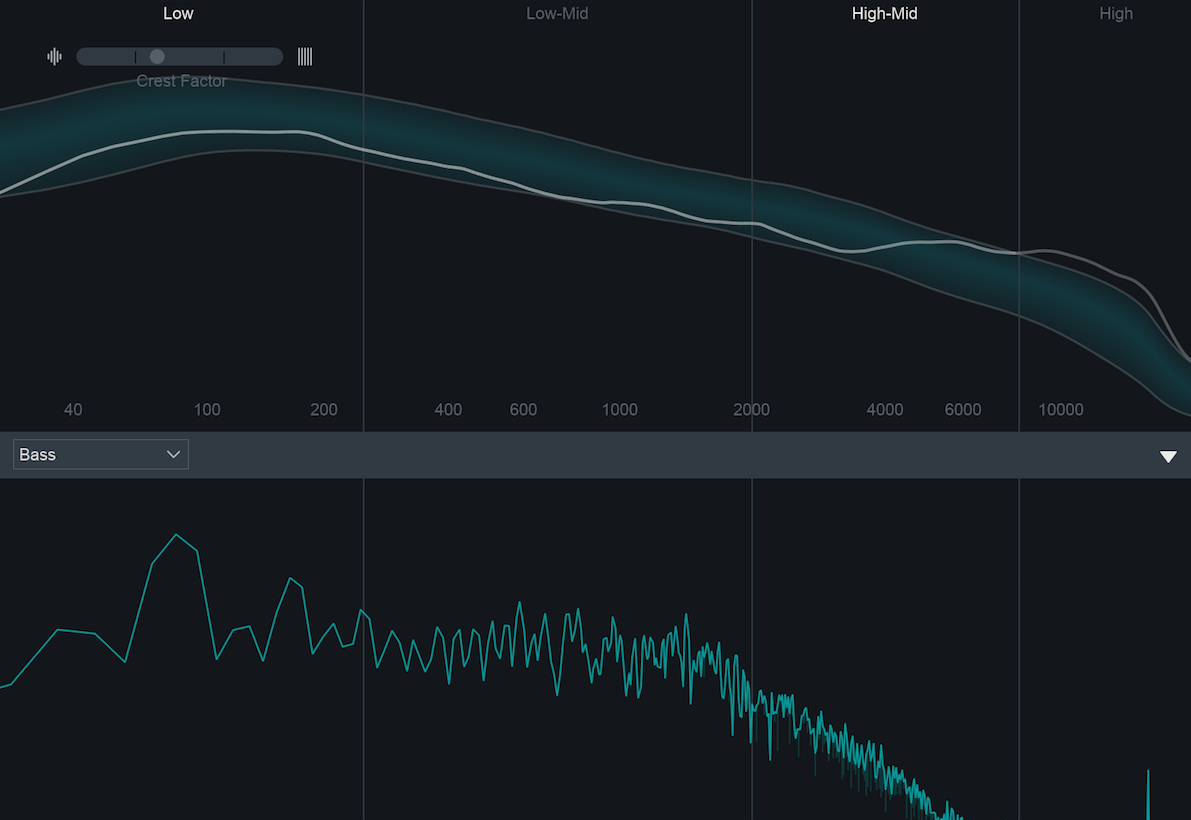
RelayとNeutron マスキング・メーター
Neutron(EQモジュール)やNeutron のEQコンポーネント・プラグインにあるマスキング・メーターでRelayをソースとして 選択できます。

RelayとNeutron ビジュアル・ミキサー
Relayの設定はNeutron のビジュアル・ミキサーからリモート操作ができます。ビジュアル・ミキサーにあるRelayの操作点 を上下に動かすとゲイン・スライダーをリモートで調整します。左右に動かせば定位を調整します。(ステレオ・トラック のみ)操作点のハンドルをドラッグするとステレオ幅を調整します。(ステレオ・トラックのみ)

RelayとNectar
Nectarのボーカル・アシスタントのアンマスク機能のソースとしてRelayを選択できます。Nectarがインサートされた トラックとRelayのトラックでマスキング(音の重なり)が検知されると、RelayのトラックにEQカーブを適用してボーカ ル・トラックへのマスキングを抑えます。EQカーブが有効だと、Relayにアンマスクされているトラック名が表示されま す。Relayのインターフェースにある"Unmasking"のステータス・ボタンをクリックすることでEQカーブを無効にできます。

オーソリゼーション
概要
Insight 2をDAW/NLEで初めて起動すると、製品の認証を行うAuthorization(オーソリゼーション)のウィンドウが開きま す。
オーソリゼーション・ウィンドウでは以下のことができます。
- TRIAL(トライアル): ご購入前に10日間のトライアル・モードを開始、または継続試用します。
- DEMO(デモ): 機能制限付のデモ・モードによる試用を継続します。(10日間のトライアル・モードが過ぎた後に 表示されます)
- AUTHORIZE(オーソライズ) シリアル番号を使ってソフトウェアの認証を行います。
トライアルとデモ
初めてInsight 2のプラグインを開くと、10日間のトライアル期間が開始されます。10日間のトライアル期間が終わると、 Insight 2は有効なシリアル・ナンバーで認証されるまでデモ・モードで動作します。
トライアル・モード
Insight 2をDAW/NLEから起動すると、認証ウィザードのウィンドウが開き、トライアル期間の残り日数が表示されます。
Continueのボタンをクリックすると認証ウィンドウを閉じ、トライアル・モードでInsight 2のすべての機能をお試しいた だけます。
デモ・モード
10日間のトライアル期間が終了すると、有効なシリアル・ナンバーを入力しない場合Insight 2はデモ・モードに移行しま す。デモ・モードで起動中のInsight 2ではすべてのメーターが無効化されます。
Insightの認証
Insight 2の認証方法には3種類あります。
- Online Authorization(オンライン認証): インターネットに接続されているコンピュータ本体で認証します。
- Offline Authorization(オフライン認証): インターネットに接続されていないコンピュータ本体で認証しま す。
- iLok Authorization(iLok認証): iLokを使用して認証します。
Additional help with licensing and installation
Visit the iZotope Support website for additional information about licensing, authorization and installation.
support.izotope.com/hc/en-us/sections/360004410134
カスタマー・サポート
Insight 2のご購入について
Insight 2をデモバージョンでご使用中の方で、フルバージョンにされたい場合は、iZotopeのオンライン・ストアで ご購入することができます。 www.izotope.com/store
ご購入の手続きが完了しましたら、フルバージョンのシリアルナンバーと、ご購入確認のメールが届きますので、そのシリ アルナンバーでインストールされているInsight 2をオーソライズしてください。
iZotopeのカスタマー・ケア・ポリシー
iZotopeでは、ご登録ユーザーの皆さまに、当社製品に関してのプロフェッショナルなカスタマー・ケアを無償でご提供さ せて頂いております。 https://support.izotope.com/hc/en-us
また、iZotope製品のご購入に興味をお持ちのお客様にたいして、ご購入前のカスタマー・ケアもご提供しています。何か お困りなことやご質問がある時には、一度Product Knowledgebase のページをご覧ください。 iZotopeのカスタマー・ケアにコンタクトされる前に、解決策が見つかる場合もあります。
- 購入した製品について、カスタマーサポートの期限はいつまでですか?
- どのiZotope製品におきましても、ご購入から12か月の間でしたら、どんなご質問にもご対応させていただきます。12 か月が過ぎた後も、引き続きお客様のアカウントやオーソライズについてのご質問についてはご対応させていただきま すが、技術面でのサポートや製品への詳細なご質問についてはサポートいたしておりませんので予めご了承ください。 製品の詳しい使い方などについては、FAQsやTutorialsをご覧ください。
- iZotope製品はいつまでサポートされますか?
- お約束することはできないのですが、私たちはOSや、DAWなどのプラグイン・ホストアプリケーションのアップデート に対応し続けることに、最善の努力を尽くしています。また、私たちがサポートできないような変更やアップデートが 他社アプリケーションに加わることもありますが、私たちはそうした互換性の問題が出来るだけ発生しないよう、他社 との協力も積極的に行っています。さらに、皆さまにiZotope製品を問題なく使用していただくため、バグ修正の取り 組みにも最善を尽くしています。
製品がリリースされてから12か月間は、ソフトウェア・アップデートのご提供をしています。12か月を過ぎましたら、ソフ トウェア・アップデートのご提供を終了します。
各製品が対応しているOSやプラグイン・ホストアプリケーションの詳細については、各製品の「Specs」のページをご覧く ださい。
iZotopeカスタマー・ケアへのコンタクト
Insight 2に関するその他の質問について
- iZotopeウェブサイトにあるカスタマー・ケアのページをご覧ください。support.izotope.com
- 私たちのカスタマー・ケアにメールでご連絡ください。support@izotope.com
iZotopeでは、高度な訓練を受けたカスタマー・ケア・チームが、すべてのお問合せにたいして1営業日でお応えできるよ う、また迅速にご対応できるよう尽力しています。お問合せ内容につきましては、できるだけ詳細にお伝えください。そう していただけることで、私たちも最初の返信で正確な解決策をご提案することができます。また、お使いのシステム情報や Insight 2のバージョン情報なども添えてお問合せください。
お問合せを送信しましたら、 数分後にiZotopeカスタマー・ケアから確認のメールが届きます。確認メールが届かない場合 は、迷惑メールフォルダをチェックしてみてください。迷惑メールフォルダに振り分けられてしまう場合には、お手数です が、iZotopeのメールアドレス support@izotope.com を受信できるよう設定をお願いします。
国内の正規販売店について
国内にある正規販売店・代理店からiZotope製品をご購入されたお客様も、その販売店からカスタマー・ケアのサポートを 受けることができます。お住まいの地域に正規販売店・代理店があるかどうかチェックしてみてください。具体的な場所を お知りになりたい時は、iZotopeカスタマー・ケアへご連絡ください。Insight 2をご使用いただき、ありがとうござ います!
-iZotopeチーム
エンドユーザー向け使用許諾契約
READ CAREFULLY THE TERMS AND CONDITIONS OF THIS END USER LICENSE AGREEMENT (“AGREEMENT”) BEFORE YOU CLICK ON THE “ACCEPT” BUTTON OR OTHERWISE DOWNLOAD, INSTALL OR USE THE PRODUCT. DOING SO AND/OR USING THE LICENSED SOFTWARE OR ANY TECHNOLOGY, IDEA, DATA AND DATABASES, ALGORITHMS, PRESETS, INFORMATION OR DOCUMENTATION CONTAINED THEREIN OR PROVIDED THEREWITH (COLLECTIVELY, THE “SOFTWARE”) ESTABLISHES A BINDING AGREEMENT BETWEEN YOU AS THE PERSON LICENSING THE SOFTWARE, EITHER ON BEHALF OF YOURSELF AS AN INDIVIDUAL OR OF ANY THIRD-PARTY ENTITY (“YOU” OR “LICENSEE”) AND IZOTOPE, INC. (“IZOTOPE”). YOU (WHETHER AN INDIVIDUAL OR DULY AUTHORIZED REPRESENTATIVE OF A LEGAL ENTITY) WARRANT AND AGREE THAT YOU HAVE THE LEGAL CAPACITY AND AUTHORITY TO ENTER INTO A BINDING AGREEMENT, THAT YOU SHALL ADHERE TO THE TERMS AND CONDITIONS SET FORTH IN THIS AGREEMENT, AND THAT YOU SHALL USE THE SOFTWARE ONLY IN ACCORDANCE WITH THIS AGREEMENT AND WITH ALL APPLICABLE LAWS.
-
General Terms. If You purchase the Software on a subscription basis, either monthly or annual, your use of the Software is further governed by iZotope’s Subscription Terms and Conditions (“Subscription Terms” https://www.izotope.com/subscription-terms), which terms are incorporated herein by this reference. In the event of any conflict between this Agreement and the Subscription Terms, the Subscription Terms shall take precedence for subscribers; provided, however, that, with respect to the download, installation and use of the Software by any user, this Agreement, and the Subscription Terms as applicable, shall take precedence over any other agreement between You and iZotope, including but not limited to purchase order or procurement terms and conditions.
-
License Grant. Subject to the terms and conditions of this Agreement, iZotope hereby grants to You, the Licensee, a non-exclusive license to use the Software accompanying this Agreement whether in printed, “online” or electronic form, either on a stand-alone computer or on a network, on any one computer at any one time. If more than one user will be using the Software at any one time, You must obtain from iZotope an additional license (or licenses, as applicable) for each additional concurrent user of the Software. The Software is “in use” on a computer when loaded into memory (RAM). You may make one copy of the Software solely for backup or archival purposes if all copyright and other notices are reproduced on that copy, or You may copy the Software to a single hard disk provided that You keep the original solely for backup or archival purposes. If the Software is an upgrade, You must have a license for the Software from which it is upgraded. If You receive the Software in more than one media, that does not affect the number of licenses You are receiving or any other term of this Agreement.
-
Restrictions on Use. You may not modify, adapt, decompile, disassemble or otherwise reverse engineer the Software, except to the extent this restriction is expressly prohibited by applicable law, nor may You create derivative works based upon the Software, or permit third parties to do so. You may not loan, rent, lease or license the Software, or use the Software as a service bureau, as an application service provider, to perform consulting or training services for a third party or in any commercial time share arrangement, but You may permanently transfer your rights under this Agreement provided that You transfer this Agreement, the Software, and all accompanying printed materials and retain no copies, and the recipient agrees to the terms of this Agreement. Any such transfer must include the most recent update and all prior versions.
-
Intellectual Property Ownership. The copyrights, patents, trade secrets, trademarks, and all other intellectual property rights in the Software (including any images, photographs, animations, video, audio, music and text incorporated therein or provided therewith) are owned by iZotope or its licensors and are protected by the copyright, trademark, patent and other intellectual property laws of the United States and other countries, as well as by international treaty provisions. iZotope retains all rights not expressly granted in this Agreement. You shall not remove any product identification, trademark, copyright or other notices contained in or provided with the Software.
-
Feedback. iZotope shall have a royalty-free, worldwide, transferable, sublicenseable, irrevocable, perpetual license to use or incorporate into the Software any suggestions, ideas, enhancement requests, feedback, recommendations or other information provided by You relating to the features, functionality or operation of the Software (“Feedback”); provided, however, that iZotope shall have no obligation to use or incorporate into the Software any Feedback, and You shall have no obligation to provide Feedback.
-
Registration Information. When You activate the Software, iZotope may collect your name and email address and other contact information that You choose to provide (“Registration Information”). You agree that iZotope may use this Registration Information to contact You regarding your purchase and to deliver notifications relative to your use of the Software. iZotope does not collect or retain any financial information from or about You (such as payment card information).
-
Usage Information. When You activate and/or use the Software, iZotope may collect certain information about your computer or mobile device and your interaction with the Software via the internet (“Usage Information”). iZotope analyzes this Usage Information for purposes of improving the Software, as well as to provide You with a more relevant user experience. Usage Information is generally collected in the aggregate form, without identifying any user individually, although IP addresses, computer and session ids in relation to purchases and downloads/installations of the Software may be tracked as part of iZotope’s customer order review, statistical analysis, and fraud and piracy prevention efforts. iZotope may send this Usage Information to a web or third-party cloud server for storage or further processing by iZotope and/or its partners, subsidiaries or affiliates, including, but not limited to, Google Analytics https://marketingplatform.google.com/about/analytics/terms/us/ and Mixpanel https://mixpanel.com/legal/terms-of-use/, in accordance with such third party’s terms of service. The Software allows You the choice to opt in and share your Usage Information or to opt out, if You do not wish to provide iZotope with such Usage Information. For instructions on how to change your selection relative to the sharing of Usage Information, which You may do at any time, please visit: https://www.izotope.com/en/analytics-opt-in.html.
-
Privacy. iZotope’s collection and use of Registration and Usage Information is as provided in iZotope’s Privacy Policy, located at https://www.izotope.com/en/privacy-policy.html, which forms a part of this Agreement and to which you agree by means of your download, installation and use of the Software.
-
Support. Subject to the limited warranty stated herein, and further subject to your not being in violation of any term or condition of this Agreement, iZotope shall provide technical support and bug fixes, exclusive of any upgrades or new features, for the Software to the original purchaser for a period of twelve (12) months from the original purchase date and from the release date, respectively. Where your use of the Software is on a subscription basis, support shall be as provided for in the Subscription Terms. For support resources and assistance, please visit: https://www.support.izotope.com/hc/en-us.
-
Limited Warranty. iZotope warrants that, for a period of thirty (30) days from the date the Software is made available to You for download, the Software shall substantially conform to the applicable user documentation provided with the Software. Any implied warranties that may exist despite the disclaimer herein shall be limited to thirty (30) days (“Warranty Period”). This limited warranty is void if You buy from an unauthorized reseller, You violate any term or condition of this Agreement, or if the failure of the Software is due to accident, abuse or misapplication.
-
Your Remedies. iZotope’s sole obligation and your exclusive remedy for any breach of warranty shall be, at iZotope’s sole option, either the return of the purchase price that You paid for the Software or the repair or replacement of the Software, media and documentation; provided, however, that, in all instances, You return the Software, together with all media and documentation and a copy of your receipt, to the location where You obtained it during the Warranty Period. Outside the United States, neither these remedies nor any support services are available without proof of purchase from an authorized non-US source.
-
Disclaimer. THE SOFTWARE IS PROVIDED “AS IS.” TO THE MAXIMUM EXTENT PERMITTED BY APPLICABLE LAW, EXCEPT FOR THE EXPRESS WARRANTY SET FORTH HEREIN, IZOTOPE DISCLAIMS ALL OTHER WARRANTIES, EXPRESS OR IMPLIED, INCLUDING BUT NOT LIMITED TO THE IMPLIED WARRANTIES OF NON-INFRINGEMENT, MERCHANTABILITY AND FITNESS FOR A PARTICULAR PURPOSE. IZOTOPE DOES NOT WARRANT THAT THE SOFTWARE WILL MEET YOUR REQUIREMENTS OR THAT THE SOFTWARE WILL OPERATE UNINTERRUPTED OR ERROR FREE. THE WARRANTY AND REMEDIES SET FORTH HEREIN ARE EXCLUSIVE AND IN LIEU OF ALL OTHERS, ORAL OR WRITTEN, EXPRESS OR IMPLIED. No dealer, distributor, agent or employee of iZotope is authorized to change or add to the warranty and/or remedies set forth herein. Any third-party software furnished with or accompanying the Software is not warranted by iZotope.
-
Limitation Of Liability. TO THE MAXIMUM EXTENT PERMITTED BY APPLICABLE LAW, IN NO EVENT SHALL IZOTOPE BE LIABLE FOR ANY AMOUNTS EXCEEDING THE AMOUNTS RECEIVED FROM YOU FOR YOUR LICENSE OF THE SOFTWARE, REGARDLESS OF THE FORM OF ACTION, AND WHETHER ARISING OUT OF THE USE OF OR INABILITY TO USE THE SOFTWARE (INCLUDING, WITHOUT LIMITATION, DAMAGES OR COSTS FOR LOSS OF PROFITS, BUSINESS, GOODWILL, DATA OR OTHER ASSETS, OR COMPUTER PROGRAMS), EVEN IF IZOTOPE HAS BEEN ADVISED OF THE POSSIBILITY OF SUCH DAMAGES. Some jurisdictions do not allow exclusion or limitation of liability for consequential or incidental damages, so this limitation may not apply to You.
-
License Termination. This Agreement, together with the license rights granted to You herein, shall terminate automatically if You fail to comply with any of its terms. Upon termination, You must immediately cease using and destroy all copies of the Software.
-
Licenses to U.S. Government. This paragraph applies to all acquisitions of the Software by or for the federal government, or by any prime contractor or subcontractor (at any tier) under any contract, grant, cooperative agreement or other activity with the United States Government (collectively, the “U.S. Government”). By clicking “I ACCEPT”, You are agreeing on behalf of the U.S. Government that the Software and any documentation related thereto are respectively “commercial computer software” and “commercial computer software documentation” within the meaning of the acquisition regulation(s) applicable to this procurement. This Agreement alone shall govern the U.S. Government’s use of the Software and shall supersede any conflicting contractual terms or conditions, except as may be set forth in the Subscription Terms, where the U.S. Government’s use of the Software is on a subscription basis. If the license granted by this Agreement fails to meet the U.S. Government’s needs or is inconsistent in any respect with federal law, the U.S. Government shall return the Software unused to iZotope. Contractor/Manufacturer is iZotope, Inc., 7 Avenue de Lafayette, P.O. Box 121232, Boston, MA 02112-0232.
-
General. The export of the Software from the United States and re-export from any other country is governed by the US Department of Commerce under the export control laws and regulations of the United States and by any applicable law of such other country, and the Software may not be exported or re-exported in violation of any such laws or regulations. This Agreement is the complete and exclusive statement of the agreement between You and iZotope and supersedes any proposal or prior agreement, oral or written, and any other communications relating to the subject matter of this Agreement. This Agreement shall be governed by and interpreted in accordance with the laws of the Commonwealth of Massachusetts, United States of America, without regard to its conflict of laws provisions, and any claim arising out of this Agreement shall be brought in state or federal court therein. ANY SUCH LEGAL PROCEEDING SHALL NOT BE HEARD BEFORE A JURY. EACH PARTY HEREBY WAIVES ANY RIGHT TO A JURY TRIAL. To the extent permitted by applicable law, You agree that You will not bring any class action lawsuit against iZotope or be a representative plaintiff or plaintiff class member in any such lawsuit. The application of the United Nations Convention of Contracts for the International Sale of Goods is expressly excluded. This Agreement is in the English language only, which language shall be controlling in all respects, and all versions of this Agreement in any other language shall be for accommodation purposes only. Should You have any questions about this Agreement or iZotope’s software use policies, please contact legal@izotope.com. If You desire to contact iZotope for any other reason, in the US, please email sales@izotope.com; outside the U.S., please contact the iZotope representative or affiliate serving your country or, if You are unsure whom to contact, iZotope at the above location.
1.4.0
ライセンス情報
目次
- Anti-Grain Geometry
- Better Enums
- Bravura
- C++ Rest SDK
- Dolby Dialogue Intelligence Technology
- Eigen
- fmt
- FreeType
- GLEW
- gsl
- IcoMoon
- Intel® Integrated Performance Primitives (Intel® IPP)
- JsonCpp
- LAME
- LibXML2
- Material Docs Theme
- nanomsg
- readerwriterqueue
- Roboto font family
- Skia
- TagLib
- TinyXML
- Tipue Search
- vectorize
- xsimd
- Yoga
- ZeroMQ
- zlib
Anti-Grain Geometry
Version 2.4
Copyright (c) 2002-2005 Maxim Shemanarev (McSeem).
Redistribution and use in source and binary forms, with or without modification, are permitted provided that the following conditions are met:
- Redistributions of source code must retain the above copyright notice, this list of conditions and the following disclaimer.
- Redistributions in binary form must reproduce the above copyright notice, this list of conditions and the following disclaimer in the documentation and/or other materials provided with the distribution.
- The name of the author may not be used to endorse or promote products derived from this software without specific prior written permission.
THIS SOFTWARE IS PROVIDED BY THE AUTHOR ‘‘AS IS’’ AND ANY EXPRESS OR IMPLIED WARRANTIES, INCLUDING, BUT NOT LIMITED TO, THE IMPLIED WARRANTIES OF MERCHANTABILITY AND FITNESS FOR A PARTICULAR PURPOSE ARE DISCLAIMED. IN NO EVENT SHALL THE AUTHOR BE LIABLE FOR ANY DIRECT, INDIRECT, INCIDENTAL, SPECIAL, EXEMPLARY, OR CONSEQUENTIAL DAMAGES (INCLUDING, BUT NOT LIMITED TO, PROCUREMENT OF SUBSTITUTE GOODS OR SERVICES; LOSS OF USE, DATA, OR PROFITS; OR BUSINESS INTERRUPTION) HOWEVER CAUSED AND ON ANY THEORY OF LIABILITY, WHETHER IN CONTRACT, STRICT LIABILITY, OR TORT (INCLUDING NEGLIGENCE OR OTHERWISE) ARISING IN ANY WAY OUT OF THE USE OF THIS SOFTWARE, EVEN IF ADVISED OF THE POSSIBILITY OF SUCH DAMAGE.
Better Enums
Version 0.11.1
Copyright (c) 2012-2016, Anton Bachin. All rights reserved.
Redistribution and use in source and binary forms, with or without modification, are permitted provided that the following conditions are met:
- Redistributions of source code must retain the above copyright notice, this list of conditions and the following disclaimer.
- Redistributions in binary form must reproduce the above copyright notice, this list of conditions and the following disclaimer in the documentation and/or other materials provided with the distribution.
THIS SOFTWARE IS PROVIDED BY THE COPYRIGHT HOLDERS AND CONTRIBUTORS “AS IS” AND ANY EXPRESS OR IMPLIED WARRANTIES, INCLUDING, BUT NOT LIMITED TO, THE IMPLIED WARRANTIES OF MERCHANTABILITY AND FITNESS FOR A PARTICULAR PURPOSE ARE DISCLAIMED. IN NO EVENT SHALL THE COPYRIGHT HOLDER OR CONTRIBUTORS BE LIABLE FOR ANY DIRECT, INDIRECT, INCIDENTAL, SPECIAL, EXEMPLARY, OR CONSEQUENTIAL DAMAGES (INCLUDING, BUT NOT LIMITED TO, PROCUREMENT OF SUBSTITUTE GOODS OR SERVICES; LOSS OF USE, DATA, OR PROFITS; OR BUSINESS INTERRUPTION) HOWEVER CAUSED AND ON ANY THEORY OF LIABILITY, WHETHER IN CONTRACT, STRICT LIABILITY, OR TORT (INCLUDING NEGLIGENCE OR OTHERWISE) ARISING IN ANY WAY OUT OF THE USE OF THIS SOFTWARE, EVEN IF ADVISED OF THE POSSIBILITY OF SUCH DAMAGE.
Bravura
Copyright © 2015, Steinberg Media Technologies GmbH http://www.steinberg.net/, with Reserved Font Name “Bravura”.
This Font Software is licensed under the SIL Open Font License, Version 1.1. This license is copied below, and is also available with a FAQ at: http://scripts.sil.org/OFL
SIL OPEN FONT LICENSE Version 1.1 - 26 February 2007
PREAMBLE
The goals of the Open Font License (OFL) are to stimulate worldwide development of collaborative font
projects, to support the font creation efforts of academic and linguistic communities, and to provide a free
and open framework in which fonts may be shared and improved in partnership with others.
The OFL allows the licensed fonts to be used, studied, modified and redistributed freely as long as they are not sold by themselves. The fonts, including any derivative works, can be bundled, embedded, redistributed and/or sold with any software provided that any reserved names are not used by derivative works. The fonts and derivatives, however, cannot be released under any other type of license. The requirement for fonts to remain under this license does not apply to any document created using the fonts or their derivatives.
DEFINITIONS
“Font Software” refers to the set of files released by the Copyright Holder(s) under this license and clearly
marked as such. This may include source files, build scripts and documentation.
“Reserved Font Name” refers to any names specified as such after the copyright statement(s).
“Original Version” refers to the collection of Font Software components as distributed by the Copyright Holder(s).
“Modified Version” refers to any derivative made by adding to, deleting, or substituting – in part or in whole – any of the components of the Original Version, by changing formats or by porting the Font Software to a new environment.
“Author” refers to any designer, engineer, programmer, technical writer or other person who contributed to the Font Software.
PERMISSION & CONDITIONS
Permission is hereby granted, free of charge, to any person obtaining a copy of the Font Software, to use,
study, copy, merge, embed, modify, redistribute, and sell modified and unmodified copies of the Font Software,
subject to the following conditions:
-
Neither the Font Software nor any of its individual components, in Original or Modified Versions, may be sold by itself.
-
Original or Modified Versions of the Font Software may be bundled, redistributed and/or sold with any software, provided that each copy contains the above copyright notice and this license. These can be included either as stand-alone text files, human-readable headers or in the appropriate machine-readable metadata fields within text or binary files as long as those fields can be easily viewed by the user.
-
No Modified Version of the Font Software may use the Reserved Font Name(s) unless explicit written permission is granted by the corresponding Copyright Holder. This restriction only applies to the primary font name as presented to the users.
-
The name(s) of the Copyright Holder(s) or the Author(s) of the Font Software shall not be used to promote, endorse or advertise any Modified Version, except to acknowledge the contribution(s) of the Copyright Holder(s) and the Author(s) or with their explicit written permission.
-
The Font Software, modified or unmodified, in part or in whole, must be distributed entirely under this license, and must not be distributed under any other license. The requirement for fonts to remain under this license does not apply to any document created using the Font Software.
TERMINATION
This license becomes null and void if any of the above conditions are not met.
DISCLAIMER
THE FONT SOFTWARE IS PROVIDED “AS IS”, WITHOUT WARRANTY OF ANY KIND, EXPRESS OR IMPLIED, INCLUDING BUT NOT
LIMITED TO ANY WARRANTIES OF MERCHANTABILITY, FITNESS FOR A PARTICULAR PURPOSE AND NONINFRINGEMENT OF
COPYRIGHT, PATENT, TRADEMARK, OR OTHER RIGHT. IN NO EVENT SHALL THE COPYRIGHT HOLDER BE LIABLE FOR ANY CLAIM,
DAMAGES OR OTHER LIABILITY, INCLUDING ANY GENERAL, SPECIAL, INDIRECT, INCIDENTAL, OR CONSEQUENTIAL DAMAGES,
WHETHER IN AN ACTION OF CONTRACT, TORT OR OTHERWISE, ARISING FROM, OUT OF THE USE OR INABILITY TO USE THE FONT
SOFTWARE OR FROM OTHER DEALINGS IN THE FONT SOFTWARE.
C++ Rest SDK
Version 2.10.15
Main Library:
Copyright (c) 2014, Peter Thorson. All rights reserved.
Redistribution and use in source and binary forms, with or without modification, are permitted provided that the following conditions are met:
-
Redistributions of source code must retain the above copyright notice, this list of conditions and the following disclaimer.
-
Redistributions in binary form must reproduce the above copyright notice, this list of conditions and the following disclaimer in the documentation and/or other materials provided with the distribution.
-
Neither the name of the WebSocket++ Project nor the names of its contributors may be used to endorse or promote products derived from this software without specific prior written permission.
THIS SOFTWARE IS PROVIDED BY THE COPYRIGHT HOLDERS AND CONTRIBUTORS “AS IS” AND ANY EXPRESS OR IMPLIED WARRANTIES, INCLUDING, BUT NOT LIMITED TO, THE IMPLIED WARRANTIES OF MERCHANTABILITY AND FITNESS FOR A PARTICULAR PURPOSE ARE DISCLAIMED. IN NO EVENT SHALL PETER THORSON BE LIABLE FOR ANY DIRECT, INDIRECT, INCIDENTAL, SPECIAL, EXEMPLARY, OR CONSEQUENTIAL DAMAGES (INCLUDING, BUT NOT LIMITED TO, PROCUREMENT OF SUBSTITUTE GOODS OR SERVICES; LOSS OF USE, DATA, OR PROFITS; OR BUSINESS INTERRUPTION) HOWEVER CAUSED AND ON ANY THEORY OF LIABILITY, WHETHER IN CONTRACT, STRICT LIABILITY, OR TORT (INCLUDING NEGLIGENCE OR OTHERWISE) ARISING IN ANY WAY OUT OF THE USE OF THIS SOFTWARE, EVEN IF ADVISED OF THE POSSIBILITY OF SUCH DAMAGE.
Bundled Libraries:
****** Base 64 Library (base64/base64.hpp) ******
base64.hpp is a repackaging of the base64.cpp and base64.h files into a single header suitable for use as a
header only library. This conversion was done by Peter Thorson (webmaster@zaphoyd.com) in 2012. All
modifications to the code are redistributed under the same license as the original, which is listed below.
base64.cpp and base64.h
Copyright (C) 2004-2008 René Nyffenegger
This source code is provided ‘as-is’, without any express or implied warranty. In no event will the author be held liable for any damages arising from the use of this software.
Permission is granted to anyone to use this software for any purpose, including commercial applications, and to alter it and redistribute it freely, subject to the following restrictions:
-
The origin of this source code must not be misrepresented; you must not claim that you wrote the original source code. If you use this source code in a product, an acknowledgment in the product documentation would be appreciated but is not required.
-
Altered source versions must be plainly marked as such, and must not be misrepresented as being the original source code.
-
This notice may not be removed or altered from any source distribution.
René Nyffenegger rene.nyffenegger@adp-gmbh.ch
****** SHA1 Library (sha1/sha1.hpp) ******
sha1.hpp is a repackaging of the sha1.cpp and sha1.h files from the shallsha1 library (http://code.google.com/p/smallsha1/) into a single header suitable for use as a header only library. This conversion was done by Peter Thorson (webmaster@zaphoyd.com) in 2013. All modifications to the code are redistributed under the same license as the original, which is listed below.
Copyright (c) 2011, Micael Hildenborg
All rights reserved.
Redistribution and use in source and binary forms, with or without modification, are permitted provided that the following conditions are met:
- Redistributions of source code must retain the above copyright notice, this list of conditions and the following disclaimer.
- Redistributions in binary form must reproduce the above copyright notice, this list of conditions and the following disclaimer in the documentation and/or other materials provided with the distribution.
- Neither the name of Micael Hildenborg nor the names of its contributors may be used to endorse or promote products derived from this software without specific prior written permission.
THIS SOFTWARE IS PROVIDED BY Micael Hildenborg ‘‘AS IS’’ AND ANY EXPRESS OR IMPLIED WARRANTIES, INCLUDING, BUT NOT LIMITED TO, THE IMPLIED WARRANTIES OF MERCHANTABILITY AND FITNESS FOR A PARTICULAR PURPOSE ARE DISCLAIMED. IN NO EVENT SHALL Micael Hildenborg BE LIABLE FOR ANY DIRECT, INDIRECT, INCIDENTAL, SPECIAL, EXEMPLARY, OR CONSEQUENTIAL DAMAGES (INCLUDING, BUT NOT LIMITED TO, PROCUREMENT OF SUBSTITUTE GOODS OR SERVICES; LOSS OF USE, DATA, OR PROFITS; OR BUSINESS INTERRUPTION) HOWEVER CAUSED AND ON ANY THEORY OF LIABILITY, WHETHER IN CONTRACT, STRICT LIABILITY, OR TORT (INCLUDING NEGLIGENCE OR OTHERWISE) ARISING IN ANY WAY OUT OF THE USE OF THIS SOFTWARE, EVEN IF ADVISED OF THE POSSIBILITY OF SUCH DAMAGE.
****** MD5 Library (common/md5.hpp) ******
md5.hpp is a reformulation of the md5.h and md5.c code from
http://www.opensource.apple.com/source/cups/cups-59/cups/md5.c to allow it to function as a component of a
header only library. This conversion was done by Peter Thorson (webmaster@zaphoyd.com) in 2012 for the
WebSocket++ project. The changes are released under the same license as the original (listed below)
Copyright (C) 1999, 2002 Aladdin Enterprises. All rights reserved.
This software is provided ‘as-is’, without any express or implied warranty. In no event will the authors be held liable for any damages arising from the use of this software.
Permission is granted to anyone to use this software for any purpose, including commercial applications, and to alter it and redistribute it freely, subject to the following restrictions:
- The origin of this software must not be misrepresented; you must not claim that you wrote the original software. If you use this software in a product, an acknowledgment in the product documentation would be appreciated but is not required.
- Altered source versions must be plainly marked as such, and must not be misrepresented as being the original software.
- This notice may not be removed or altered from any source distribution.
L. Peter Deutsch
ghost@aladdin.com
****** UTF8 Validation logic (utf8_validation.hpp) ******
utf8_validation.hpp is adapted from code originally written by Bjoern Hoehrmann bjoern@hoehrmann.de. See
http://bjoern.hoehrmann.de/utf-8/decoder/dfa/ for details.
The original license:
Copyright (c) 2008-2009 Bjoern Hoehrmann bjoern@hoehrmann.de
Permission is hereby granted, free of charge, to any person obtaining a copy of this software and associated documentation files (the “Software”), to deal in the Software without restriction, including without limitation the rights to use, copy, modify, merge, publish, distribute, sublicense, and/or sell copies of the Software, and to permit persons to whom the Software is furnished to do so, subject to the following conditions:
The above copyright notice and this permission notice shall be included in all copies or substantial portions of the Software.
THE SOFTWARE IS PROVIDED “AS IS”, WITHOUT WARRANTY OF ANY KIND, EXPRESS OR IMPLIED, INCLUDING BUT NOT LIMITED TO THE WARRANTIES OF MERCHANTABILITY, FITNESS FOR A PARTICULAR PURPOSE AND NONINFRINGEMENT. IN NO EVENT SHALL THE AUTHORS OR COPYRIGHT HOLDERS BE LIABLE FOR ANY CLAIM, DAMAGES OR OTHER LIABILITY, WHETHER IN AN ACTION OF CONTRACT, TORT OR OTHERWISE, ARISING FROM, OUT OF OR IN CONNECTION WITH THE SOFTWARE OR THE USE OR OTHER DEALINGS IN THE SOFTWARE.
Dolby Dialogue Intelligence Technology
Created under license from Dolby Laboratories Licensing Corporation. Use of this Software does not convey a license nor imply a right under any patent, or any other industrial or intellectual property right of Dolby Laboratories.
For further information regarding patents, see the “Patents” and “Patent Applications” sections here: https://www.dolby.com/us/en/technologies/speech-gating-reference-code/agreement.html
Eigen
Version 3.4.99
Distributed under the [Mozilla Public License v2.0 (MPLv2.0)][MPLv2.0].
Full text of the license is available here: https://www.mozilla.org/en-US/MPL/2.0/
To receive a copy of the source code for the Eigen library distributed with this product under the under the terms of the MPLv2.0 please contact dev-support@izotope.com.
fmt
Version 4.0.0
Copyright (c) 2012 - 2016, Victor Zverovich
All rights reserved.
Redistribution and use in source and binary forms, with or without modification, are permitted provided that the following conditions are met:
- Redistributions of source code must retain the above copyright notice, this list of conditions and the following disclaimer.
- Redistributions in binary form must reproduce the above copyright notice, this list of conditions and the following disclaimer in the documentation and/or other materials provided with the distribution.
THIS SOFTWARE IS PROVIDED BY THE COPYRIGHT HOLDERS AND CONTRIBUTORS “AS IS” AND ANY EXPRESS OR IMPLIED WARRANTIES, INCLUDING, BUT NOT LIMITED TO, THE IMPLIED WARRANTIES OF MERCHANTABILITY AND FITNESS FOR A PARTICULAR PURPOSE ARE DISCLAIMED. IN NO EVENT SHALL THE COPYRIGHT OWNER OR CONTRIBUTORS BE LIABLE FOR ANY DIRECT, INDIRECT, INCIDENTAL, SPECIAL, EXEMPLARY, OR CONSEQUENTIAL DAMAGES (INCLUDING, BUT NOT LIMITED TO, PROCUREMENT OF SUBSTITUTE GOODS OR SERVICES; LOSS OF USE, DATA, OR PROFITS; OR BUSINESS INTERRUPTION) HOWEVER CAUSED AND ON ANY THEORY OF LIABILITY, WHETHER IN CONTRACT, STRICT LIABILITY, OR TORT (INCLUDING NEGLIGENCE OR OTHERWISE) ARISING IN ANY WAY OUT OF THE USE OF THIS SOFTWARE, EVEN IF ADVISED OF THE POSSIBILITY OF SUCH DAMAGE.
FreeType
FreeType is licensed under the FreeType Project LICENSE.
Portions of this software are copyright © 1996-2002, 2006 The FreeType Project (www.freetype.org). All rights reserved.
GLEW
The OpenGL Extension Wrangler Library
Copyright (C) 2002-2008, Milan Ikits <milan ikits[]ieee org>
Copyright (C) 2002-2008, Marcelo E. Magallon <mmagallo[]debian org>
Copyright (C) 2002, Lev Povalahev
All rights reserved.
Redistribution and use in source and binary forms, with or without modification, are permitted provided that the following conditions are met:
-
Redistributions of source code must retain the above copyright notice, this list of conditions and the following disclaimer.
-
Redistributions in binary form must reproduce the above copyright notice, this list of conditions and the following disclaimer in the documentation and/or other materials provided with the distribution.
-
The name of the author may be used to endorse or promote products derived from this software without specific prior written permission.
THIS SOFTWARE IS PROVIDED BY THE COPYRIGHT HOLDERS AND CONTRIBUTORS “AS IS” AND ANY EXPRESS OR IMPLIED WARRANTIES, INCLUDING, BUT NOT LIMITED TO, THE IMPLIED WARRANTIES OF MERCHANTABILITY AND FITNESS FOR A PARTICULAR PURPOSE ARE DISCLAIMED. IN NO EVENT SHALL THE COPYRIGHT OWNER OR CONTRIBUTORS BE LIABLE FOR ANY DIRECT, INDIRECT, INCIDENTAL, SPECIAL, EXEMPLARY, OR CONSEQUENTIAL DAMAGES (INCLUDING, BUT NOT LIMITED TO, PROCUREMENT OF SUBSTITUTE GOODS OR SERVICES; LOSS OF USE, DATA, OR PROFITS; OR BUSINESS INTERRUPTION) HOWEVER CAUSED AND ON ANY THEORY OF LIABILITY, WHETHER IN CONTRACT, STRICT LIABILITY, OR TORT (INCLUDING NEGLIGENCE OR OTHERWISE) ARISING IN ANY WAY OUT OF THE USE OF THIS SOFTWARE, EVEN IF ADVISED OF THE POSSIBILITY OF SUCH DAMAGE.
Mesa 3-D graphics library Version: 7.0
Copyright (C) 1999-2007 Brian Paul All Rights Reserved.
Permission is hereby granted, free of charge, to any person obtaining a copy of this software and associated documentation files (the “Software”), to deal in the Software without restriction, including without limitation the rights to use, copy, modify, merge, publish, distribute, sublicense, and/or sell copies of the Software, and to permit persons to whom the Software is furnished to do so, subject to the following conditions:
The above copyright notice and this permission notice shall be included in all copies or substantial portions of the Software.
THE SOFTWARE IS PROVIDED “AS IS”, WITHOUT WARRANTY OF ANY KIND, EXPRESS OR IMPLIED, INCLUDING BUT NOT LIMITED TO THE WARRANTIES OF MERCHANTABILITY, FITNESS FOR A PARTICULAR PURPOSE AND NONINFRINGEMENT. IN NO EVENT SHALL BRIAN PAUL BE LIABLE FOR ANY CLAIM, DAMAGES OR OTHER LIABILITY, WHETHER IN AN ACTION OF CONTRACT, TORT OR OTHERWISE, ARISING FROM, OUT OF OR IN CONNECTION WITH THE SOFTWARE OR THE USE OR OTHER DEALINGS IN THE SOFTWARE.
Copyright (c) 2007 The Khronos Group Inc.
Permission is hereby granted, free of charge, to any person obtaining a copy of this software and/or associated documentation files (the “Materials”), to deal in the Materials without restriction, including without limitation the rights to use, copy, modify, merge, publish, distribute, sublicense, and/or sell copies of the Materials, and to permit persons to whom the Materials are furnished to do so, subject to the following conditions:
The above copyright notice and this permission notice shall be included in all copies or substantial portions of the Materials.
THE MATERIALS ARE PROVIDED “AS IS”, WITHOUT WARRANTY OF ANY KIND, EXPRESS OR IMPLIED, INCLUDING BUT NOT LIMITED TO THE WARRANTIES OF MERCHANTABILITY, FITNESS FOR A PARTICULAR PURPOSE AND NONINFRINGEMENT. IN NO EVENT SHALL THE AUTHORS OR COPYRIGHT HOLDERS BE LIABLE FOR ANY CLAIM, DAMAGES OR OTHER LIABILITY, WHETHER IN AN ACTION OF CONTRACT, TORT OR OTHERWISE, ARISING FROM, OUT OF OR IN CONNECTION WITH THE MATERIALS OR THE USE OR OTHER DEALINGS IN THE MATERIALS.
gsl
Copyright (c) 2015 Microsoft Corporation. All rights reserved.
This code is licensed under the MIT License (MIT).
Permission is hereby granted, free of charge, to any person obtaining a copy of this software and associated documentation files (the “Software”), to deal in the Software without restriction, including without limitation the rights to use, copy, modify, merge, publish, distribute, sublicense, and/or sell copies of the Software, and to permit persons to whom the Software is furnished to do so, subject to the following conditions:
The above copyright notice and this permission notice shall be included in all copies or substantial portions of the Software.
THE SOFTWARE IS PROVIDED “AS IS”, WITHOUT WARRANTY OF ANY KIND, EXPRESS OR IMPLIED, INCLUDING BUT NOT LIMITED TO THE WARRANTIES OF MERCHANTABILITY, FITNESS FOR A PARTICULAR PURPOSE AND NONINFRINGEMENT. IN NO EVENT SHALL THE AUTHORS OR COPYRIGHT HOLDERS BE LIABLE FOR ANY CLAIM, DAMAGES OR OTHER LIABILITY, WHETHER IN AN ACTION OF CONTRACT, TORT OR OTHERWISE, ARISING FROM, OUT OF OR IN CONNECTION WITH THE SOFTWARE OR THE USE OR OTHER DEALINGS IN THE SOFTWARE.
IcoMoon
IcoMoon-Free licensed under: CC BY 4.0
Intel® Integrated Performance Primitives (Intel® IPP)
Version 2019.0.5
LIMITATION OF LIABILITY. IN NO EVENT WILL INTEL BE LIABLE FOR ANY DIRECT, INDIRECT, INCIDENTAL, SPECIAL, EXEMPLARY, OR CONSEQUENTIAL DAMAGES (INCLUDING, BUT NOT LIMITED TO, PROCUREMENT OF SUBSTITUTE GOODS OR SERVICES; LOSS OF USE, DATA, OR PROFITS; OR BUSINESS INTERRUPTION) HOWEVER CAUSED AND ON ANY THEORY OF LIABILITY, WHETHER IN CONTRACT, STRICT LIABILITY, OR TORT (INCLUDING NEGLIGENCE OR OTHERWISE) ARISING IN ANY WAY OUT OF THE USE OF THIS SOFTWARE, EVEN IF ADVISED OF THE POSSIBILITY OF SUCH DAMAGE. YOU AGREE TO INDEMNIFY AND HOLD INTEL HARMLESS AGAINST ANY CLAIMS AND EXPENSES RESULTING FROM YOUR USE OR UNAUTHORIZED USE OF THE SOFTWARE.
No support. Intel may make changes to the Software, at any time without notice, and is not obligated to support, update or provide training for the Software.
Termination. Intel may terminate your right to use the Software in the event of your breach of this Agreement and you fail to cure the breach within a reasonable period of time.
Feedback. Should you provide Intel with comments, modifications, corrections, enhancements or other input (“Feedback”) related to the Software Intel will be free to use, disclose, reproduce, license or otherwise distribute or exploit the Feedback in its sole discretion without any obligations or restrictions of any kind, including without limitation, intellectual property rights or licensing obligations.
Compliance with laws. You agree to comply with all relevant laws and regulations governing your use, transfer, import or export (or prohibition thereof) of the Software.
Governing law. All disputes will be governed by the laws of the United States of America and the State of Delaware without reference to conflict of law principles and subject to the exclusive jurisdiction of the state or federal courts sitting in the State of Delaware, and each party agrees that it submits to the personal jurisdiction and venue of those courts and waives any objections. The United Nations Convention on Contracts for the International Sale of Goods (1980) is specifically excluded and will not apply to the Software.
Other names and brands may be claimed as the property of others.
JsonCpp
Version 1.2.1
Copyright (c) 2007-2010 Baptiste Lepilleur and The JsonCpp Authors
Permission is hereby granted, free of charge, to any person obtaining a copy of this software and associated documentation files (the “Software”), to deal in the Software without restriction, including without limitation the rights to use, copy, modify, merge, publish, distribute, sublicense, and/or sell copies of the Software, and to permit persons to whom the Software is furnished to do so, subject to the following conditions:
The above copyright notice and this permission notice shall be included in all copies or substantial portions of the Software.
THE SOFTWARE IS PROVIDED “AS IS”, WITHOUT WARRANTY OF ANY KIND, EXPRESS OR IMPLIED, INCLUDING BUT NOT LIMITED TO THE WARRANTIES OF MERCHANTABILITY, FITNESS FOR A PARTICULAR PURPOSE AND NONINFRINGEMENT. IN NO EVENT SHALL THE AUTHORS OR COPYRIGHT HOLDERS BE LIABLE FOR ANY CLAIM, DAMAGES OR OTHER LIABILITY, WHETHER IN AN ACTION OF CONTRACT, TORT OR OTHERWISE, ARISING FROM, OUT OF OR IN CONNECTION WITH THE SOFTWARE OR THE USE OR OTHER DEALINGS IN THE SOFTWARE.
LAME
libmp3lame
Version 3.99.5
Copyright (c) 1999-2011 The L.A.M.E. Team
Distributed under the GNU Library General Public License v2 (LGPLv2).
Full text of the license is available here: https://www.gnu.org/licenses/old-licenses/lgpl-2.0.txt
To receive a copy of the source code for the LAME library distributed with this product under the under the terms of the LGPLv2 please contact dev-support@izotope.com.
LibXML2
Version 2.7.8
Except where otherwise noted in the source code (e.g. the files hash.c, list.c and the trio files, which are covered by a similar licence but with different Copyright notices) all the files are:
Copyright (C) 1998-2003 Daniel Veillard. All Rights Reserved.
Permission is hereby granted, free of charge, to any person obtaining a copy of this software and associated documentation files (the “Software”), to deal in the Software without restriction, including without limitation the rights to use, copy, modify, merge, publish, distribute, sublicense, and/or sell copies of the Software, and to permit persons to whom the Software is furnished to do so, subject to the following conditions:
The above copyright notice and this permission notice shall be included in all copies or substantial portions of the Software.
THE SOFTWARE IS PROVIDED “AS IS”, WITHOUT WARRANTY OF ANY KIND, EXPRESS OR IMPLIED, INCLUDING BUT NOT LIMITED TO THE WARRANTIES OF MERCHANTABILITY, FIT- NESS FOR A PARTICULAR PURPOSE AND NONINFRINGEMENT. IN NO EVENT SHALL THE DANIEL VEILLARD BE LIABLE FOR ANY CLAIM, DAMAGES OR OTHER LIABILITY, WHETHER IN AN ACTION OF CONTRACT, TORT OR OTHERWISE, ARISING FROM, OUT OF OR IN CON- NECTION WITH THE SOFTWARE OR THE USE OR OTHER DEALINGS IN THE SOFTWARE.
Except as contained in this notice, the name of Daniel Veillard shall not be used in advertising or otherwise to promote the sale, use or other deal- ings in this Software without prior written authorization from him.
Material Docs Theme
Copyright (c) 2016 Digitalcraftsman digitalcraftsman@protonmail.com
Copyright (c) 2016 Martin Donath martin.donath@squidfunk.com
Permission is hereby granted, free of charge, to any person obtaining a copy of this software and associated documentation files (the “Software”), to deal in the Software without restriction, including without limitation the rights to use, copy, modify, merge, publish, distribute, sublicense, and/or sell copies of the Software, and to permit persons to whom the Software is furnished to do so, subject to the following conditions:
The above copyright notice and this permission notice shall be included in all copies or substantial portions of the Software.
THE SOFTWARE IS PROVIDED “AS IS”, WITHOUT WARRANTY OF ANY KIND, EXPRESS OR IMPLIED, INCLUDING BUT NOT LIMITED TO THE WARRANTIES OF MERCHANTABILITY, FITNESS FOR A PARTICULAR PURPOSE AND NON-INFRINGEMENT. IN NO EVENT SHALL THE AUTHORS OR COPYRIGHT HOLDERS BE LIABLE FOR ANY CLAIM, DAMAGES OR OTHER LIABILITY, WHETHER IN AN ACTION OF CONTRACT, TORT OR OTHERWISE, ARISING FROM, OUT OF OR IN CONNECTION WITH THE SOFTWARE OR THE USE OR OTHER DEALINGS IN THE SOFTWARE.
nanomsg
Version 0.5-beta
Copyright (c) 2012-2013 Martin Sustrik
All rights reserved.
Copyright (c) 2013 GoPivotal, Inc.
All rights reserved.
Permission is hereby granted, free of charge, to any person obtaining a copy of this software and associated documentation files (the “Software”), to deal in the Software without restriction, including without limitation the rights to use, copy, modify, merge, publish, distribute, sublicense, and/or sell copies of the Software, and to permit persons to whom the Software is furnished to do so, subject to the following conditions:
The above copyright notice and this permission notice shall be included in all copies or substantial portions of the Software.
THE SOFTWARE IS PROVIDED “AS IS”, WITHOUT WARRANTY OF ANY KIND, EXPRESS OR IMPLIED, INCLUDING BUT NOT LIMITED TO THE WARRANTIES OF MERCHANTABILITY, FITNESS FOR A PARTICULAR PURPOSE AND NONINFRINGEMENT. IN NO EVENT SHALL THE AUTHORS OR COPYRIGHT HOLDERS BE LIABLE FOR ANY CLAIM, DAMAGES OR OTHER LIABILITY, WHETHER IN AN ACTION OF CONTRACT, TORT OR OTHERWISE, ARISING FROM, OUT OF OR IN CONNECTION WITH THE SOFTWARE OR THE USE OR OTHER DEALINGS IN THE SOFTWARE.
“nanomsg” is a trademark of Martin Sustrik
readerwriterqueue
Copyright (c) 2013-2015, Cameron Desrochers All rights reserved.
Redistribution and use in source and binary forms, with or without modification, are permitted provided that the following conditions are met:
- Redistributions of source code must retain the above copyright notice, this list of conditions and the following disclaimer.
- Redistributions in binary form must reproduce the above copyright notice, this list of conditions and the following disclaimer in the documentation and/or other materials provided with the distribution.
THIS SOFTWARE IS PROVIDED BY THE COPYRIGHT HOLDERS AND CONTRIBUTORS “AS IS” AND ANY EXPRESS OR IMPLIED WARRANTIES, INCLUDING, BUT NOT LIMITED TO, THE IMPLIED WARRANTIES OF MERCHANTABILITY AND FITNESS FOR A PARTICULAR PURPOSE ARE DISCLAIMED. IN NO EVENT SHALL THE COPYRIGHT HOLDER OR CONTRIBUTORS BE LIABLE FOR ANY DIRECT, INDIRECT, INCIDENTAL, SPECIAL, EXEMPLARY, OR CONSEQUENTIAL DAMAGES (INCLUDING, BUT NOT LIMITED TO, PROCUREMENT OF SUBSTITUTE GOODS OR SERVICES; LOSS OF USE, DATA, OR PROFITS; OR BUSINESS INTERRUPTION) HOWEVER CAUSED AND ON ANY THEORY OF LIABILITY, WHETHER IN CONTRACT, STRICT LIABILITY, OR TORT (INCLUDING NEGLIGENCE OR OTHERWISE) ARISING IN ANY WAY OUT OF THE USE OF THIS SOFTWARE, EVEN IF ADVISED OF THE POSSIBILITY OF SUCH DAMAGE.
Roboto font family
Font data Copyright Google 2012
Licensed under the [Apache License, Version 2.0][APLv2.0] (the “License”); you may not use this file except in compliance with the License. You may obtain a copy of the License at:
http://www.apache.org/licenses/LICENSE-2.0
Unless required by applicable law or agreed to in writing, software distributed under the License is distributed on an “AS IS” BASIS, WITHOUT WARRANTIES OR CONDITIONS OF ANY KIND, either express or implied. See the License for the specific language governing permissions and limitations under the License.
Skia
Copyright (c) 2011 Google Inc. All rights reserved.
Redistribution and use in source and binary forms, with or without modification, are permitted provided that the following conditions are met:
- Redistributions of source code must retain the above copyright notice, this list of conditions and the following disclaimer.
- Redistributions in binary form must reproduce the above copyright notice, this list of conditions and the following disclaimer in the documentation and/or other materials provided with the distribution.
- Neither the name of Google Inc. nor the names of its contributors may be used to endorse or promote products derived from this software without specific prior written permission.
THIS SOFTWARE IS PROVIDED BY THE COPYRIGHT HOLDERS AND CONTRIBUTORS “AS IS” AND ANY EXPRESS OR IMPLIED WARRANTIES, INCLUDING, BUT NOT LIMITED TO, THE IMPLIED WARRANTIES OF MERCHANTABILITY AND FITNESS FOR A PARTICULAR PURPOSE ARE DISCLAIMED. IN NO EVENT SHALL THE COPYRIGHT OWNER OR CONTRIBUTORS BE LIABLE FOR ANY DIRECT, INDIRECT, INCIDENTAL, SPECIAL, EXEMPLARY, OR CONSEQUENTIAL DAMAGES (INCLUDING, BUT NOT LIMITED TO, PROCUREMENT OF SUBSTITUTE GOODS OR SERVICES; LOSS OF USE, DATA, OR PROFITS; OR BUSINESS INTERRUPTION) HOWEVER CAUSED AND ON ANY THEORY OF LIABILITY, WHETHER IN CONTRACT, STRICT LIABILITY, OR TORT (INCLUDING NEGLIGENCE OR OTHERWISE) ARISING IN ANY WAY OUT OF THE USE OF THIS SOFTWARE, EVEN IF ADVISED OF THE POSSIBILITY OF SUCH DAMAGE.
TagLib
Version 1.9.1
Copyright (c) 1995-2015 Scott Wheeler, Lukas Lalinsky, Ismael Orenstein, Allan Sandfeld Jensen, Teemu Tervo, Mathias Panzenböck, and Tsuda Kageyu.
Distributed under the Mozilla Public License v1.1 (MPLv1.1).
TinyXML
Copyright (c) 2000-2002 Lee Thomason (www.grinninglizard.com)
This software is provided ‘as-is’, without any express or implied warranty. In no event will the authors be held liable for any damages arising from the use of this software.
Permission is granted to anyone to use this software for any purpose, including commercial applications, and to alter it and redistribute it freely, subject to the following restrictions:
- The origin of this software must not be misrepresented; you must not claim that you wrote the original software. If you use this software in a product, an acknowledgment in the product documentation would be appreciated but is not required.
- Altered source versions must be plainly marked as such, and must not be misrepresented as being the original software.
- This notice may not be removed or altered from any source distribution.
Tipue Search
Copyright (c) 2017 Tipue
Permission is hereby granted, free of charge, to any person obtaining a copy of this software and associated documentation files (the “Software”), to deal in the Software without restriction, including without limitation the rights to use, copy, modify, merge, publish, distribute, sublicense, and/or sell copies of the Software, and to permit persons to whom the Software is furnished to do so, subject to the following conditions:
The above copyright notice and this permission notice shall be included in all copies or substantial portions of the Software.
THE SOFTWARE IS PROVIDED “AS IS”, WITHOUT WARRANTY OF ANY KIND, EXPRESS OR IMPLIED, INCLUDING BUT NOT LIMITED TO THE WARRANTIES OF MERCHANTABILITY, FITNESS FOR A PARTICULAR PURPOSE AND NONINFRINGEMENT. IN NO EVENT SHALL THE AUTHORS OR COPYRIGHT HOLDERS BE LIABLE FOR ANY CLAIM, DAMAGES OR OTHER LIABILITY, WHETHER IN AN ACTION OF CONTRACT, TORT OR OTHERWISE, ARISING FROM, OUT OF OR IN CONNECTION WITH THE SOFTWARE OR THE USE OR OTHER DEALINGS IN THE SOFTWARE.
vectorize
Copyright (c) 2012 Aaron Wishnick. All rights reserved.
Redistribution and use in source and binary forms, with or without modification, are permitted provided that the following conditions are met:
- Redistributions of source code must retain the above copyright notice, this list of conditions and the following disclaimer.
- Redistributions in binary form must reproduce the above copyright notice, this list of conditions and the following disclaimer in the documentation and/or other materials provided with the distribution.
- Neither the name of the <organization> nor the names of its contributors may be used to endorse or promote products derived from this software without specific prior written permission.
THIS SOFTWARE IS PROVIDED BY THE COPYRIGHT HOLDERS AND CONTRIBUTORS “AS IS” AND ANY EXPRESS OR IMPLIED WARRANTIES, INCLUDING, BUT NOT LIMITED TO, THE IMPLIED WARRANTIES OF MERCHANTABILITY AND FITNESS FOR A PARTICULAR PURPOSE ARE DISCLAIMED. IN NO EVENT SHALL <COPYRIGHT HOLDER> BE LIABLE FOR ANY DIRECT, INDIRECT, INCIDENTAL, SPECIAL, EXEMPLARY, OR CONSEQUENTIAL DAMAGES (INCLUDING, BUT NOT LIMITED TO, PROCUREMENT OF SUBSTITUTE GOODS OR SERVICES; LOSS OF USE, DATA, OR PROFITS; OR BUSINESS INTERRUPTION) HOWEVER CAUSED AND ON ANY THEORY OF LIABILITY, WHETHER IN CONTRACT, STRICT LIABILITY, OR TORT (INCLUDING NEGLIGENCE OR OTHERWISE) ARISING IN ANY WAY OUT OF THE USE OF THIS SOFTWARE, EVEN IF ADVISED OF THE POSSIBILITY OF SUCH DAMAGE.
xsimd
Copyright (c) 2016, Johan Mabille, Sylvain Corlay, Wolf Vollprecht and Martin Renou Copyright (c) 2016, QuantStack All rights reserved.
Redistribution and use in source and binary forms, with or without modification, are permitted provided that the following conditions are met:
-
Redistributions of source code must retain the above copyright notice, this list of conditions and the following disclaimer.
-
Redistributions in binary form must reproduce the above copyright notice, this list of conditions and the following disclaimer in the documentation and/or other materials provided with the distribution.
-
Neither the name of the copyright holder nor the names of its contributors may be used to endorse or promote products derived from this software without specific prior written permission.
THIS SOFTWARE IS PROVIDED BY THE COPYRIGHT HOLDERS AND CONTRIBUTORS “AS IS” AND ANY EXPRESS OR IMPLIED WARRANTIES, INCLUDING, BUT NOT LIMITED TO, THE IMPLIED WARRANTIES OF MERCHANTABILITY AND FITNESS FOR A PARTICULAR PURPOSE ARE DISCLAIMED. IN NO EVENT SHALL THE COPYRIGHT HOLDER OR CONTRIBUTORS BE LIABLE FOR ANY DIRECT, INDIRECT, INCIDENTAL, SPECIAL, EXEMPLARY, OR CONSEQUENTIAL DAMAGES (INCLUDING, BUT NOT LIMITED TO, PROCUREMENT OF SUBSTITUTE GOODS OR SERVICES; LOSS OF USE, DATA, OR PROFITS; OR BUSINESS INTERRUPTION) HOWEVER CAUSED AND ON ANY THEORY OF LIABILITY, WHETHER IN CONTRACT, STRICT LIABILITY, OR TORT (INCLUDING NEGLIGENCE OR OTHERWISE) ARISING IN ANY WAY OUT OF THE USE OF THIS SOFTWARE, EVEN IF ADVISED OF THE POSSIBILITY OF SUCH DAMAGE.
Yoga
Version 1.9.0
MIT License
Copyright (c) 2014-present, Facebook, Inc.
Permission is hereby granted, free of charge, to any person obtaining a copy of this software and associated documentation files (the “Software”), to deal in the Software without restriction, including without limitation the rights to use, copy, modify, merge, publish, distribute, sublicense, and/or sell copies of the Software, and to permit persons to whom the Software is furnished to do so, subject to the following conditions:
The above copyright notice and this permission notice shall be included in all copies or substantial portions of the Software.
THE SOFTWARE IS PROVIDED “AS IS”, WITHOUT WARRANTY OF ANY KIND, EXPRESS OR IMPLIED, INCLUDING BUT NOT LIMITED TO THE WARRANTIES OF MERCHANTABILITY, FITNESS FOR A PARTICULAR PURPOSE AND NONINFRINGEMENT. IN NO EVENT SHALL THE AUTHORS OR COPYRIGHT HOLDERS BE LIABLE FOR ANY CLAIM, DAMAGES OR OTHER LIABILITY, WHETHER IN AN ACTION OF CONTRACT, TORT OR OTHERWISE, ARISING FROM, OUT OF OR IN CONNECTION WITH THE SOFTWARE OR THE USE OR OTHER DEALINGS IN THE SOFTWARE.
ZeroMQ
Copyright (c) 2007-2015 iMatix Corporation
Copyright (c) 2009-2011 250bpm s.r.o.
Copyright (c) 2010-2011 Miru Limited
Copyright (c) 2011 VMware, Inc.
Copyright (c) 2012 Spotify AB
Copyright (c) 2013 Ericsson AB
Copyright (c) 2014 AppDynamics Inc.
Distributed under the GNU Lesser General Public License v3 (LGPLv3).
Full text of the license is available here: https://www.gnu.org/licenses/lgpl-3.0.txt
To receive a copy of the source code for the ZeroMQ library distributed with this product under the under the terms of the LGPLv3 please contact dev-support@izotope.com.
zlib
Copyright (c) 1995-2004 Jean-loup Gailly and Mark Adler.
This software is provided ‘as-is’, without any express or implied warranty. In no event will the authors be held liable for any damages arising from the use of this software.
Permission is granted to anyone to use this software for any purpose, including commercial applications, and to alter it and redistribute it freely, subject to the following restrictions:
- The origin of this software must not be misrepresented; you must not claim that you wrote the original software. If you use this software in a product, an acknowledgment in the product documentation would be appreciated but is not required.
- Altered source versions must be plainly marked as such, and must not be misrepresented as being the original software.
- This notice may not be removed or altered from any source distribution.
Jean-loup Gailly jloup@gzip.org
Mark Adler madler@alumni.caltech.edu