To access the batch search function, select Batch Search under the Search menu.
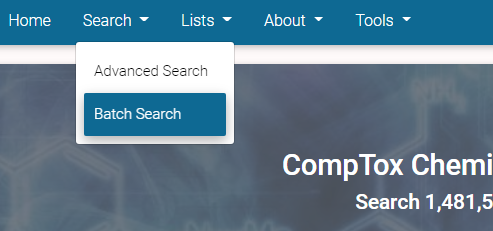
As its name implies, Batch Search applies various Dashboard search methods to batches, or lists, of chemicals. Batch Search is divided into a few steps:
- Select the search type / type of search term.
- Enter the list of terms (up to 10,000) to use in the search.
OR
Use the Send to Batch Search button seen in many chemical list results.
THEN
- Either review the search results or select from a range of data export options. In the latter case, the first stage is selection of the download format (CSV, Excel, SDF), and that will influence the data that can be selected for export. The review option is really just a preview confirmation that a search is yielding the expected results.
Batch Search is a very powerful part of the Dashboard - it is the most direct way to get information from the Dashboard into other work flows.
