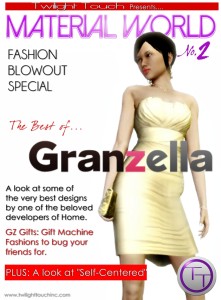Game Mechanics’ New Content: Good, Better, and Amazing
by SealWyf, HSM editor
The May 22 content release from San Diego-based developer Game Mechanics contains five items. Three are worthy extensions of their previous offerings, and the other two are innovations, like nothing we have seen in Home. One item in particular is a definite game changer — literally. With it, the kinds of games we can organize among our friends just got a lot more exciting.
The three technology-extenders are heirs to the customizable chair: items on which you can put any text of your choosing. They are a Personalized Doormat, a Personalized Large Sign (which displays your text on both sides), and a Whiteboard that hangs on the wall and displays your custom message. The doormat and whiteboard each take three slots, and the two-sided sign takes four. Not bad for an active item! Each of these three items will cost $1.99. No bundle prices have been announced.
 I asked John Ardussi, the CEO of Game Mechanics, how much text each item could display. He had not actually checked this until I asked, but soon soon returned with the answer — 30 characters if you use the controller keypad, but a full 500 characters if you use a keyboard. These are limits built into Home itself, so we can’t expect to see them extended. However, 500 characters is a good sized chunk of text, the equivalent of over three Twitter messages. Since the text is resized to fit the available space, you’ll want to add carriage returns to create multiple lines for your long messages.
I asked John Ardussi, the CEO of Game Mechanics, how much text each item could display. He had not actually checked this until I asked, but soon soon returned with the answer — 30 characters if you use the controller keypad, but a full 500 characters if you use a keyboard. These are limits built into Home itself, so we can’t expect to see them extended. However, 500 characters is a good sized chunk of text, the equivalent of over three Twitter messages. Since the text is resized to fit the available space, you’ll want to add carriage returns to create multiple lines for your long messages.
Due to the technology used to layer the text over the item, the message cannot be photographed using the Home camera. (We saw the same behavior with the personalized chair.) However, those with screen capture technology will be able to capture images of their text screens. And, once the items are released, we can also experiment with the still image mode of the Juggernaut Observer, which can capture images that the Home camera can’t.
 The next item in the current release is the Magic Leaf Rug, which reacts as you walk across it. The leaves scattered across its surface move away from your feet, spilling out onto the floor around the rug. They move back to fill the void when you pass. The remarkable thing about this item is that it is not a “game” — that is, you don’t have to activate it. It just works. It’s also unusual in Home in that you can see the leaves move for other people, not just your own avatar. Compare this to the active dance floor in the Silicon Lounge, where only your own “light show” is visible, to realize just how awesome this is.
The next item in the current release is the Magic Leaf Rug, which reacts as you walk across it. The leaves scattered across its surface move away from your feet, spilling out onto the floor around the rug. They move back to fill the void when you pass. The remarkable thing about this item is that it is not a “game” — that is, you don’t have to activate it. It just works. It’s also unusual in Home in that you can see the leaves move for other people, not just your own avatar. Compare this to the active dance floor in the Silicon Lounge, where only your own “light show” is visible, to realize just how awesome this is.
The Magic Leaf Rug takes six item slots, and will cost $2.99 — not cheap, but a fair price for a remarkable piece of Home technology. I’m hoping this is just the first of a series of similar objects, like the personalized items. There are many floor animations that would look awesome in a dance floor setting. I really look forward to seeing where Game Mechanics will take this.
I’ve kept the best item for last. It’s the Start/Finish Gate, which lets you create timed races in your own private space or clubhouse. The gate has a digital counter on it. You activate the gate through a dialog, then run through it to start the timer. The timer runs until you pass through gate again. It then displays your lap time to everyone in the space.
 Simple — but very difficult to program because of Home’s eternal nemesis, lag. As you probably know, what you see in Home is not exactly what other people are seeing. The amount of information passed back and forth between your console and the server is quite small, compared to the information implied by the image on your monitor. Just the basics of costume and motion are sent. The rest is generated by your Home client, based on its copy of the item database, its knowledge of avatar movements and the latest information from the server.
Simple — but very difficult to program because of Home’s eternal nemesis, lag. As you probably know, what you see in Home is not exactly what other people are seeing. The amount of information passed back and forth between your console and the server is quite small, compared to the information implied by the image on your monitor. Just the basics of costume and motion are sent. The rest is generated by your Home client, based on its copy of the item database, its knowledge of avatar movements and the latest information from the server.
However, if the network is running slowly, the information from the server may be out of date. This is one of the reasons why game genres that depend on rapid real-time updates, such as racing or fighting games, are difficult to implement in Home. If you are running a race in Home, the other people in the space may not see you pass through the gate at the same time. However, the Start/Finish gate knows who it is watching for, and displays the actual time you have been running, based on your local system clock, which it then shares with other users via the server. So the numbers it displays can be trusted. And, since the gate only occupies three item slots, you can set a lot of them out in your space, one for each racer.
Another nice feature of the Start/Finish Gate is that you activate it before you start the timer by running through it, and you can activate a locomotion between the two steps, so you can run a high-speed race. You could even change clothes, if there were any reason to do so. It will wait patiently until you are ready to race.
I can see this item becoming a hit at parties. At $2.99, it is quite affordable, considering how much use you will get from it. I’ve been thinking of ways to combine the Start/Finish Gate and the personalized text signs by using the signs for checkpoints in a timed maze run. The contestants would have to report the text they found on the checkpoints correctly to win the race.
We are used to seeing imagination and technical innovation from Game Mechanics, and this new offering is no exception. I am really looking forward to playing with these new items, in both private and club settings. Kudos to the Game Mechanics programming team!
Share
| Tweet |