Drawing on Home
by SealWyf, HSM Editor
I’ll admit it up front — I’m a sucker for draw-and-paint programs. I’ve been creating graphics on computers since before there were graphics cards, and one of the first things I look for on any new electronic device is a way to make pictures. I’ve made pictures on iPads and iPods, my Palm PDA and my Kindle Fire, as well as several species of computer and good old-fashioned paper. So I was intrigued and delighted when Lockwood announced that they were releasing a program called Lock-a-doodle, which would let us make pictures in PlayStation Home.
The first thing I had to decide was how much cash to invest. Available bundles range from $6.99 for the basic game embedded in an apartment to $28.99 for everything on offer, plus discounts on future expansion packs. You can even get the basic game (as a 26-slot active item) free, if you convince someone to give it to you through the Lockwood Gift Machine. After weighing my options, I purchased the $6.99 apartment, and traded gifts with a friend to get the two gift-able expansion packs. And then I settled in to draw.
My first discovery was that it’s next to impossible to draw anything using the PS3 controller. This should not have surprised me. The controller is a clunky interface — adequate for game-play, but no competition for paper and pencil, or even touch-screen and finger. This created a brief surge of annoyance and a passing wave of buyer’s remorse.
But then I made my second discovery — the point of Lock-a-doodle is not to make pictures. It’s a social game, not unlike a two-player session of Pictionary. And the difficulty of actually drawing anything recognizable using the tools at hand is what makes it a challenge — and, dare I say it, intensely, addictively fun.
The tool palette is limited, compared to that of most drawing programs. You have a freeform line, which you control using the d-pad buttons while holding down X. Prepare for major frustration here! Fortunately, you can “rewind” your drawing with the L2 button, erasing lines that have wandered. There’s also a straight line, which is easier to control — you anchor one end with X, stretch it out, then anchor the other end by hitting X again. There is also a palette of shapes (circle, triangle, square and the like), and a palette of stickers. The stickers come in full color, and can be rotated.
Tools are selected with the left and right d-pad buttons, while the tool size is controlled with the up and down buttons. Hit R1 and L1 to bring up the color or shape / sticker palettes. While in a palette, select the tool using the left stick, and hit X. This can take a bit of practice, and good luck if your current color is black, because so is the palette background!
The controls are actually much simpler to use than they are to describe, and the on-screen help is adequate, though a simple tutorial/FAQ screen would have been welcome. You quickly get the hang of selecting the tools. It’s controlling them that’s the challenge. That, and deciding how you can portray a complicated idea using such a clunky interface.
Drawing is half of the game. The other half is identifying what your opponent has tried to draw. You can play against people on your friend list, or random strangers. The same names do appear frequently, which tells me that I’m not the only person on Home who is seriously addicted to this game. We borrow ideas from each other — how to express “happy”, for instance, or “England”. You get points for your own correct guesses, but also for theirs. In this way, they are less of an opponent than a partner, and it is to your advantage to make good pictures.
Every once in a while, your play unlocks rewards. So far, they have either been paint-splattered garments, or art supplies you carry in your hand or behind your ear. It’s fun to go around home looking like a sloppy artist, and it will be interesting to see whether the rewards continue. But this is not a game you play for the rewards. It’s all about the fun, and the creative challenge. You can also doodle for your own enjoyment, and save the pictures to display on your active easel or in your Lock-a-doodle apartment.
Saving pictures brings up one of the sore points for me, and one I hope Lockwood changes in a future update. There is no simple way to save your creations to the XMB photo collection! Furthermore, the active screens are blanked when you take a picture of them with the Home camera. The only way I have found to capture these images short of setting up my capture card is the still photo mode of the Juggernaut Observer. I hope this is not an oversight that will be corrected. We need more ways to record and share our creations, not fewer!
The other annoyance is that, despite being the focus of a clubhouse skin, this is not a party game. As far as I can tell, there is no way to play with other people who are present other than selecting their names on your friend list and trusting that they will receive your image in a reasonable time frame. You should also note that only people who own the game can play it, even if they are visiting. If you really want them to play with you, consider sending them a copy of Lock-a-doodle via the Gift Machine.
Playing with Lock-a-doodle reminded me that this was not the first picture-making mini-game in Home. The inFamous Abandoned Docks space had a graffiti game. I never used it very much, but some people got quite good with it. Now, of course, it is gone, along with the space that housed it.
The other Home art-creation mini-game is still available, though you may not have thought about it for a while. It’s the Wallpaper Creator game in the LittleBigPlanet Playground public space and LBP Pod apartment. Wallpaper Creator is all about stickers — you size them, rotate them, move them to the front or back layer, and place them on one of a few pre-defined backgrounds.
There are a lot of stickers — more in the apartment version than in the public version — and some of them are a lot of fun. The images are designed to be used as XMB wallpaper. I had some fun with this program when it first came out, but being limited to pre-defined stickers made the game less interesting than it could have been. And frankly most of the stickers don’t really appeal to me. Still, it’s a fun way to mess around with artistic creation in Home.
So will Home ever host a real draw-and-paint program? Unfortunately, unless the problem with the clunky controller can be solved, I don’t think it’s likely. Could a Home mini-game use a Move controller? Perhaps — and that could open up a lot more freedom of expression. What I would really love to see is support for a USB-controlled drawing tablet. But that’s extremely unlikely to happen. If you are that into picture-making, you might as well just use a computer.
But I keep wondering — would there be a way to make it happen? What about a huge white surface you can run across to leave a line? What if your gestures and dances changed the line’s color and texture? What if jumping left a splash of color? What if all of this was accompanied by music, which was being spontaneously generated by your actions? And all your friends were in there with you, making lines and altering yours, creating an increasingly complex picture, which you all would save as a souvenir of the party.
Dreams, to be sure. Perhaps even a deranged fantasy. But dreams and fantasy are what Home is all about. Maybe we’ll see something like this on the next generation of Home, on the PS4 console.
Share
| Tweet |

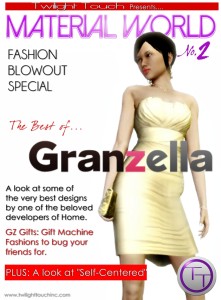
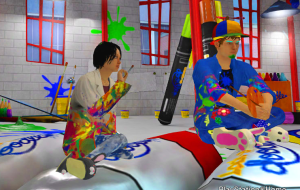

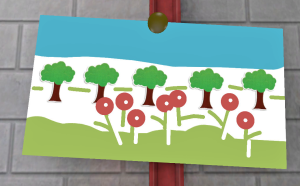



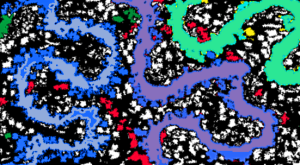
ohhhh it’s a Manatee! I wasn’t sure about that one
I wasn’t sure about that one  good article!
good article!