Camera as Emote
by SealWyf, HSM Editor
The Home 1.7 core client upgrade has many interesting features, each of them worthy of extended attention. We are looking at what may be the first real solution to the problem of trolls and harassers, developer tools for animated items, and a streamlined shopping interface. But the change that intrigues me most may seem quite minor: the transfer of the Camera from Inventory to the R1 emote menu.
Why is this an improvement? The most obvious change is you’ll be able to take pictures of your pets and Bubble Machines. Up to now, portraits of avatars with their pet were only possible if someone else took them, or by using video capture.
But taking snapshots of yourself with a pet is a fairly minor improvement. If that was the only benefit, it would hardly be worth the effort it must have cost to shoehorn the Camera function into an avatar’s limited memory budget. So I sense a deeper change here, one that resonates with my own theory of what Home is all about.
Moving the Camera to the Emote menu changes it from something you use to something you do. Taking pictures in Home becomes equivalent to dancing, waving, or typing text. It’s no longer a special function — it’s part of the basic avatar vocabulary.
At first, having the Camera on the R1 menu may only seem like a minor interface change. But I predict that having it there will make you much more likely to use it. Actions have friction — the amount of effort they take to do. Reducing the friction of the Camera to a couple of controller clicks should make it much more likely that you’ll pull it out and photograph what’s going on around you. I predict a renewed surge in photography in Home. And this is all to the good.
Why is it good? And why does it feel important to me? To tackle that question, let’s step back to examine a larger one: What is Home for?
Many people say that Home has two basic purposes, of roughly equal importance: it’s a social network, and also a gaming platform. These are certainly the features that Sony mentions when they talk about Home and its evolution. The standard story is that Home started out as a social network for gamers, with game launching and a few simple mini-games to add some interest. But that model didn’t attract many serious gamers, and most Home users were bored. So the core client was made more robust, to make complex multi-player games possible. Simultaneously, the social aspects of Home were neglected. Despite the presence of large, well-organized groups such as the Homeling Collective and the Grey Gamers, most Home users were simply not very social. Making Home about games was a way to attract more users. With luck, they would stick around and spend some money.
However, looking back at my own career in Home, I believe that Home doesn’t have two faces — it has three.
Like most new users in Home, I spent a long time wandering around trying to figure out just why I was there. I won’t say I was bored, but there definitely didn’t seem to be enough to do. Then I slowly started to find reasons to stick around, and to return.
Some of these were games. Xi, the EA Sports Poker rooms, Salt Shooter and the Hudson Dolphy Races each engaged my attention for a while, and had me looking forward to spending another evening in Home. But these were exceptions — the games I played for their own sake, rather than unlockable rewards.
Social networking also became important to me. My career in Home really took off when I joined the Homeling Collective. And many of the people I have met in Home now feel like real friends, although our interaction is limited to Home and other online media, such as Facebook, because of real-world geographical distance. The Homelings also introduced me to the joys of rank and status. Ranking up in a group lies somewhere between social interaction and a game, and deserves its own article. For now, I’ll lump it in with social interaction.
But many of the key events in my Home career were not gaming or social interactions. Here’s a brief list:
- experimenting with the Home camera
- discovering the PSN Forums and becoming an active poster
- learning simple glitching techniques
- producing the First Homeling Art Show
- joining the HomeStation Magazine creative team
- founding the Imagine! group, now defunct
- learning how to make machinima
These activities aren’t really gaming or social activities, although they include elements of both. What they do have in common is creation — the use of the tools and spaces of Home to make new things and experiences, either within Home or in the larger domain of the Internet.
Creation is the third face of Home, the one that is not often mentioned or even noticed. It’s a form of meta-game — a game in which the player sets the goal and the rules, and selects the proper tools to implement them. Creation is Home’s well-kept secret, its stealth agenda. And as Home evolves, we have been given more tools to pursue it.
The first major tool of Home creation was the Camera, along with in-Home picture frames. Frames were important, because they gave us access to an audience. We could not only create — we could share the results. Art is nothing without dialog.
The next major creative tool was the LOOT Active Camera. This was first merely a lens that let those who owned third-party video capture devices compose shots that would have been impossible otherwise. But the Active Camera has recently been upgraded to capture video and store it on the HDD or upload it to YouTube. It’s low-quality video compared to what can be created with a capture device, but the new function multiplied Home’s creativity overnight. Suddenly, everyone was making movies.
And, just as the still camera was paired with the picture frame, we’re getting display tools for video. The Community Theater was created to showcase outstanding user-created machinima. And now there is user-created content on the LOOT EOD system, which can be used in almost any private space. This can only accelerate the ongoing dialog between creator and audience, and among Home’s many creators.
Another recent tool for in-Home creation is the nDreams Blueprint:Home toolkit, which lets us design our own apartments. It has already been used to create machinima sets and elaborate mazes for contests. I’m sure this tool will continue to evolve. Home Tycoon may soon offer similar tools for creation of larger landscapes, as Home users build their own cities.
And now the still camera has moved out of Inventory and onto the R1 menu. We have not seen the camera update in action yet, but it’s safe to guess that it works much like the one we have already; if it didn’t, the changes would surely have been announced. But this may be the first step in a revamp of the Home Camera.
One obvious change would be to make the first-person mode of the camera more robust and useful to machinimists. At present, first-person view includes crop marks and a focal target. These vanish when we snap the shutter, but they are very much in the way if you are trying to shoot video.
Entering first-person mode also roots you in one spot. If you need to shoot from a different angle, you have to return to standard view, move your avatar, then turn hit L2 to return to first-person mode. Again, this is not horrible if you are just taking still pictures. But what if you want to shoot video? Wouldn’t you want to move around?
At present, the only way to get the videographer’s avatar out of the shot is to use a costume, accessory or position that pushes the camera away, so the photographer is no longer in the frame. The infamous “videographer’s crouch” was used in many early machinima. The Iron Fusion Mech-Jets, Urban Camo Trash Can, and the swirling cherry blossoms rewarded in the recent dragon-egg game at the Lockwood Showcase are all useful tools for creating a first-person view. However, many of these are fussy to use, and require careful video editing to remove the final traces of the photographer from the shot.
But what if you could use the camera to put your avatar into first-person view and walk around freely, with no crop marks or focal target? This would still require a third-party video capture device, unless the video capture function is eventually added to the still camera. This seems unlikely, given memory constraints. But I would not have predicted that the Camera could be added to the R1 menu. So, perhaps it’s possible.
Is turning the camera into an emote the first step of such an evolution? We don’t know — but we can hope for further developments. And, given Home’s recent improvements in our creative tools, that hope may not be ill-founded. Meanwhile, we will continue to explore the tools that Home provides us, pursuing Home’s creative, stealth agenda.

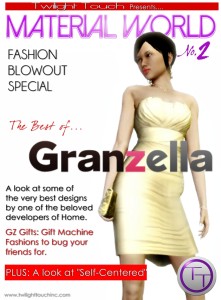





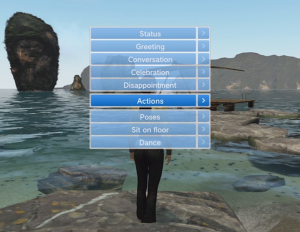
I would love it if I could get my avatar out of the way for some of the shots I take in Home without having to go first person. I am not a film maker and probably won’t become one, but I like your suggestions, they make sense. Great read Seal.
I can show you a few videographers’ tricks, Burbie. Or maybe I should just write an illustrated tutorial for HSM. What do you think?
A Very good read, indeed.

good article Seal. and YES!! as an amateur filmer on home. I would love to read an illustrated tutorial