LOOT Portable Blue Screen
by BONZO, HSM team writer
At the open house showcasing the LOOT Modular Stage Set, LOOT is generously giving away the Portable Blue Screen. All you have to do is enter single purchase mode in their innovative shopping system, select the blue screen from behind the window of the set on the stage, and purchase it for a whopping $0.00.
Why is this little decorative item so important, and why is it so astonishingly generous of LOOT to give it away for free? This is similar to real life equipment used in video production. While more affordable portable chroma key backdrops come in flexible, collapsible and reversible varieties you can prop on a tripod, with blue and green screens on each side, the rigid frame set up is steadier and provides a wider backdrop.
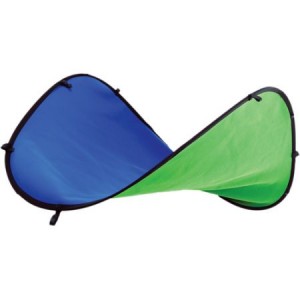 In the virtual setting of Home, “Portable Blue Screen” is a bit of a misnomer, since it isn’t completely portable. You obviously can’t take it into a public space, but you can use it in any personal space or clubhouse. Why should you care, and why is this more than just another freebie to drop into your storage bin of unused virtual items?
In the virtual setting of Home, “Portable Blue Screen” is a bit of a misnomer, since it isn’t completely portable. You obviously can’t take it into a public space, but you can use it in any personal space or clubhouse. Why should you care, and why is this more than just another freebie to drop into your storage bin of unused virtual items?
Simple. What this item does is give you a clean slate to work with when making Home machinima.
While you can turn three walls and the floor of the LOOT Stage Set into a blue or green screen, getting the lighting just right is almost impossible. The Stage Set, as outstanding as it is, can’t provide the full scope of outdoor lighting found in Home spaces. Don’t misunderstand me — the lighting in the Stage Set is incredibly dynamic and provides a lot of control. But increasing the intensity of the overhead lights to simulate virtual sunlight creates intense specular highlights and tends to wash out bright colors. Virtual interior or artificial lights are generally either spot lights, point lights, or area lights, which respond differently on surfaces and textures. Have you ever tried using gray hair in the Stage Set? It comes out black. Not to mention that different types of lights change the direction of the cast shadows.
Outdoor spaces are lit with directional lighting to simulate sunlight, or sometimes image-based lighting. Did you ever wonder why reflections in the wardrobe reflect the Harbour Studio by default, or if you are in the Mansion Garage, reflective objects only reflect the interior of the garage, even in the courtyard? Image-based lighting is a 3D rendering technique that uses an invisible sphere mapped with an image of a 360-degree view of an area, where the values of the image simulate the intensity of the lighting.
Trying to capture lighting from memory alone is even harder, as you can’t make a side-by-side comparison unless you go to the extreme of setting up a dual monitor, and dual console system. More importantly, if you don’t have the LOOT Stage Set, you have no way to shoot an avatar and then mask out the background unless you use the difficult technique of rotoscoping: making a mask of the avatar and going through every frame and motion, and essentially animating that mask frame by frame. If that sounds tedious and time consuming, multiply it ten-fold — better yet multiply it by 24, times the number of seconds of footage you have to work with. And I hope you aren’t working with interlaced video.
This portable blue screen is a great prop to have if you don’t own the Stage Set, and you plan to shoot machinima. If you don’t plan to shoot machinima, but plan to participate or hope to participate, get it anyway. If you help a friend out by letting them use your space, it’s a great prop to have in reserve in case they need it, because only you can place decorative items in your personal space.
Imagine you want to shoot footage of an avatar in a public space. How would you go about doing that? The still image camera has simulated viewfinder crop lines and focus point, but they are merely representational, because the virtual camera doesn’t have any of these options. For a clean-slate screen view, these simulated lines only get in the way.
If you use yourself as the subject, there’s only so far you can pull back the camera, which limits how much you can see of your avatar. You also can’t offset the avatar to set up the composition of the shot. You are fixed in the middle of the screen. Home avatar perspective is locked to third person — there is no first-person view other than through a virtual camera, and the only camera available for public space use is the virtual still camera. Shooting in a public space is limited by how far you can move the camera, which is why you repeatedly see low angle, over the shoulder, or revolving camera views in the public-space scenes in Home machinimas.
The Stage Set lets you shoot with a full green or blue screen you can key out later on, and you can set that avatar anywhere you want. If you do, though, you need to match the lighting if you don’t want your subject to stand out inappropriately. With the portable blue screen you can shoot an avatar, even your own, in front of it, shoot the space without the avatar, then composite the two shots together into a seamless image. The limitation of the prop is that it only comes in blue, so you have to be careful about what tones of blue you wear in shots where you intend to use it.
The Portable Blue Screen was previously only available to owners of the Ghostbusters apartment, and at one point I considered buying the space for this prop alone. On the first day of the open house it was available with a $.49 price tag. That may have been an error, and LOOT may have intended to give it away free from the beginning. Whatever the reason, it is now available free, so by all means get it. This prop is worth buying — I would have bought it, even if it had been priced at $1.99. If you have no interest in machinima now, keep it in storage. You never know when it might come in handy for you or for a friend.
LOOT has given us the Active Camera, avoiding the need for a third-party video capturing device. You can record directly to the hard drive, no hardware needed. And now that they are giving us an awesome prop like this; what more do you need? LOOT is obviously telling us, “Here, make machinima. Make tons of machinima.”
Where could they be going with this? Hmm…a new website, updates to their content, direct upload to YouTube, free production props, tons of content for setting up sets in the store at very reasonable prices. It would not surprise me at all if LOOT were working on a truly portable video camera to record from any public space. Or if they introduced a way to submit videos to their site, where they could pick suitable material to be accessible through the EOD. It’s all speculation, but come on! How cool would that be, and would it really surprise you if LOOT made it happen? As Norse has stated in the past, LOOT is the Apple store of Home — they give us the cool tech gadgets you cannot live without.

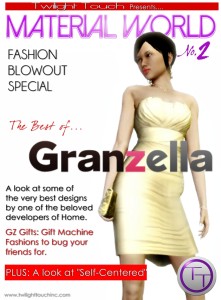
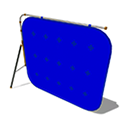




 Twitter
Twitter
Wow this is so cool I have to read it again! I am so glad you explain things to those of us more technologically challenged -heh.
I went and got this even though I don’t make films myself, you never know when it will come in handy if someone wants to use a space of mine for something. Thanks for the heads up!