LOOT Modular Stage Update: Lights, Camera, LOOT
by BONZO, HSM team writer
This week, LOOT is set to hold an open house for the LOOT modular stage set. This is by far one of the most dynamic and impressive personal spaces I have seen in Home.
It’s a machinima creator’s dream set: it gives you the most control of an environment, and camera than any other place in home, private or public. LOOT has been incredibly awesome about introducing progressive updates to their home content periodically without hand tying you to make further purchases for the updates.
This level of progressive updating on existing items keep them fresh, and if the stage amenities weren’t enough to make you purchase it, the new update should loosen those wallets. There was a lot of excitement when LOOT updated the active camera to allow recording to the hard drive, and the option to allow uploading to YouTube directly from Home. When that update was introduced there still remained a lot of disappointment that the Stage set camera didn’t see such an update.
What good is a camera that doesn’t record?
The purpose initially wasn’t for the camera to allow recording. It was to allow a clean slate and controlled perspective for screen capturing video through a third-party device. Most game capturing devices — at least, the most affordable ones — still come in the standard resolution video format through the composite connection – the all-too-familiar yellow video output and two-channel white and red audio outputs. Let’s face it: standard video is the modern day equivalent of monochromatic (i.e. black and white) television, meaning it is outdated. We have been invaded by High Definition and we love it!
Though high definition is not the most flattering of formats to aging thespians, it is deliciously crisp and perceptually mind-blowing. Even revisiting old films in High Definition is like watching them for the first time.
(Editor’s note: rewatch Errol Flynn’s Robin Hood in 1080p. Oh. My. God.)
Most HD capturing devices run you somewhere in the range of eighty dollars and up. That is a sizable investment if all you plan to do is capture video for machinima. What else can you do with such a device? Transfer VHS home videos to DVD? Other than that, not a whole lot more than capture game footage. You can purchase some video capturing devices cheaper with an HDMI or component input for HD video, but you run the risk of buying an unreliable piece of junk which will have compatibility issues with your computer. Good luck finding the proper drivers if the device is pre-Windows 7 era (or if you have a Mac). The old adage, “You get what you pay for,” often holds true.
The active camera update allowed users to avoid the need of a third-party hardware device. However, it still only captures standard definition footage with a dropped frame rate. Even on a widescreen format you can still only capture at 640×368 resolution. This resolution is perfectly fine for web videos on Youtube, or your Facebook pages. However even our standards of web content are growing to expectations of high definition.
That is not to suggest that this new update to the LOOT stage set is not welcome – quite the contrary. It is about damn time!
 If you have been itching to make a machinima yourself but you don’t have the proper device to capture video, then the active cameras and the LOOT stage set are for you. Better yet, if you haven’t purchased either one, I strongly advise the extra cost of the LOOT stage set because it includes the bundle of the LOOT active camera and the LOOT active spotlight, which makes it a steal.
If you have been itching to make a machinima yourself but you don’t have the proper device to capture video, then the active cameras and the LOOT stage set are for you. Better yet, if you haven’t purchased either one, I strongly advise the extra cost of the LOOT stage set because it includes the bundle of the LOOT active camera and the LOOT active spotlight, which makes it a steal.
While the LOOT active camera can be placed in any Home personal space, it doesn’t give you as much control as the LOOT stage camera. So yes, the LOOT stage set camera ties you to that space, but the space itself is an awesome place to shoot. You have control of the walls; fly them up or down. You have control of the floor to chage texture, and you have complete control of the lighting. Not to mention you can decorate any way you want. LOOT also has a bundle of walls you can purchase very cheaply, so you can make your own set.
The great thing about the LOOT stage set camera is that it allows so much control, particularly for repeat shoots. If you have shot a machinima before, you know it is damn near impossible to capture something perfectly in one take. If you can capture the same tracking shot manually multiple times, then kudos to you; I admire your dexterity and analog stick control. The beauty of the stage set camera is that is is basically a God camera. You can place it anywhere, in any angle and place multiple cameras and transition between them in a variety of transitional options. From fast, to slow, to very slow, and jump cuts. You also have the option of turning the floor and modular walls into green or blue screen markers, so you can shoot your avatar and key out the background and place it on any backdrop you want.
 This update is a pretty huge deal, and for those who have owned the stage set for some time it is an update we have been longing for a lot time. It benefits you if you want to shoot machinima but don’t want to or can’t purchase a third party video capturing device. The stage set camera and the active camera can now both capture video and audio directly to your hard drive if you want the option to edit the video first, or directly upload whatever you have captured to youtube. If you have the option of still getting an HD video capture device I highly recommend that instead. Capturing directly to the hard drive is great, and I love LOOT even more than I did before for this update, but it still only captures standard definition and a dropped framed rate.
This update is a pretty huge deal, and for those who have owned the stage set for some time it is an update we have been longing for a lot time. It benefits you if you want to shoot machinima but don’t want to or can’t purchase a third party video capturing device. The stage set camera and the active camera can now both capture video and audio directly to your hard drive if you want the option to edit the video first, or directly upload whatever you have captured to youtube. If you have the option of still getting an HD video capture device I highly recommend that instead. Capturing directly to the hard drive is great, and I love LOOT even more than I did before for this update, but it still only captures standard definition and a dropped framed rate.
 Why is that important? Your eyes can perceive change in light in 10 cycles per second, which is enough to fool the eye to perceive animation of a series of images flashed at that speed without looking too choppy. Films are traditionally shot in 24 frames per second which makes the motion seem seamless.
Why is that important? Your eyes can perceive change in light in 10 cycles per second, which is enough to fool the eye to perceive animation of a series of images flashed at that speed without looking too choppy. Films are traditionally shot in 24 frames per second which makes the motion seem seamless.
Games run on 60 frames per second. Why? Because most television have a 60hz picture refresh rate, and games including Home are 3d environments rendered continuously in a series of images at the highest 60 frames per second rate to give the illusion of continuous motion. This gives the animation a very smooth realistic look.
When you shoot from the active camera and the Stage Set camera it drops the frame rate to a traditional 24 frames per second and a standard resolution. When you play it back you get the shimmering look and jagged edges, called aliasing. Third-party devices that capture HD footage from your television avoid these artifacts and flaws, and capture a closer image to what you are used to seeing as you play live.
However if you want to avoid the expense of a third party hardware device, thank your friends at LOOT for this amazing update to existing content. LOOT gives its Looters more opportunities for greater user-generated content, so let’s show them what we can do with this awesome gift.

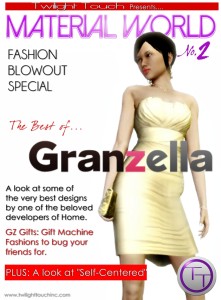


 Twitter
Twitter
Awesome article Bonzo. I don’t use the Loot camera but there are times where I will grab the Loot telescope. I do love my 2 Loot personal spaces..
I am pretty excited to see what people come up with using that feature, just as it is.
I had my eye on the LOOT stage for a while. If that update is not the reason why i’ll buy it. It will certainly ease my choice. Beware Godz, i’m comming!
Jk friend