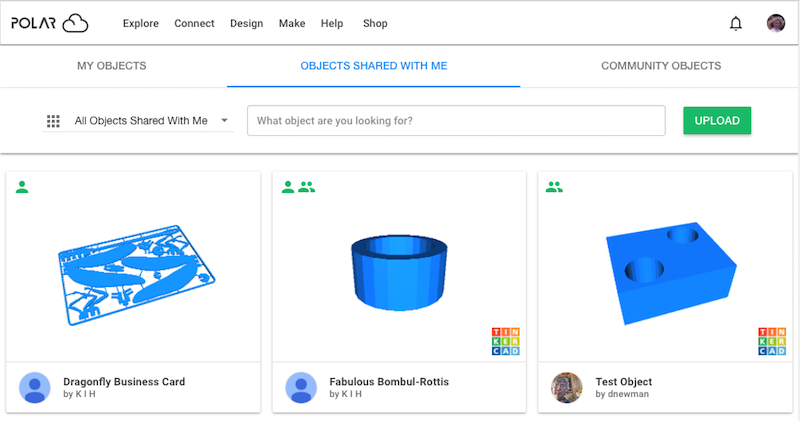
If another Polar Cloud member has shared an object with you individually, that object will appear on your “OBJECTS SHARED WITH ME” screen, displaying an individual member icon. Objects shared with you via group membership will display a group icon. Note that some objects may have been shared with you both individually and via group membership. Figure 5.47 illustrates all three cases: an object shared to this Polar Cloud member individually, an object shared both individually and via a group, and an object shared via group membership.
When an object has been shared with you individually, your view of the object’s detail screen will include a red “REMOVE ME” button; see Figure 5.48. You may click that “REMOVE ME” button to cease sharing the object, i.e., to remove yourself from the list of members with whom the object is individually shared.
When an object has been shared with you both individually and via group membership, you may remove yourself from the list of individually shared-to members (via the “REMOVE ME” button), but you would still have access to the object via your group membership.
For objects shared with you via group membership, leaving the group will remove your group-membership-based access to the object. But only group managers may “UNSHARE” an object from a group; see Section 7.4.1.