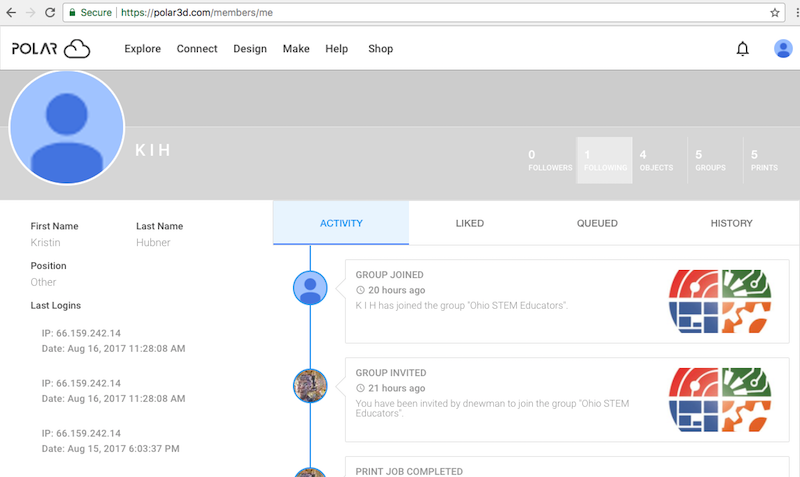
Towards the upper right of your account dashboard screen is a statistics line of tally counts, including how many Polar Cloud members are following you (“FOLLOWERS”), and how many Polar Cloud members you are following (“FOLLOWING”).
Clicking on either the “FOLLOWERS” or “FOLLOWING” button in that tally line, see Figure 3.27, will bring up a “FOLLOWERS & FOLLOWING” pop-up screen, see Figure 3.28.
Note that clicking on a member icon on the “FOLLOWERS & FOLLOWING” pop-up screen will take you to that Polar Cloud member’s profile screen.