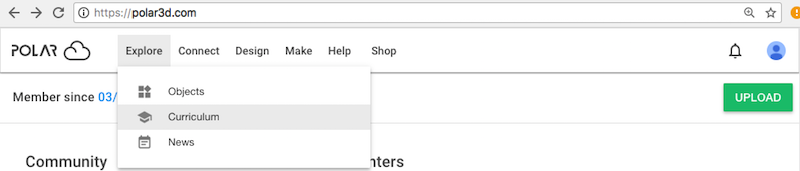
STEAMtrax and Makers Empire curricula are integrated into the Polar Cloud.
At the Polar Cloud top menu, under “Explore”, click “Curriculum” (see Figure 13.1 on large displays, or Figure 13.2 on narrow displays) to take you to a display of modules; see Figure 13.3.
You may filter (by grade level, by subject, and by publisher) which modules to list, or search for a module by keywords; see Figure 13.4 and Figure 13.5.
Hovering over a curriculum tile will display a brief abstract of that curriculum module; see for instance Figure 13.6.
Note that if you teach at a school, or in a school district, authorized to access licensed curriculum modules, you may already be a member of, or have a join code or an invitation to join, an organizational group for your school or school district. Join that group, if you have not already done so, to enable your own access to such curriculum modules.
If you are authorized to access a curriculum module, then clicking on its tile in the display of modules will open up that module; see for instance Figure 13.7 and Figure 13.9.
For a discussion of assigning curriculum modules (which you are authorized to access) to classroom groups that you manage, see Section 7.6.