You can check component availability for a work order immediately after you release it, or any time when the work order is in process.
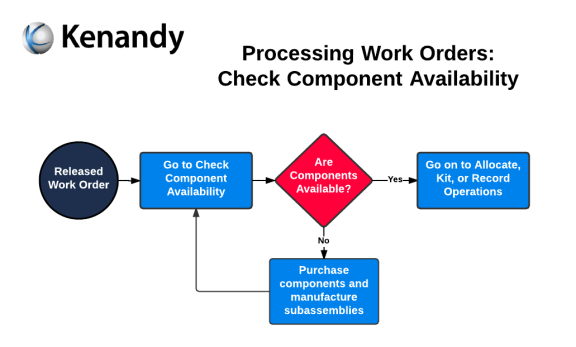
Checking component availability lets you know quickly whether you have all the component items stocked in the right locations to complete this work order. You'll see whether you need to purchase or manufacture component items before your manufacturing floor needs to complete this work order.
You can check component availability for a work order immediately after you release it, or any time when the work order is in process.
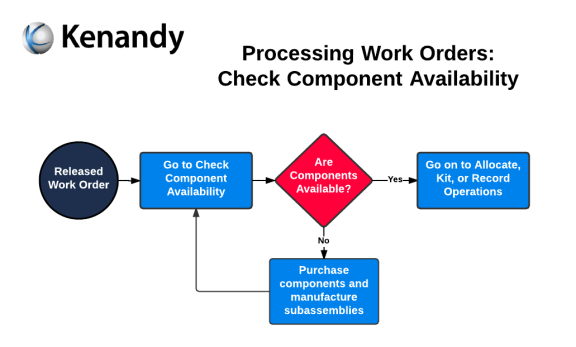
Before you can check component availability for a work order, you need the following:
To check the availability of the components of a released work order, follow these steps:
The Work Order Component Availability page is displayed.
You can't change any of the values you see here, but you can assess your needs, then go to the Purchase Orders page to order component items or back to the Work Order list page to start a new work order to manufacture component items.
If all the components aren't available, now you know. You can take one or more of these steps:
The following table lists the fields that Kenandy provides. Your system administrator selects the fields that are displayed on your user interface.
| Field | Description |
|---|---|
| Description |
A description of the component item. This description comes from the component's Item header information. |
| Item |
A component item that's necessary to complete this work order. The component items come from the item specifications for the items listed in this work order. |
| Non Inventory |
If checked, this component is a non-inventory item. If not checked, this component is an inventory item. |
| Quantity Issued |
The amount of these component items you've issued for this work order. The Quantity Issued comes from your records of what you've kitted and what you've backflushed for this work order so far. |
| Quantity Required |
The amount of this item that's required to complete this work order. This quantity comes from the Component area of the Item Specification for this item. |
| Quantity Scrapped |
The amount of these component items that you've scrapped while manufacturing this work order. The Quantity Scrapped comes from records of what you've scrapped on the Dekit/Scrap page and scrapped from backflush on the Record Operations page for this work order so far. |
| Quantity Short |
The amount of this component that needs to be issued to complete this work order. The Quantity Short is equal to the Quantity Required minus Quantity Issued. |
| Source |
How you procure this component item, such as manufacturing, purchasing, or subcontracting. The source comes from the component's Item header information. |
| Stocking UOM |
The UOM you use for your stock of this component item in your inventory. The Stocking UOM comes from the Inventory tab on the Manage Items page. |
_________________________________
To search the KnowledgeBase and documentation, ask a question, or log a case, please visit the Kenandy Community. To access our online training, visit the Kenandy Learning Center.
Version: Spring 2017