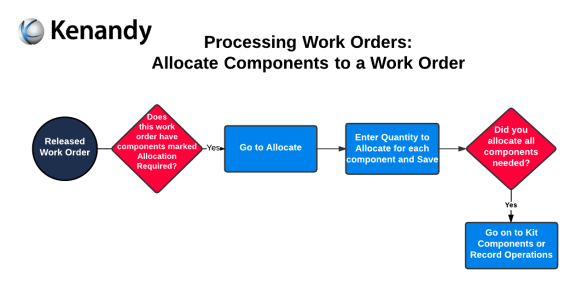- From the Work Order Detail page, click Allocate. The Manage Allocations page is displayed.
- Click Populate Quantities to populate the Quantity Required amounts into the Quantity to Allocate field for every Material Tracking listed on the page.
Or
Enter a Quantity to Allocate for each Material Tracking (for the component) you want to allocate to the work order.
- Enter item attributes to help identify the components you're allocating, such as Lot Number, Color, and any other relevant attributes for this component.
Note: If you don't see attributes you expect or want to see, check the allocation profiles. The profile may exclude that attribute. To learn more, see Allocation Profiles.
- (Optional) If this component is serial-tracked, click Serials and enter the serial numbers for the components you're allocating.
You don't have to allocate serials unless it's important that components with specific serials be allocated to specific work orders.
- Click Save.
Kenandy updates the Material Tracking record for each component you allocated to include the Quantity Allocated you specified.
Kenandy does the following:
- Creates a SKID of type Allocated for each component you allocated
What Comes Next
If your assembly item includes kitted components, Work Order Kitting now.
If your assembly item has only backflush components, start working on the work order and record operations when you complete them.