Guitar De-noise
Module & Plug-in
Table of Contents
Overview
Guitar De-noise is designed to provide control over acoustic and electric guitar performance-related noises such as squeaks, picking sounds, and the hum or buzz that comes from guitar pickups or amplifiers. With Guitar De-noise, you’ll be able to easily adjust these noises or eliminate them completely, depending on the needs of the production.
Guitar De-noise consists of three sections, each targeting its own type of artifact. The Amp section eliminates hum or buzz of amplifiers. The Squeak section attenuates fret noises. The Pick section tames excessively sharp attacks of plucked strings.
Controls
The Guitar De-noise module is divided into three main sections: Amp, Squeak, and Pick.

Amp
Amp section is designed to deal with the hum or buzz that comes from guitar pickups or amplifiers. Unlike the De-hum module, it can handle noises consisting of hundreds of harmonics that reach well into the high-frequency range. It can also deal with buzzes that do not consist of a single harmonic series: the Learn feature captures a snapshot of tonal noises at the arbitrary set of frequencies.
The noise for the Amp section needs to be tonal and static. If noise contains both tonal and broadband components (like hum + hiss), the broadband components can be addressed with a separate pass of Spectral De-noise or Voice De-noise. Static noise means that the frequencies of hum or buzz do not change in time.
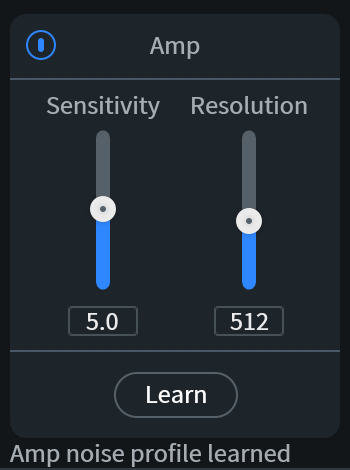
- LEARN: will intelligently identify the noise profile of the hum or buzz in your audio
- In the plug-in:
- Loop a section of audio that contains only the hum or buzz that you want to reduce.
- Click Learn to start learning.
- After a moment click Learn again to finish the process.
- In the RX Application:
- Select the section of audio that contains only the hum or buzz that you want to reduce.
- Click Learn.
- In the plug-in:
- Sensitivity: determines how much hum or buzz will be removed from the signal. Use higher sensitivity values when the amplitude of noise varies in time: it will allow the algorithm to attenuate noises that are louder than the learned snapshot. If the noise level is constant, using lower sensitivity will allow for better preservation of the tone of the guitar.
- Resolution: sets the maximum number of harmonics that will be removed from the amp noise. The default of 128 will be enough for most cases, but greater resolution is available at the cost of increased CPU usage.
Squeak
The Squeak section is for controlling string noises (fret/finger squeaks) that occur when sliding up or down the guitar neck between notes or chords.

- Sensitivity: determines how many string squeaks are detected in the signal. Increasing sensitivity to higher amounts can attenuate some high-pitched guitar notes.
- Reduction: adjusts the amount of attenuation that is applied to the detected squeaks in the signal.
- Duration:
- Short is good for the majority of shorter squeaks up to 200 ms in length.
- Long can handle both short and long squeaks up to 1000 ms in length. This mode has high latency.
Pick
The Pick section allows you to reduce the attack of picked or plucked guitar strings for situations where they might stand out too much in music or production sound.
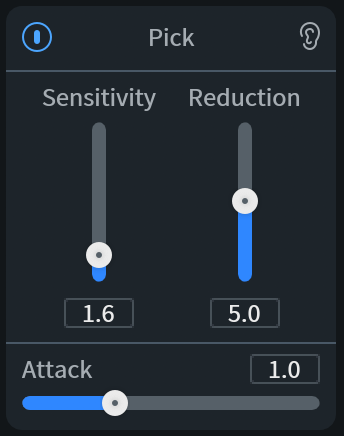
- Sensitivity: determines how picks or plucks are detected in the signal. Increasing sensitivity to higher amounts will impact the tone.
- Reduction: adjusts the amount of attenuation that is applied to the detected picks in the signal.
- Attack: determines how quickly the reduction is applied by altering the compressor’s attack time.
Processing Tips
- Before learning the noise profile in the Amp section, identify and select the longest section (ideally a few seconds in length) of the recording that contains only the hum or buzz you wish to remove or reduce.
- Use the Ear button available on each section to set the sensitivity so that only the desired noises are removed. This will help to preserve the original tone.
- Use the reduction amount sparingly at first and increase it to higher settings to remove more of the noise if needed.
Alternative Modules
While the Amp section of Guitar De-noise successfully attenuates tonal noises, like hum or buzz, it may not work well on broadband noises like hiss or rumble. We suggest trying RX’s Spectral De-noise or Voice De-noise modules for efficient attenuation of broadband noises. Voice De-noise has been specifically designed to provide high efficiency, zero-latency adaptive noise removal when inserted on a track in your DAW or NLE. The Spectral De-noise plug-in is far more resource intensive and has higher latency.
Although the Squeak section of Guitar De-noise is able to automatically identify and remove most of the fret noises, sometimes a manual correction of a few outstanding squeaks is required. In such cases, running Squeak with higher Sensitivity on a few isolated selections may be helpful. An alternative way employs RX’s Spectral Repair module for precise editing of the squeaks in manual selections.
When the flexibility of the Pick section is not enough, RX’s modules like De-ess (especially, the Spectral algorithm) or De-click provide alternative automatic ways of attenuating sharp attacks. Of course, in the most difficult situations, manual tools like Spectral Repair or Gain provide the ultimate editing precision.