Loudness [ADV]
Overview
The Loudness module adjusts the gain of the signal in order to meet the specified loudness standard, such as BS.1770. Unlike the Leveler module, the gain in Loudness module stays fixed in time. However a post-limiter will be applied to the signal, if it is required to meet the True peak specification.
Controls
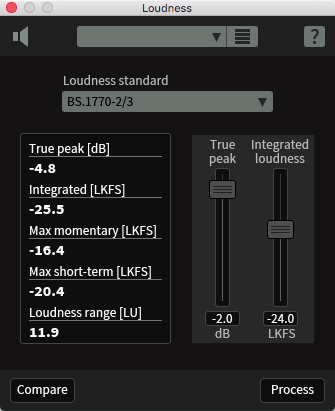
- Loudness standard: Specifies the loudness standard used for calculating loudness and sets Integrated loudness and True peak sliders to the target values typical for the standard. See the Loudness Standard chart below for more information about the different loudness standards.
- Integrated loudness: Sets the desired integrated loudness of the clip, in LKFS (which is the same as LUFS).
- True peak: Sets the maximum true peak value allowed in a clip.
Integrated loudness & True peak level Compatibility Note
- Note that some combinations of Integrated loudness and True peak level may be incompatible.
- For example, having loudness of −10 LKFS is not compatible with a true peak value of −20 dBTP.
- When settings are incompatible, the Loudness module will display a warning at the end of the processing pass.
Workflow
To use the Loudness module:
1. Make a selection in your file. If you want to apply Loudness to the entire clip, click Edit > Select All or Edit > Deselect All.
2. Click Process > Loudness.
3. Select a preset, or make adjustments to the Integrated loudness and/or True peak sliders.
4. Click Process.
Loudness Standards
| Loudness Standard | Integrated | Integrated Tolerance (+/-) | Short-term | Momentary | True Peak | Gating |
|---|---|---|---|---|---|---|
| AGCOM 219/09/CSP | -24 | 0.5 | Off | Off | -2 | On |
| ARIB TR-B32 | -24 | 2 | Off | Off | -1 | On |
| ATSC A/85 | -24 | 2 | Off | Off | -2 | On |
| BS.1770-1 | -24 | 2 | Off | Off | -2 | Off |
| BS.1770-2 / 3 | -24 | 2 | Off | Off | -2 | On |
| EBU R128 | -23 | 0.5 | Off | Off | -1 | On |
| OP-59 | -24 | 1 | Off | Off | -2 | On |