Find Similar
Overview
There are times when you may have many similar audio events to manually repair. In cases like this, manually selecting and processing each event can be time consuming. RX includes a Find Similar Event tool which takes your selection and finds all related instances of that audio event. You can choose from Find Next, Find Previous, and Find All.
Controls
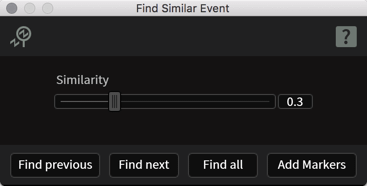
- SIMILARITY: Lower values will find more events. The higher the value, the more similar an event must be to the original event selection for it to be detected.
- FIND PREVIOUS: Searches before the current selection for a similar event.
- FIND NEXT: Searches after the current selection for a similar event.
- FIND ALL: Searches the entire file for events similar to the current selection.