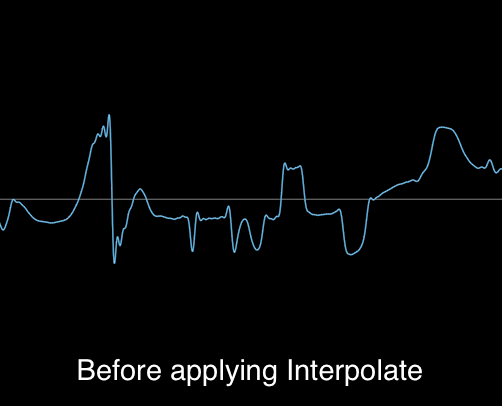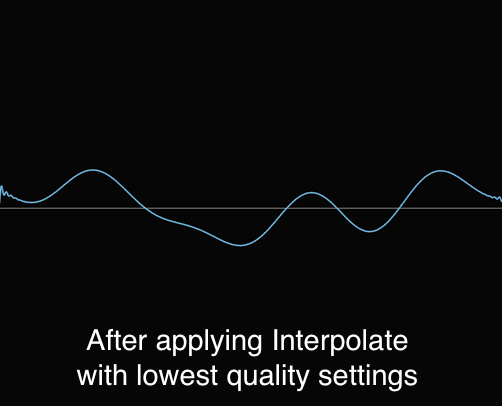Interpolate [Std & Adv]
Overview
Interpolate is used for repairing individual clicks, below 4000 samples in length. This mode replaces your whole selection with the replacement signal. It can be used instead of the “pencil” tool found in another software.
Controls
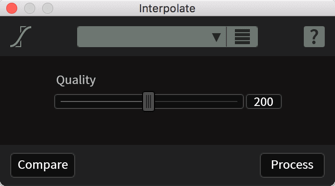
- QUALITY: Defines the interpolation order, which controls how complex the synthesized signal will be. Changing this control can help interpolated audio fit into its surroundings.
- Lower Quality values result in less complex interpolation of the signal.
- Higher Quality values result in more complex interpolation of the signal.
- Lower Quality values result in less complex interpolation of the signal.
More Information
Visual Example
The following images show the effect of applying the Interpolate module to a selection that is 214 samples in length. The images are zoomed in to illustrate the effect of Interpolate processing.