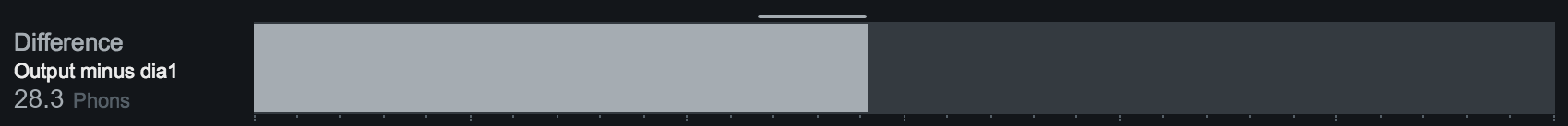Intelligibility
Overview
The Intelligibility meter uses inter plug-in communication to receive audio data from Relay plug-in instances to allow for the monitoring of dialogue intelligibility in the context of different listener environments.

Configuration
The following steps outline the setup and recommended configuration for the Intelligibility meter:
- Insert Insight 2 on the master bus.
- Insert Relay on a dialogue bus or track.
- Relay should be inserted on the bus or track that is feeding into the master bus. e.g. if multiple tracks are being sent to a dialogue submix which is then routed to the master bus, insert Relay on the dialogue submix rather than the individual dialogue track.
- If other plug-ins are inserted on the dialogue bus, add Relay to the last available insert slot.
- For the best results, ensure that Insight 2 and Relay are inserted on tracks the use the same channel configuration. e.g. Insight 2 is inserted on a 5.1 master bus, Relay is inserted on a 5.1 submix bus.
- In the Intelligibility meter panel, select the Relay instance on the dialogue bus in the source list. Click
“Ok” to dismiss the source list view.
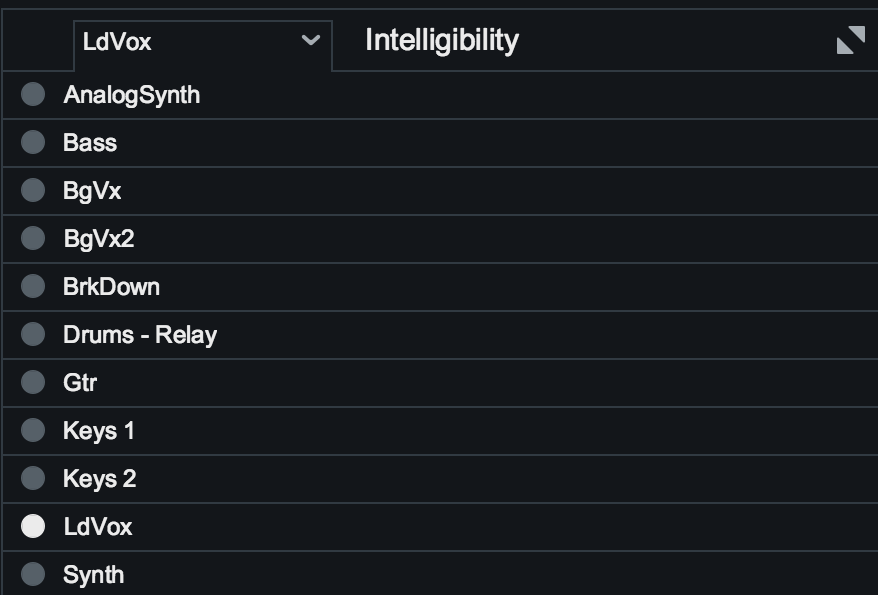
Meters and Controls
The following meters and controls are available in the Intelligibility meter panel.
Intelligibility Meter
The top meter bar is the Intelligibility meter. This meter displays estimated intelligibility (dot meter) of the selected source, the recommended range of intelligibility for the selected Listener Environment, and a history meter that displays the range of the estimated intelligibility values over the course of 10 seconds.

Listener Environment
The menu above the intelligibility meter selects between different noise levels in a listener’s environment and recommends an intelligibility range for the source instance.
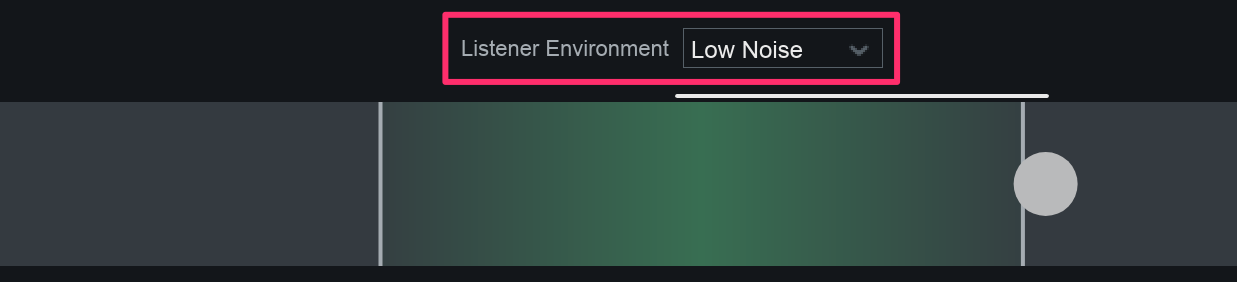
Choices include: Low Noise, Medium Noise, High Noise.
Recommended Range
The green range display in the intelligibility meter updates to reflect the suggested range of dialogue intelligibility when listening to the full mix in low, medium, or high noise environments.
Low Noise:
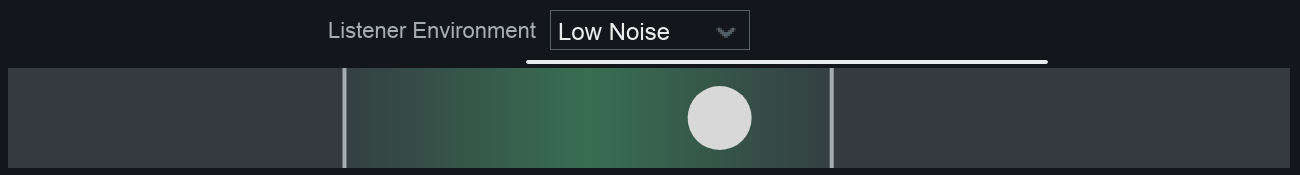
Medium Noise:
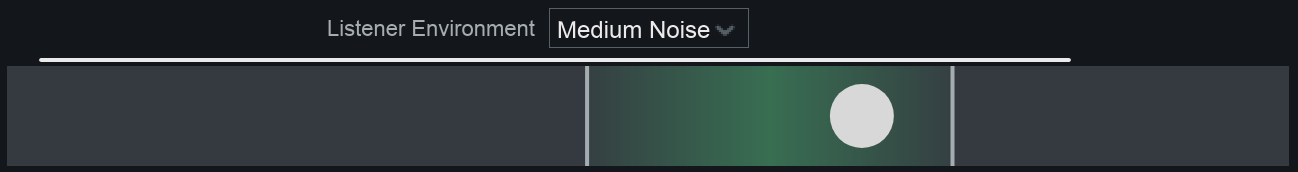
High Noise:
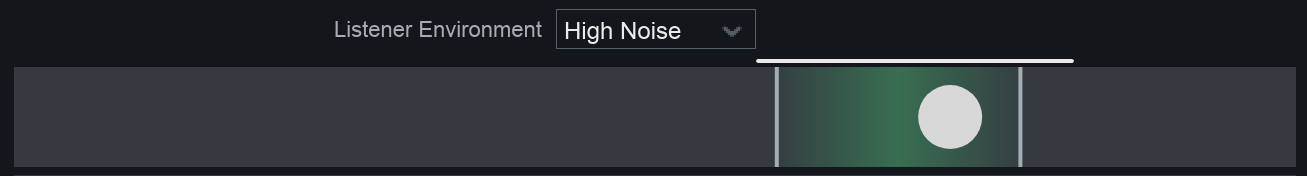
Estimated Intelligibility
The dot meter represents the estimated intelligibility of the selected source instance.

Source Meter
The source meter displays the perceived loudness (phons) level of the selected source plug-in. The thin meter above the main meter bar is a history meter that displays the range of the source meter values over the course of 10 seconds.

Difference Meter
The difference meter displays the estimated difference between the perceived loudness levels of the output (Insight 2) and the selected source instance. The thin meter above the main meter bar is a history meter that displays the range of difference meter values over the course of 10 seconds.