Layouts
Overview
The Layouts window offers the ability to save the current meter panel layout and the associated meter specific option states to a preset file. The Layouts preset manager can be opened by clicking on the Layout preset name display bar in the header of the Insight 2 plug-in window.

The previous and next buttons to the right of the main layout name display bar can be used to quickly cycle through the layout preset list without opening the Layout preset manager window.
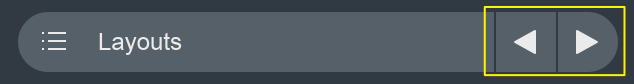
Layout Preset Manager
The following controls and functions are available in the Layout preset manager window:
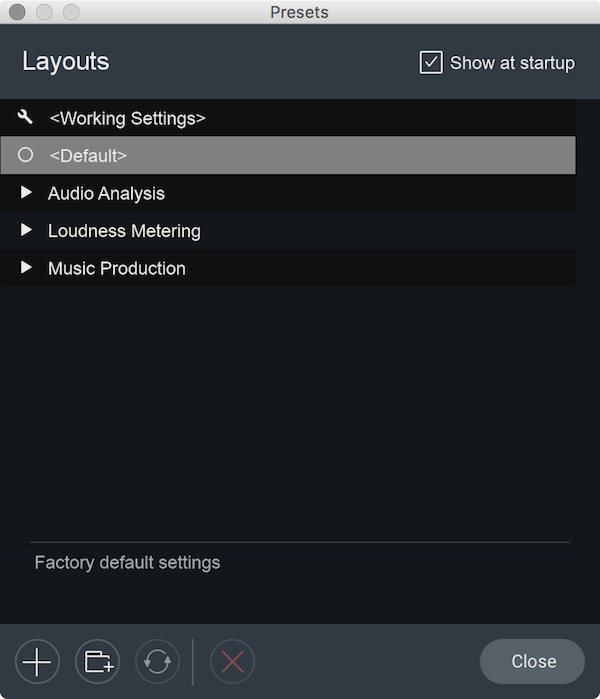
- Show At Startup: When checked, the Layout preset manager window will automatically open every time Insight 2 is launched.
- Layout Preset Selector List: Displays a list of available layout presets and layout preset folders.
- Default Settings: Returns the meter panel layout configuration and meter specific options to their factory default values.
- Working Settings: Returns the meter panel layout configuration and meter specific options to their last modified values. This is useful for returning to an unsaved layout state after selecting a layout preset from the list.
- Layout Preset Folders: Layout preset folders are displayed as they appear in the Presets directory on disk. Double-click on a folder name to rename it.
- Layout Presets: Layout presets are displayed in the main list area of the layout preset manager. Single-click on a layout preset to load it. Double-click on a layout preset name to rename it.
- Layout Preset Comments: The area below the main layout preset selector list displays comment text associated with the currently selected layout preset. To edit the comment text, single-click on the comment text to open an inline edit box. Modify the text and use the return/enter key to save the changes and exit the inline edit box.
- Layout Preset Footer Controls The following controls are available in the footer of the Layout preset
manager:

- Add Preset: Creates a new layout preset from the current configuration.
- Add Folder: Creates a new layout preset folder.
- Update Preset: Saves changes made to currently selected layout preset. Only available when selected preset has unsaved changes.
- Close: Closes the Layout preset manager window.
Insight 2.3.0