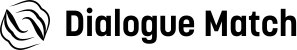
Dialogue Match Help Documentation
Introduction

Every day, re-recording mixers and editors are faced with the challenge of matching dialogue from lavalier mics, boom mics, and ADR in order to create a seamless and cohesive performance. Though there are many ways to tackle this problem, all of them take time, require multiple plug-ins, and slow down the mix.
This is why we created Dialogue Match.
Dialogue Match is an AudioSuite plug-in for Pro Tools that automatically matches the EQ, reverb, and ambience of your dialogue recordings. This is the first product to combine iZotope and Exponential Audio technology, incorporating new, innovative machine learning with the incredible reverb technology developed by Michael Carnes.
Getting Started
Overview
Welcome to Dialogue Match! If you haven’t used an iZotope product or want to know more about Dialogue Match, this is the right chapter for you. Dialogue Match is currently supported in Pro Tools only via AudioSuite.
The topics discussed in this chapter include:
Authorization
The first time you open a Dialogue Match plug-in, the Authorization window will appear. The Authorization window offers the following options:
- TRIAL: Start or continue a trial period evaluation prior to purchasing.
- DEMO: Continue evaluating the product with Demo limitations (after the 10-day trial period ends).
- AUTHORIZE: Authorize the product with a serial number.

Trial Mode
Trial mode allows you to evaluate Dialogue Match over a 10-day trial period. The trial period begins when you first open a Dialogue Match plug-in in Pro Tools. The Authorization window will display the number of days remaining in your trial period. Click the Continue button to exit the Authorization window.
Demo Mode
After your 10-day trial period expires, you have the option to operate Dialogue Match in Demo mode. To continue evaluating Dialogue Match in Demo mode, click the Demo button.
Authorization Methods
To disable Trial or Demo mode, you must authorize the product with a valid serial number. We offer three authorization methods for Dialogue Match:
- Online Authorization: Authorize on a computer online.
- Offline Authorization: Authorize on a computer offline.
- iLok Authorization: Authorize using iLok.
More Authorization Help
- For information about Authorization, please visit the iZotope website: https://www.izotope.com/authorization
- For additional help authorizing Dialogue Match visit iZotope Customer Care information on the iZotope website: http://www.izotope.com/support or contact our Customer Care department by sending an email to: support@izotope.com.
- More information about iZotope’s Customer Care department and policies can be found in the Customer Care chapter.
Accessing Dialogue Match
You can access iZotope’s Dialogue Match plug-in in Pro Tools by navigating to the EQ folder under the AudioSuite file menu.
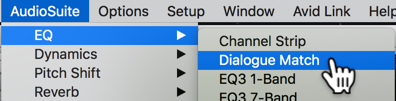
Working in AudioSuite
When using Audiosuite plug-ins, there are various user definable input options and output options, which may affect how you use Dialogue Match.
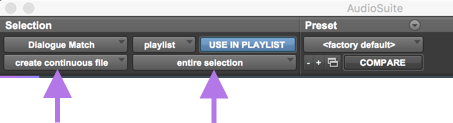
Input Options
The available input options via AudioSuite include the following:
| Option | Description |
|---|---|
| Clip-by-clip | Recognizes individual clips in the timeline, as well as fades. |
| Entire selection | Treats the entire selected area as one clip. |
Output Options
The available output options via AudioSuite include the following:
| Option | Description |
|---|---|
| Create individual files | Nondestructive processing of the audio file(s) in the session, replacing them with the processed audio. This mode preserves individual clips and fades/handles. |
| Create continuous files | Nondestructive processing of the original audio file. Creates a new audio file with the audio sent back from Dialogue Match, consolidated into one continuous clip. |
Navigating the Interface
Dialogue Match’s plug-in interface is divided into four main areas as seen in the image below and described in the table below.

| Label | Section | Description |
|---|---|---|
 |
Global Header | The global header area provides access to the Snapshots, Reset, Options, and Help. For more information on these controls, see the Global Header Controls section. |
 |
Profiles | Allows you to collect a Reference profile and an Apply To (source) profile. For more information, see Profiles section. |
 |
Modules | Access controls for each module. The following modules are available: EQ, Reverb, Ambience. |
 |
Advanced view | Allows you to hide or show the advanced controls for each module. For more information on the advanced controls, see the Advanced view sections for each module. |
Global Header Controls
The Dialogue Match global header area includes the following controls:
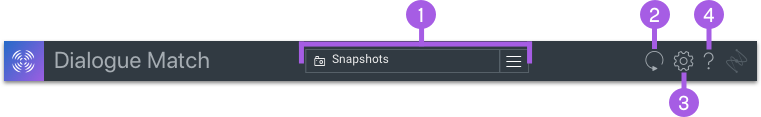
| Label | Controls | Description |
|---|---|---|
 |
Snapshot Selection | Choose from either a preset Snapshot or custom Snapshot to recall a saved state of all Dialogue Match parameters. |
 |
Reset | Returns the plug-in to its factory default settings. |
 |
Options | Opens up the Options window. For more information, see the Options chapter. |
 |
Help | Links to the Dialogue Match Help Documentation. |
Resize Window
You can resize the main window by clicking and dragging the bottom right corner of the plug-in window.
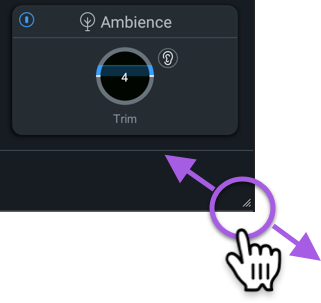
Expand/Collapse
You can utilize the expand/collapse button to show more or less information within the Dialogue Match plugin. There are two locations where you can access this control: Profiles section and Advanced view section.
Profiles
Click on the arrow next to the Profiles section to expand or shrink the Profile section.
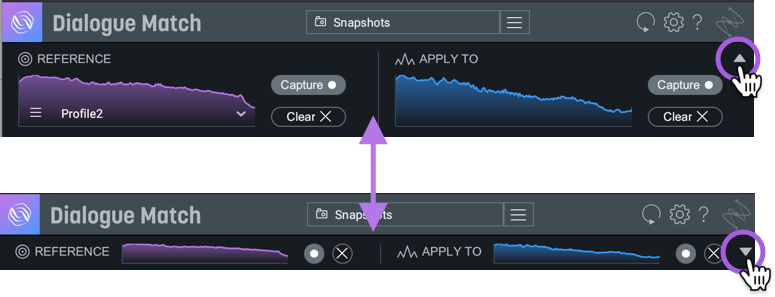
Advanced view
Click on the arrow next to Advanced view to expand or collapse the Advanced view of the selected module.

Resize Window to Display Advanced view
You can also show the Advanced view by expanding the window using the resize behavior until the view appears.
Matching Dialogue
Overview
In order to match your dialogue, we provide you with the capability to capture and compare profiles, which will enable you to closely replicate EQ, reverb, and ambience of the desired dialogue audio.
Creating a Match
To begin creating a match, you first need to have in mind which two pieces of dialogue you hope to match. To get the most out of the Dialogue Match plug-in, consider the following suggested workflow.

| Step | Description |
|---|---|
 |
Capture a Reference profile you would like to apply to another track (eg. location dialogue). Select a dialogue clip of any length and learn the Reference clip, or load a saved Reference profile. |
 |
Capture an Apply To profile, or what you intend to change to match the Reference profile (e.g. ADR). Select a dialogue clip of any length and learn the Apply To clip, or load a saved Reference profile. |
 |
Now that Dialogue Match has learned your EQ spectrums, reverb, and ambience of both profiles, Dialogue Match will apply unique DSP settings for your particular dialogue match. |
 |
Preview the changes that will be applied. You can modify the settings in real-time while previewing. |
 |
If you want to hear the originial Reference clip, click and hold on the Reference Preview button. |
 |
When you are content with the changes, click the Pro Tools’ Render button to apply the auditioned processing to your dialogue clip. |
Other Workflow Scenarios
- You may not need to learn a new Apply To profile if you are working on a session where you’re applying the match to similar clips of that scene or to the same performer.
- Saving Snapshots is another way to apply DSP settings that would work for that particular actor.
Match with a Dry Apply To Profile
Dialogue Match works best when matching a dry Apply To profile to a reverberant Reference profile. This is because Dialogue Match processing does not remove reverb, rather it only adds reverb.
Be Careful Where You Apply Processing
If you deselect the clip you were working on, rendering will not occur. Also, if you accidentally select a different clip, it will apply whatever package of processing to whatever you have selected whether you intended to apply the processing or not.
Profiles
A Profile is analyzed data of the spectrum, reverb, and ambience of your dialogue clips that provide Dialogue Match with the necessary information for it to make appropriate matching calculations. You can capture two types of profiles:
- Reference profile: an analyzed spectrum of the clip that best represents what you are trying to achieve.
- Apply To profile: an analyzed spectrum of the clip that will be matched to the Reference profile.
Audio Clips Only Sourced From Session
Dialogue Match only has access to audio that is already within your Pro Tools session.
Reference Profile
Select a clip from your session or load a saved reference profile that best represents your matching goals. The captured Reference profile displays as purple in the view.
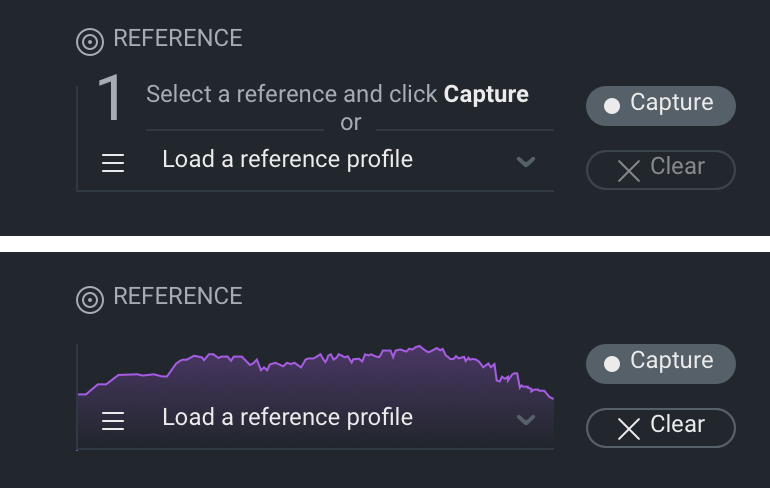
| Control | Description |
|---|---|
| Capture | Click to analyze and save the spectrum of the clip you wish to be your Reference profile. |
| Clear | If you weren’t satisfied with the captured spectrum, click to clear the Reference profile. |
Reference track length limitations
Dialogue Match works best with a reference track that is at least 3 seconds long. Reference tracks less than 1 second long will not be learned.
Dialogue Match Audio Access
Dialogue Match only has access to audio that is already in the session.
Default Reference Profiles
You can use default Reference profiles as a starting point for reverbs, varying from small rooms to long hallways to vehicle interiors. In the “Reference” section, there is a dropdown that says “Load a reference profile” and the Reference Profile will populate there. Use the menu icon to the left of the text to save your own learned reference to be reused later.
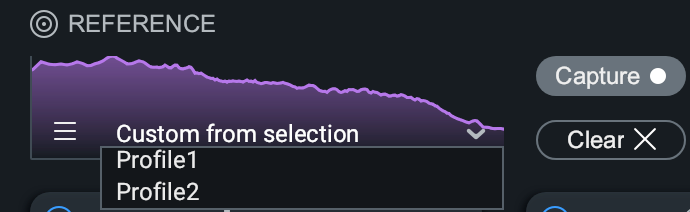
Reference Preview
Use the Reference Preview button to audition your Reference Profile.
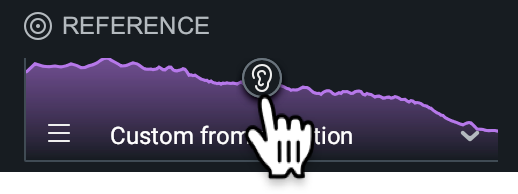
Access Reference Preview
To access the Reference Preview, you will first need to capture a Reference clip. Once you begin previewing in AudioSuite, you will then see the Reference Preview button appear over the Reference Profile spectrum.
Audition Reference Preview
Click and hold the Reference Preview button to audition up to a five-second loop the Reference clip you’ve just captured. Reference Preview is helpful when comparing your Reference clip to the Apply To clip.
Reference Preview Auditions Most Recent Profile
The Reference Preview button will not display if you have loaded your Reference profile from the Reference Profile dropdown menu. Reference Preview will only audition the most recently-learned Reference Profile.
Pro Tools Handle Length Processed
If you select a clip with handles for your Reference Profile, the information in those handles will also be learned when analyzing the clip. Hence, this will affect your Apply To profile when matching.
Apply To Profile
Select a clip from your session that requires matching to your Reference profile. The captured Apply To profile displays as blue in the view
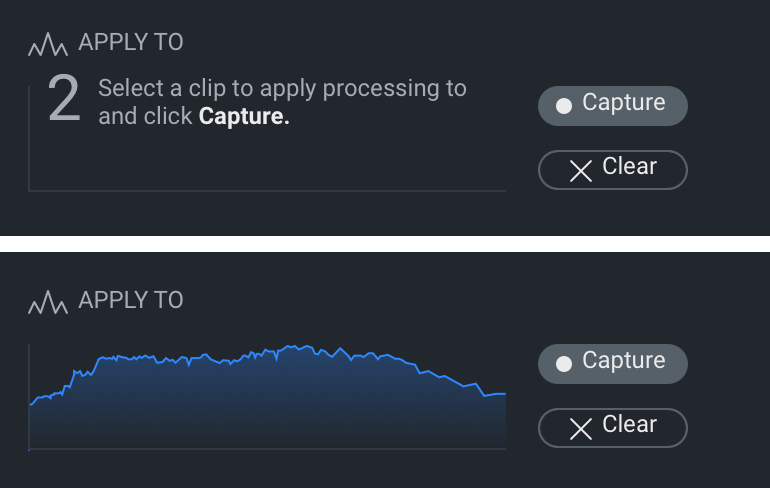
| Control | Description |
|---|---|
| Capture | Click to analyze and save the spectrum to which you wish to apply matching. |
| Clear | If you weren’t satisfied with the captured spectrum, click to clear the source spectrum. |
EQ
Overview
Use the EQ module to determine the amount of EQ processing that is applied to your audio clip before it is processed by the Reverb module.
Module
The EQ module includes the following controls:
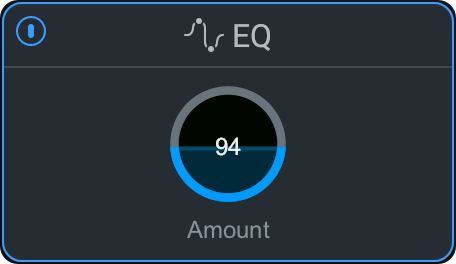
| Control | Description |
|---|---|
| Power Button | Bypasses EQ processing. |
| Amount | Increases or decreases the amount of EQ processing applied to the signal. |
Advanced View
The EQ module advanced view includes an EQ curve view and advanced EQ controls.

EQ Controls
The following EQ controls are available within the advanced view:
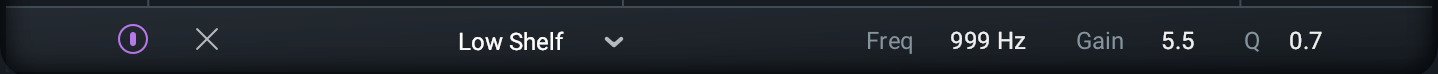
Band Controls
You can adjust bands with the following controls:
| Control | Description |
|---|---|
| Band Node | Represents the band and its associated parameters. When a band node is selected, controls related to that band will become available for you to adjust. |
| Power Button | Enables or disables processing of the currently selected band node. |
| Remove | Removes the selected band node. |
Another Method To Remove Bands
Remove nodes by clicking the X (remove button) for that node or by selecting a node and hitting the
delete or backspace key.
Add Bands
You can add up to eight bands using the two methods outlined in the table below.
| Add Band Method | Description |
|---|---|
| Add on the Composite Curve | Hover over the white composite curve and a + button will appear. Click the + button to add a node at that frequency. |
| Add anywhere | Double click anywhere in the EQ view to add a new band node. |
Filter Shape Menu
Select from one of the five filter shapes within the Filter Shape menu to apply to the selected band. The filter shape dropdown menu includes the following the filter shapes:
| Shape | Description |
|---|---|
Bell  |
Smoothly boosts or cuts an adjustable region around a specific frequency. |
Low Shelf/High Shelf  |
Efficient shelf filter for simple boosts or cuts. Similar to the standard shelf in an analog EQ. |
Lowpass/Highpass  |
A filter equipped with a resonance control to emphasize the cutoff frequency with a positive gain. |
Readouts
Use the Readouts in the EQ control bar to see and adjust where the node is located within the EQ. The table below describes the readouts available with each readout’s respective units.
| Readout | Units | Description |
|---|---|---|
| Frequency | Hz | Displays the center frequency (or cutoff frequency) of the currently selected node. The EQ supports frequency values ranging from 20 Hz to 20 kHz. |
| Gain | dB | Displays the amount of gain applied by the selected filter. The EQ supports gain adjustments ranging from -10 dB to +10 dB. |
| Q | (cF/Bandwidth) | Displays the width or slope of the selected filter. |
Adjusting EQ Band Parameters
You can adjust the following EQ band parameters by interacting with the nodes using the adjustments described in the table below.
| Parameter | Adjustments |
|---|---|
| Frequency |
|
| Gain |
|
| Q (Bandwidth) |
|
To manually enter the value for Frequency, Gain, or Q:
- Double click on the value readout of the metric you wish to change.
- Type in the value desired in the text edit field.
- Hit enter or return to save the value adjustment.
TIP: Keyboard Modifiers For Value Adjustments
- Hold the shift key while clicking and dragging the node to lock the movement to the horizontal axis (for frequency) and vertical axis (for gain).
- Hold the shift key while using the arrow keys to make coarse value adjustments.
NOTE: Reset All Band Parameters
You can reset the Gain and Q parameters for a particular band to its default values by double clicking on the node.
Reverb
Overview
The Reverb module will recreate the reverberant space learned from the Reference profile.
Module
The Reverb module includes the following controls:
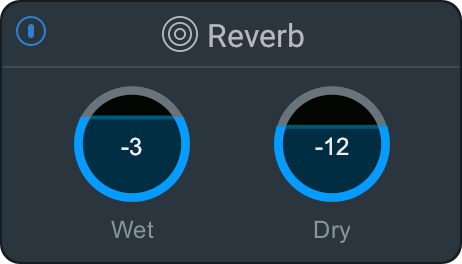
| Control | Description |
|---|---|
| Power Button | Bypasses the Reverb processing. |
| Wet | Determines the amount of wet signal in dB (processed signal) that becomes mixed into the output. |
| Dry | Determines the amount of dry signal in dB (unprocessed signal) that becomes mixed into the output. |
Advanced View
The following advanced controls and views are available for the Reverb module:
Reverb parameters
Reverb parameters will appear in two different visual indicators that represent the early reflections and the reverb tail.
Early Reflections
The Early Reflections view displays vertical lines that allow you to visualize the echoes, or early reflections, of your signal.

Early Reflections Impulse Visualization
The Early Reflections visualization is a representation of your clip’s delay taps. This displays exactly half of delay taps that are spaced nicely for visualization.
| Control | Description |
|---|---|
| Early Reflections Legend | Click on the Early Reflections legend to switch to the Early Reflections view. You can also change views by clicking on the Early Reflections display. |
| Shape | Click and drag the Shape node up or down to adjust slope of the amplitude of the early reflections. |
| Level | Click and drag the Level node up or down to adjust the gain of the early reflections in dB. |
| Time | Click and drag the Time node left or right to shorten or lengthen the duration of time between reflections in milliseconds. |
Reverb Tail
Displays a visual of the wash of sound that happens after the early reflections in a reverb. The Reverb Tail display includes the following controls:
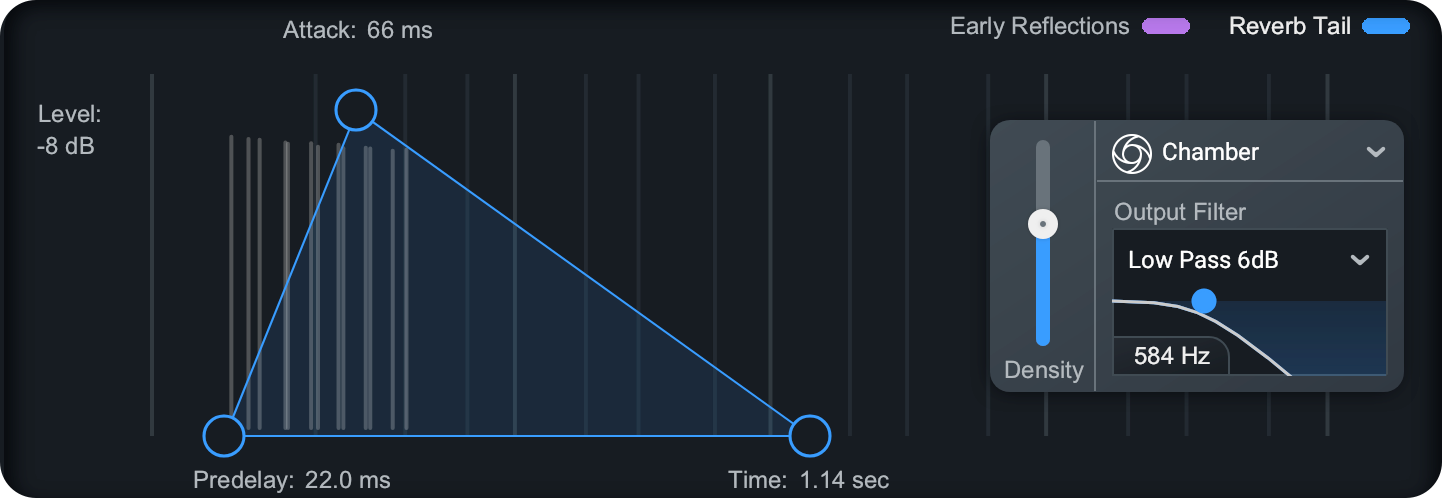
| Control | Description |
|---|---|
| Reverb Tail Legend | Click on the Reverb Tail legend to switch to the Reverb Tail view. You can also change views by clicking on the Reverb Tail triangle display. |
| Predelay | Click and drag the Predelay handle left or right to adjust the amount of time between direct sound and the arrival of reflections. |
| Attack/Level | Click and drag the Attack/Level handle left or right to adjust how quickly the reverb tail reaches maximum amplitude in milliseconds. Click and drag the the Attack/Level handle up or down to adjust the gain of the reverb tail in dB. |
| Time | Click and drag the Time node left or right to shorten or lengthen the decay time of the reverb tail in milliseconds. |
Use Shift To Lock Attack/Level Node Movement
Click and hold the Shift key to lock the horizontal or vertical movement of the Attack/Level node.
HUD
By adjusting the HUD controls, you can fine tune your reverb. The available HUD controls are outlined in the image and table below.
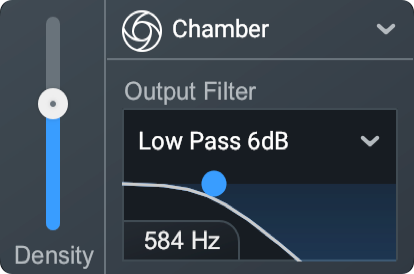
| Control | Description |
|---|---|
| Density | Sets the amount of absorption within the space. |
| Reverb Type Menu | Selects the type of diffusion within the reverb tail. You can choose from Chamber, Plate, or Hall. For more information on the available options, see Reverb Type Options below. |
| Output Filter Menu | Selects the type of output filter. For more information on the available options, see Output Filter Options below. |
| Output Filter Node | Sets the cutoff frequency of the selected Output Filter. |
Reverb Type Options
You can choose from the following Reverb Type options:
| Type | Effect |
|---|---|
| Chamber | Select to apply a smooth, uncolored sound. |
| Plate | Select to apply a dense, diffuse sound. |
| Hall | Select to apply a thick, full sound. |
Output Filter Options
You can choose from the following Output Filter options:
| Filter | Effect |
|---|---|
| Lowpass/Highpass 6dB | Select to apply a more gentle roll-off. |
| Lowpass/Highpass 12dB | Select to apply a sharper roll-off. |
Lowpass and Highpass filters Applied to Reverb Output
The Lowpass and Highpass filters have the same function as EQ filters, but these are applied to the output of the reverb.
Ambience
Overview
The Ambience module helps you match the room tone and noise floor of your Reference profile to your Apply To profile.
Module
The Ambience module includes the following controls:
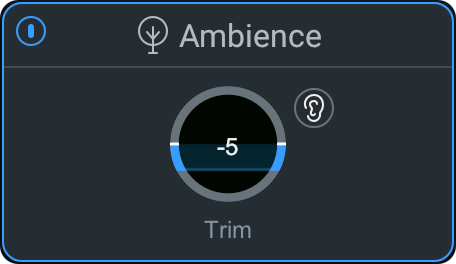
| Control | Description |
|---|---|
| Power Button | Bypasses the Ambience processing. |
| Trim | Sets the level of synthesized Ambience processing. |
| Listen | Auditions only the matched ambient noise being applied. |
Advanced View
The Advanced view displays a spectrogram of the ambient noise and room tone.
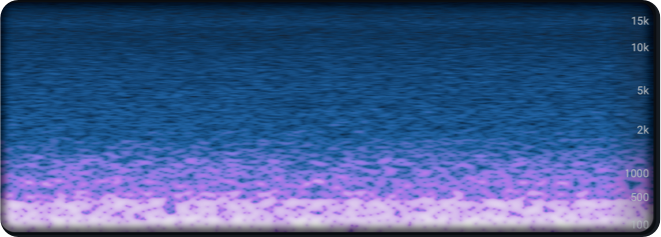
DO NOT LEARN AMBIENCE ON FADES
We recommend not saving Snapshots or Reference profiles from audio that contains fades within the selection.
Clips learned with fades may result in inconsistent detection of the noise floor due to dithering, which
varies based on the Pro Tools session’s bit depth.
If you’re running a session with a bit depth of 16, the dither added by a fade will be enough to affect the
detection algorithm. The problem is less pronounced at bit depths of 24 or 32.
Snapshots
Overview
Create Snapshots to quickly apply the same settings to other dialogue clips.
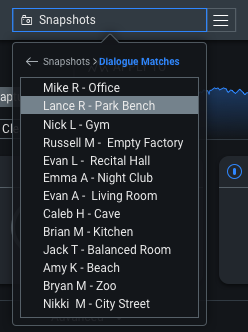
Snapshot Controls
You can access the following Snapshot controls as outlined in the image and table below.
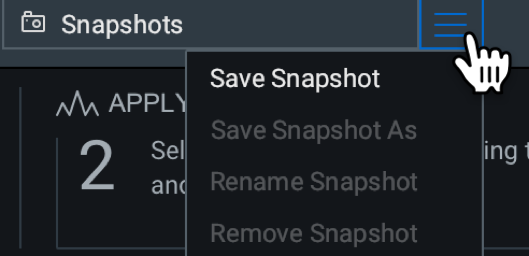
| Control | Description |
|---|---|
| Save Snapshot | Select to save a Snapshot of your current Dialogue Match settings. |
| Save Snapshot As… | Select to save your current Snapshot as a different file. This will prompt you to name the unique Snapshot. |
| Rename Snapshot | Select to rename the Snapshot name. |
| Remove Snapshot | Deletes the selected Snapshot. |
Capture Snapshots
We recommend the following workflow for creating Snapshots:
- Capture a spectral profile for Reference and for Apply To.
- Compare your match to the original using the Reference Preview button and make any adjustments to the matched settings.
- Once you are happy with the matched settings, use the Snapshots menu to save your settings.
Access Snapshots
To access your Snapshots:
- Click the Snapshots dropdown menu to list your saved Snapshots.
- Click on the Snapshot to load the saved parameters.
Snapshot Folder Locations
Dialogue Match presets are installed and saved to the following locations by default:
- Windows: C:\Users\username\Documents\iZotope\Dialogue Match\Snapshots
- Mac: /Users/username/Documents/iZotope/Dialogue Match/Snapshots
Share or Migrate Snapshots
- Snapshots are saved as a .dmsnapshot file on your hard drive. This allows you to easily migrate Snapshot files to another computer or share them with others.
- Your plug-in settings can also be shared with the session when saved as a host preset.
Options
Overview
The Options window allows you to check for updates and adjust processing controls. Click on the gear button in the upper right corner of the Dialogue Match interface to open the Options window.

Options Window Settings
The following settings can be adjusted through the options window:

Dialogue Match Version
The Options window displays your current Dialogue Match version and build number in the upper right-hand corner of the Options window.
General
The General options section allows you to manage analytics and tooltips.
| Option | Description |
|---|---|
| Show Tooltips | Select to enable tooltip displays when hovering your cursor over controls in the Dialogue Match interface. |
| Send Anonymous Usage Data | Select to send anonymous usage data to help iZotope improve future products. |
Updates
The Updates options section allows you to receive updates for Dialogue Match.
Check for Updates
Click to check updates for Dialogue Match via Product Portal. If you do not have Product Portal, you will be prompted through a window to download Product Portal. Dialogue Match checks once a day for new updates.
Authorization
Displays your current authorization status. Below are options related to checking for updates:
| Option | Description |
|---|---|
| Authorize | Click to launch the Dialogue Match authorization window. This option will be available if you are in Demo mode. |
| Remove Authorization | Click to deauthorize Dialogue Match and to remove the authorization from your machine. This option only works if your Dialogue Match product is already authorized. |
| More info | Click to launch the iZotope support webpage regarding authorization. |
Authorization Information
Visit the Authorization section for more information.
Glossary
Band
Short for “frequency band” which is a range or interval in the frequency spectrum often divided into low, mid or high-frequencies.
Bandwidth
Describes the range of frequencies being affected by a signal processor. Inversely proportional to Q.
Composite Curve
A curve that displays the combined filter response of all enabled bands.
Filter
Audio filters are frequency dependent amplifier circuits that boost (amplify), cut (attenuate), or pass ranges of the audible frequency spectrum.
Filter Response Curve
A curve that displays the response of the spectrum for the currently selected band node.
HUD (Heads-Up Display)
A floating panel that provides additional information or control.
Impulse
A short, transient, electric or acoustic signal.
Profile
The data learned from an audio clip.
Q
In an equalizer, Q is the center frequency divided by bandwidth. For a band node, a high Q results in a small bandwidth, and a low Q results in a high bandwidth.
Customer Care
Purchasing Dialogue Match
If you are using the demo version of Dialogue Match and would like the full version, you can purchase Dialogue Match direct from the iZotope online store: www.izotope.com/store
Once your purchase is complete, you will be sent an email confirmation and a full version serial number that can be used to fully authorize your current installation of Dialogue Match.
iZotope Customer Care policy
iZotope is happy to provide professional technical Customer Care to all registered users absolutely free of charge. https://support.izotope.com/hc/en-us
We also offer valuable pre-sales technical Customer Care to customers who may be interested in purchasing an
iZotope product. Before contacting iZotope Customer Care, you can search our
Product Knowledgebase to see if the solution to your problem has
already been published.
- How long does iZotope provide customer support for purchased products?
- You can email us with any question for 12 months after you buy any iZotope product. Past 12 months, we’ll still help you with your account and authorization but will not provide technical support for in-depth product questions. If you need more detailed help on how to use the product, please check out our FAQs and Tutorials.
- How long does iZotope support its products?
- Although we can’t guarantee it, we do our best to keep our products up to date with the operating systems and plug-in hosts that we support. Sometimes, other companies make changes that we’re not able to support, but we actively work with other companies to avoid these sorts of compatibility problems. We also do our best to address bug fixes within the product itself to ensure our products operate in accordance with our specifications.
We will provide software updates for 12 months from product release. After 12 months, no software updates will be provided.
For details on what operating systems and plug-in host software are officially supported for a product, please check that product’s Specs page.
Contacting iZotope Customer Care
For additional help with Dialogue Match:
- Check out the Customer Care pages on our web site at support.izotope.com
- Contact our Customer Care department at support@izotope.com
iZotope’s highly trained Customer Care team is committed to responding to all requests within one (1) business day and frequently respond faster. Please try to explain your problem with as much detail and clarity as possible. This will ensure our ability to solve your problem accurately, the first time around. Please include all system specs and the build/version of Dialogue Match that you are using.
Once your Customer Care request is submitted, you will receive a confirmation email from iZotope Customer Care. If you do not receive this email within a few minutes, please check your spam folder and make sure our responses are not getting blocked. To prevent this from happening please add support@izotope.com to your list of allowed email addresses.
International distribution
Customer Care is also available from our international distributors worldwide for any customers who purchased
their iZotope products through a certified iZotope distributor.
Check with your local distributor for availability. If you would like help locating your local distributor
please contact iZotope Customer Care.
Thanks for using Dialogue Match!
- The iZotope Team
License Information
Anti-Grain Geometry
Version 2.4
Copyright © 2002-2005 Maxim Shemanarev (McSeem).
Redistribution and use in source and binary forms, with or without modification, are permitted provided that the following conditions are met:
Redistributions of source code must retain the above copyright notice, this list of conditions and the following disclaimer.
Redistributions in binary form must reproduce the above copyright notice, this list of conditions and the following disclaimer in the documentation and/or other materials provided with the distribution.
The name of the author may not be used to endorse or promote products derived from this software without specific prior written permission.
THIS SOFTWARE IS PROVIDED BY THE AUTHOR “AS IS” AND ANY EXPRESS OR IMPLIED WARRANTIES, INCLUDING, BUT NOT LIMITED TO, THE IMPLIED WARRANTIES OF MERCHANTABILITY AND FITNESS FOR A PARTICULAR PURPOSE ARE DISCLAIMED. IN NO EVENT SHALL THE AUTHOR BE LIABLE FOR ANY DIRECT, INDIRECT, INCIDENTAL, SPECIAL, EXEMPLARY, OR CONSEQUENTIAL DAMAGES (INCLUDING, BUT NOT LIMITED TO, PROCUREMENT OF SUBSTITUTE GOODS OR SERVICES; LOSS OF USE, DATA, OR PROFITS; OR BUSINESS INTERRUPTION) HOWEVER CAUSED AND ON ANY THEORY OF LIABILITY, WHETHER IN CONTRACT, STRICT LIABILITY, OR TORT (INCLUDING NEGLIGENCE OR OTHERWISE) ARISING IN ANY WAY OUT OF THE USE OF THIS SOFTWARE, EVEN IF ADVISED OF THE POSSIBILITY OF SUCH DAMAGE.
Better Enums
Version 0.11.1
Copyright © 2012-2016, Anton Bachin. All rights reserved.
Redistribution and use in source and binary forms, with or without modification, are permitted provided that the following conditions are met:
Redistributions of source code must retain the above copyright notice, this list of conditions and the following disclaimer.
Redistributions in binary form must reproduce the above copyright notice, this list of conditions and the following disclaimer in the documentation and/or other materials provided with the distribution.
THIS SOFTWARE IS PROVIDED BY THE COPYRIGHT HOLDERS AND CONTRIBUTORS “AS IS” AND ANY EXPRESS OR IMPLIED WARRANTIES, INCLUDING, BUT NOT LIMITED TO, THE IMPLIED WARRANTIES OF MERCHANTABILITY AND FITNESS FOR A PARTICULAR PURPOSE ARE DISCLAIMED. IN NO EVENT SHALL THE COPYRIGHT HOLDER OR CONTRIBUTORS BE LIABLE FOR ANY DIRECT, INDIRECT, INCIDENTAL, SPECIAL, EXEMPLARY, OR CONSEQUENTIAL DAMAGES (INCLUDING, BUT NOT LIMITED TO, PROCUREMENT OF SUBSTITUTE GOODS OR SERVICES; LOSS OF USE, DATA, OR PROFITS; OR BUSINESS INTERRUPTION) HOWEVER CAUSED AND ON ANY THEORY OF LIABILITY, WHETHER IN CONTRACT, STRICT LIABILITY, OR TORT (INCLUDING NEGLIGENCE OR OTHERWISE) ARISING IN ANY WAY OUT OF THE USE OF THIS SOFTWARE, EVEN IF ADVISED OF THE POSSIBILITY OF SUCH DAMAGE.
Bravura
Copyright © 2015, Steinberg Media Technologies GmbH (http://www.steinberg.net/), with Reserved Font Name “Bravura”.
This Font Software is licensed under the SIL Open Font License, Version 1.1. This license is copied below, and is also available with a FAQ at: http://scripts.sil.org/OFL
SIL OPEN FONT LICENSE Version 1.1 - 26 February 2007
PREAMBLE The goals of the Open Font License (OFL) are to stimulate worldwide development of collaborative font projects, to support the font creation efforts of academic and linguistic communities, and to provide a free and open framework in which fonts may be shared and improved in partnership with others.
The OFL allows the licensed fonts to be used, studied, modified and redistributed freely as long as they are not sold by themselves. The fonts, including any derivative works, can be bundled, embedded, redistributed and/or sold with any software provided that any reserved names are not used by derivative works. The fonts and derivatives, however, cannot be released under any other type of license. The requirement for fonts to remain under this license does not apply to any document created using the fonts or their derivatives.
DEFINITIONS “Font Software” refers to the set of files released by the Copyright Holder(s) under this license and clearly marked as such. This may include source files, build scripts and documentation.
“Reserved Font Name” refers to any names specified as such after the copyright statement(s).
“Original Version” refers to the collection of Font Software components as distributed by the Copyright Holder(s).
“Modified Version” refers to any derivative made by adding to, deleting, or substituting – in part or in whole – any of the components of the Original Version, by changing formats or by porting the Font Software to a new environment.
“Author” refers to any designer, engineer, programmer, technical writer or other person who contributed to the Font Software.
PERMISSION & CONDITIONS Permission is hereby granted, free of charge, to any person obtaining a copy of the Font Software, to use, study, copy, merge, embed, modify, redistribute, and sell modified and unmodified copies of the Font Software, subject to the following conditions:
Neither the Font Software nor any of its individual components, in Original or Modified Versions, may be sold by itself.
Original or Modified Versions of the Font Software may be bundled, redistributed and/or sold with any software, provided that each copy contains the above copyright notice and this license. These can be included either as stand-alone text files, human-readable headers or in the appropriate machine-readable metadata fields within text or binary files as long as those fields can be easily viewed by the user.
No Modified Version of the Font Software may use the Reserved Font Name(s) unless explicit written permission is granted by the corresponding Copyright Holder. This restriction only applies to the primary font name as presented to the users.
The name(s) of the Copyright Holder(s) or the Author(s) of the Font Software shall not be used to promote, endorse or advertise any Modified Version, except to acknowledge the contribution(s) of the Copyright Holder(s) and the Author(s) or with their explicit written permission.
The Font Software, modified or unmodified, in part or in whole, must be distributed entirely under this license, and must not be distributed under any other license. The requirement for fonts to remain under this license does not apply to any document created using the Font Software.
TERMINATION This license becomes null and void if any of the above conditions are not met.
DISCLAIMER THE FONT SOFTWARE IS PROVIDED “AS IS”, WITHOUT WARRANTY OF ANY KIND, EXPRESS OR IMPLIED, INCLUDING BUT NOT LIMITED TO ANY WARRANTIES OF MERCHANTABILITY, FITNESS FOR A PARTICULAR PURPOSE AND NONINFRINGEMENT OF COPYRIGHT, PATENT, TRADEMARK, OR OTHER RIGHT. IN NO EVENT SHALL THE COPYRIGHT HOLDER BE LIABLE FOR ANY CLAIM, DAMAGES OR OTHER LIABILITY, INCLUDING ANY GENERAL, SPECIAL, INDIRECT, INCIDENTAL, OR CONSEQUENTIAL DAMAGES, WHETHER IN AN ACTION OF CONTRACT, TORT OR OTHERWISE, ARISING FROM, OUT OF THE USE OR INABILITY TO USE THE FONT SOFTWARE OR FROM OTHER DEALINGS IN THE FONT SOFTWARE.
Eigen
Version 3.2.4
Distributed under the Mozilla Public License v2.0 (MPLv2.0).
Full text of the license is available here: https://www.mozilla.org/en-US/MPL/2.0/
To receive a copy of the source code for the Eigen library distributed with this product under the under the terms of the MPLv2.0 please contact devsupport@izotope.com.
fmt
Version 4.0.0
Copyright © 2012 - 2016, Victor Zverovich
All rights reserved.
Redistribution and use in source and binary forms, with or without modification, are permitted provided that the following conditions are met:
Redistributions of source code must retain the above copyright notice, this list of conditions and the following disclaimer.
Redistributions in binary form must reproduce the above copyright notice, this list of conditions and the following disclaimer in the documentation and/or other materials provided with the distribution.
THIS SOFTWARE IS PROVIDED BY THE COPYRIGHT HOLDERS AND CONTRIBUTORS “AS IS” AND ANY EXPRESS OR IMPLIED WARRANTIES, INCLUDING, BUT NOT LIMITED TO, THE IMPLIED WARRANTIES OF MERCHANTABILITY AND FITNESS FOR A PARTICULAR PURPOSE ARE DISCLAIMED. IN NO EVENT SHALL THE COPYRIGHT OWNER OR CONTRIBUTORS BE LIABLE FOR ANY DIRECT, INDIRECT, INCIDENTAL, SPECIAL, EXEMPLARY, OR CONSEQUENTIAL DAMAGES (INCLUDING, BUT NOT LIMITED TO, PROCUREMENT OF SUBSTITUTE GOODS OR SERVICES; LOSS OF USE, DATA, OR PROFITS; OR BUSINESS INTERRUPTION) HOWEVER CAUSED AND ON ANY THEORY OF LIABILITY, WHETHER IN CONTRACT, STRICT LIABILITY, OR TORT (INCLUDING NEGLIGENCE OR OTHERWISE) ARISING IN ANY WAY OUT OF THE USE OF THIS SOFTWARE, EVEN IF ADVISED OF THE POSSIBILITY OF SUCH DAMAGE.
FreeType
FreeType is licensed under the FreeType Project LICENSE.
Portions of this software are copyright © 1996-2002, 2006 The FreeType Project (www.freetype.org). All rights reserved.
GLEW
The OpenGL Extension Wrangler Library Copyright © 2002-2008, Milan Ikits
Redistribution and use in source and binary forms, with or without modification, are permitted provided that the following conditions are met:
- Redistributions of source code must retain the above copyright notice, this list of conditions and the following disclaimer.
- Redistributions in binary form must reproduce the above copyright notice, this list of conditions and the following disclaimer in the documentation and/or other materials provided with the distribution.
- The name of the author may be used to endorse or promote products derived from this software without specific prior written permission.
THIS SOFTWARE IS PROVIDED BY THE COPYRIGHT HOLDERS AND CONTRIBUTORS “AS IS” AND ANY EXPRESS OR IMPLIED WARRANTIES, INCLUDING, BUT NOT LIMITED TO, THE IMPLIED WARRANTIES OF MERCHANTABILITY AND FITNESS FOR A PARTICULAR PURPOSE ARE DISCLAIMED. IN NO EVENT SHALL THE COPYRIGHT OWNER OR CONTRIBUTORS BE LIABLE FOR ANY DIRECT, INDIRECT, INCIDENTAL, SPECIAL, EXEMPLARY, OR CONSEQUENTIAL DAMAGES (INCLUDING, BUT NOT LIMITED TO, PROCUREMENT OF SUBSTITUTE GOODS OR SERVICES; LOSS OF USE, DATA, OR PROFITS; OR BUSINESS INTERRUPTION) HOWEVER CAUSED AND ON ANY THEORY OF LIABILITY, WHETHER IN CONTRACT, STRICT LIABILITY, OR TORT (INCLUDING NEGLIGENCE OR OTHERWISE) ARISING IN ANY WAY OUT OF THE USE OF THIS SOFTWARE, EVEN IF ADVISED OF THE POSSIBILITY OF SUCH DAMAGE.
Mesa 3-D graphics library Version: 7.0
Copyright © 1999-2007 Brian Paul All Rights Reserved.
Permission is hereby granted, free of charge, to any person obtaining a copy of this software and associated documentation files (the “Software”), to deal in the Software without restriction, including without limitation the rights to use, copy, modify, merge, publish, distribute, sublicense, and/or sell copies of the Software, and to permit persons to whom the Software is furnished to do so, subject to the following conditions:
The above copyright notice and this permission notice shall be included in all copies or substantial portions of the Software.
THE SOFTWARE IS PROVIDED “AS IS”, WITHOUT WARRANTY OF ANY KIND, EXPRESS OR IMPLIED, INCLUDING BUT NOT LIMITED TO THE WARRANTIES OF MERCHANTABILITY, FITNESS FOR A PARTICULAR PURPOSE AND NONINFRINGEMENT. IN NO EVENT SHALL BRIAN PAUL BE LIABLE FOR ANY CLAIM, DAMAGES OR OTHER LIABILITY, WHETHER IN AN ACTION OF CONTRACT, TORT OR OTHERWISE, ARISING FROM, OUT OF OR IN CONNECTION WITH THE SOFTWARE OR THE USE OR OTHER DEALINGS IN THE SOFTWARE.
Copyright © 2007 The Khronos Group Inc.
Permission is hereby granted, free of charge, to any person obtaining a copy of this software and/or associated documentation files (the “Materials”), to deal in the Materials without restriction, including without limitation the rights to use, copy, modify, merge, publish, distribute, sublicense, and/or sell copies of the Materials, and to permit persons to whom the Materials are furnished to do so, subject to the following conditions:
The above copyright notice and this permission notice shall be included in all copies or substantial portions of the Materials.
THE MATERIALS ARE PROVIDED “AS IS”, WITHOUT WARRANTY OF ANY KIND, EXPRESS OR IMPLIED, INCLUDING BUT NOT LIMITED TO THE WARRANTIES OF MERCHANTABILITY, FITNESS FOR A PARTICULAR PURPOSE AND NONINFRINGEMENT. IN NO EVENT SHALL THE AUTHORS OR COPYRIGHT HOLDERS BE LIABLE FOR ANY CLAIM, DAMAGES OR OTHER LIABILITY, WHETHER IN AN ACTION OF CONTRACT, TORT OR OTHERWISE, ARISING FROM, OUT OF OR IN CONNECTION WITH THE MATERIALS OR THE USE OR OTHER DEALINGS IN THE MATERIALS.
gsl
Copyright © 2015 Microsoft Corporation. All rights reserved.
This code is licensed under the MIT License (MIT).
Permission is hereby granted, free of charge, to any person obtaining a copy of this software and associated documentation files (the “Software”), to deal in the Software without restriction, including without limitation the rights to use, copy, modify, merge, publish, distribute, sublicense, and/or sell copies of the Software, and to permit persons to whom the Software is furnished to do so, subject to the following conditions:
The above copyright notice and this permission notice shall be included in all copies or substantial portions of the Software.
THE SOFTWARE IS PROVIDED “AS IS”, WITHOUT WARRANTY OF ANY KIND, EXPRESS OR IMPLIED, INCLUDING BUT NOT LIMITED TO THE WARRANTIES OF MERCHANTABILITY, FITNESS FOR A PARTICULAR PURPOSE AND NONINFRINGEMENT. IN NO EVENT SHALL THE AUTHORS OR COPYRIGHT HOLDERS BE LIABLE FOR ANY CLAIM, DAMAGES OR OTHER LIABILITY, WHETHER IN AN ACTION OF CONTRACT, TORT OR OTHERWISE, ARISING FROM, OUT OF OR IN CONNECTION WITH THE SOFTWARE OR THE USE OR OTHER DEALINGS IN THE SOFTWARE.
IcoMoon
IcoMoon-Free licensed under: CC BY 4.0
JsonCpp
Version 1.2.1
Copyright © 2007-2010 Baptiste Lepilleur and The JsonCpp Authors
Permission is hereby granted, free of charge, to any person obtaining a copy of this software and associated documentation files (the “Software”), to deal in the Software without restriction, including without limitation the rights to use, copy, modify, merge, publish, distribute, sublicense, and/or sell copies of the Software, and to permit persons to whom the Software is furnished to do so, subject to the following conditions:
The above copyright notice and this permission notice shall be included in all copies or substantial portions of the Software.
THE SOFTWARE IS PROVIDED “AS IS”, WITHOUT WARRANTY OF ANY KIND, EXPRESS OR IMPLIED, INCLUDING BUT NOT LIMITED TO THE WARRANTIES OF MERCHANTABILITY, FITNESS FOR A PARTICULAR PURPOSE AND NONINFRINGEMENT. IN NO EVENT SHALL THE AUTHORS OR COPYRIGHT HOLDERS BE LIABLE FOR ANY CLAIM, DAMAGES OR OTHER LIABILITY, WHETHER IN AN ACTION OF CONTRACT, TORT OR OTHERWISE, ARISING FROM, OUT OF OR IN CONNECTION WITH THE SOFTWARE OR THE USE OR OTHER DEALINGS IN THE SOFTWARE.
LibXML2
Version 2.7.8
Except where otherwise noted in the source code (e.g. the files hash.c, list.c and the trio files, which are covered by a similar licence but with different Copyright notices) all the files are:
Copyright © 1998-2003 Daniel Veillard. All Rights Reserved.
Permission is hereby granted, free of charge, to any person obtaining a copy of this software and associated documentation files (the “Software”), to deal in the Software without restriction, including without limitation the rights to use, copy, modify, merge, publish, distribute, sublicense, and/or sell copies of the Software, and to permit persons to whom the Software is fur- nished to do so, subject to the following conditions:
The above copyright notice and this permission notice shall be included in all copies or substantial portions of the Software.
THE SOFTWARE IS PROVIDED “AS IS”, WITHOUT WARRANTY OF ANY KIND, EXPRESS OR IMPLIED, INCLUDING BUT NOT LIMITED TO THE WARRANTIES OF MERCHANTABILITY, FIT- NESS FOR A PARTICULAR PURPOSE AND NONINFRINGEMENT. IN NO EVENT SHALL THE DANIEL VEILLARD BE LIABLE FOR ANY CLAIM, DAMAGES OR OTHER LIABILITY, WHETHER IN AN ACTION OF CONTRACT, TORT OR OTHERWISE, ARISING FROM, OUT OF OR IN CON- NECTION WITH THE SOFTWARE OR THE USE OR OTHER DEALINGS IN THE SOFTWARE.
Except as contained in this notice, the name of Daniel Veillard shall not be used in advertising or otherwise to promote the sale, use or other deal- ings in this Software without prior written authorization from him.
Material Docs Theme
Copyright © 2016 Digitalcraftsman digitalcraftsman@protonmail.com
Copyright © 2016 Martin Donath
martin.donath@squidfunk.com
Permission is hereby granted, free of charge, to any person obtaining a copy of this software and associated documentation files (the “Software”), to deal in the Software without restriction, including without limitation the rights to use, copy, modify, merge, publish, distribute, sublicense, and/or sell copies of the Software, and to permit persons to whom the Software is furnished to do so, subject to the following conditions:
The above copyright notice and this permission notice shall be included in all copies or substantial portions of the Software.
THE SOFTWARE IS PROVIDED “AS IS”, WITHOUT WARRANTY OF ANY KIND, EXPRESS OR IMPLIED, INCLUDING BUT NOT LIMITED TO THE WARRANTIES OF MERCHANTABILITY, FITNESS FOR A PARTICULAR PURPOSE AND NON-INFRINGEMENT. IN NO EVENT SHALL THE AUTHORS OR COPYRIGHT HOLDERS BE LIABLE FOR ANY CLAIM, DAMAGES OR OTHER LIABILITY, WHETHER IN AN ACTION OF CONTRACT, TORT OR OTHERWISE, ARISING FROM, OUT OF OR IN CONNECTION WITH THE SOFTWARE OR THE USE OR OTHER DEALINGS IN THE SOFTWARE.
nanomsg
Version 0.5-beta
Copyright © 2012-2013 Martin Sustrik All rights reserved.
Copyright © 2013 GoPivotal, Inc. All
rights reserved.
Permission is hereby granted, free of charge, to any person obtaining a copy of this software and associated documentation files (the “Software”), to deal in the Software without restriction, including without limitation the rights to use, copy, modify, merge, publish, distribute, sublicense, and/or sell copies of the Software, and to permit persons to whom the Software is furnished to do so, subject to the following conditions:
The above copyright notice and this permission notice shall be included in all copies or substantial portions of the Software.
THE SOFTWARE IS PROVIDED “AS IS”, WITHOUT WARRANTY OF ANY KIND, EXPRESS OR IMPLIED, INCLUDING BUT NOT LIMITED TO THE WARRANTIES OF MERCHANTABILITY, FITNESS FOR A PARTICULAR PURPOSE AND NONINFRINGEMENT. IN NO EVENT SHALL THE AUTHORS OR COPYRIGHT HOLDERS BE LIABLE FOR ANY CLAIM, DAMAGES OR OTHER LIABILITY, WHETHER IN AN ACTION OF CONTRACT, TORT OR OTHERWISE, ARISING FROM, OUT OF OR IN CONNECTION WITH THE SOFTWARE OR THE USE OR OTHER DEALINGS IN THE SOFTWARE.
“nanomsg” is a trademark of Martin Sustrik
readerwriterqueue
Copyright © 2013-2015, Cameron Desrochers All rights reserved.
Redistribution and use in source and binary forms, with or without modification, are permitted provided that the following conditions are met:
- Redistributions of source code must retain the above copyright notice, this list of conditions and the following disclaimer.
- Redistributions in binary form must reproduce the above copyright notice, this list of conditions and the following disclaimer in the documentation and/or other materials provided with the distribution.
THIS SOFTWARE IS PROVIDED BY THE COPYRIGHT HOLDERS AND CONTRIBUTORS “AS IS” AND ANY EXPRESS OR IMPLIED WARRANTIES, INCLUDING, BUT NOT LIMITED TO, THE IMPLIED WARRANTIES OF MERCHANTABILITY AND FITNESS FOR A PARTICULAR PURPOSE ARE DISCLAIMED. IN NO EVENT SHALL THE COPYRIGHT HOLDER OR CONTRIBUTORS BE LIABLE FOR ANY DIRECT, INDIRECT, INCIDENTAL, SPECIAL, EXEMPLARY, OR CONSEQUENTIAL DAMAGES (INCLUDING, BUT NOT LIMITED TO, PROCUREMENT OF SUBSTITUTE GOODS OR SERVICES; LOSS OF USE, DATA, OR PROFITS; OR BUSINESS INTERRUPTION) HOWEVER CAUSED AND ON ANY THEORY OF LIABILITY, WHETHER IN CONTRACT, STRICT LIABILITY, OR TORT (INCLUDING NEGLIGENCE OR OTHERWISE) ARISING IN ANY WAY OUT OF THE USE OF THIS SOFTWARE, EVEN IF ADVISED OF THE POSSIBILITY OF SUCH DAMAGE.
Skia
Copyright © 2011 Google Inc. All rights reserved.
Redistribution and use in source and binary forms, with or without modification, are permitted provided that the following conditions are met:
Redistributions of source code must retain the above copyright notice, this list of conditions and the following disclaimer.
Redistributions in binary form must reproduce the above copyright notice, this list of conditions and the following disclaimer in the documentation and/or other materials provided with the distribution.
Neither the name of Google Inc. nor the names of its contributors may be used to endorse or promote products derived from this software without specific prior written permission.
THIS SOFTWARE IS PROVIDED BY THE COPYRIGHT HOLDERS AND CONTRIBUTORS “AS IS” AND ANY EXPRESS OR IMPLIED WARRANTIES, INCLUDING, BUT NOT LIMITED TO, THE IMPLIED WARRANTIES OF MERCHANTABILITY AND FITNESS FOR A PARTICULAR PURPOSE ARE DISCLAIMED. IN NO EVENT SHALL THE COPYRIGHT OWNER OR CONTRIBUTORS BE LIABLE FOR ANY DIRECT, INDIRECT, INCIDENTAL, SPECIAL, EXEMPLARY, OR CONSEQUENTIAL DAMAGES (INCLUDING, BUT NOT LIMITED TO, PROCUREMENT OF SUBSTITUTE GOODS OR SERVICES; LOSS OF USE, DATA, OR PROFITS; OR BUSINESS INTERRUPTION) HOWEVER CAUSED AND ON ANY THEORY OF LIABILITY, WHETHER IN CONTRACT, STRICT LIABILITY, OR TORT (INCLUDING NEGLIGENCE OR OTHERWISE) ARISING IN ANY WAY OUT OF THE USE OF THIS SOFTWARE, EVEN IF ADVISED OF THE POSSIBILITY OF SUCH DAMAGE.
TinyXML
Copyright © 2000-2002 Lee Thomason (www.grinninglizard.com)
This software is provided ‘as-is’, without any express or implied warranty. In no event will the authors be held liable for any damages arising from the use of this software.
Permission is granted to anyone to use this software for any purpose, including commercial applications, and to alter it and redistribute it freely, subject to the following restrictions:
The origin of this software must not be misrepresented; you must not claim that you wrote the original software. If you use this software in a product, an acknowledgment in the product documentation would be appreciated but is not required.
Altered source versions must be plainly marked as such, and must not be misrepresented as being the original software.
This notice may not be removed or altered from any source distribution.
Tipue Search
Copyright © 2017 Tipue
Permission is hereby granted, free of charge, to any person obtaining a copy of this software and associated documentation files (the “Software”), to deal in the Software without restriction, including without limitation the rights to use, copy, modify, merge, publish, distribute, sublicense, and/or sell copies of the Software, and to permit persons to whom the Software is furnished to do so, subject to the following conditions:
The above copyright notice and this permission notice shall be included in all copies or substantial portions of the Software.
THE SOFTWARE IS PROVIDED “AS IS”, WITHOUT WARRANTY OF ANY KIND, EXPRESS OR IMPLIED, INCLUDING BUT NOT LIMITED TO THE WARRANTIES OF MERCHANTABILITY, FITNESS FOR A PARTICULAR PURPOSE AND NONINFRINGEMENT. IN NO EVENT SHALL THE AUTHORS OR COPYRIGHT HOLDERS BE LIABLE FOR ANY CLAIM, DAMAGES OR OTHER LIABILITY, WHETHER IN AN ACTION OF CONTRACT, TORT OR OTHERWISE, ARISING FROM, OUT OF OR IN CONNECTION WITH THE SOFTWARE OR THE USE OR OTHER DEALINGS IN THE SOFTWARE.
vectorize
Copyright © 2012 Aaron Wishnick. All rights reserved.
Redistribution and use in source and binary forms, with or without modification, are permitted provided that the following conditions are met:
Redistributions of source code must retain the above copyright notice, this list of conditions and the following disclaimer.
Redistributions in binary form must reproduce the above copyright notice, this list of conditions and the following disclaimer in the documentation and/or other materials provided with the distribution.
Neither the name of the
nor the names of its contributors may be used to endorse or promote products derived from this software without specific prior written permission.
THIS SOFTWARE IS PROVIDED BY THE COPYRIGHT HOLDERS AND CONTRIBUTORS “AS IS” AND ANY EXPRESS OR IMPLIED
WARRANTIES, INCLUDING, BUT NOT LIMITED TO, THE IMPLIED WARRANTIES OF MERCHANTABILITY AND FITNESS FOR A
PARTICULAR PURPOSE ARE DISCLAIMED. IN NO EVENT SHALL
Yoga
Version 1.9.0
MIT License
Copyright © 2014-present, Facebook, Inc.
Permission is hereby granted, free of charge, to any person obtaining a copy of this software and associated documentation files (the “Software”), to deal in the Software without restriction, including without limitation the rights to use, copy, modify, merge, publish, distribute, sublicense, and/or sell copies of the Software, and to permit persons to whom the Software is furnished to do so, subject to the following conditions:
The above copyright notice and this permission notice shall be included in all copies or substantial portions of the Software.
THE SOFTWARE IS PROVIDED “AS IS”, WITHOUT WARRANTY OF ANY KIND, EXPRESS OR IMPLIED, INCLUDING BUT NOT LIMITED TO THE WARRANTIES OF MERCHANTABILITY, FITNESS FOR A PARTICULAR PURPOSE AND NONINFRINGEMENT. IN NO EVENT SHALL THE AUTHORS OR COPYRIGHT HOLDERS BE LIABLE FOR ANY CLAIM, DAMAGES OR OTHER LIABILITY, WHETHER IN AN ACTION OF CONTRACT, TORT OR OTHERWISE, ARISING FROM, OUT OF OR IN CONNECTION WITH THE SOFTWARE OR THE USE OR OTHER DEALINGS IN THE SOFTWARE.
ZeroMQ
Copyright © 2007-2015 iMatix Corporation Copyright © 2009-2011 250bpm s.r.o. Copyright © 2010-2011 Miru Limited Copyright © 2011 VMware, Inc. Copyright © 2012 Spotify AB Copyright © 2013 Ericsson AB Copyright © 2014 AppDynamics Inc.
Distributed under the GNU Lesser General Public License v3 (LGPLv3) with the following “Static linking exception”:
The copyright holders give you permission to link this library with independent modules to produce an executable, regardless of the license terms of these independent modules, and to copy and distribute the resulting executable under terms of your choice, provided that you also meet, for each linked independent module, the terms and conditions of the license of that module. An independent module is a module which is not derived from or based on this library. If you modify this library, you must extend this exception to your version of the library.
Full text of the license is available here: https://www.gnu.org/licenses/lgpl-3.0.txt
To receive a copy of the source code for the ZeroMQ library distributed with this product under the under the terms of the LGPLv3 please contact devsupport@izotope.com.
zlib
Copyright © 1995-2004 Jean-loup Gailly and Mark Adler.
This software is provided ‘as-is’, without any express or implied warranty. In no event will the authors be held liable for any damages arising from the use of this software.
Permission is granted to anyone to use this software for any purpose, including commercial applications, and to alter it and redistribute it freely, subject to the following restrictions:
The origin of this software must not be misrepresented; you must not claim that you wrote the original software. If you use this software in a product, an acknowledgment in the product documentation would be appreciated but is not required.
Altered source versions must be plainly marked as such, and must not be misrepresented as being the original software.
This notice may not be removed or altered from any source distribution.
Jean-loup Gailly jloup@gzip.org
Mark Adler madler@alumni.caltech.edu
End User License Agreement
READ CAREFULLY THE TERMS AND CONDITIONS OF THIS AGREEMENT (“AGREEMENT”) BEFORE YOU CLICK ON THE “ACCEPT” BUTTON OR OTHERWISE USE THE PRODUCT. CLICKING ON THE “ACCEPT” BUTTON OR OTHERWISE DOWNLOADING, INSTALLING AND/OR USING THE LICENSED SOFTWARE OR ANY TECHNOLOGY, IDEA, DATA AND DATABASES, ALGORITHM OR INFORMATION CONTAINED THEREIN OR PROVIDED THEREWITH (COLLECTIVELY, THE “SOFTWARE”), ESTABLISHES A BINDING AGREEMENT BETWEEN YOU AS THE PERSON LICENSING THE SOFTWARE, EITHER ON BEHALF OF YOURSELF OR ANY THIRD PARTY ENTITY (“YOU” OR “LICENSEE”) AND IZOTOPE, INC. (“IZOTOPE”), YOU (WHETHER AN INDIVIDUAL OR FORMAL LEGAL ENTITY) (HEREINAFTER REFERRED TO AS “YOU”), AGREE TO BE BOUND BY THE TERMS AND CONDITIONS OF THIS AGREEMENT WITH RESPECT TO YOUR USE OF THE SOFTWARE.
BY INSTALLING AND/OR BY USING THE SOFTWARE, YOU REPRESENT AND WARRANT THAT YOU HAVE THE LEGAL CAPACITY AND AUTHORITY TO ENTER INTO A BINDING AGREEMENT TO ADHERE TO THE TERMS AND CONDITIONS SET FORTH HEREIN, AND THAT THE SOFTWARE WILL BE USED ONLY IN ACCORDANCE WITH THESE TERMS AND CONDITIONS AND WITH ALL APPLICABLE LAWS. IF AN INDIVIDUAL IS REGISTERING OR USING THE SOFTWARE ON BEHALF OF AN ENTITY OR ORGANIZATION, THAT INDIVIDUAL WARRANTS, REPRESENTS, AND COVENANTS TO IZOTOPE THAT SUCH INDIVIDUAL IS DULY AUTHORIZED TO AGREE TO THESE TERMS AND CONDITIONS ON BEHALF OF THE ORGANIZATION AND TO BIND THE ORGANIZATION TO THEM.
LICENSE. Subject to all the terms and conditions of this Agreement, iZotope hereby grants to Licensee a license to use the Software accompanying this Agreement, as well as any presets and documentation provided, whether in printed, “online” or electronic form, either on a stand-alone computer or on a network, on any one computer at any one time. If more than one user will be using the Software at any one time, you must obtain from iZotope additional license(s) for each additional concurrent user of the Software. The Software is “in use” on a computer when loaded into memory (RAM). You may make one copy of the Software solely for backup or archival purposes if all copyright and other notices are reproduced on that copy, or you may copy the Software to a single hard disk provided you keep the original solely for backup or archival purposes. If the Software is an upgrade, you must have a license for the Software from which it is upgraded. If you receive the Software in more than one media, that does not affect the number of licenses you are receiving or any other term of this Agreement.
OWNERSHIP. The copyrights, patents, trade secrets, trademarks, and all other intellectual property rights in the Software and documentation (including any images, photographs, animations, video, audio, music and text incorporated in them) are owned by iZotope or its suppliers and are protected by the copyright, patent and other laws of the United States and other countries and by international treaty provisions. iZotope retains all rights not expressly granted in this Agreement. You shall not remove any product identification, trademark, copyright or other notices contained in or on the Software.
OTHER RESTRICTIONS. You may not modify, adapt, decompile, disassemble or otherwise reverse engineer the Software, except to the extent this restriction is expressly prohibited by applicable law, nor may you create derivative works based upon the Software, or to permit third parties to do so. You may not loan, rent, lease, or license the Software, or use the Software as a service bureau, as an application service provider, to perform consulting or training services for a third party or in any commercial time share arrangement, but you may permanently transfer your rights under this Agreement provided you transfer this Agreement, the Software, and all accompanying printed materials and retain no copies, and the recipient agrees to the terms of this Agreement. Any such transfer must include the most recent update and all prior versions.
LIMITED WARRANTY. iZotope warrants that, for a period of thirty (30) days from the date the Software is made available to you for download, the Software will substantially conform to the applicable user documentation provided with the Software. Any implied warranties which may exist despite the disclaimer herein will be limited to thirty (30) days (“Warranty Period”). This limited warranty is void if you buy from an unauthorized reseller, you violate the terms of this Agreement, or if the failure of the Software is due to accident, abuse or misapplication. Some states/jurisdictions do not allow limitations on duration of an implied warranty, so this limitation may not apply to you.
YOUR REMEDIES. iZotope’s sole obligation and your exclusive remedy for any breach of warranty will be, at iZotope’s sole option, either the return of the purchase price you paid or the repair or replacement of the Software, media and documentation, provided you in all instances return the Software, together with all media and documentation and a copy of your receipt, to the location where you obtained it during the Warranty Period. Outside the United States, neither these remedies nor any support services are available without proof of purchase from an authorized non-U.S. source.
SUPPORT. Subject to the limited warranty stated above, and further subject to you not being in violation of any term of this Agreement, iZotope will provide email support for the Software to the original purchaser, for a period of 12 months from the original purchase date.
REGISTRATION INFORMATION. When you activate the Software, iZotope may collect your name and email address and other contact information you choose to provide. iZotope may use this information to contact you regarding upgrades and new products. iZotope does not collect or retain any financial information (such as credit card information).
USAGE INFORMATION. When you activate and/or use the Software, iZotope may collect certain information about your computer and your interaction with the Software via the internet (“Usage Information”). Usage Information is information on how you interact with the Software, and is then utilized by iZotope for statistical analysis for improving the Software, and to provide you with a more relevant user experience. No direct personal information or audio files/samples are collected as part of this Usage Information. Usage Information is generally collected in the aggregate form, without identifying any user individually, although IP addresses, computer and session ids in relation to purchases and downloads/installations of the Software may be tracked as part of iZotope’s customer order review, statistical analysis, and fraud and piracy prevention efforts. This Usage Information may be sent to an iZotope web or third-party cloud server for storage or further processing by iZotope and/or its partners, subsidiaries or affiliates, including, but not limited to, Google Analytics. The Software includes an opt-out provision if you do not wish to provide iZotope with such Usage Information.
DISCLAIMER. THE SOFTWARE IS PROVIDED “AS IS.” TO THE MAXIMUM EXTENT PERMITTED BY APPLICABLE LAW, EXCEPT FOR THE EXPRESS WARRANTY SET FORTH HEREIN, IZOTOPE DISCLAIMS ALL OTHER WARRANTIES, EXPRESS OR IMPLIED, INCLUDING BUT NOT LIMITED TO THE IMPLIED WARRANTIES OF NON-INFRINGEMENT, MERCHANTABILITY AND FITNESS FOR A PARTICULAR PURPOSE. IZOTOPE DOES NOT WARRANT THAT THE SOFTWARE WILL MEET YOUR REQUIREMENTS OR THAT THE SOFTWARE WILL OPERATE UNINTERRUPTED OR ERROR-FREE. THE WARRANTY AND REMEDIES SET FORTH HEREIN ARE EXCLUSIVE AND IN LIEU OF ALL OTHERS, ORAL OR WRITTEN, EXPRESS OR IMPLIED. No dealer, distributor, agent or employee of iZotope is authorized to change or add to the warranty and remedies set forth herein. Any other software furnished with or accompanying the Software is not warranted by iZotope.
LIMITATION OF LIABILITY. TO THE MAXIMUM EXTENT PERMITTED BY APPLICABLE LAW, IN NO EVENT WILL IZOTOPE BE LIABLE FOR ANY AMOUNTS EXCEEDING THE AMOUNTS RECEIVED FROM YOU FOR YOUR LICENSE OF THE SOFTWARE, REGARDLESS OF THE FORM OF ACTION, AND WHETHER ARISING OUT OF THE USE OF OR INABILITY TO USE THE SOFTWARE (INCLUDING, WITHOUT LIMITATION, DAMAGES OR COSTS FOR LOSS OF PROFITS, BUSINESS, GOODWILL, DATA OR OTHER ASSETS, OR COMPUTER PROGRAMS) EVEN IF IZOTOPE HAS BEEN ADVISED OF THE POSSIBILITY OF SUCH DAMAGES. Some jurisdictions do not allow exclusion or limitation of liability for consequential or incidental damages, so this limitation may not apply to you.
TERMINATION. The Agreement will terminate automatically if you fail to comply with any of its terms. On termination, you must immediately cease using and destroy all copies of the Software.
LICENSES TO U.S. GOVERNMENT. This paragraph applies to all acquisitions of the Software by or for the federal government, or by any prime contractor or subcontractor (at any tier) under any contract, grant, cooperative agreement or other activity with the United States government (collectively, the “Government”). By clicking “I ACCEPT”, you are agreeing on behalf of the Government that the Software and any documentation related thereto are respectively “commercial computer software” and “commercial computer software documentation” within the meaning of the acquisition regulation(s) applicable to this procurement. These terms and conditions alone will govern the Government’s use of the Software and will supersede any conflicting contractual terms or conditions. If the license granted by these terms and conditions fails to meet the Government’s needs or is inconsistent in any respect with Federal law, the Government must return the Software unused to iZotope. Contractor/Manufacturer is iZotope, Inc., 60 Hampshire Street, Cambridge, MA 02139.
GENERAL. The export of the Software from the United States and re-export from any other country is governed by the U.S. Department of Commerce under the export control laws and regulations of the United States and by any applicable law of such other country, and the Software may not be exported or re-exported in violation of any such laws or regulations. This Agreement is the complete and exclusive statement of the agreement between you and iZotope and supersedes any proposal or prior agreement, oral or written, and any other communications relating to the subject matter of this Agreement. This Agreement will be governed by and interpreted under the laws of the Commonwealth of Massachusetts, United States of America, without regard to conflicts of law provisions. The application of the United Nations Convention of Contracts for the International Sale of Goods is expressly excluded. This Agreement is in the English language only, which language will be controlling in all respects, and all versions of this Agreement in any other language will be for accommodation only.
IN ADDITION, ANY SUCH LEGAL PROCEEDING SHALL NOT BE HEARD BEFORE A JURY. EACH PARTY GIVES UP ANY RIGHT TO A JURY TRIAL. To the extent permitted by law, you agree that you will not bring any class action lawsuit against iZotope or be a representative plaintiff or plaintiff class member in any such lawsuit.
Should you have any questions about this Agreement or iZotope’s software use policies, or if you desire to contact iZotope for any other reason, in the U.S., please email sales@izotope.com; outside the U.S., please contact the iZotope representative or affiliate serving your country or, if you are unsure whom to contact, iZotope at the above location. Please indicate that you understand and accept these terms by clicking the “Accept” option. If you do not accept these terms, installation will terminate.
January 2018