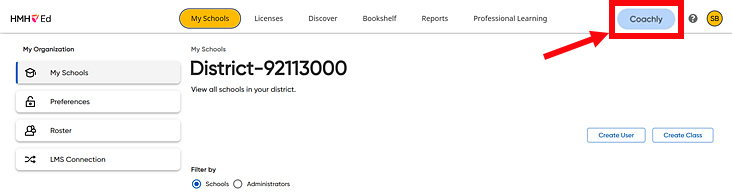
If your district purchases Coaching licenses, then you may have a Coachly tab in your HMH Ed™ banner. Coachly provides you with one-on-one coaching from trained HMH professionals, which includes the option to communicate with your coach (or coaches) using the messaging feature as well as live sessions.
Instructions for scheduling a live Zoom session with a coach are provided below.
1. In the Ed banner, click the Coachly tab.
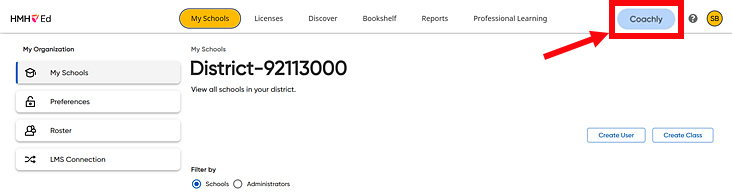
The Coachly Home panel appears, showing the selected coach at the top of the panel.
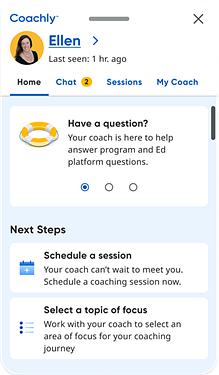
2. (If necessary) Select the coach
with whom you want to schedule a session,  by
doing the following:
by
doing the following:
3. Do either of the following:
– On your Home panel, click Schedule a session.
or
– Click the Sessions tab, and then click the Schedule A New Session button.
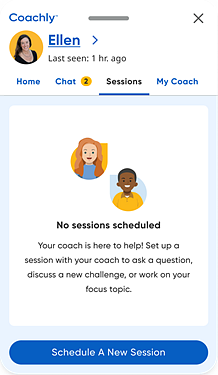
A Schedule a session panel appears prompting you to select a date from the weekly calendar.
|
|
4. Select a date in the calendar. The selected date is highlighted in blue, and a Select a Time list appears below the calendar.
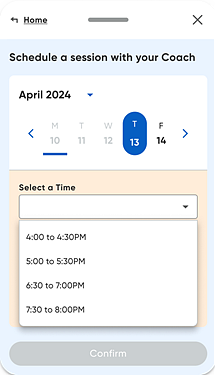
All appointment times are offered as 30-minute sessions.
5. Select an appointment time from the list, and then click the Confirm button.
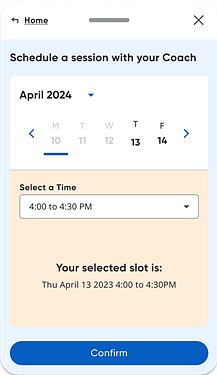
Details of the scheduled session are saved in your Sessions tab and appear in the My Schedule section of the Home panel; additionally, an email is sent to your email address to confirm the session.
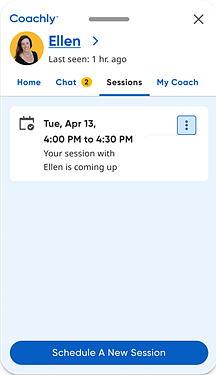
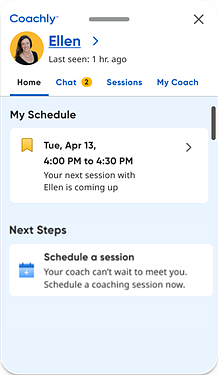
All your upcoming sessions for a selected coach appear in both the Home tab and the Sessions tab. Past sessions are not listed.
When a session is within 15 minutes of the start time, a Join button appears on the session card. See Join Coachly Sessions for details.
See Also: