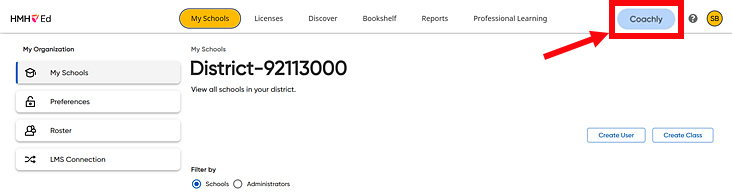
If you have scheduled a live session with a coach in a previous Ed session, you can open Coachly to join the Zoom session, or if you saved it to your calendar from the initial email confirmation, you can join directly from your calendar without being logged in to Ed.
1. In the Ed banner, click the Coachly tab. The Coachly panel appears displaying details about the coach and options to connect.
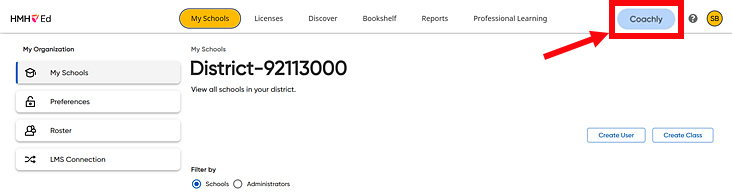
The Coachly Home panel appears, showing the selected coach at the top of the panel.
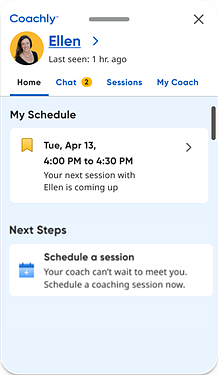
2. (If necessary) Select the coach
with whom you have a Coachly session scheduled.  Click
for details:
Click
for details:
3. Click the Sessions tab. All your upcoming sessions with the selected coach are listed as session cards displaying the session date and time with the most current session listed at the top.
When a session is within 15 minutes of the start time, a Join button appears on the session card.
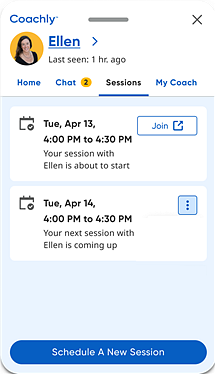
4. Click the Join button. A Zoom session with your coach is initiated.
Note: Only upcoming sessions are listed in the My Sessions tab. Attended and expired sessions are not listed.
See Also: